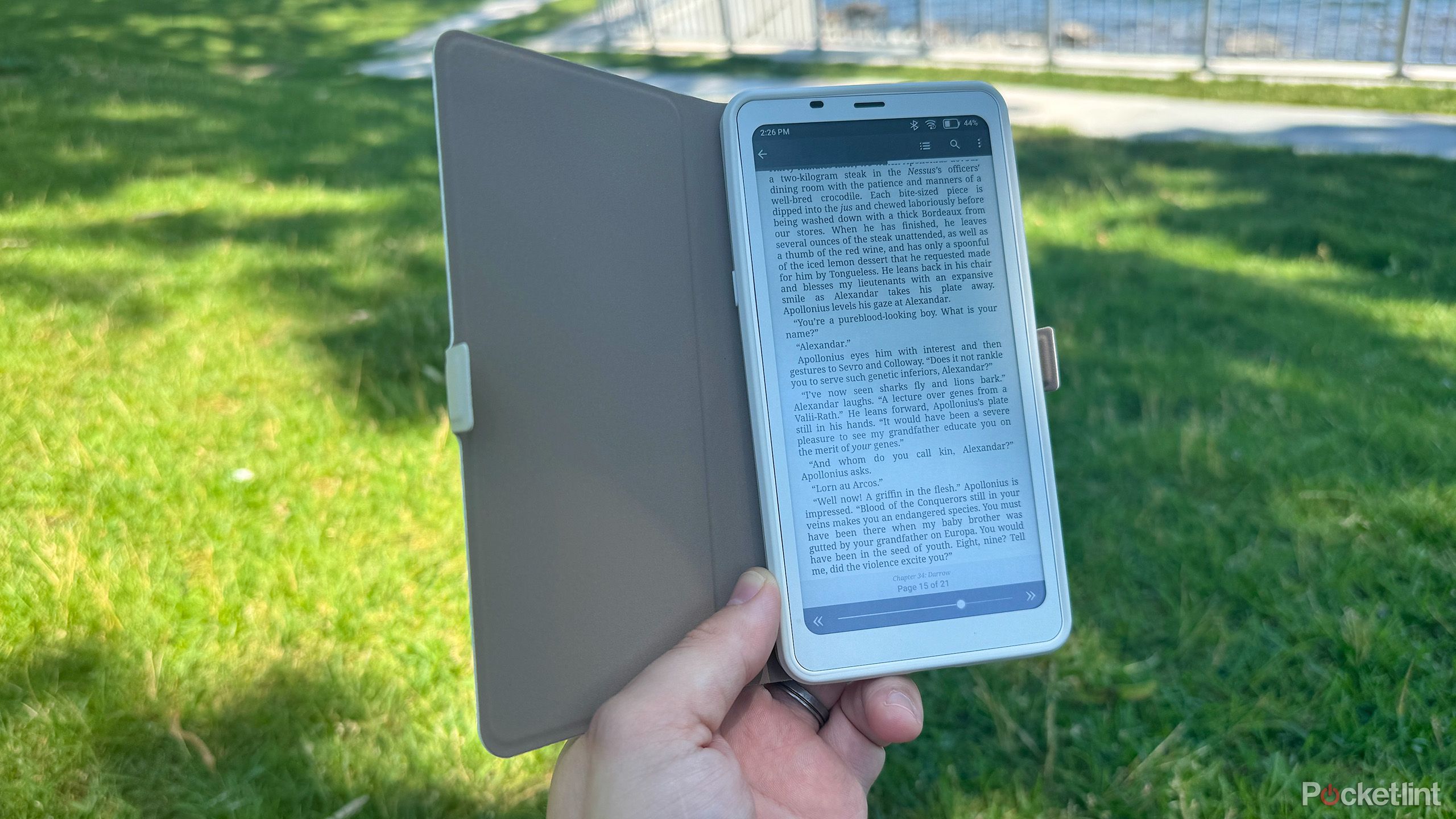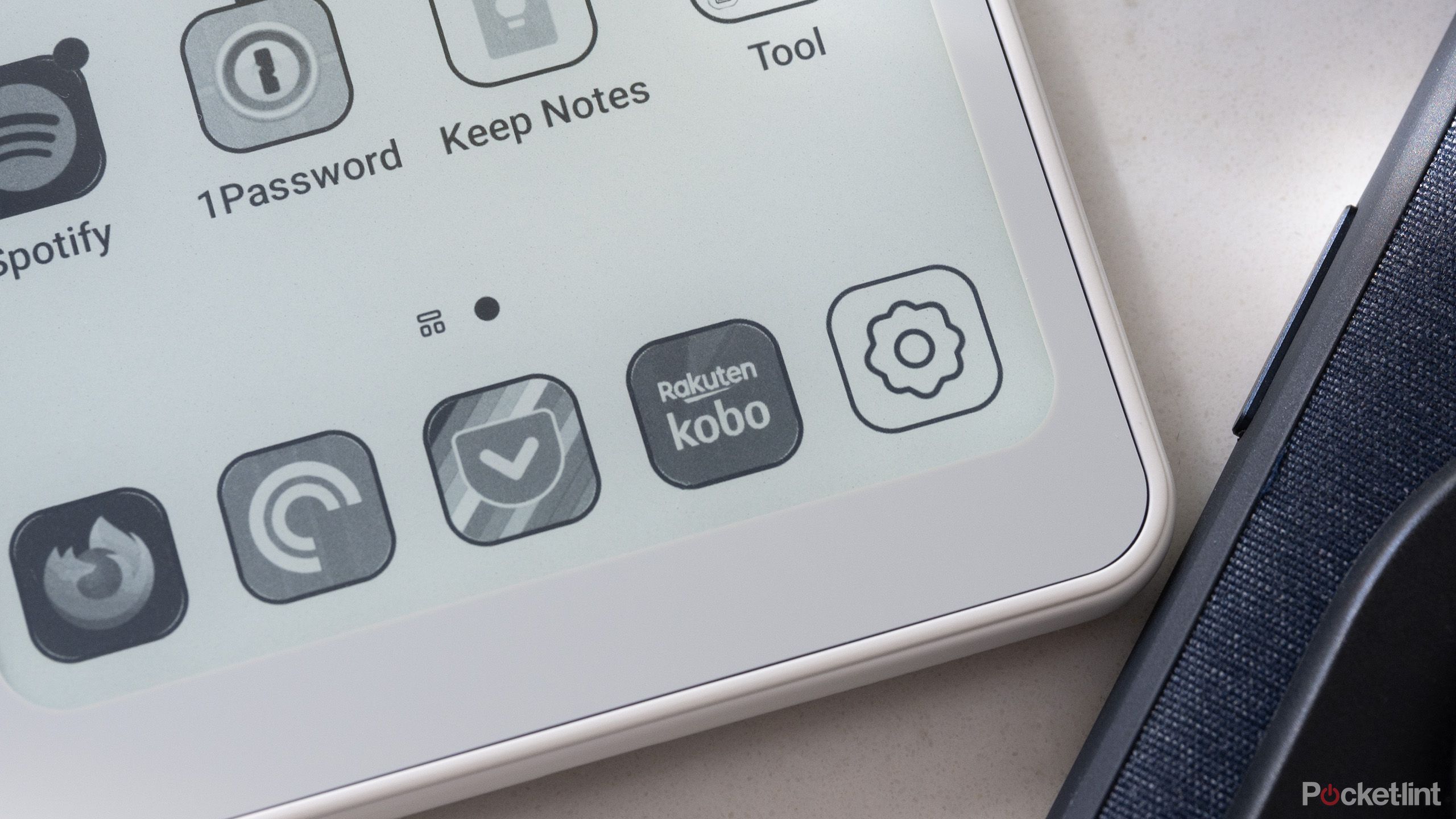Key Takeaways
- The Palma is a single-use e-reader with a solid design and E Ink screen, but it suffers from connectivity issues and bugs.
- Despite its flaws, the Palma can be a useful device for reading articles and books on the go, offering a distraction-free experience.
- The Palma’s battery life doesn’t compare to other e-readers, limiting its useability somewhat.
I first heard about Boox’sPalma several months ago when it became the tech YouTuber product of the moment, but it wasn’t until I came across David Pierce’s The Verge story about the E Ink gadget that I decided to get my hands on one. Like Pierce, I hoped the Palma would encourage me to read more and fight that all-encompassing urge to start scrolling through TikTok or Instagram when I’m bored or killing time before an appointment. I write and edit for a living and know I should really read more in my free time, but I always find myself being pulled away from articles and books. Maybe the Palma is the device I’ve been waiting for?
While I’ve been able to better focus my reading efforts thanks to the Palma, I also encountered several frustrating bugs that make it difficult to recommend this single-use gadget to anyone other than those trying to break free from the clutches of doomscrolling. Don’t get me wrong: I still really like the Palma. From a design perspective, it’s solid, and I’m a big fan of its textured back (I constantly find myself running my fingers down it). Its E Ink screen features a shockingly fast refresh rate and can be adjusted to run various apps if you’re trying to save extra battery life. You can even watch videos with apps like YouTube, if you want. Boox even sells a few great-looking cases for the device. At times, it’s an absolute joy to use.
Still, I can’t wholeheartedly recommend the Palma unless you want to use it solely as a reading device. Here’s what my experience has been like so far.

See our process
How we test and review products at Pocket-lint
We don’t do arm-chair research. We buy and test our own products, and we only publish buyer’s guides with products we’ve actually reviewed.
The Palma isn’t the E Ink phone of your dreams
For me, this is a single-use gadget
I want to make one thing very clear: The Palma sucks as a smartphone. You can’t use a SIM or eSIM with it; its Wi-Fi connection is often spotty, and a lot of Android apps are barely usable in gray-scale E Ink. If you’re interested in the Palma because you aim to replace your smartphone entirely, you’ll need to rethink that strategy (or be willing to deal with a lot of frustration and disappointment). In my week with the tiny E Ink device, the number of times I ran into weird glitches, reboots and apps that just flat-out refused to run in the background despite changing the device’s settings, feels countless.
For example, I thought I might be able to use the Palma as a modern iPod. Since I work from home, I often go for walks to break up my day, but I find myself constantly being pulled back into work when I check Slack or getting distracted by the allure of a red Instagram notification bubble on my iPhone 15 Pro. With the Palma, I planned to download a few podcasts via Pocketcasts and unplug for a bit while going to get a coffee. The device doesn’t have a data connection, and if I really need to get a dose of internet, I can use the Wi-Fi at Starbucks.
I haven’t entirely given up on the offline iPod dream with the Palma, and plan to try a different pair of wireless earbuds, but at least so far, I’ve encountered far more roadblocks than I expected.
First off, the Palma disconnected from my AirPods Pro when entering sleep mode, despite me turning this option off (I eventually did get this to work for a day, but then it started disconnecting again). I also encountered an issue where my AirPods Pro randomly dropped Bluetooth connection or audio became garbled in a strange way.
I haven’t entirely given up on the offline iPod dream with the Palma, and plan to try a different pair of wireless earbuds, but at least so far, I’ve encountered far more roadblocks than I expected. For most people, the Palma’s apparent Bluetooth issues are probably reason enough not to use it as an offline music player. It’s just way easier to grab your phone, pop in your wireless earbuds of choice, and be on your way.
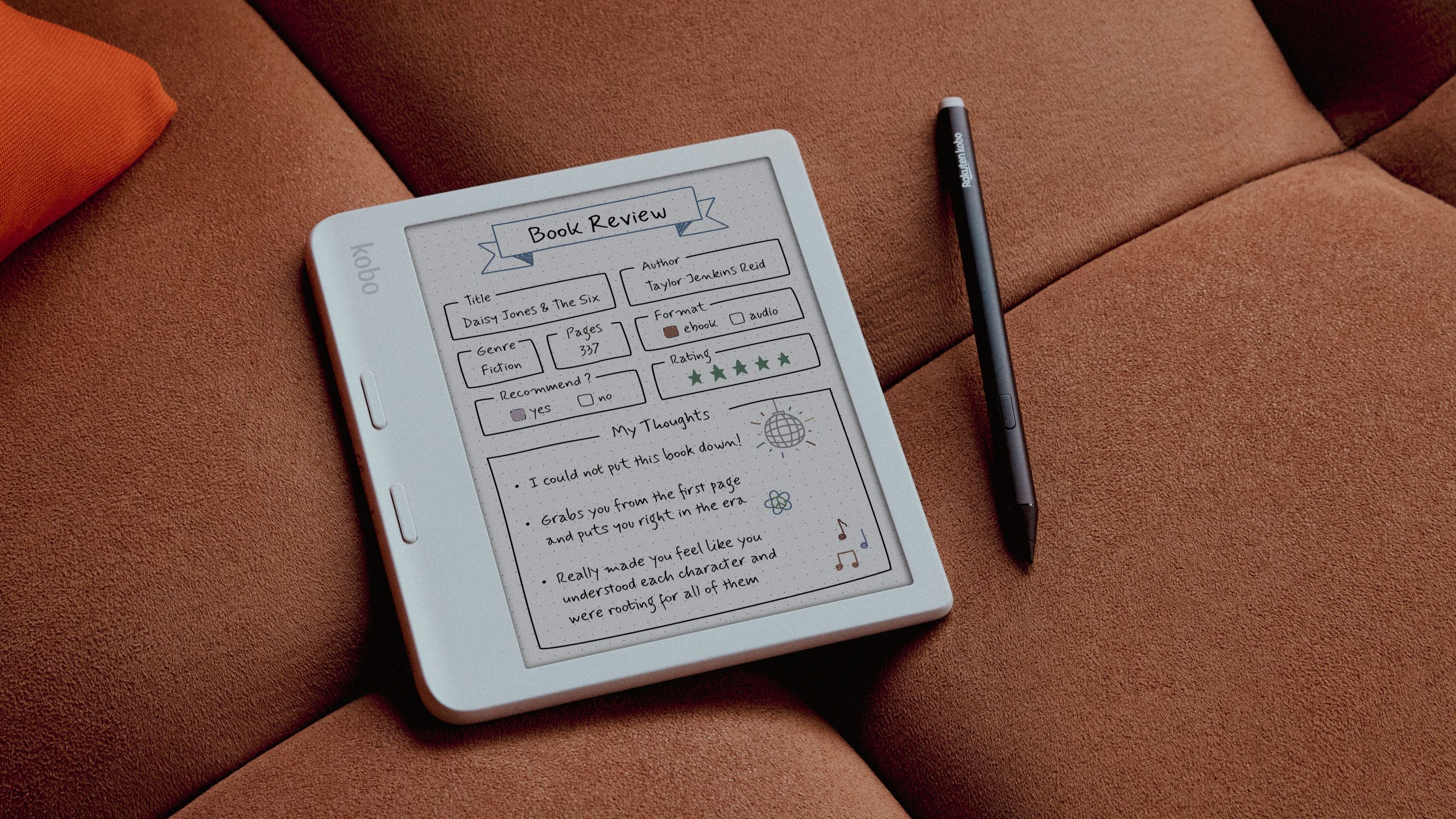
Related
Kobo’s new color E Ink eReaders start at only $150
The new Libra Color, Clara Color, and Clara BW models are available for pre-order now, and are launching on April 30.
The Palma is a great tiny e-reader
Reading on the go
I’ve been pretty negative about the Palma so far, but this is where that changes. This gadget is a solid e-reader, especially if you prefer to read with one hand or want to take your ebooks on the go easily. I went for a lengthy bike ride a few days ago and wanted to take my e-reader with me to catch up on a few articles I saved in Pocket and finish off Pierce Brown’s Iron Gold in the Kobo app at a nearby park during a brief mid-ride break.
Usually, I’d take my somewhat bulky backpack with me, but because I have the Palma, I could slide the device into my side satchel bag and be on my way. Sure, its 6.1-inch E Ink display isn’t that much smaller than the 7-inch Kobo Libra’s, but it still makes the gadget easier to take nearly anywhere.
I can see myself taking the Palma on walks or to places where I know I’ll be waiting around for a bit, like the doctor’s office, simply because I can slide it into the bag I take with me everywhere. In fact, I could ditch the bag entirely and slide the Palma into my pocket alongside my phone if I needed to.
Yes, I could just read content on my smartphone, but I always find that I quickly get distracted by a flashy social media app and don’t get any reading done. Since the pint-sized E Ink device runs Android, I could get these apps running on the Palma if I wanted to, but they aren’t great to use on an E Ink display, and like many, this minor friction has kept me focused on why I wanted the device in the first place — reading articles and books.
The Palma’s battery life hasn’t been stellar either, coming in at roughly two days, so I’m looking for ways to optimize how long it lasts.
I’m also not fond of long-form reading on an OLED/LCD display — it’s just never worked for me. The Palma’s great E Ink display features a low-key backlight that’s a joy to look at for long periods and can easily be adjusted depending on ambient lighting conditions. That said, there seems to be a dead Pixel towards the bottom of the display that’s visible under specific backlight levels. I encountered this same problem with the recently released Kobo Libra Color, and it disappeared randomly, so hopefully, that happens again.
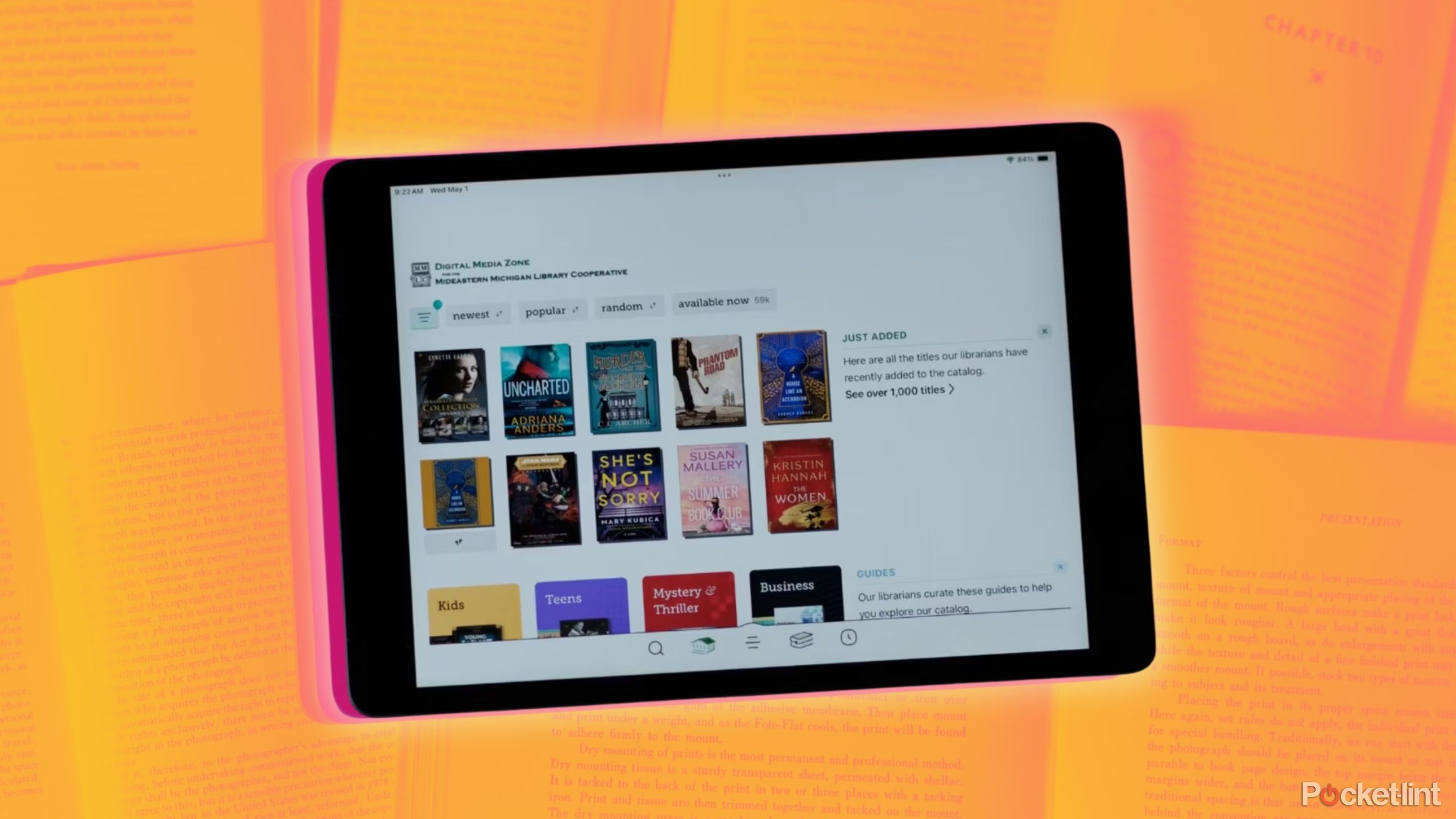
Related
How to get free books on your Kindle and Fire tablet without buying from Amazon
If you have a book addiction like I do, reading can get expensive. But now I snag most of ebooks for free — and still get to read them on my Kindle.
There’s likely still more for me to uncover about the Palma
And, will it stick?
I’ve admittedly only been using the Boox Palma for roughly a week, so there’s likely far more I need to discover about the device. For instance, there’s a programmable button on the side of the Palma that I haven’t done anything with yet (by default, it refreshes the Palma’s E Ink display). I feel like it could work as a great dedicated button for turning pages in the Kobo app.
The Palma’s battery life hasn’t been stellar either, coming in at roughly two days in my experience, so I’m looking for ways to optimize how long it lasts.
The Palma’s battery life hasn’t been stellar either, coming in at roughly two days in my experience, so I’m looking for ways to optimize how long it lasts. I want the Palma to be the e-reader I have on me at all times, whether in my backpack or a bag, and it not being dead is crucial to this use-case working. Also, maybe I’ll iron out the Bluetooth issues I’ve experienced and be able to turn it into the iPod of my dreams?
But most importantly, while I’m reading more now, will that continue? This is the key question surrounding how I’ve used the Palma so far. I write about a lot of tech devices, and when I’m done with them, they often gather dust in a drawer. Is the Palma yet another one of those gadgets? I’m hoping it isn’t.

Related
How the iPhone 4s became one of Apple’s most iconic phones
Let’s take a nostalgic trip back in time and unpack Apple’s 2011-released iPhone 4s.