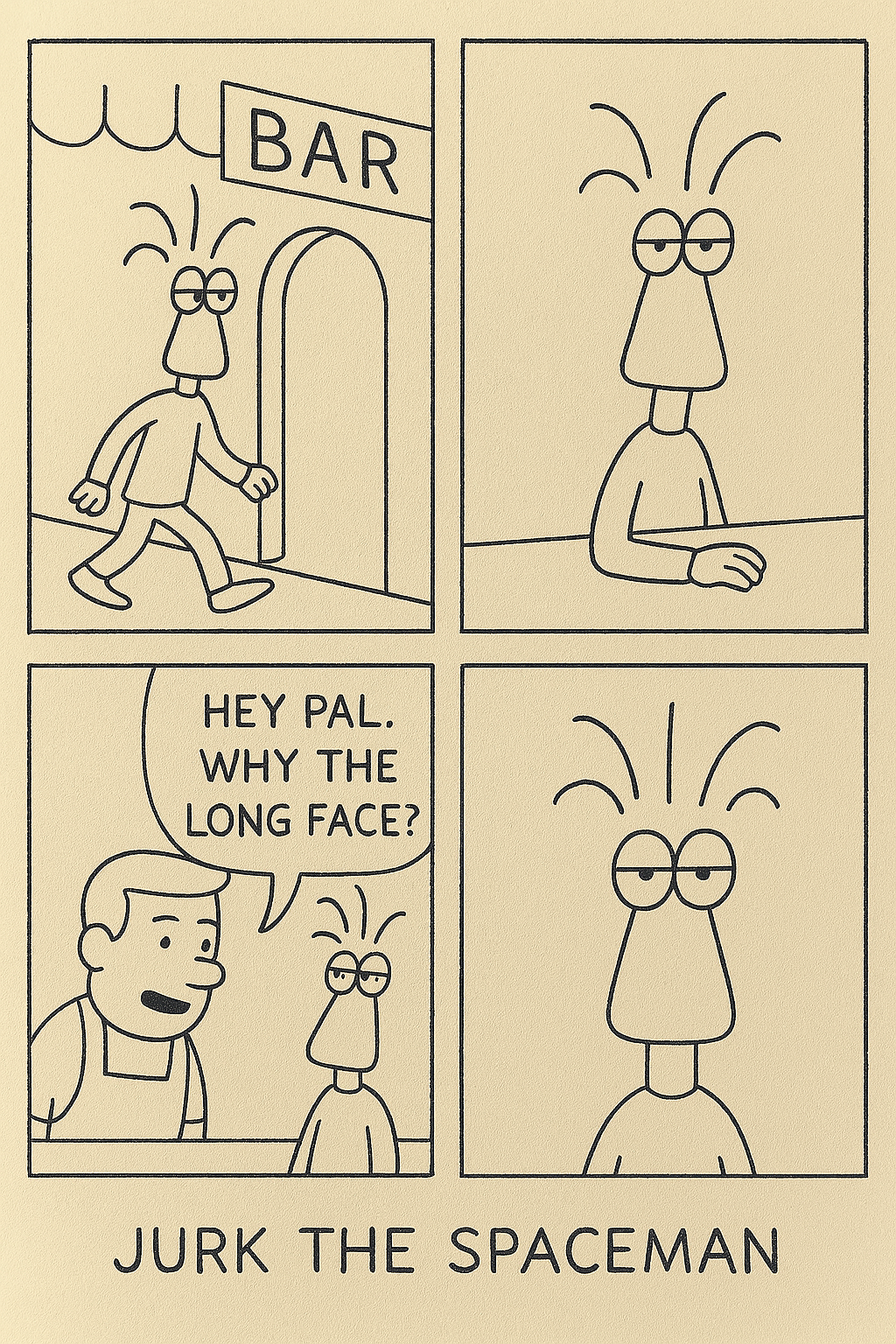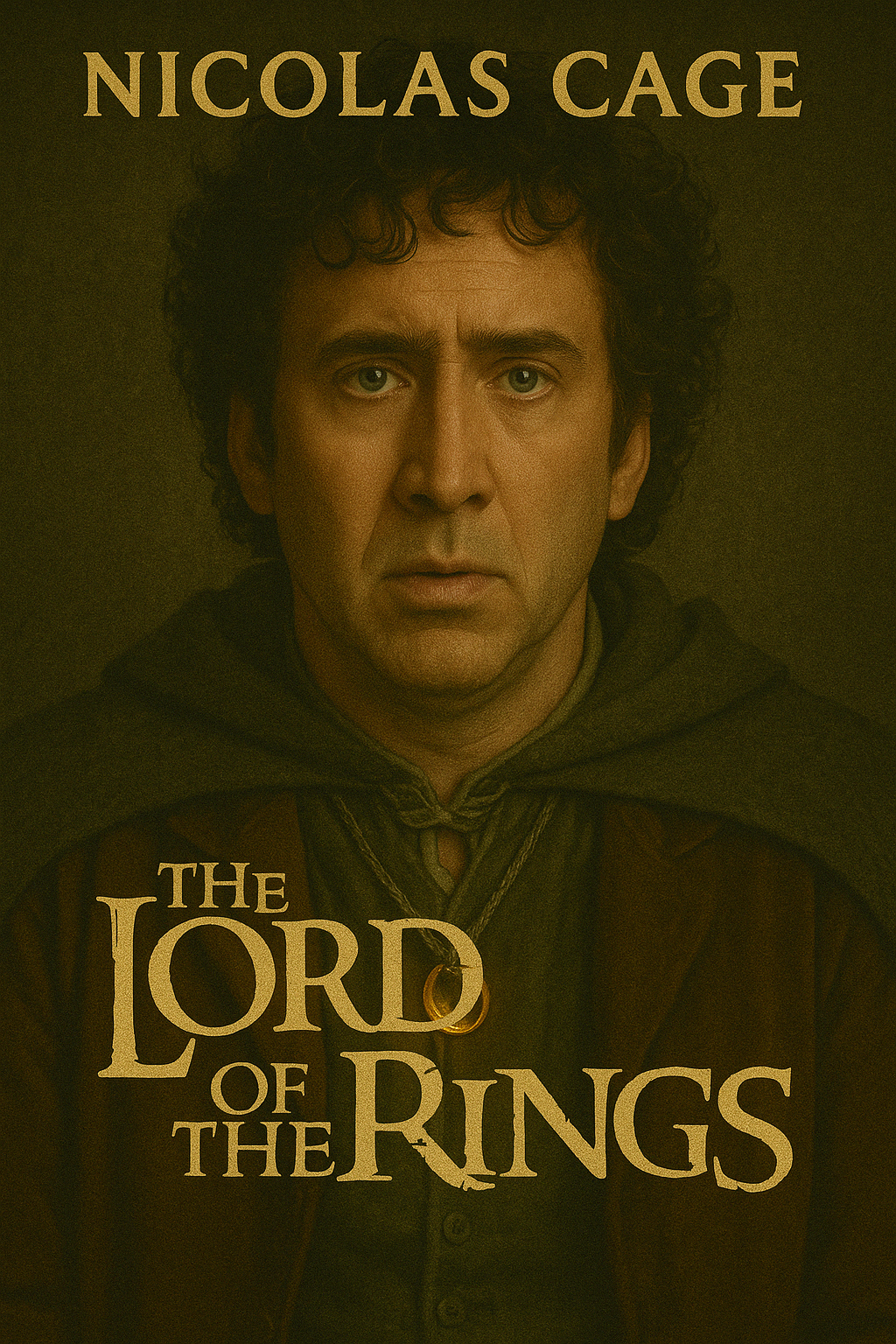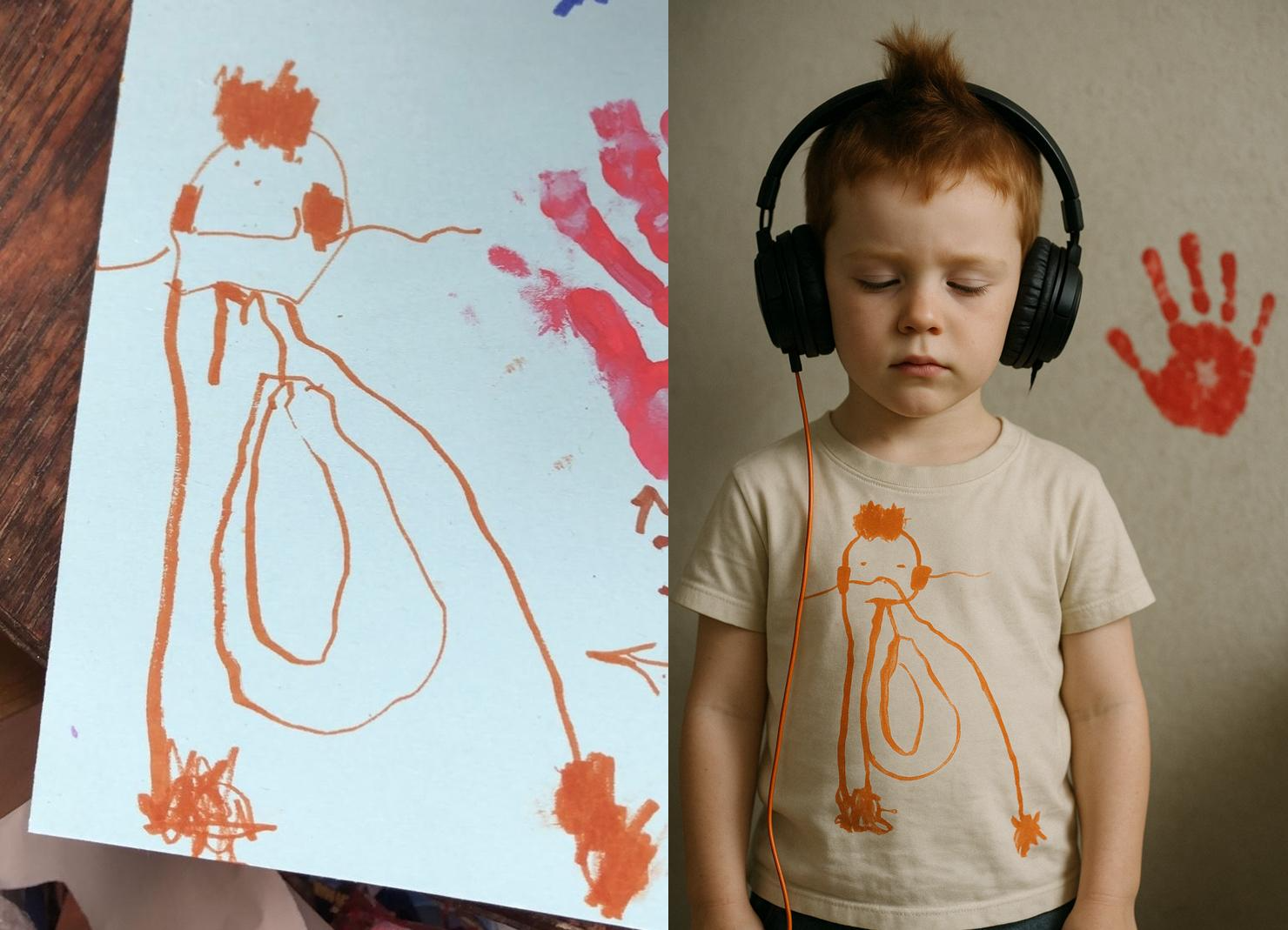When OpenAI first introduced the new 4o image generation feature in ChatGPT, the internet went crazy. People were using it to transform everything from profile pictures to popular memes into the anime style of Studio Ghibli. Even the White House got in on the action, posting a Ghibli-style image of an ICE arrest.
However, turning everything into Ghibli art is doing the image generation feature a disservice. If you’ve had enough of churning out anime images, there are many better ways to use ChatGPT image generation.
7
Generate Images in the Style of Deceased Artists
The fact that you can use ChatGPT to generate images in the style of Studio Ghibli has sparked some difficult ethical debates. Firstly, there are issues over whether it’s right to reproduce the style of an artist without their permission. Secondly, there are issues over whether ChatGPT was trained on copyright material to produce the images in the first place.
The simplest way to get around these thorny problems is to generate images in the style of deceased artists. Copyright on artistic works expires a set period after an artist’s death in many countries, meaning that the images are in the public domain. Not only is this ethically less troublesome, but it also means you are less likely to have ChatGPT tell you that it can’t create an image due to its content policy.
With almost the entire history of art to choose from, you’re unlikely to run out of styles to use. The real challenge is choosing which style to create first.
6
Make Your Own Cartoons
This is something that I initially tried when OpenAI first made it possible to upload images to ChatGPT. I drew a quick sketch of a cartoon character and then tried to get ChatGPT to convert it into a cartoon. The results were disappointing to say the least.
With 4o image generation, however, the results are truly impressive. I turned a quick sketch into a four-panel cartoon in a matter of moments, with flawless text and the character reproduced perfectly in each panel. You don’t need to start with a drawing, either; you can just describe the characters you want, and ChatGPT will create the cartoon for you.
It’s a lot of fun, but you’ll still need a little bit of creativity; I tried to get ChatGPT to create some cartoons of its own with the same character, and the ideas it came up with were terrible. It seems AI still can’t do funny.

Related
ChatGPT’s Image Gen Still Hasn’t Fixed My Favorite Scheduled Task
The new image generation is amazing, as long as you can actually use it.
5
Create Novel Covers or Movie Posters
Have you ever had ideas for books or movies that you wish were real? ChatGPT can’t turn those ideas into entire novels or movies, but it can let you see what the book cover or movie poster would look like. Just describe the plot of your book or movie, or simply say what you want the poster or book cover to look like, and ChatGPT can create it for you.
Another fun thing you can do with movie posters is play around with the casting. If you wish Nicolas Cage had been the star in literally every film ever, then you can create movie posters with Nic Cage replacing the original star. It’s endless fun.
While many of the ways you can use ChatGPT image generation are a lot of fun but serve no real purpose, there are plenty of ways that the feature can be genuinely useful. One way that you can use it is as a visualization tool.
My wife has been wanting to add some flower beds and borders to our garden for a long time, but didn’t know where the best places would be to put them or what the finished garden would look like. She took some photos, uploaded them to ChatGPT, and asked it to add in some beds and borders in specific locations. The resulting images were really impressive and gave an excellent idea of what the finished garden would look like.
She got the bug and started going from room to room in the house, visualizing different types of flooring, wallpaper, and paint colors. It’s not just good for decor, either; you can upload an image of that sofa you have your eye on and see how it would look in your living room. It’s a great way to see what a home makeover will look like before you take the plunge.

Related
I Made Perfect Apple Home Room Images Using ChatGPT
ChatGPT’s new image generation can do more than just Studio Ghibli style.
3
Generate Photorealistic Images of Almost Anything You Want
Making images in an anime style is fun, but it’s wasting a lot of the potential of ChatGPT image generation, which has upped the quality of its photorealism significantly. You can now generate photorealistic images of almost anything you can imagine.
If you want a photorealistic image of a flock of pigeons in hard hats examining a crack in the road, that’s exactly what you can create. If you want an image of a busy street scene where everyone in it is a crash test dummy, you can make one.
Even the image of someone making Ghibli art on their phone at the top of this article was created using ChatGPT. The limit is only your imagination.
2
Make Your Kids Drawings Come to Life
This is something I’ve been doing a lot because my kids love it. They love doing drawings of weird and wonderful things, and you can have ChatGPT turn these drawings into photorealistic images. The results are often hilarious.
If the images don’t turn out quite like the kids were imagining, you can use further image prompts to refine the images to look like what they intended. Instead of turning the images into realistic photos, you can also add the drawn characters into realistic scenes, which can also be a lot of fun.
It’s been a great way to encourage my kids to do more artwork, as they love seeing their drawings transformed into realistic images. One day, they may grow up to be artists who have their own art styles stolen by major AI companies.
1
Design App or Website Mock-Ups or Product Images
ChatGPT image generation can be a useful tool for your business, too. You can use it to create all sorts of images that can be helpful in your work. For example, if you’re an app designer, you can use it to create a mock-up of what your user interface will look like.
You can do the same thing if you’re designing a website. It allows you to see how your website will look and move elements around before you start to build it.
If you sell products, ChatGPT can create product shots, too. Just upload an image of your product and ask ChatGPT to create a product image for it. You’ll get a beautiful image of your product with perfect lighting, although some eCommerce platforms may require real images for their sites.
ChatGPT’s upgraded image generation capabilities are truly impressive. You can create images of almost anything you want, using specific artistic styles or impressive photorealism. As with many AI features, there are so many things you can do that it can be hard to know where to start.
Try experimenting with some of the ideas above; you may be surprised by what’s possible once you move beyond Ghibli images.