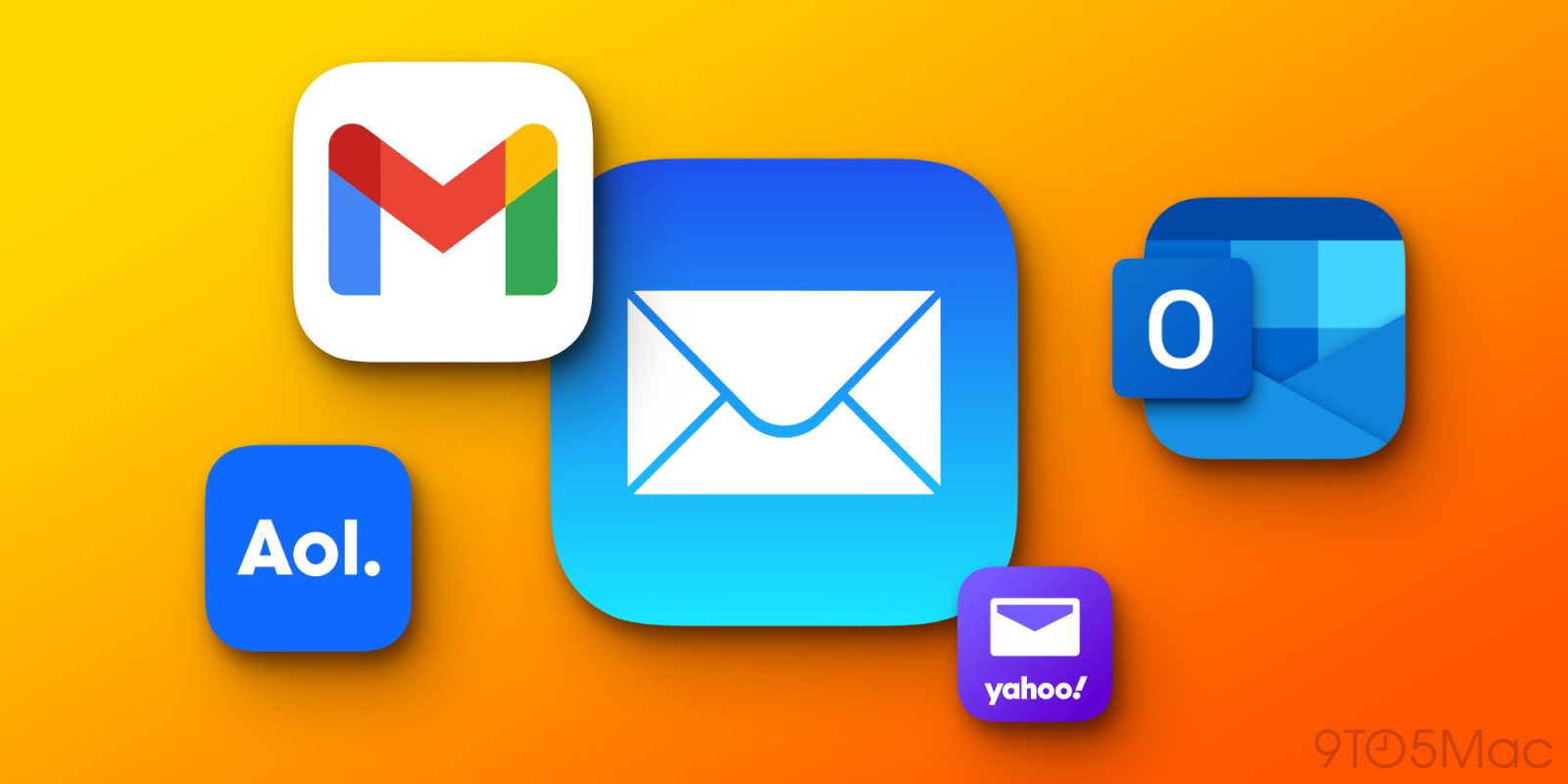
We have seen more and more regulators around the world asking tech companies to implement features or change some aspects of how their hardware and software work. This time, a Brazilian regulator has asked Apple to add the option to lock the Mail app with Face ID or Touch ID. While the request has a good reason, iOS 18 already solves this problem.
Brazil wants Face ID lock in the Mail app, but…
Brazil’s Ministry of Justice and Public Security requested on Tuesday that not only Apple but also Google implement an option that lets users block all their email apps. The initiative aims to make devices more secure and prevent victims of theft from having their emails easily accessed.
“Today, a robber’s first action after a theft is to try to send the victim’s e-mail address a link to recover the passwords for banking applications. There’s a gap in protection there, since the email doesn’t ask for an additional password or biometrics, like the financial apps,” explains Manoel Carlos, who signed the petition documents.
While Apple provides an API that lets developers offer the option for users to lock the app with Face ID or Touch ID, the API is optional – and Apple’s own Mail app doesn’t use it. As a result, criminals who steal an unlocked iPhone can easily access the victim’s email to change their passwords and access social networks or bank accounts.
However, the request seems to have come too late. That’s because, when it comes to Apple, the company has added a new option to iOS 18 that lets users hide any apps in a protected folder. To access this folder, users must authenticate with Face ID or Touch ID.
Of course, iOS 18 won’t be officially available until this fall, and it’s unclear whether the ability to hide apps is enough to satisfy the Brazilian regulator’s request.
iPhone’s Stolen Device Protection

Following many requests and complaints, Apple has been working on new features to make iPhones even more secure against criminals. With iOS 17.3, the company introduced Stolen Device Protection – a feature that adds extra layers of security to iOS.
When Stolen Device Protection is on, there’s a delay in changing sensitive settings such as passwords. In addition, the iPhone will always ask for Face ID or Touch ID to access stored passwords, without the option of entering the PIN instead.
Of course, always make sure you have Find My enabled on your Apple device.
Via CanalTech and MacMagazine.
FTC: We use income earning auto affiliate links. More.




