One of the best ways to reduce your vulnerability to data theft or privacy invasions when using large language model artificial intelligence or machine learning, is to run the model locally. Depending on the model you choose to run, you don’t even need the most powerful system in the world — although it does help.
Here’s how to build a PC for AI and machine learning workloads, so you can keep your data secure and private, and ensure the AI is always ready and waiting for you.
What does an AI PC need?
AI PCs aren’t drastically different to high-powered PCs for different tasks, although they do have some slightly quirky requirements that mean building a system with in mind is slightly different to building a powerful gaming PC.
Although many of the major CPU manufacturers have talked a lot in the past year about neural processors and how efficient that can be, they only tend to offer a few 10s of TOPS (trillions of operations per second). That might seem like a lot, until you find out that an Nvidia RTX 4090 can deliver over 1,300 TOPS.
In short, for AI workloads that CPU is far less important. While a fast processor is always helpful and having lots of cores will absolutely speed up your machine learning workloads and ensure the system remains functional even when working hard, the real horsepower comes from the graphics card.
So we’re looking for a powerful GPU, preferably with lots of video memory, lots of system memory when that’s not enough, and some expansive and fast local storage. That also means we need a high-end motherboard. While that won’t give us any additional AI performance in its own right, a top-tier motherboard ensures smooth power to the CPU and GPU, as well as adding support for multiple graphics cards if you really want to accelerate your machine learning tasks, or run more than one in parallel.
Outside of that you can put it in whatever case you like, with a big power supply and some good cooling to keep the system running without overheating and throttling. Some nice-to-haves might include high efficiency through lower power draw to keep running costs down — but that moves counter intuitive to our high-end GPU choices. We’ll also consider upgradeability in the future.
CPU
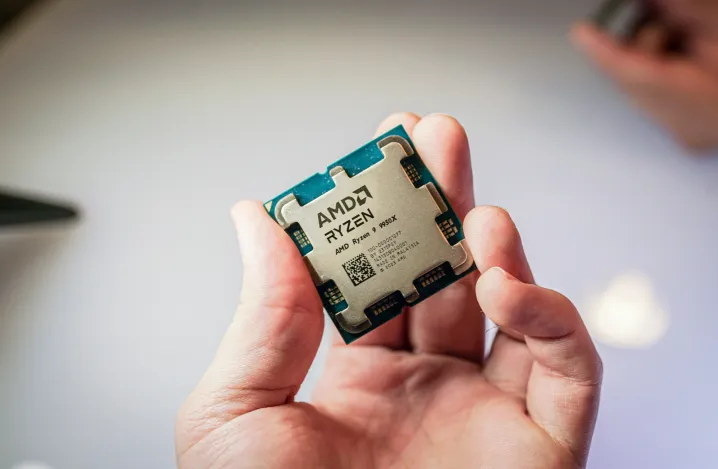
Usually the CPU is the heart of a PC, whether it’s used for gaming, office-work, streaming, or video editing. But while it still plays a part in our machine learning, AI PC, it’s not the lynchpin.
Still, you want a modern one with lots of cores and preferably a strong upgrade path for the future, too. To that end, we’d recommend the AMD Ryzen 9950X. It’s one of AMD’s latest CPUs with 16 cores and support for 32 threads. It’s relatively low-power for such a high-end CPU, too, and will give you plenty of scope for running its own large language models, or just supporting the system that’s training them on a monstrous GPU.
If you want a more affordable alternative, the last-generation 7950X is still plenty capable and around $100 cheaper and still offers excellent performance. If you’re more of an Intel fan, consider the Core Ultra 9 285K or Core Ultra 7 265K they have boat loads of cores and impressive efficiency, as well as their own onboard neural processor.
Motherboard

The motherboard is rarely the most exciting component in any custom build PC, but with an AI and machine learning computer it plays a bigger role than you’d think. You want something with strong, stable VRMs for handling all the power this system will be dealing with. Ideally, you want PCIExpress 5 support for the fastest storage, and supporting multiple graphics cards doesn’t hurt if you want to double up your training GPUs.
Or you can just get any old motherboard because it’ll probably do. I’m being facetious, because who wants to spend close to $1,000 on a motherboard? But ultimately anything outside of the bargain basement models will probably suffice, just make sure it’s got the features you want for your kind of budget.
Also make sure to get one that matches your CPU. If in doubt, double check before buying.
Graphics card

If you’re going to sink your budget into any component in your AI and machine learning PC, make it the graphics card. When you’re training large language models, or even just running big and complicated ones, you need a powerful graphics card. They have the VRAM to store the model on the card itself, and the thousands of parallel processing cores to actually run it.
If you don’t have much budget to spare, look to a card like the Nvidia RTX 3060 12GB — you can grab that for around $300 at the time of writing. However, if you really want to push your AI training or run some of the most advanced, demanding models, then the higher-end you can go, the better. The RTX 5090 is the best graphics card in the world right now, but it’s very hard to get hold of.
Last-generation alternatives aren’t that easy to find either, so you may need to wait a little. The best we could find at the time of writing was a renewed RTX 3090 for $1500, or a 4070 Ti Super with 16GB of VRAM.
What about AMD? Unfortunately while AMD’s AI accelerators are great for gaming, they just don’t compete with CUDA and Tensor cores for AI tasks yet. Maybe that will change, but for now if you want to create an AI PC, Nvidia GPUs are the best option.
Memory

You can min-max performance with memory, but it’s not going to make a massive difference in an AI PC. The best thing you can do is make sure you have lots of fast memory and don’t overthink it — unless you’re into overclocking.
Grab yourself a 64GB kit of 6400 MHz memory from a major manufacturer like Corsair, Kingston, G-Skill, Patriot, or TeamGroup. Anything faster and you have to start dabbling in settings tweaks to make the most of it. Better to just make sure you have enough.
Storage

Lots of fast storage is useful for AI and machine learning PCs so that they can handle all the training data you’re going to be throwing their way. Fortunately, modern storage is faster and cheaper than ever, so you can grab yourself several terabytes of PCIe 5 SSD storage for a few hundred dollars.
Any of the major brand name SSDs will do here, but like with memory, just make sure you have lots of it.
Power

Power supplies are one area you don’t want to try to skrimp and save on. A good power supply makes sure that your whole, expensive AI PC stays healthy for the longterm. Get a 1,200W + Titanium or Platinum PSU from one of the major PSU brands and you’ll have a solid choice. EVGA, Corsair, Seasonic, FSP, Thermaltake, Enermax, SuperFlower, or beQuiet! are great options.
Put it all together
If you grabbed all the above hardware but want some tips on how to actually build the thing, we’ve got you covered. Once it’s done (or you’ve had someone else build it for you) you’ll be off and running with a super powerful, super capable AI and machine learning PC.




