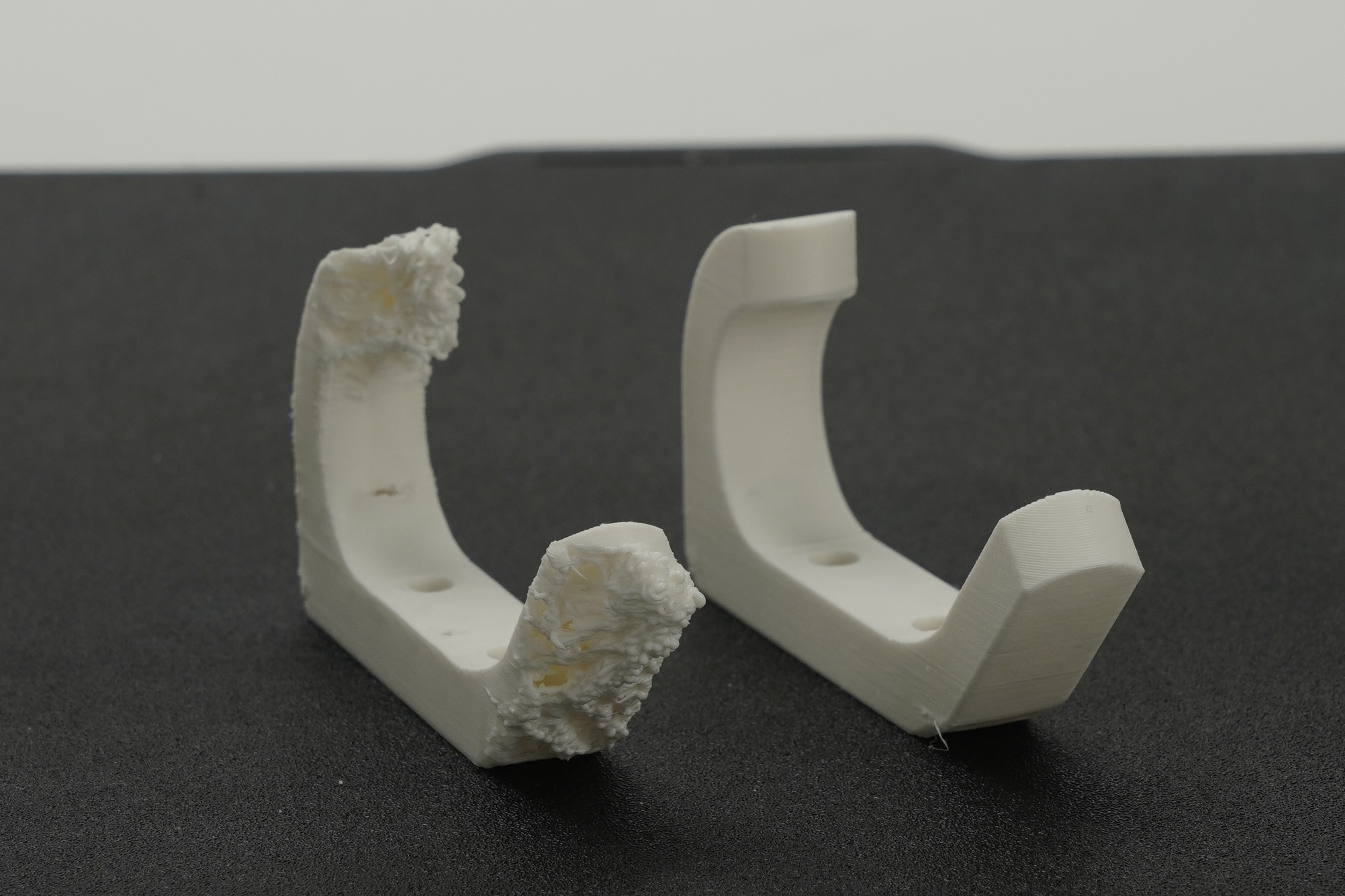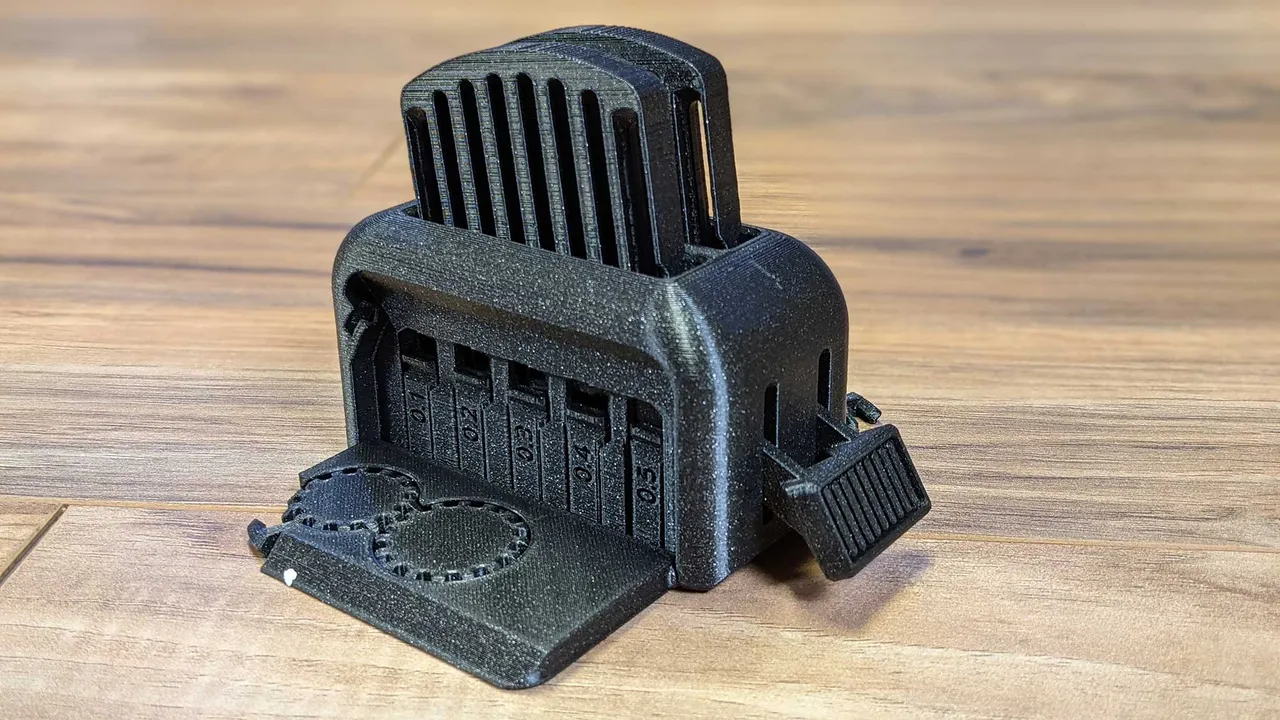It seems like everyone is getting into 3D printing these days. And while there might be a lot of 3D printers on the market, not all of them print perfectly right out of the box. 3D printer benchmarks and tuning are an absolute necessity if you want to get the best quality out of any printer, so let’s break down what they test and how to use them.
What Is a 3D Printer Benchmark?
A 3D printer benchmarking print is a “torture test” of sorts. It’s a print that puts your printer through the ringer to test various aspects of 3D printing. These aspects include, but are not limited to, stringing, elephants foot, overhangs, hole and diameter testing, bridging, and much more.
Essentially, this one-size-fits-most test will show you the strengths and weaknesses of your 3D printer. By looking at a benchmark, you’ll be able to see where your printer excels and where it needs some improvement. Things like overhangs, for example, are crucial to get right. If your cooling or layer time isn’t properly dialed in, then overhangs won’t work well, which could make some models not print at all. This is something that a benchmark will reveal and give you places to tune your printer.
However, before I get into what to look for in benchmarks, let’s get your 3D printer tuned up and ready to test. Very few 3D printers are ready to torture test right out of the box, so some tuning and dialing in is required for sure.
The other thing to keep in mind is that 3D printing benchmarks are something that you sometimes have to do on each new filament you print. That’s right, if you switch from OVERTURE to Polymaker, you’ll need to re-benchmark. If you move from PLA to PETG or TPU, re-benchmark. Or, at the very least, re-tune. This isn’t a one-and-done thing and is something you’ll be doing for as long as you 3D print.
What To Look For in a 3D Printing Benchmark
3D printing benchmarks test a wide range of aspects of 3D printing. When picking a benchmark, look for what you’re specifically struggling with to start. If you’re finding that overhangs aren’t working well on your 3D prints, pick a benchmark that specifically tests that. Maybe you’re struggling with fitting parts inside each other. There’s a benchmark for that. Struggling with tons of stringing? There’s a benchmark for that.
Really, there are lots of benchmarks, and the only downside to running them is that they use filament. Outside of the actual filament usage, there’s no downside to running one or 20 benchmarks. The more you run, the more you’ll know about your printer and the better end result you’ll be able to achieve through tuning.
My Favorite Benchmarking 3D Prints
Benchy is a go-to in the 3D printing world, and while it used to be one of the favorite benchmarks of the time, it’s now just a right of passage for 3D printing enthusiasts. It does test a handful of things, like overhangs, small text, holes, and more. However, most 3D printers these days will at least print a fairly passable Benchy on a first try, so it’s not really a “torture test,” as I’d recommend for really pushing your printer to its limits.
Another go-to 3D print for benchmarking is the torture toaster. There are several across different 3D printing sites, but my favorite is this one from Printables. The torture toaster tests bed adhesion, tollerances, and overhangs, to name a few. Printing this properly does require a fairly tuned printer, so do keep that in mind. However, if tolerances is where you struggle, this simple tolerance test is my go-to. Instead of just printing things at one setting, it gives you a variety of tolerance options to choose from so you know what your specific printer requires for moving parts to work properly.
Then you have all-in-one tests like this print, which gives a variety of tests in one go. It gives a very detailed look at things like overhangs, hole sizing, diameter sizing, stringing and bridging, support, and much more. Keep in mind that an all-in-one test like this is designed to make your printer fail. It’s very unlikely that an untuned or even somewhat tuned printer will pass an all-in-one test with flying colors. And it’s not even an easy thing for a well-dialed printer to handle on a good day. So, be prepared for at least one test to fail in an all-in-one torture showdown.
Printables (and Thingiverse and MakerWorld) all have a selection of 3D printing test models that you can browse, and I’ve only pointed out a handful of my favorite ones here today. So, get to testing! And be sure to let me know what your favorite 3D prints are over on Instagram, @CreatedWorkshop.