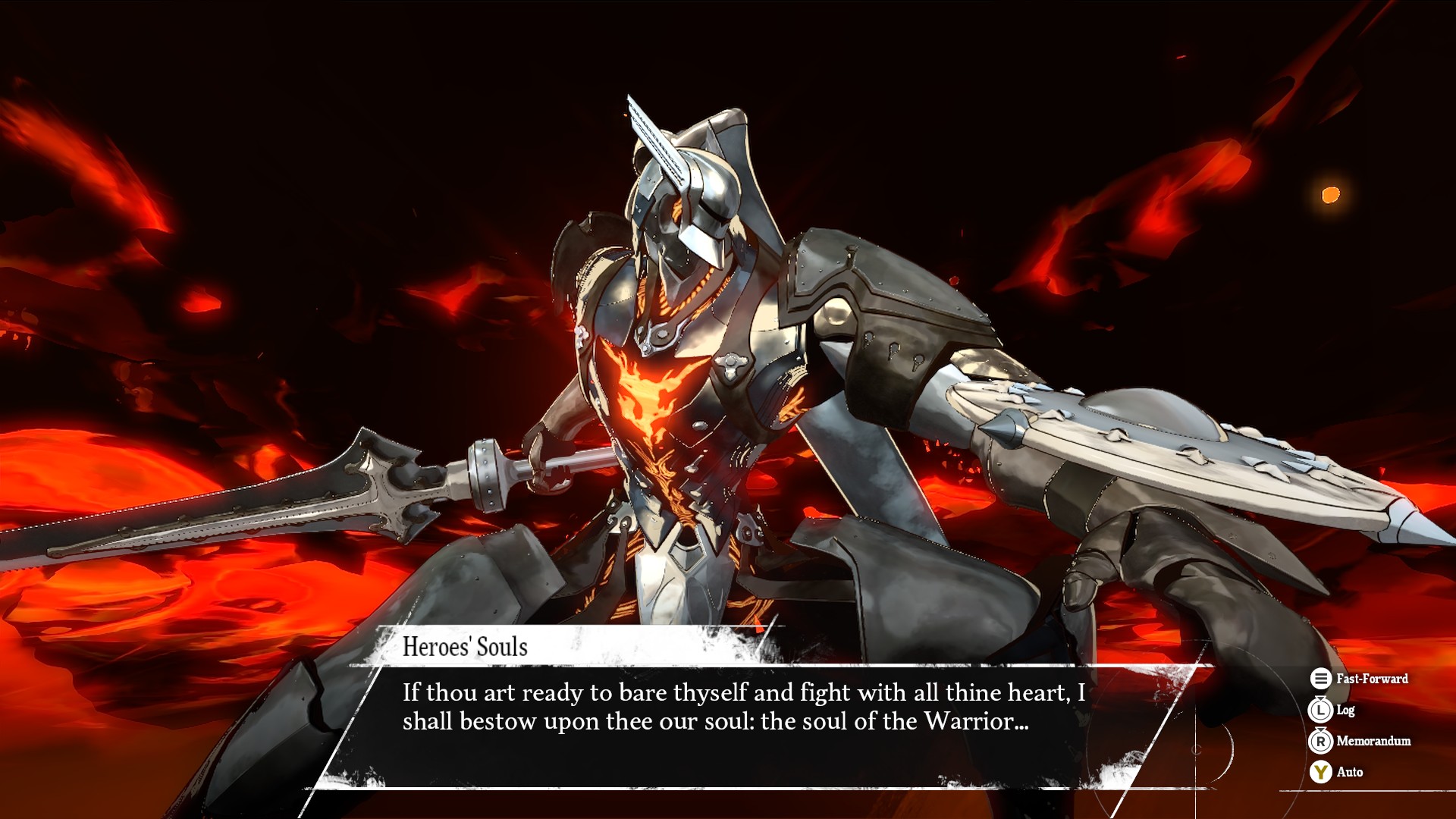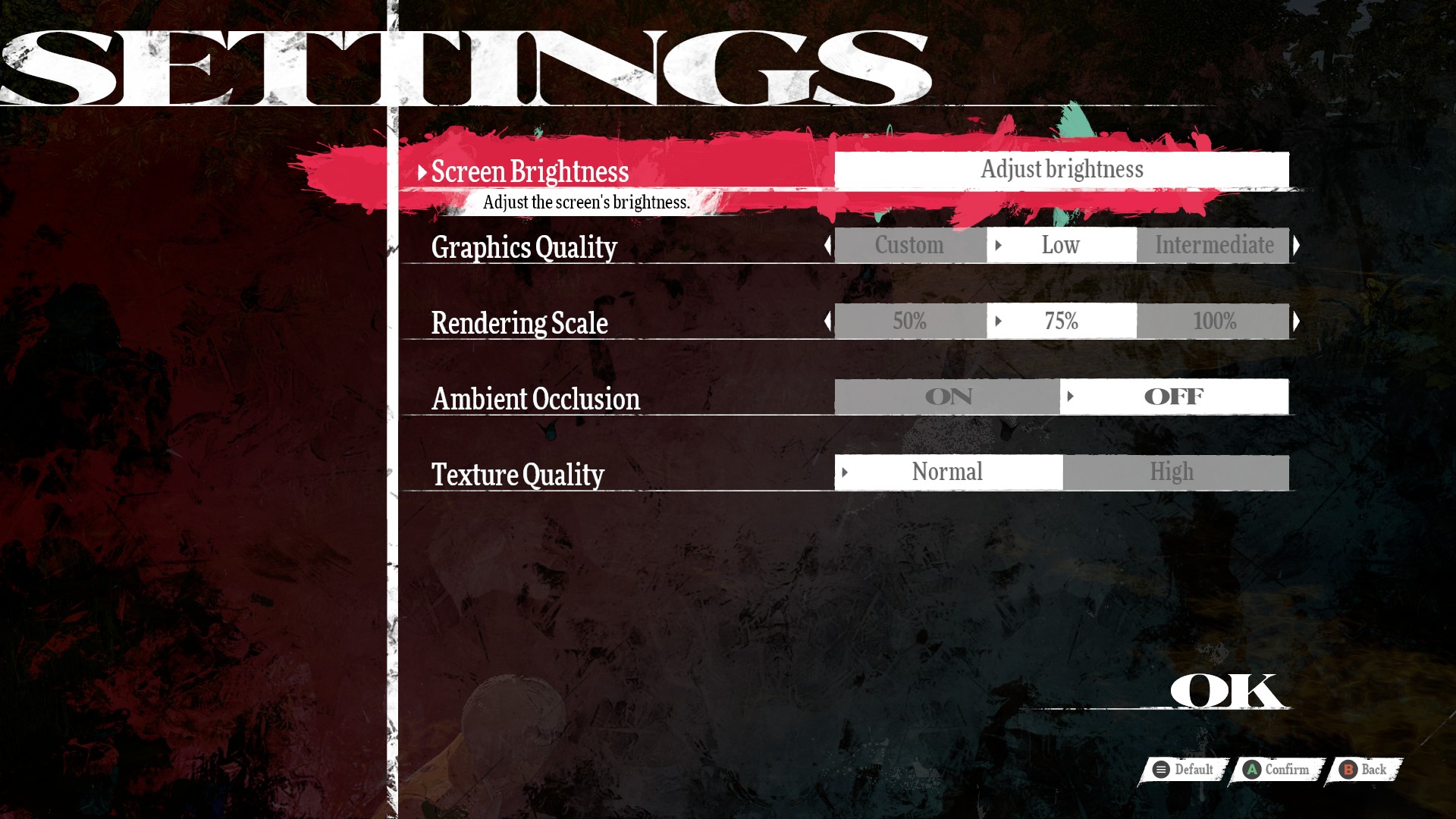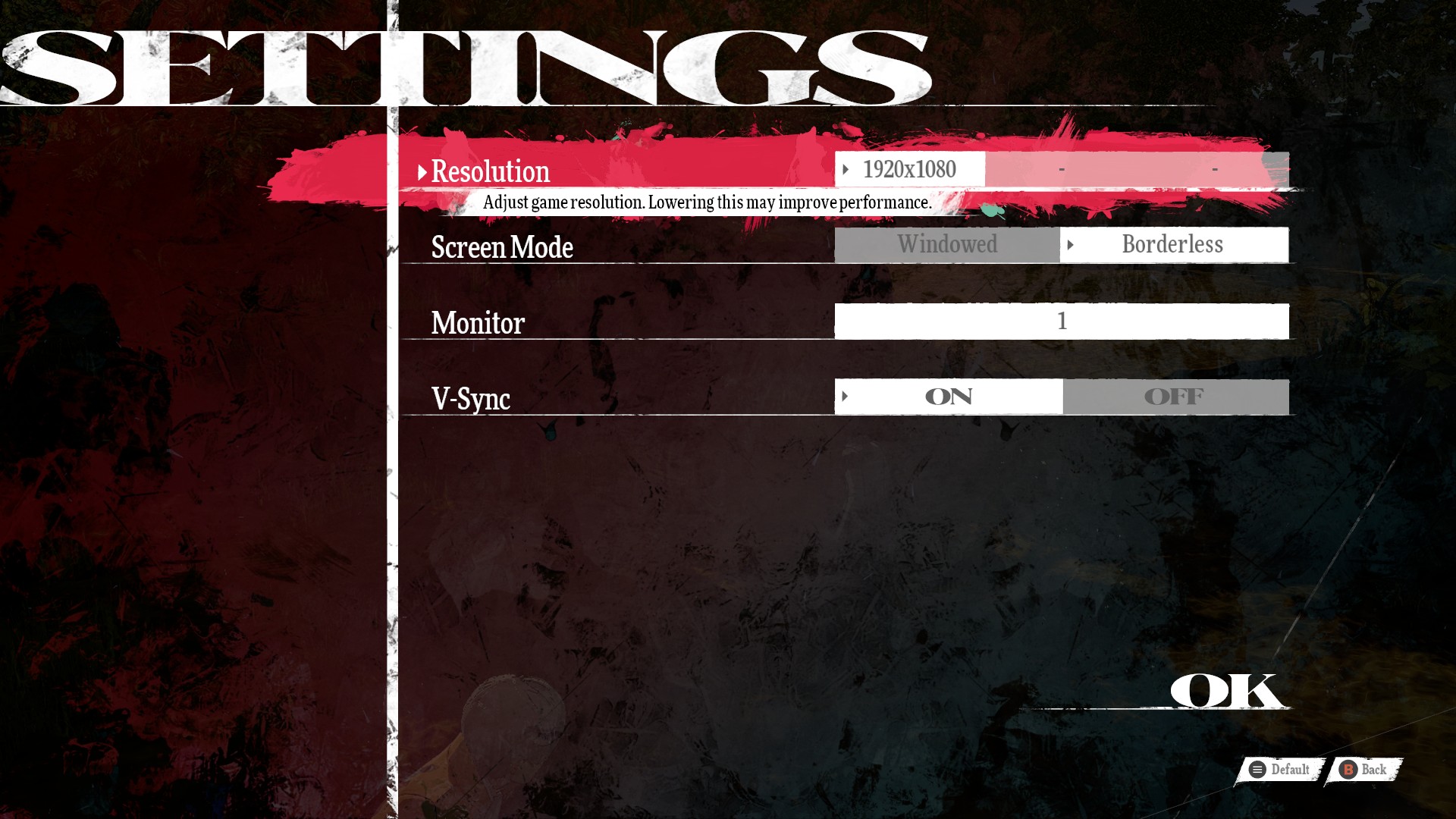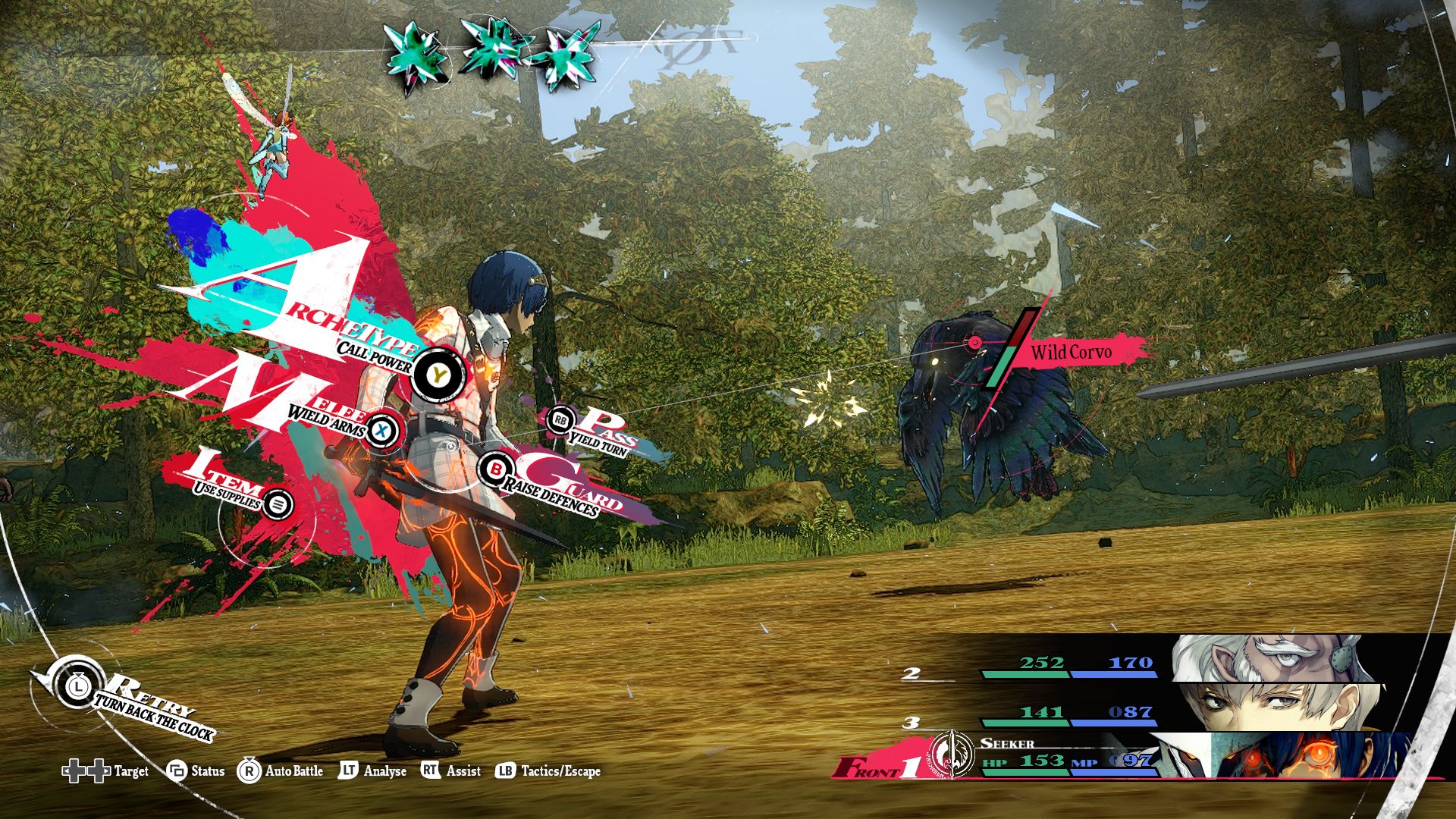Can I play Metaphor: ReFantazio on gaming handhelds?
Metaphor: ReFantazio is playable on gaming handhelds like the ASUS ROG Ally and Steam Deck, but your experience may differ. The game does boast controller support and a scalable interface on PC, and is officially labeled as “Playable” on the Steam Deck. Performance will depend on your settings, however, as Metaphor: ReFantazio is not a light or small game.
Metaphor: ReFantazio‘s visual style translates well to lower-end hardware, so the game honestly looks pretty good on handhelds like the ASUS ROG Ally. It’s, of course, not going to hold up well in the images you’ll see in this article, but in motion and on a 7-inch screen, Metaphor: ReFantazio looks great. It also plays pretty well, now that I’ve configured the settings.
By default, Metaphor: ReFantazio attemps to run at Medium settings, but I don’t suggest that. I played Metaphor: ReFantazio on my ASUS ROG Ally X in its 17W Performance Mode while unplugged, and saw an average of 35-37 FPS in open 3D areas and 65-67 FPS in turn-based combat, dialogue, and menus.
First off, this was without AMD Fluid Motion Frames (AFMF) enabled on the ROG Ally, which can significantly improve overall performance if you set it up properly. I did, however, enable HYPR-RX on my ASUS ROG Ally, which combines a handful of AMD technologies to improve visual fidelity and performance in games, such as resolution upscaling. I also had 8GB of RAM assigned to the GPU, but if you own a normal ROG Ally you should likely assign 6GB to the GPU instead.
In Metaphor: ReFantazio, you’re honestly given relatively minimal performance and graphical settings, but I made do. I set the game to the Low graphical preset at FHD (1,920 x 1,080) resolution, with ambient occlusion turned off and the texture quality set to “Normal.” I also set the rendering scale to 75% and relied on the ASUS ROG Ally and its AMD FidelityFX Super Resolution technology to upscale the resolution.
Again, it doesn’t look that impressive in these still images, but in motion, the game looked just fine on the ROG Ally’s display. If you’d like a sharper image, you can try increasing the rendering scale to 100%. Finally, I also enabled v-sync to help Metaphor: ReFantazio sync to the ROG Ally’s 120Hz display for a smoother experience, something that can help when you know you’re not going to have a perfectly stable framerate.
With these settings, I had no issues playing Metaphor: ReFantazio on the ASUS ROG Ally for hours, and that includes overworld combat in dungeons, exploring large cities, and engaging groups of powerful enemies in turn-based combat. The game certainly doesn’t look its best, but my framerates were decently stable, and I never saw a noticeable dip below 30 FPS. Metaphor: ReFantazio also got some pre-release patches during my review period that improved PC and handheld performance in late-game areas and dungeons.
When you’re plugged in, the ASUS ROG Ally’s 30W mode should provide even smoother performance, and as I mentioned, you can use AFMF to potentially squeeze out more performance and possibly raise the graphical fidelity.
Now, I can’t give you exact performance numbers for the Steam Deck as I don’t have one here to test, but I can confirm the game is listed as “Playable” on the Metaphor: ReFantazio Steam store page. Metaphor: ReFantazio can instantly and smoothly transition between keyboard/mouse and controller inputs, and fully supports the standard “Xbox” controller layout of the Steam Deck, ASUS ROG Ally, and other handhelds. I was a little worried since control remapping doesn’t seem to be a feature, but I encountered no issues here.
Finally, it’s worth mentioning that Metaphor: ReFantazio is part of the Xbox Play Anywhere platform. That means if you purchase the game digitally through the Microsoft Store, you’ll own it on both Windows PC and Xbox consoles. I was given a single review code and began playing the game on my Xbox Series X, easily transferred my cloud save to my ASUS ROG Ally when I was preparing to leave for a work trip, played offline on the plane for hours, and then resumed playing on my Xbox Series X when I returned home without losing any progress.
This does not apply to the Steam version, sadly — unless you just happen to be going back and forth between a full gaming PC and the Steam Deck, of course.
One of my favorite ways to play this awesome game
In my Metaphor: ReFantazio review, I praise the game for its narrative and character writing, its art direction and original soundtrack, and its intriguing mix of real-time action gameplay, strategic turn-based combat, and social simulation elements.
I played most of Metaphor: ReFantazio on the Xbox Series X, where it obviously looks and runs much better than it does on the ASUS ROG Ally or other gaming handhelds, but I also wouldn’t have minded in the slightest playing the entire game on the ROG Ally. It looks and plays well enough that I didn’t feel like my adventure in the United Kingdom of Euchronia was worsened by playing it on a handheld, and it was so nice being able to take this massive RPG with me on my trip to San Francisco for work.
I had a blast playing the game on the plane to and from California and also while lying in bed. It probably helps that the ASUS ROG Ally X has an excellent display and speakers and is more comfortable than its predecessor, which was already one of the best gaming handhelds. Whichever gaming handheld is your mobile PC of choice, though, Metaphor: ReFantazio should offer you a solid experience. I know it’s one of my favorite ways to play games, and Metaphor: ReFantazio is certainly one of my top games of the year so far.