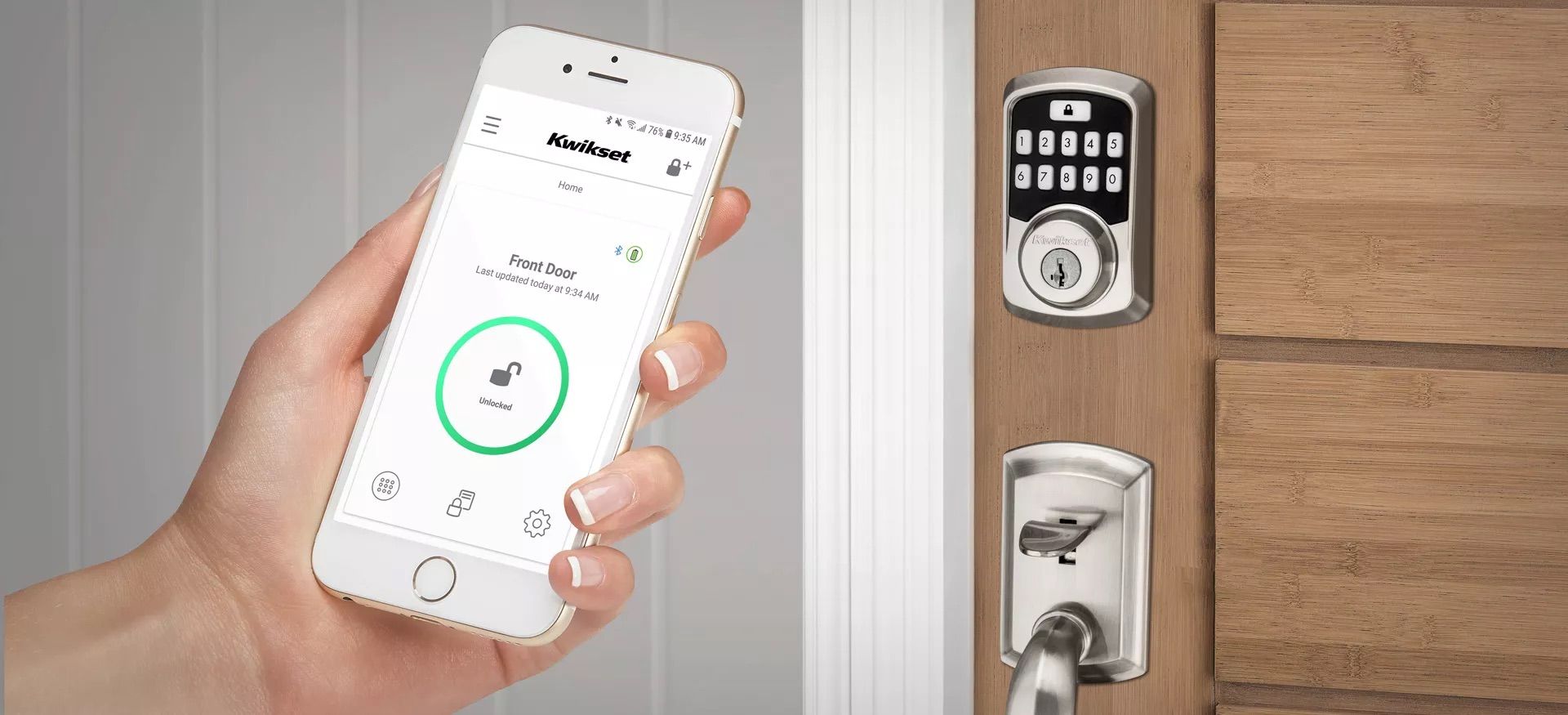Key Takeaways
- Renters can create a smart home easily without needing to make major changes to a property they do not own.
- Smart plugs, smart bulbs, and wireless smart switches are great renter-friendly starting points for creating a smart home.
- You can even take your smart home setup with you when you move out, with the exception of more permanent additions like a smart lock.
You might think smart homes are only for people who own their property, but it’s surprisingly easy to create one as a renter and even take it all with you when you leave. Today we’ll look at options that are 100% renter-friendly, as well as some of those that may require a bit more thought (or discussion) with your letting agent.
Why Renters Think Smart Homes Aren’t an Option
There are a couple of reasons renters might think that smart homes are only for homeowners.
First, the very early days of smart home tech involved a lot of wires! 20 years ago this would not have been an option unless you owned your home. Things have moved on a great deal since then, but there is still this lingering idea that smart home tech needs to be “installed” in a home, which means it isn’t realistic for renters.
Second, it’s now increasingly common for property developers to build smart home tech into brand-new apartments and houses at the time of construction. Being able to incorporate technology into the build, with free access to ducting before the walls are built, can help further the belief that you need to rely on a lot of wired connections.
If you’ve ever looked at smart home tech brochures, that can also create the impression that smart home tech has to be integral to the building. But neither of these scenarios gives an accurate impression of today’s consumer-market smart home devices.
This can also be of great comfort to homeowners who want to install smart home technology without undertaking major renovation projects.
Today’s Smart Home Tech Is Mostly Renter-Friendly
Almost all consumer smart home tech is wireless, and is almost always “installed” without the need for so much as a screwdriver. The hardware installation can literally be as simple as unscrewing one light bulb and screwing in another.
It’s entirely possible to create an extensive and sophisticated smart home without doing anything that would require a conversation with your landlord. Equally importantly, it’s just as feasible to take it all with you when you move, so you needn’t worry about investing money in a property you don’t own. Whether your next home is a rental or a purchase, your smart home tech will remain yours.
Smart Plugs Are the Easiest Place to Start
The very first smart home product I recommend to anyone starting from scratch is a smart plug. They are the quickest, simplest, and cheapest way to make a “dumb” item smart.
A smart plug looks much like the kind of plug adapter you might use when traveling to another country. Unplug your device from the wall socket, plug it into the smart plug, and plug that into the wall socket.
Smart plugs are the ultimate in portable smart home tech. When you move home, simply unplug the smart plugs from the sockets, leave them connected to their appliances, and plug them in when you get to your new home. Moving is literally as simple with them as it is without them.
Smart Bulbs Are Almost as Simple
Smart plugs can be used with floor and table lamps too. But if you want even more control, then smart bulbs are the better bet. These look almost identical to standard bulbs, with a slightly longer or thicker neck than usual.
At their most basic, they offer simple power controls. At their most sophisticated, they allow you to choose any color and brightness combination and automate routines. But whichever ones you choose, installation is as simple as a standard bulb replacement.
I recommend putting your original bulbs into a drawer so that you can swap everything back when you leave. Simply do another bulb swap in your new home to be up and running again.
Even Smart Switches Can Be Easily Added and Removed
Conventional wall switches have to be wired in, and there are some smart switches for which this is true. But the smart switches most commonly used, even by homeowners, are wireless. These link to other compatible smart devices in your home.
For example, there is a whole range of Philips Hue switches, offering dimming functionality and more, all of which are wireless. You don’t need to screw any holes into the walls either, as they attach with self-adhesive pads.
When it’s time to move, you just carefully remove the pads, wipe down the wall with a damp sponge to remove any residue, and your landlord will never know they were there. In your new home, you’ll just need to buy some new adhesive pads.
Light Strips Require More Thought and Care
Light strips can be installed in rented homes, but for best results, you want them hidden so that you only see indirect lighting reflected from a wall. When you own your home, installing coving is a common solution, but you can’t generally do that in a rental.
All the same, if you really want them, there are ways! I’ve seen people use double-sided tape to fit coving to the floor, instead of the wall, and run strip lighting behind that. Bear in mind, though, that room dimensions in your new home will almost certainly vary, so you may not be able to re-use your coving when you move.
One of the places I’ve fitted strip lighting is to the rear of a desk, so if you own your own furniture, that can be a good option.
Some Security Cameras May Be Fine
External security cameras tend to be wall-mounted, and that’s not something you’ll normally be able to do with rented accommodation. Smart doorbell cameras, too, will typically require landlord approval, even if you use battery ones. But internal cameras are usually free-standing, so there’s no problem using those provided you avoid common areas shared by other tenants. However, there are some factors to consider before you install cameras inside your home.
Here’s What You Need to Know about Smart Locks
Smart locks pose the biggest challenge for renters. You certainly wouldn’t want to install one without permission from your landlord, and even if you get it, you may not be able to take the lock with you when you move. In short, You may want to avoid these unless you have a really good reason for wanting one, even though they can be great investments.
Depending on where you live, the law may be on your side. You may be able to change the lock and, as long as you provide access to the letting agent or landlord, you’re good.
We recommend look for ones which replace the existing interior latch with a motorized unit. These don’t involve changing the lock cylinder, so keys remain unchanged, and you can simply remove the interior unit and re-fit the latch when you move. However, these aren’t compatible with all locks. If you need a key to lock the door from the inside as well as the outside, then you’re out of luck.
Smart home tech can be practical for renters. If you’ve been persuaded, then the next step is to understand the practicalities of how to use smart plugs, how to use smart bulbs, and how to set up smart switches.
-

Philips Hue v2 Smart Dimmer Switch
$23 $28 Save $5
Dim or brighten the room, toggle light scenes, or get the best light based on the time of day. The Hue dimmer switch attaches to walls or magnetic surfaces, but can also be used as a remote control anywhere in your home.
-

Philips Hue Color Starter Kit
$185 $200 Save $15
Color-changing lightbulbs are an easy-peasy way to decorate for the holidays.
-

Philips Hue Starter Kit
$180 $200 Save $20
This convenient and user-friendly kit promotes whole-home automation while delivering brilliant lighting and a broad spectrum of colors. Enjoy a host of 3rd-party integrations to customize your experience.