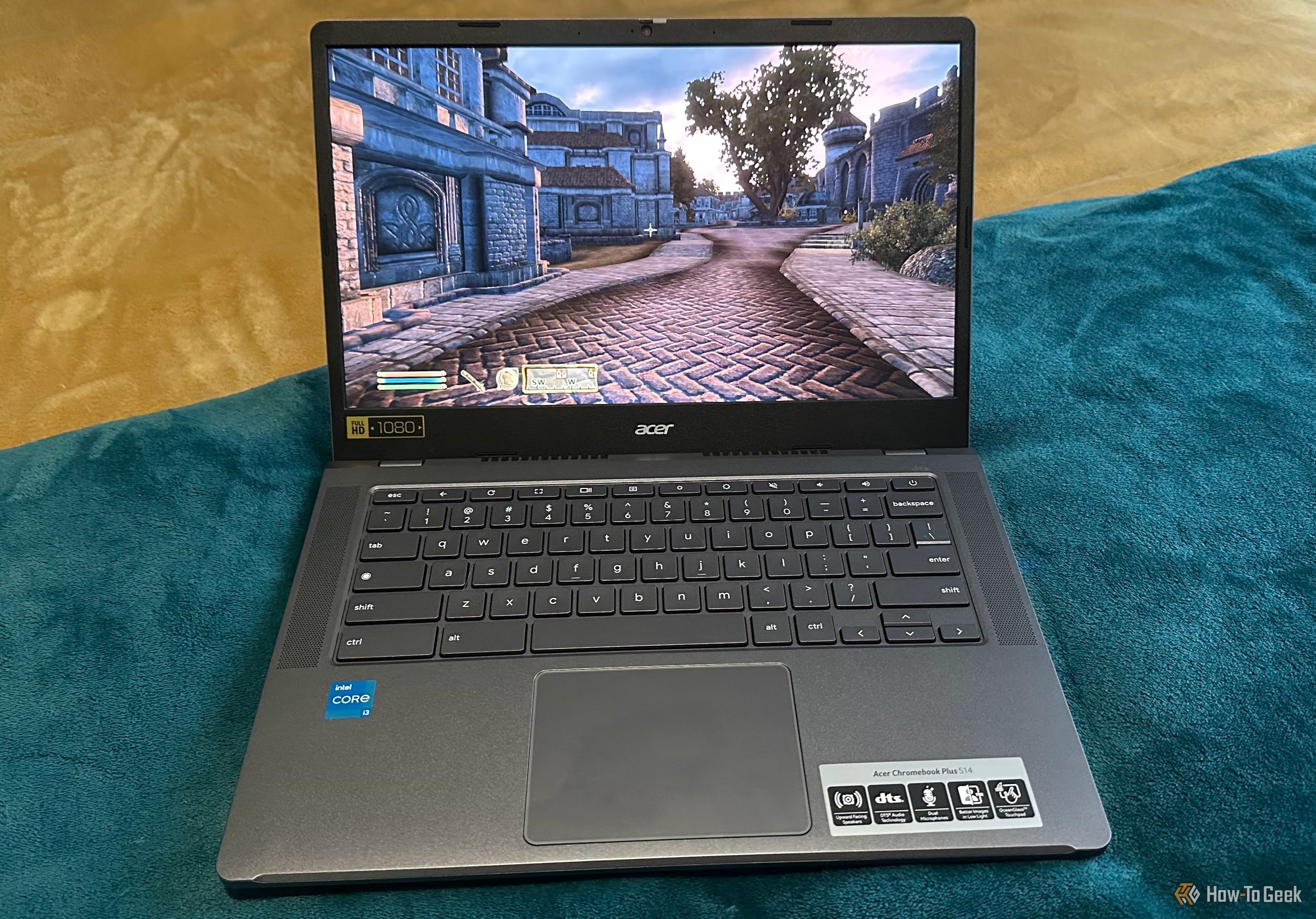Summary
- The Acer Chromebook Plus can handle daily tasks efficiently despite significant performance downgrades.
- Major downgrades come from speakers, display, and touchpad, but keyboard, RAM, and performance excel in basic work.
- Most users can work well on a Chromebook, but tasks like video editing or 3D modeling work better on a MacBook.
I recently came into possession of a Chromebook Plus, and it is by far the lowest-spec laptop I’ve used in well over a decade. Yet, that doesn’t mean it’s a slouch when it comes to performance—all things are relative!
So, could I switch out my regular daily driver with a Chromebook? Did I really need to spend more than the $329.99 asking price to get my day-to-day work done? I spend a few days using this budget laptop to do what I normally do.

My Normal Daily Driving Setup
To give you an idea of where I’m coming from, it’s sensible to talk about what my normal daily-driver setup is at the moment. I have two workspaces. My main desk is in my office, and then I have a small desk behind a couch in our living room, so I can watch TV with my wife and chat with her while catching up on work, or doing projects.
That photo was with my previous M1 MacBook Air, which has now been replaced by an M4 Pro MacBook, and I use an M2 iPad Pro as a second monitor, or as its own computer using the Universal Control feature. If I’m really feeling silly, I’ll even add a CRT as a third monitor.
OK, jokes aside, this is my portable work setup, and then in my upstairs office I have a 34-inch 1440p ultrawide screen which is shared between various computers, but mainly I dock my MacBook to it for work during the day.
This is a fast and powerful computer, and I have no complaints about my setup, which lets me do work quickly, comfortably, and efficiently.

MacBook Pro with M4 Pro 12-core 14-inch
My Chromebook of Choice
The Chromebook I’ve gone with here is an Acer Chromebook Plus 514. It has an 8-core Intel Core i3 CPU, with 8GB of RAM, and a 128GB eMMC. It has a pair of upwards-firing speakers, a 1080p 14-inch screen, and enough ports for my needs. It even has a touch-screen, which my Mac certainly doesn’t!
The Obvious Downgrades
I’m not going to pretend that going from a modern MacBook (even the $999 MacBook Air) to a Chromebook isn’t a big downgrade in many substantial ways.
The biggest impact comes from the peripherals, believe it or not. The speakers on this Chromebook Plus are not the worst I’ve heard, but they’re also not great. Unlike every MacBook I’ve used, with speakers that don’t drive you to headphones, and are actually pleasant to use.

Related
Smartphones Prove That Laptop Speakers Don’t Have to Suck
It’s so bad it has to be on-purpose at this point.
The monitor is also a major step down. Going from a retina 120Hz miniLED display to a 1080p LED LCD is hard on the eyes, but again just a few years ago this would have been considered a great screen, and it’s perfectly appropriate for the needs of most people, including mine. It’s not mind-blowing, but it will get the job done.
The biggest comparative issue is the touchpad, but that’s hardly fair since Apple is the leader when it comes to touchpads. Surprisingly, I quite like the keyboard on the Chromebook Plus for writing. It’s not just OK, it’s genuinely a pleasure to type on.
I Still Got Everything Done
What didn’t feel like a big downgrade was performance, surprisingly enough. The M4 Pro and i3-N505 are in different universes performance-wise, as is every other component that I’m used to using. Yet, that made little difference when my usual workload is having a Google Doc open with a web browser containing all my source material and work utilities.

Related
I Wanted to Like This Chromebook Plus, but One Feature Was Too Frustrating
Acer’s 96% laptop keyboard experiment didn’t work out.
Even hooked up to my ultrawide monitor in extended mode, there was never a hiccup that had any impact on my productivity. 8GB of RAM sounds inadequate, but ChromeOS is so lightweight that I never felt like I was using a machine without enough memory. In fact, thanks to Steam for ChromeOS, I was able to do some pretty decent gaming even!

Related
With a YouTube video playing on the laptop’s main screen, or music playing in the background while I worked, I never experienced any sort of stutter indicating that it was at its limits. It just got on with it, quietly, and with enough battery life for an eight-hour day. Which is something I still have to get used to on any laptop with Intel silicon in it.

Related
Some Chromebooks Come With a Great Deal No One Is Talking About
They’re practically giving Chromebooks away.
I Could Work Like This
I love my MacBooks, and you’ll have to claw them from my cold dead fingers, but I could absolutely get my average daily work done just fine using a Chromebook Plus like this one. Most of my work happens in a web browser, and considering that’s what Chromebooks are built around, it makes sense that I hardly felt the difference. At least when it comes to the core experience.
The main areas where I’d run into issues would be when doing video editing, working with 3D models for my 3D printing side-hustle, and running local AI models. These are all things I do with my MacBook, and either for performance or software compatibility reasons, would be impossible on the Chromebook. However, I’m convinced that most people without these relatively niche needs, would be A-OK with a Chromebook Plus.

Related
Now, you could buy a more expensive Chromebook for more performance, a better screen, and some of the other foibles I mentioned, but as I have argued before, if you start spending north of $500 on a laptop, then basically any new or refurbished Apple Silicon MacBook Air is a better choice, but students and workers on a budget are in for a treat if my experience with this Chromebook Plus is any indication.
Everyone else who spends their days in a browser probably don’t need to pay more than the asking price of the Chromebook, and you’ll get a much better experience than a Windows laptop of a similar price, given that a huge chunk of the price of budget Windows laptops goes to the software license.