It seems not a day goes by without another way to use ChatGPT on your various devices, but this is one of the best right now for Windows. There is an official ChatGPT desktop app for Windows, but there’s also this.
It’s called Easychat AI and essentially, it’s ChatGPT that’s built, and importantly, designed, for Windows. We love an app that’s been designed to fit into the Windows aesthetic, and Easychat AI certainly wins out on that front.
Like most applications of ChatGPT, it isn’t complicated to use. The experience is essentially the same as using the official client; Type in your prompt, get a response. It’s not exactly the same as OpenAI’s own app, but it’s pretty damn close.
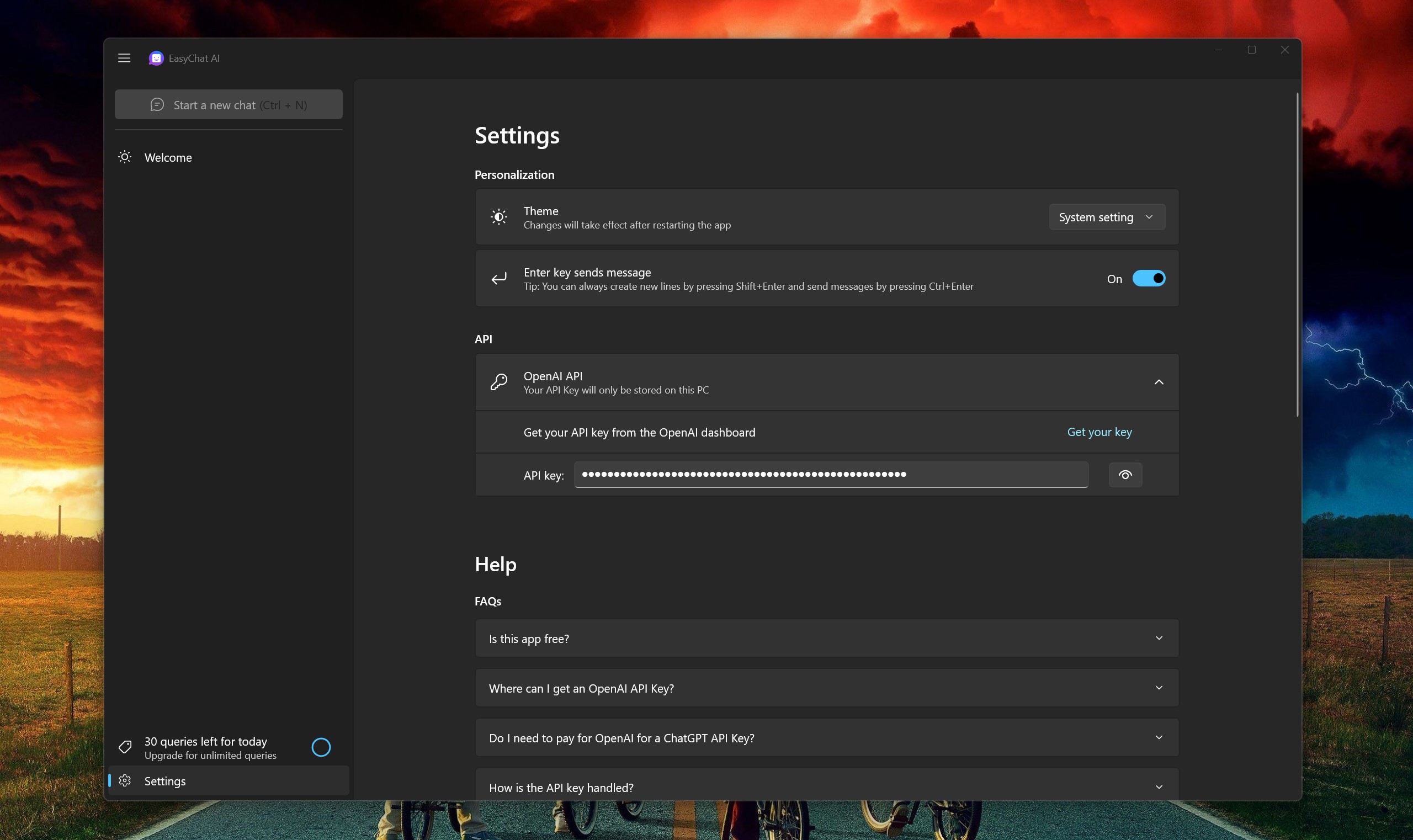
The main difference is that when you use the official ChatGPT client you just login and go. Easychat AI doesn’t require an account, but it does require an OpenAI API key. You provide your own key and it’s stored securely on your local machine, giving you access to the servers as you require it. There is no backend to this app, it’s all handled locally.
This means something important in terms of monetization. You’re going to be on a pay-as-you-go setup with OpenAI, and truthfully, access through the API is very affordable. So far I’ve spent $0.04 of the $5 free trial credit OpenAI provides. Paying in this manner is certainly cheaper than subscribing to an app you might not get your money’s worth from every month.
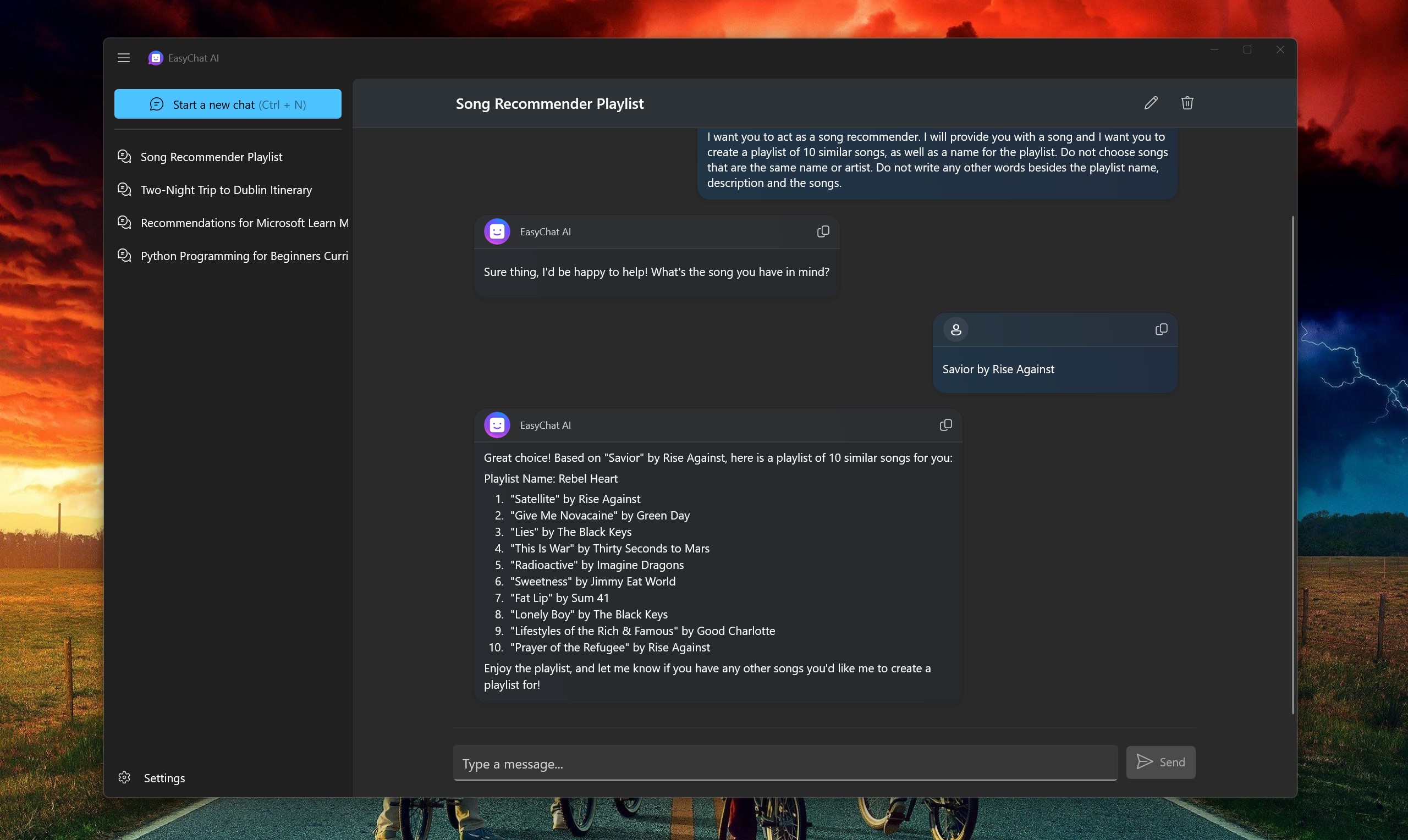
App development isn’t free, though, so it’s understandable that its creator will have some direct monetization to help keep the lights on. Right now, that comes in the form of a one-off lifetime upgrade to access premium features. But you can also use it for free, limited to one device and 30 queries per day.
The good news is that if you grab it now you can get that lifetime premium access for the low low price of $0. This gives you unlimited queries and the ability to use the app on up to 10 devices. Imagine if we still had Windows phones to use it on as well.
Other features include Markdown support for enhanced responses, and your choice of a light or dark theme. But how is it to use?
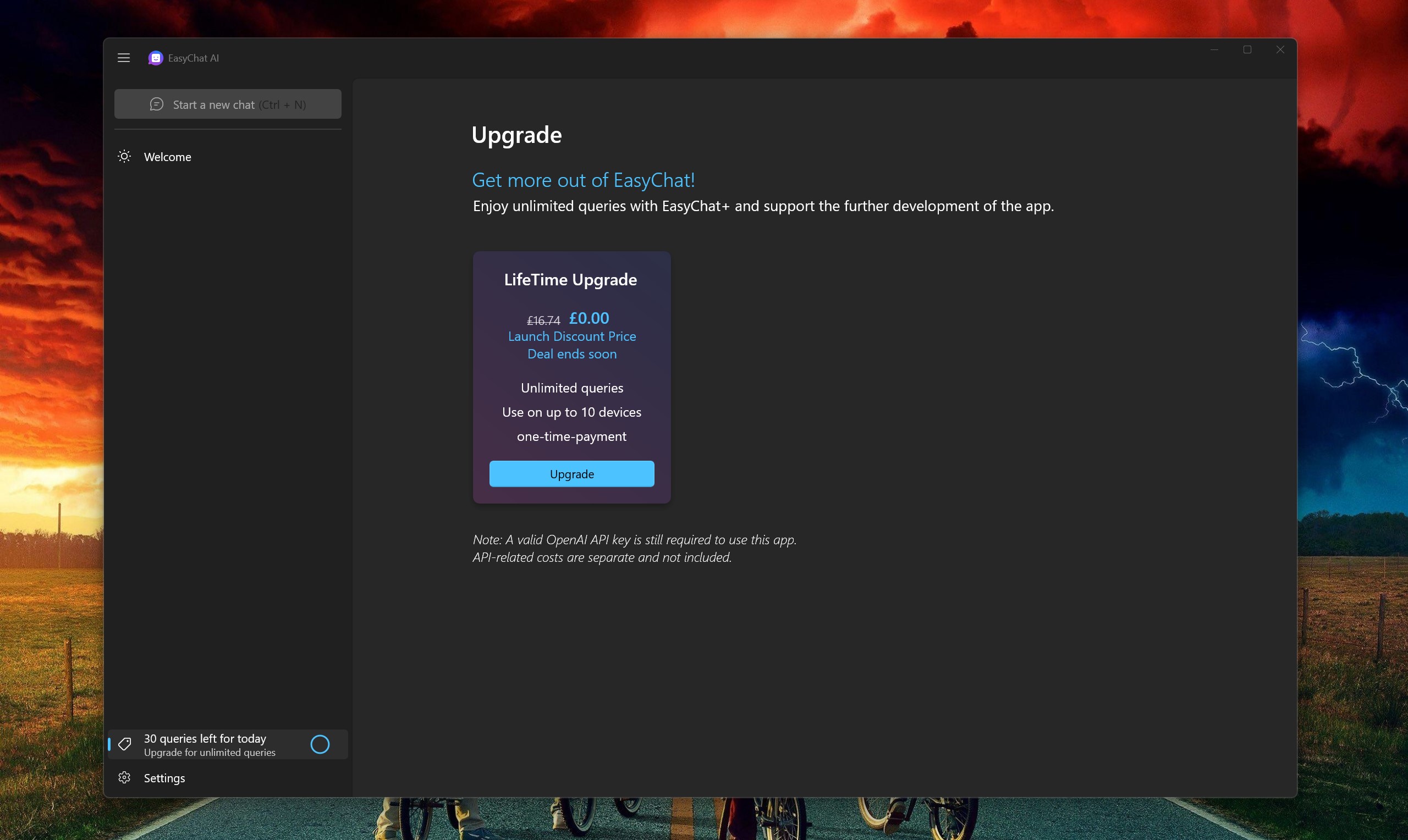
Well, it’s fast, just like ChatGPT, and naturally delivers the same level of response. If I had one criticism it would be that ChatGPT seems to handle formatting better than Easychat AI.
As an example, I asked both ChatGPT and Easychat AI to produce an itinerary for a two-night trip to Dublin, with the only definite location to visit being the Guinness Storehouse. Both apps produced such an itinerary, but ChatGPT without any additional prompting did a better job over formatting its answer as you can see in the images below.
Minor criticism aside, Easychat AI is a nicely done ChatGPT app. It looks the part, it’s fairly priced in part thanks to providing your own API versus subscribing, and it doesn’t rely on any additional backends besides access to OpenAI.
Grab it for free and try it for yourself right now in the Microsoft Store (opens in new tab).





