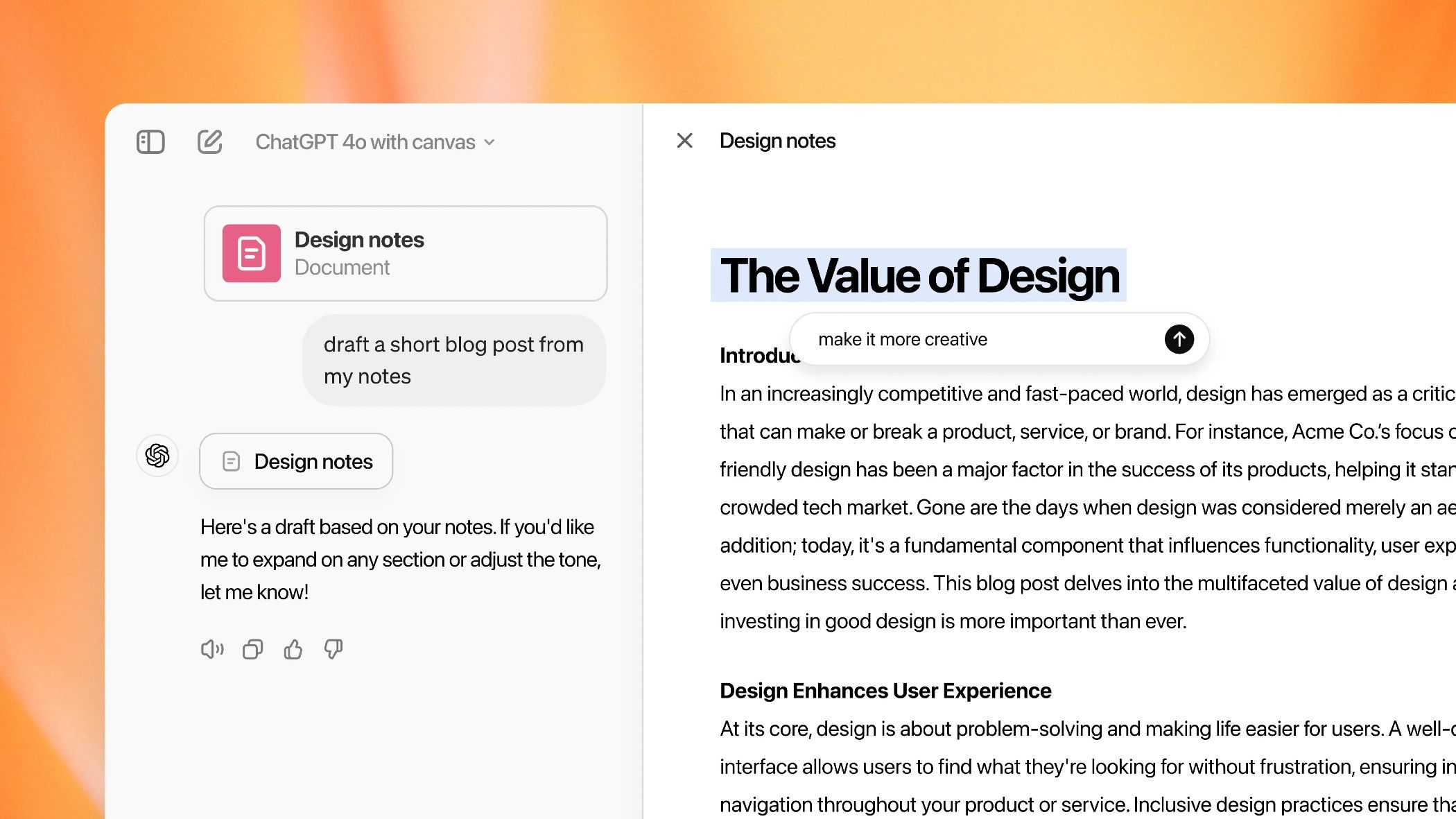OpenAI has announced a new feature for ChatGPT called Canvas. Canvas is designed mostly for writing and coding projects. This new interface is supposed to be a dedicated space for collaboration between the user and ChatGPT.
ChatGPT’s Canvas automatically opens when ChatGPT recognizes a scenario that can be helpful, or you can manually open it by including “use canvas” in your prompt. Canvas is more than just the traditional chat format. For coding, Canvas helps users by making it easier to track changes among other things. Coding shortcuts that come with Canvas include reviewing code, adding logs and comments, fixing bugs, and porting code to different languages. You can edit text or code directly within the interface and use a menu of shortcuts to do things like adjust writing length, debug code, and restore previous versions.
For writing tasks, Canvas offers shortcuts like suggesting edits, adjusting length, changing reading level, adding final polish, and adding emojis. These tools are designed to speed up the writing process and improve the quality of the output. One of the best features of Canvas is its ability to understand the context of a project more effectively. Users can highlight specific sections in Canvas for ChatGPT to focus on. This should get ChatGPT to give more direct feedback and suggestions. This feature is particularly useful for editing and revisions, which can be challenging to manage within the chat interface. This sounds a lot like Microsoft’s Copilot Pages, which were just introduced last month.
Apparently, OpenAI used many methods to train the model, including novel synthetic data generation techniques and automated internal evaluations. Humans were also used to assess the quality and accuracy of comments generated by the model. However, it is still not yet open to the general public.
Canvas is currently in beta and is available to ChatGPT Plus and Team users, with Enterprise, Education, and Free users gaining access later.
Source: OpenAI