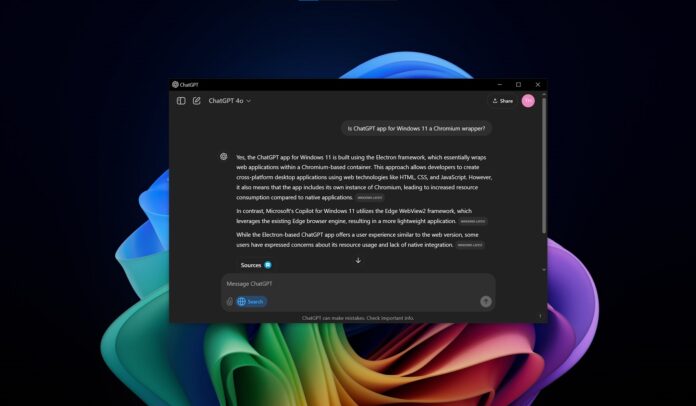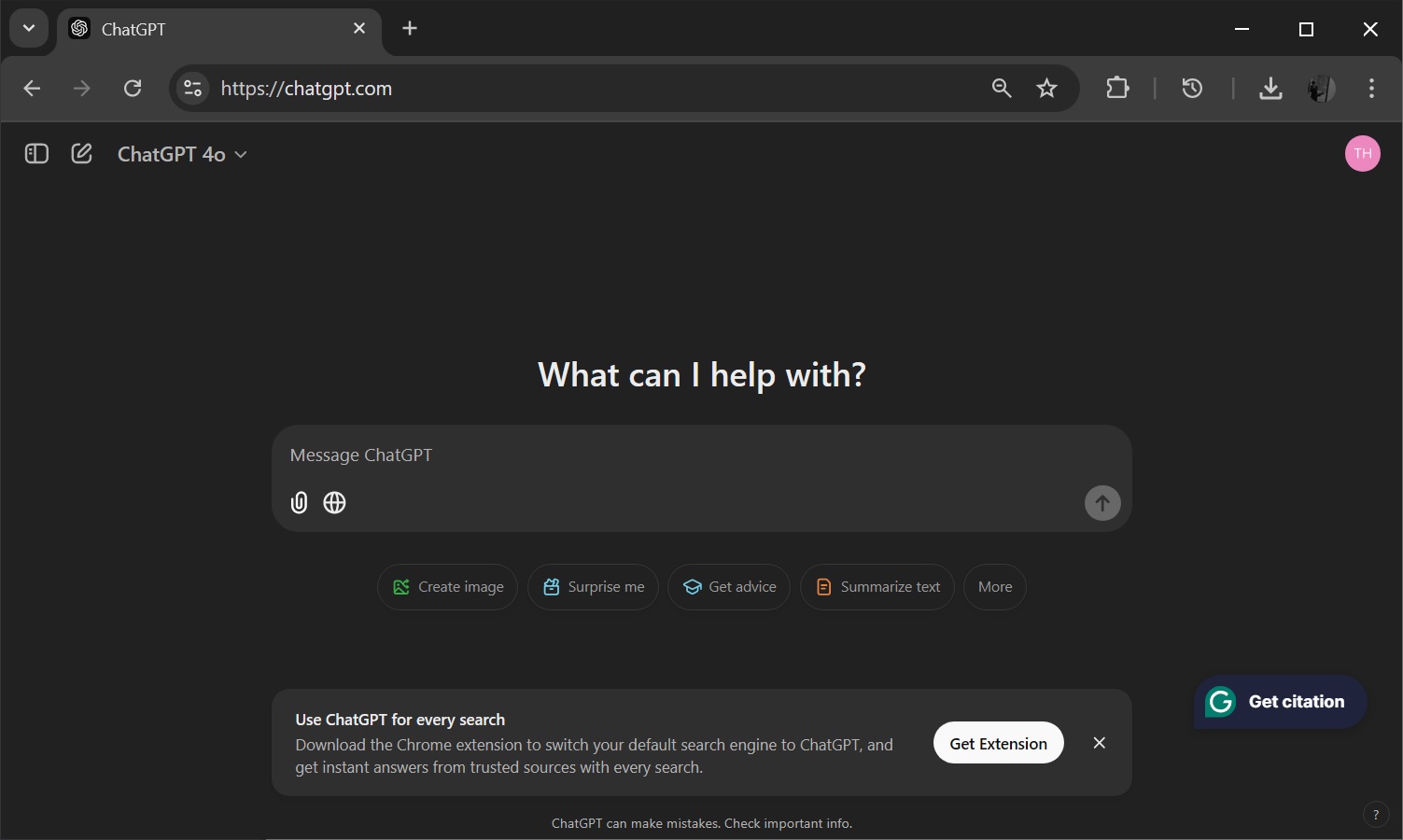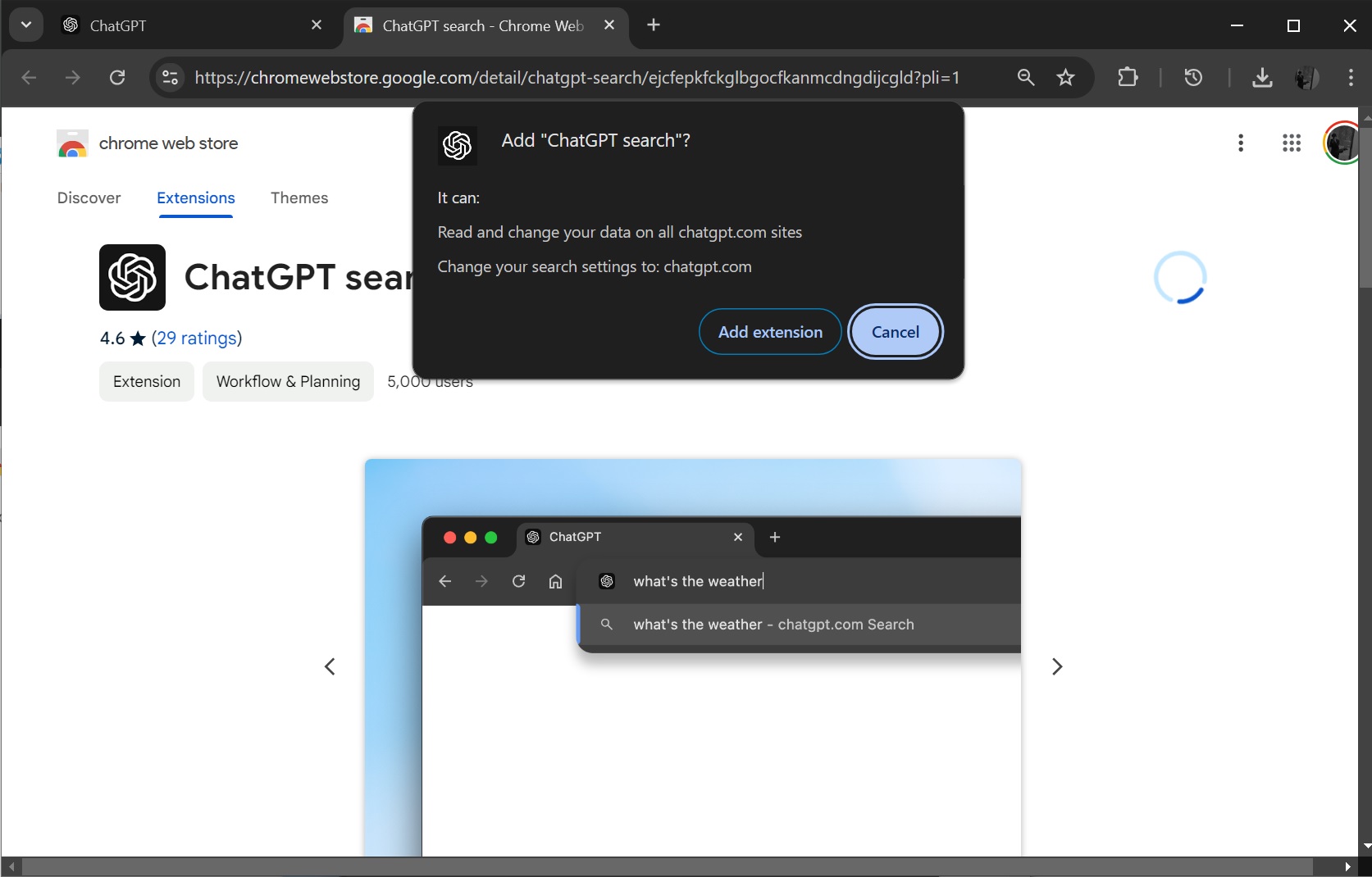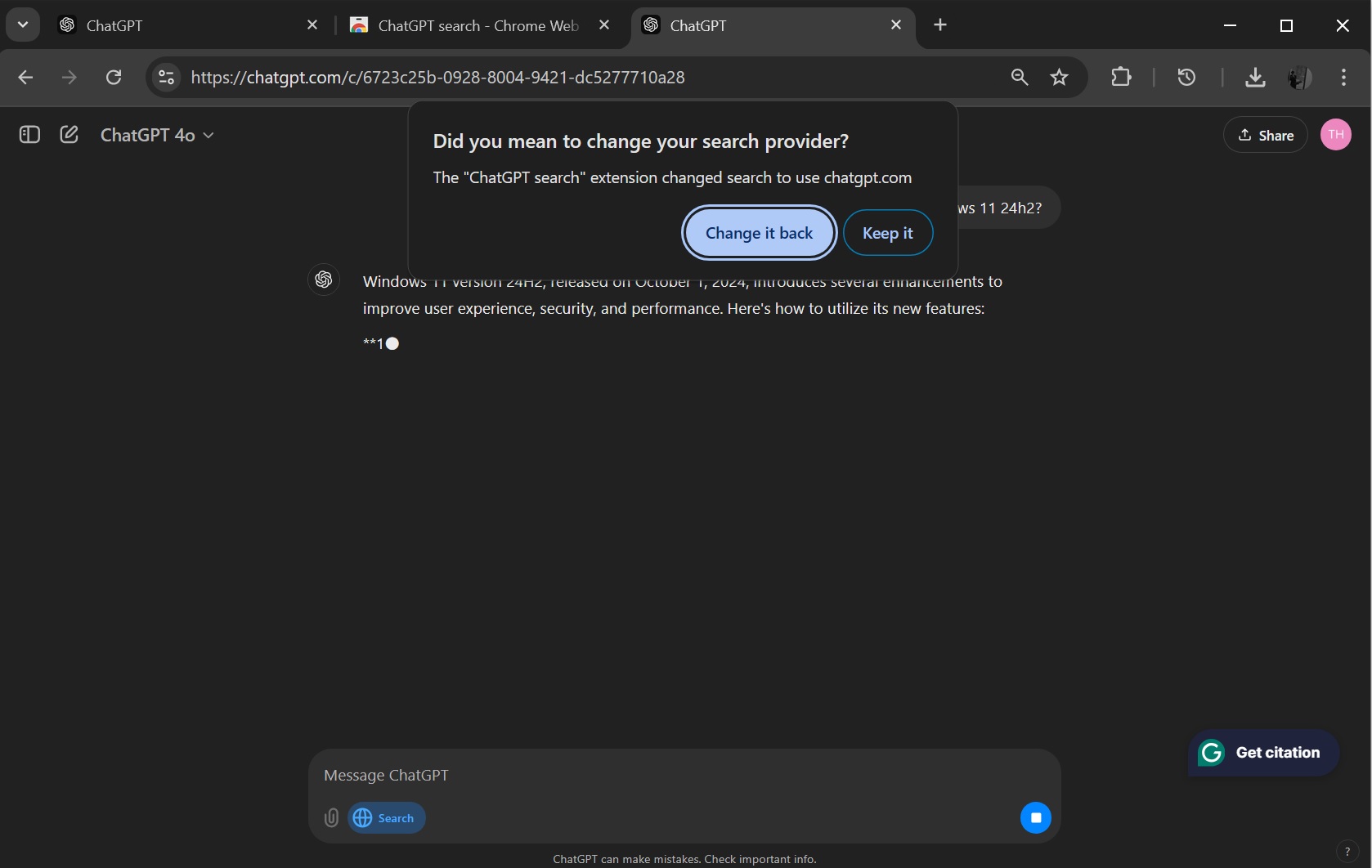Microsoft’s funded ChatGPT continues to expand in new areas that could potentially hurt even its largest investor’s business, but it poses more threat to Google. In our tests, Windows Latest noticed that ChatGPT search engine is using Microsoft Bing (Bing.com) for most of the queries.
The search results produced by ChatGPT’s search (previously called SearchGPT) are identical to those of Bing. We noticed this pattern in several queries. While the order of websites in ChatGPT’s search is different, it includes the same sites indexed on the first or second page of Bing.
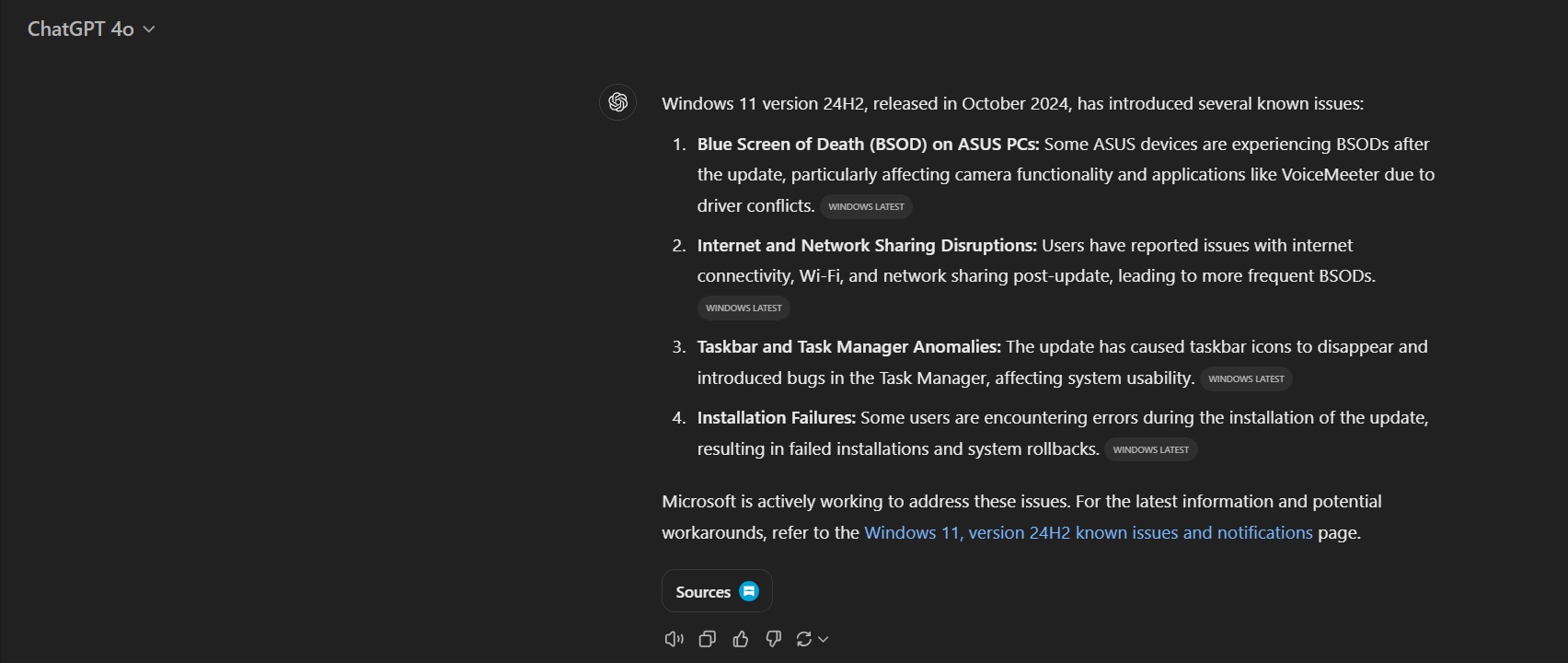
For example, when we asked ChatGPT’s search about wallpapers for Windows 11, it also shared some images, which were in low quality, but directly linked to Microsoft’s Bing resources. One of the linked Bing resources used the domain se4.mm.bing.net, clearly confirming that ChatGPT’s search relies heavily on Bing.
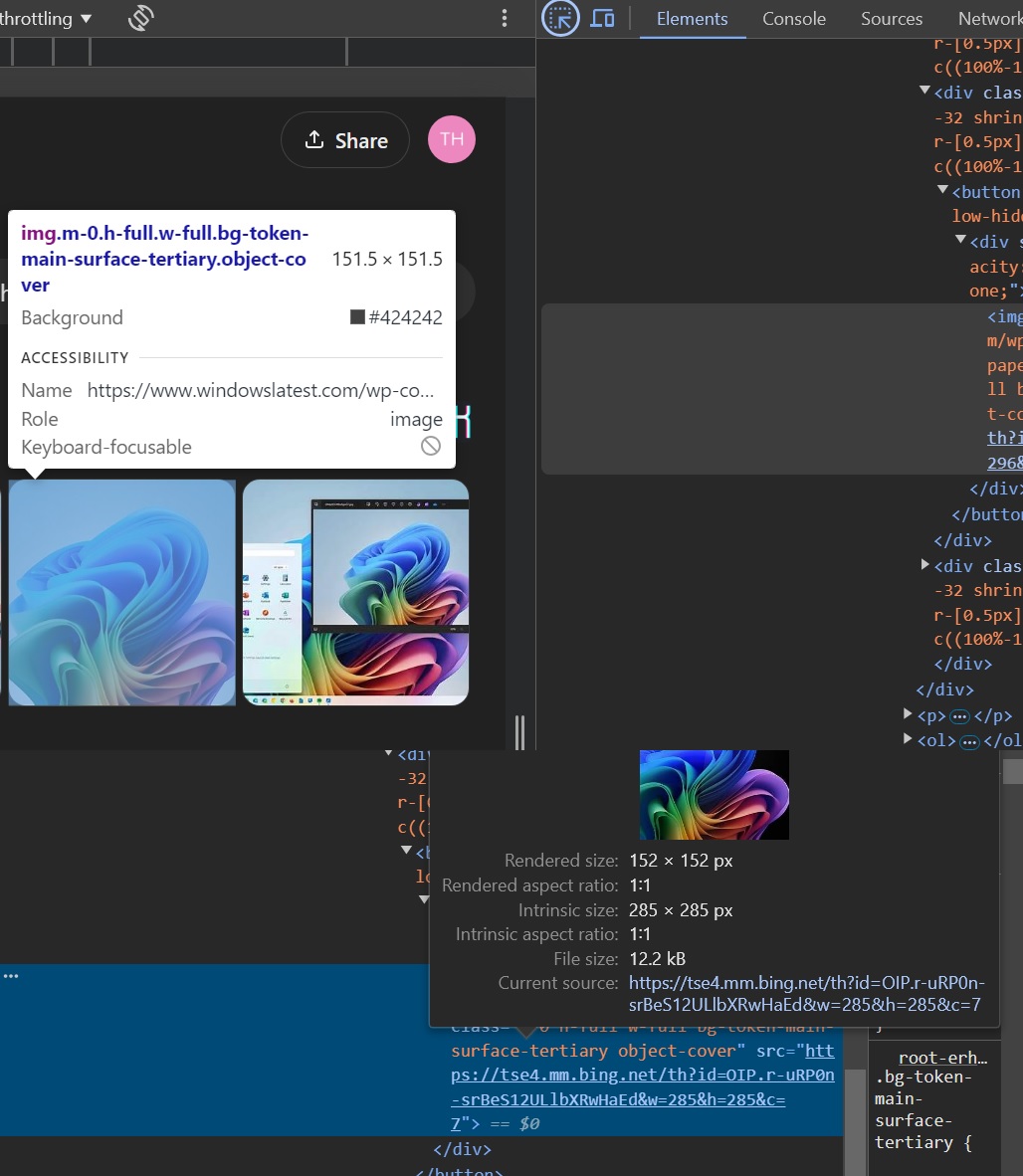
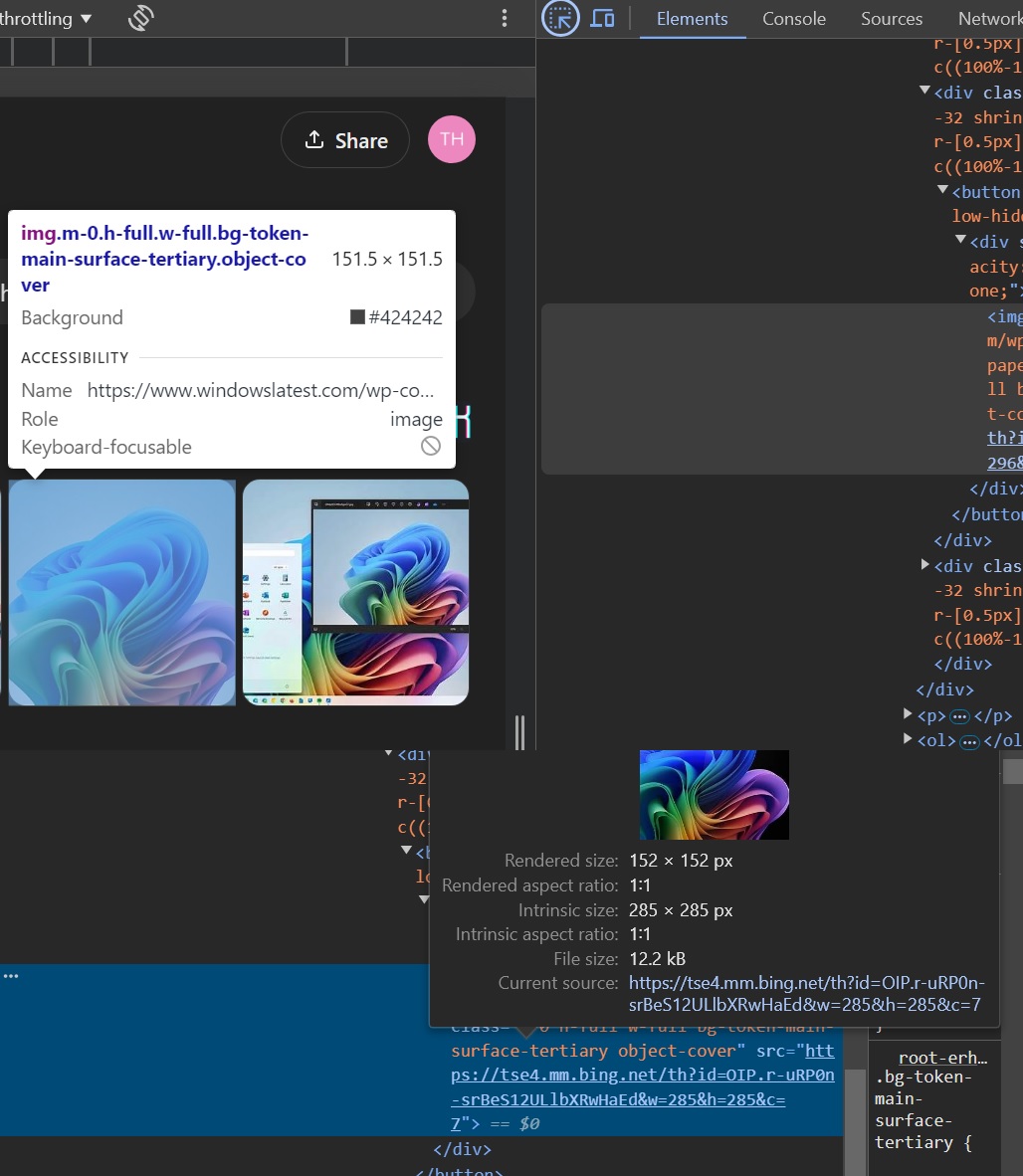
OpenAI says that the search model uses a fine-tuned version of GPT-4o. It has also trained data using synthetic data generation techniques, which try to mimic real-world data using algorithms. However, OpenAI acknowledged that it works with third-party search providers like Bing to power some search results.
It won’t tell us how much of that comes from Bing.
“ChatGPT search leverages third-party search providers, as well as content provided directly by our partners, to provide the information users are looking for,” OpenAI noted in a blog post.
Contrary to what OpenAI implies, our tests show that ChatGPT search relies heavily on the Bing search index.
Is it time to replace Google Search with ChatGPT?
While testing the ChatGPT search, we also noticed a pop-up that encouraged us to download the ChatGPT search extension from the Chrome web store.
As shown in the above screenshot, ChatGPT’s website has a suggestion to use ChatGPT search extension, which can replace your search engine. In this case, OpenAI is clearly taking a dig at Google, which owns about 90% of the search market space.
When you click on the Download button, you’ll be redirected to the Chrome Web Store, where the extension is available. You can click the “Add to Chrome” to add it to Chrome, and then a pop-up window will appear, asking if you really want to change the search settings to use ChatGPT’s search engine.
Google tries to stop the ChatGPT search takeover using another pop-up that shows up in the browser, which asks if you want to keep the change in search settings.
This gives the option to “Change it back” to the previous search provider (Google) or “Keep it” with ChatGPT’s new setting.
Previously, Microsoft also tried convincing people to use Bing search by installing an extension through Windows 11 pop-ups, but that did not help it gain a lot of market share.