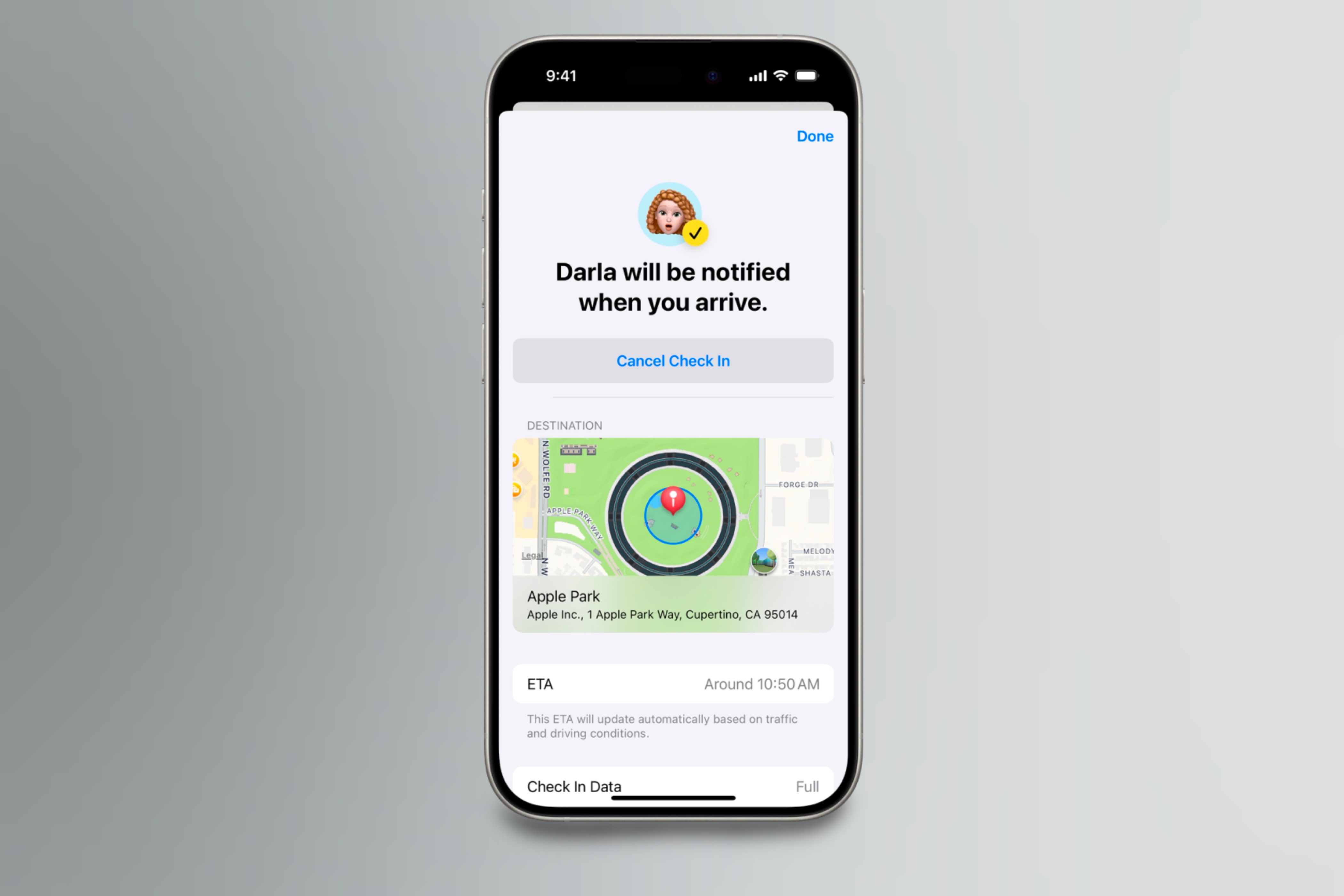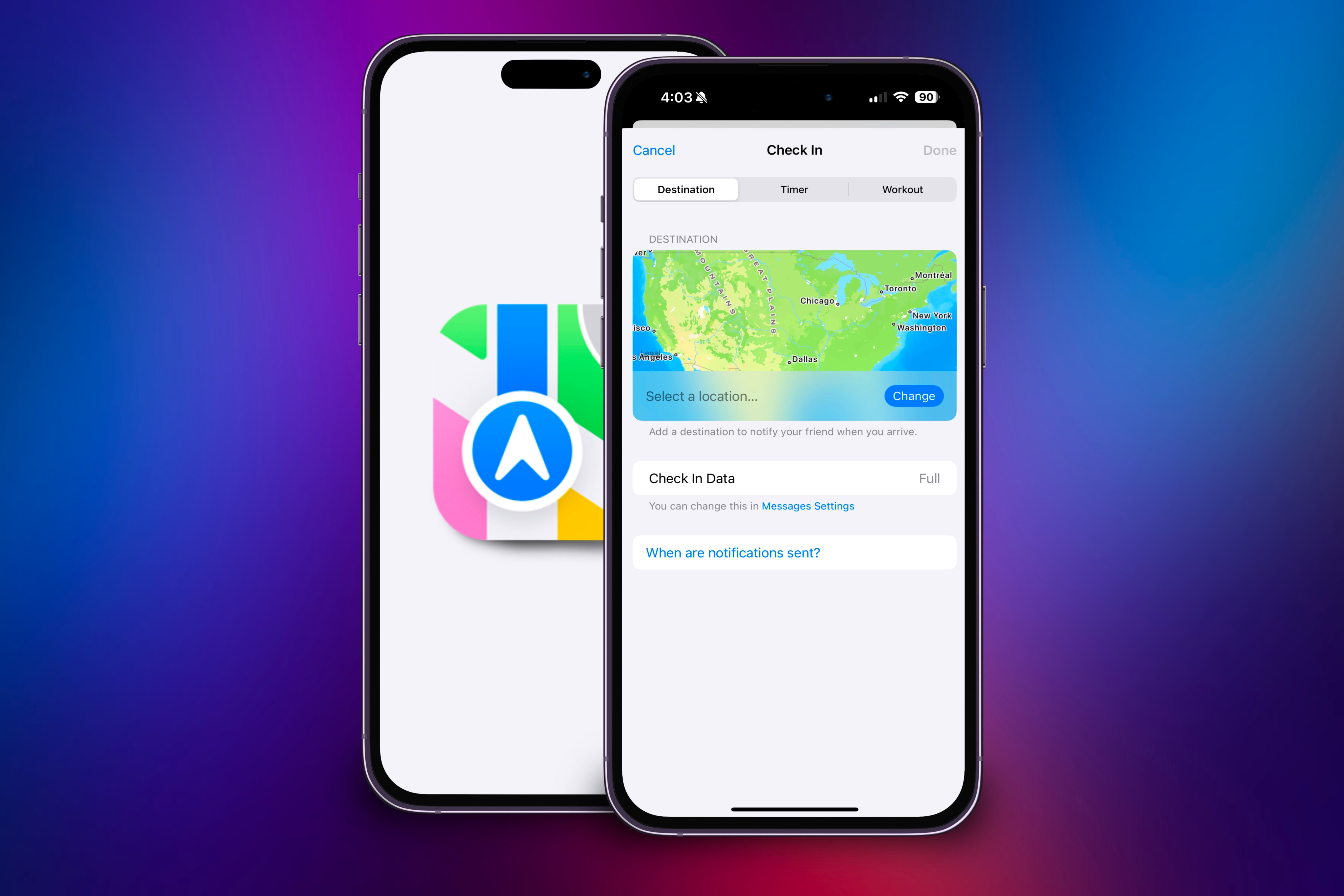Check In is a great way to notify someone that you’ve safely arrived at your destination, like when you go on a jog or head home after dark. Although it was released with iOS 17, Apple hasn’t touched the feature for a while and a few extra features would take Check In to the next level.
What is Check In?
With Check In, you can send an estimated arrival time to a contact using an iPhone. Upon arrival, your device will automatically notify them and terminate the Check In in-progress.
Suppose you don’t arrive at your destination before or at the time of your ETA. In that case, the recipient will be notified and given access to the additional information you granted them when initially sending the Check In.
So, while the feature achieves its primary objective well, there’s a lot of unrealized potential left on the table. Including these features would make using Check In far more effortless for everyday users.
1
Multiple People and Multiple Destinations
Currently, you can only send a Check In to one person at a time, in an individual chat. If you want to send it to multiple people, they must all be in the same group chat.
However, I should be able to send a Check In to multiple people in various conversations, just like I can with the ETA feature in Apple Maps. This would be convenient when I want various family members or friends to know I got to my destination safely, but they aren’t in a singular group chat.
Since Check In’s location data comes from my device, sending the same information to various parties should be no issue.
Furthermore, I should be able to pin multiple locations so that my iPhone will automatically send a Check In update when I arrive at them. This would be the same alert sent now, but it would know my route and update the recipient once I arrive at each destination.
This would be great for road trips or when running multiple errands. It would allow me to send a single Check In that continuously updates the recipient on the destination I arrived at without resending it before departing for the next stop.
2
Frequent Locations Should Be Remembered
Check In should have access to the addresses of my contacts or places I visit frequently. For example, I cannot just type in my friend’s name and then their address appears, like in Maps; I have to input their whole address manually.
Furthermore, when I change locations, the locations I’ve recently typed in should be showcased more promptly at the top. This would help with places I frequently visit or main destinations I often travel to, like work or home.
Currently, entering the destination is time-consuming, especially when I am in a rush, which puts me off using the feature.
3
Siri Should Be Able to Start Check-Ins, Especially With CarPlay
As of now, Siri can only initiate the setup of sending a Check In; you cannot send one to a specific contact with Siri alone. When you ask the assistant to start one, you’ll be taken to the Messages app, where a Check In prompt will be ready and waiting. You’ll then need to input all the necessary information yourself.
Allowing a hands-free option for starting and sending a Check In with Siri would be beneficial, especially when driving or in a rush.
This could work by asking Siri to start a Check In to a specific contact with the amount of time or end destination that should be included. After Siri reads back to you the information it will send, you’ll confirm if it’s correct, and if it is, it’ll be sent off.
An area where this would shine is with CarPlay, especially for drivers who don’t need turn-by-turn directions to get to their destination but want to let a recipient know they have arrived. Without turn-by-turn directions going, an ETA cannot be sent.
Incorporating Check In into CarPlay would work excellently as either an extension of Messages (like ETA is for Maps) or a standalone app on the home screen. If no distinctive app or visual extension is added, using Siri would also work.
4
Scheduled Check Ins and Manual Overriddes
If you have a routine schedule that repeats daily, like going to and from school or work, then being able to schedule a Check In for specific times would come in handy. This would eliminate the threat of forgetting to send one when you are in a rush or tired after a long day.
Setting this up could be similar to creating a sleep schedule in the Clock app that would wake you up at a specific time each day. However, a Check In would be sent instead of an alarm going off.
Furthermore, if you know you’ll exceed your ETA time because you made a pitstop—like stopping at a rest area—you should be able to override it. This would mean you could add more time to the Check In without waiting until it reaches its end.
Currently, you can only add more time when sending a Check In based on a timer. So, if you send one based on a location, you cannot extend that ETA.
This could also include setting your ETA personally since Check In approximates when you’ll arrive at your destination. However, if you know you’ll get there sooner or later than suggested, you should be able to change the proposed time to one you believe you’ll arrive at.
5
Check In Needs to Work With More Apps
Like other services that work with iMessage, such as Apple Cash, Check In is only supported within the Messages app. Additionally, it’s only available to use with other iPhone users, meaning you cannot send one to your green bubble friends.
Safety notifications shouldn’t be decided based on your device, so Apple should allow non-iPhone users to receive Check-Ins. It could piggyback off from the online Maps application, allowing you to send a web link containing your Check In information to an Android device.
Furthermore, it would be nice to send a Check In using a third-party app, such as WhatsApp or Messenger. Even if it can’t be implemented directly into the application, you should be able to send a link within the app, just like the one proposed for Android users.
This implementation would powerfully help users who are having cross-ecosystem conversations and want to ensure the other gets home safely. It would also benefit individuals in countries where iMessage may not be functional but third-party apps are.
6
Better Integration With Siri Shortcuts
Currently, Shortcuts can only add a Check In prompt to a new message when included in one. Additionally, when you ask Siri itself to start a Check In, it will enter the information in the text box, but you still have to fill out the destination and the person to whom it’s being sent.
You should be able to include all the essential information during the shortcut setup so that when you run it, it can send the information you included to the recipient. This could work in the same way you input sending a message within a shortcut, which allows you to put in who’s receiving the message and what it says.
This would also be great for shortcuts that include many steps. For example, if you’re going to school, you could include it in the shortcut you run when leaving the house. The shortcut could also tell you the weather, send a Check In to your parents, and play your favorite playlist, all with one tap or command.
Furthermore, since the shortcut setup process would be more in-depth, you could include it in automation. With location triggers, you could have the automation go off when you leave a particular destination—like school—and automatically kick off the shortcut that includes the Check In.
Check In is a great feature, but these additions would elevate it to the next level. They would make it more useful, widely available, and easier to build.