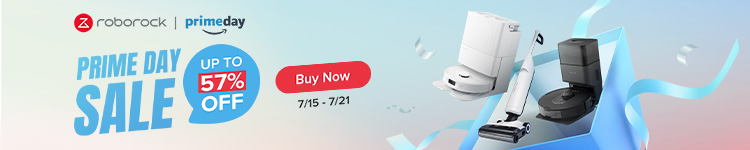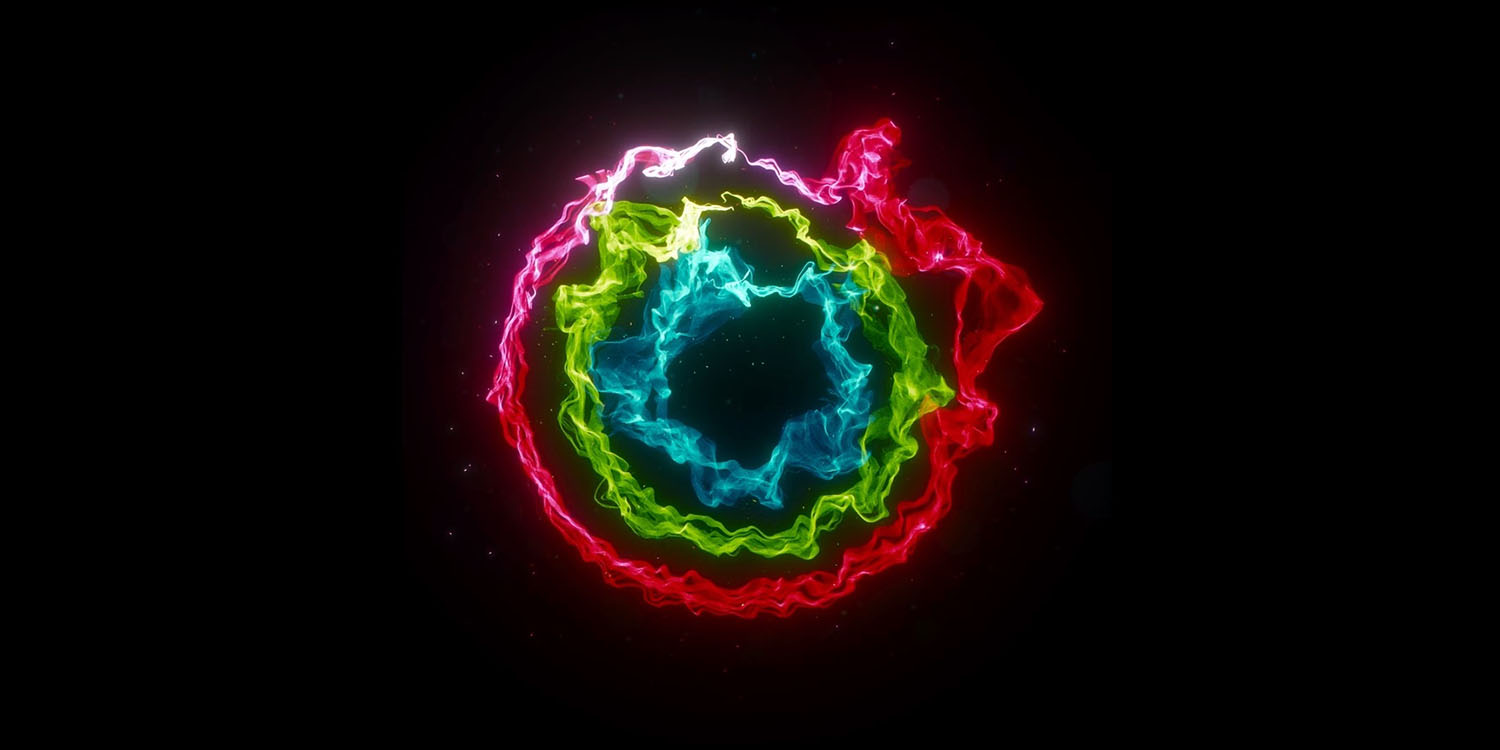
Ever since the Apple Watch first debuted nearly a decade ago, its signature feature has been the three Activity rings: move, exercise, and stand. “Close your rings” has been the motivational mantra of the device.
But what about when you’re ill? Or on vacation? Previously, any ring streaks you’d racked up would be lost if you missed a single day. Now, that’s finally changing in watchOS 11 with the addition of rest days.
Rest days supported in watchOS 11
At long last, watchOS 11 provides a way to keep your ring-closing streaks alive, even when you need a little break from exercise.
Rest days are a new feature coming this fall, and available in the current watchOS 11 beta. They let you take a day or more off, ‘pausing’ your rings, then come back and resume the ring streak you carried previously.
How to pause your Activity rings
Here’s how you can take time off from closing your rings:
- To initiate a rest day, open the Activity app on your Watch running watchOS 11
- Tap the stats bar icon in the top-left corner
- Scroll all the way to the bottom of the page
- Hit the ‘Pause Rings’ button
- Choose how long you’d like your rings paused for
Apple allows you to pause your rings for up to a whopping 90 days at a time. However, in addition to choosing a custom amount of ‘paused’ time, the Activity app provides a few preset options.
You can quickly tap the ‘For Today’ option to pause your rings for that day only. This will undoubtedly be the most used duration. But there are also options to pause your rings for the rest of the week or rest of the month, in addition to setting a custom duration.
Encouraging healthier habits

The ability to pause your rings could certainly be ‘abused’ if it’s employed as a way to regularly slack off while maintaining a ring streak. But for the most part, this new feature seems likely to actually motivate healthier habits in the long run.
It’s not uncommon for someone with a streak to completely abandon their healthy habits after missing a day or two. The streak is gone, so there’s less motivation for staying diligent. But now, the Apple Watch finally allows for those situations when ‘life happens’ and you can’t close your rings on a given day—for common and completely understandable reasons.
Now, you can simply pause your rings on such a day, and pick back up with your healthy habits the very next day—driven by the ability to keep your streak going.
What do you think about rest days in watchOS 11? How do you plan to use them? Let us know in the comments.
FTC: We use income earning auto affiliate links. More.