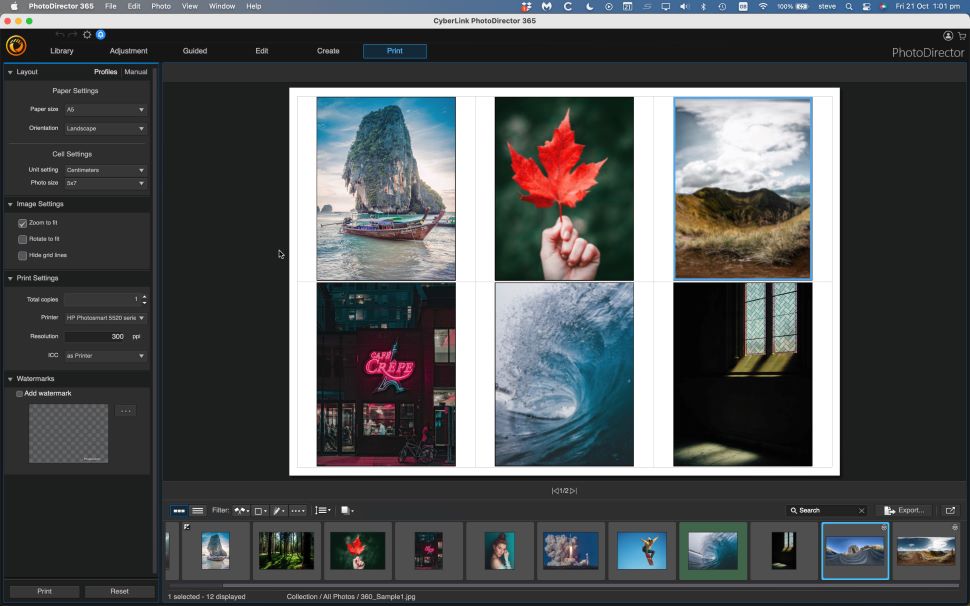You could be forgiven for thinking that manipulating images is the sole purview of Adobe Photoshop. After all, ‘photoshopping’ has become a word for a reason, right? However, this massive, powerful and expensive photo editor isn’t the only kid on the block – and one popular alternative to Photoshop is Cyberlink’s PhotoDirector 365.
Cyberlink PhotoDirector 365: Pricing & plans
- Average priced monthly subscription, but bargain yearly one
First of all, this program is multi-platform, and will work on a Mac or PC. Allowing you to choose your computing preference is always a good thing.
PhotoDirector 365 is a subscription-based service, costing $15 / £14 per month or $55 / £50 per year.
If you prefer a one-off price for a perpetual licence, you’ll have to choose PhotoDirector 14 instead for $100 / £80, although that is puzzlingly a PC-only option.
The subscription model offers a few other features aside from the app. You’re granted unlimited access to Cyberlink’s plug-ins, sound clips, music samples and SFX libraries – all of which are added to on a monthly basis. You’ll also have access to the Shutterstock and Getty Images stock photo libraries, 50GB of photo cloud storage, as well as hundreds of templates.
Cyberlink PhotoDirector 365: Interface

- Numerous features divided into awkward categories
PhotoDirector’s interface is incredibly clean and sparse, sporting a modern dark look which helps you focus on the image you’re working on, removing most distractions from the screen.
You’ll find the application is divided into sections, easily accessed via buttons at the top of the screen. ‘Library’ for instance, is where you select a photo you’d like to work on. Any you’ve previously opened will be shown here. You’ll also find a section where ‘recently edited’ images are stored, along with those you’ve given star ratings to. It’s a great and convenient way to get back to work quickly. Another aspect of ‘Library’ is the metadata section, giving you editable access to IPTC info, and tags.
‘Adjustment’ is probably were the majority of people will be spending most of their time: this is where you have access to all the colour correction tools you would expect, including a large number of LUTs, a healing brush, a red eye tool, various paint brushes and masking tools, and a raft of presets.

‘Guided’ stores the app’s effects. You’ll find a whole host of them, some of which are computer assisted, others have more manual controls. Any changes you make will be saved as a separate image, leaving the original one untouched.
If you need more hands-on manipulation, like working with multiple layers, adding gradients, text boxes, distortions, that kind of thing, then ’Edit’ is the place for you. ‘Create’ lets you turn a group of photos into an animated slideshow, and ‘Print’ is pretty self-explanatory.
We must admit to have been initially a little confused by the title of these categories, something the software itself apparently is, as it recommends that you “complete all photo adjustments and edits” before entering the Edit module…
It’s also confusing to find similar tools in different places. For instance, you can work with masks in the ‘Adjustments’ section, but also in the ‘Edit’ section. We found that it wasn’t that easy to move back and forth between sections, as we had to save the changes we had made first. Still, once you know where everything is, you get used to such eccentricities.
Cyberlink PhotoDirector 365: Tools

- Ever-increasing number of useful and easy to use tools
PhotoDirector 365 is regularly updated, and you’ll find new tools being introduced throughout the year.
We were big fans of CyberLink PowerDirector – it’s a well-rounded piece of video editing software (and one of the best alternatives to Adobe Premiere Pro). And one of the things we liked was the raft of new updates and features it received. Thankfully, the company’s photo editor gets the same treatment.
The latest updates deliver AI-based algorithms aimed at improving the quality of a grainy image, removing an unwanted object from a photo, or turning an image into a cartoon effect. You also have better lens correction tools, are able to automatically apply masks to multiple objects within a single image, and gain improved depth of field controls – to name but a handful of recent additions.
Every month, as mentioned earlier, you also receive various content, like Halloween overlays, Autumn stickers, new fonts, background music, and more.
We did appreciate the numerous ‘Watch Tutorials’ buttons scattered throughout the interface. We found them to be a great way to help newcomers get to grips with the software’s numerous features, and being a very versatile application, there’s a lot to learn.
Cyberlink PhotoDirector 365 is mostly well organised, and its tools are easy to understand and use – at least, if you’re already comfortable with working in similar environments.
Cyberlink PhotoDirector 365: Stability
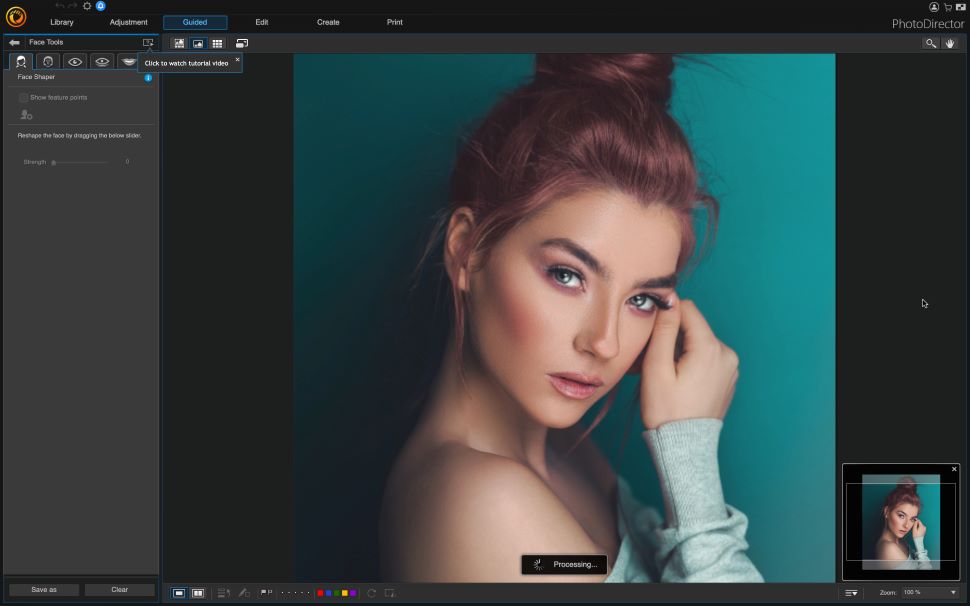
- More glitches than expected for software this age
There is however a side of PhotoDirector 365 that isn’t as fun as we’d expected it to be: it’s not very stable. During the course of us exploring the software, it crashed on us multiple times. We tested it on a modern Mac, with a 2.3 GHz 8-Core Intel Core i9 and 64GB of RAM, and still, it lagged.
It even seemed to struggle when simply manually panning across an image: we would drag it, then have to wait a few seconds for the visuals to catch up. It became quite frustrating after a while. We encountered that problem even with a 517KB image!
It came as a surprise to us because this is the 14th version of the app. We were trying such simple procedures on one of the sample images they had included with the software.
Lastly, in the Guided section, PhotoDirector 365 has some intriguing tools to alter faces. Sounds fun, right? But we struggled to get it to work. The first time, the software got stuck in ‘processing’ mode forever. The fans kicked in. Nothing happened. We had to force quit the app and start again.
When it did manage to finish its processing, it couldn’t find a face – maybe the subject was too far away. One time, we were informed via an alert menu that a face would not be recognised if it were tilted.
Considering Cyberlink are heavily promoting their facial recognition software known as ‘FaceMe’, which is apparently “Accurate, Smart, Secure and Fast”, we were expecting some of that technology to have trickled down into this photo editing app.
Should I buy?