Das Keyboard MacTigr: One minute review
The Das Keyboard MacTigr mechanical keyboard is a high performance, full-size keyboard constructed with the Apple user in mind. The MacTigr keyboard features metal construction, low-profile Cherry MX Red switches, and super fast USB-C connectivity. The MacTigr keyboard incorporates keycaps with Apple command designs instead of Windows command designs resulting in a keyboard which integrates incredibly well into the Apple user’s environment.
The chassis features a durable, aluminum unibody which houses the keyboard components as well as a stainless steel cover plate that can easily withstand years of abuse. The low-profile Cherry MX Red switches offer a pleasing, tactile sensation for the user. The keys are rated for 100 million actuations (ahem, keystrokes) which statistically means that you’ll never have to replace this keyboard.
The MacTigr comes complete with a full tenkey number pad, media controls, a volume dial and full n-key rollover. While the MacTigr specifically has the keycaps representing Apple commands, the MacTigr can connect to Windows PCs as well. The MacTigr features a wired USB-C connection. There is no USB-C to USB-A dongle included with the keyboard, so if your computer doesn’t have a USB-C or thunderbolt port, you might be out of luck. The MacTigr keyboard also lacks certain key backlighting and wireless connectivity.
It’s an expensive keyboard and certainly not for everybody. The Das Keyboard MacTigr is designed for the Apple user looking for a keyboard with slightly retro architecture, mechanical tactile feedback and incredible durability. Anyone looking to pay a premium to get this kind of experience from a keyboard have probably been waiting for a keyboard like the MacTigr to come along for quite some time, and they surely won’t be disappointed.
Das Keyboard MacTigr: Price and availability
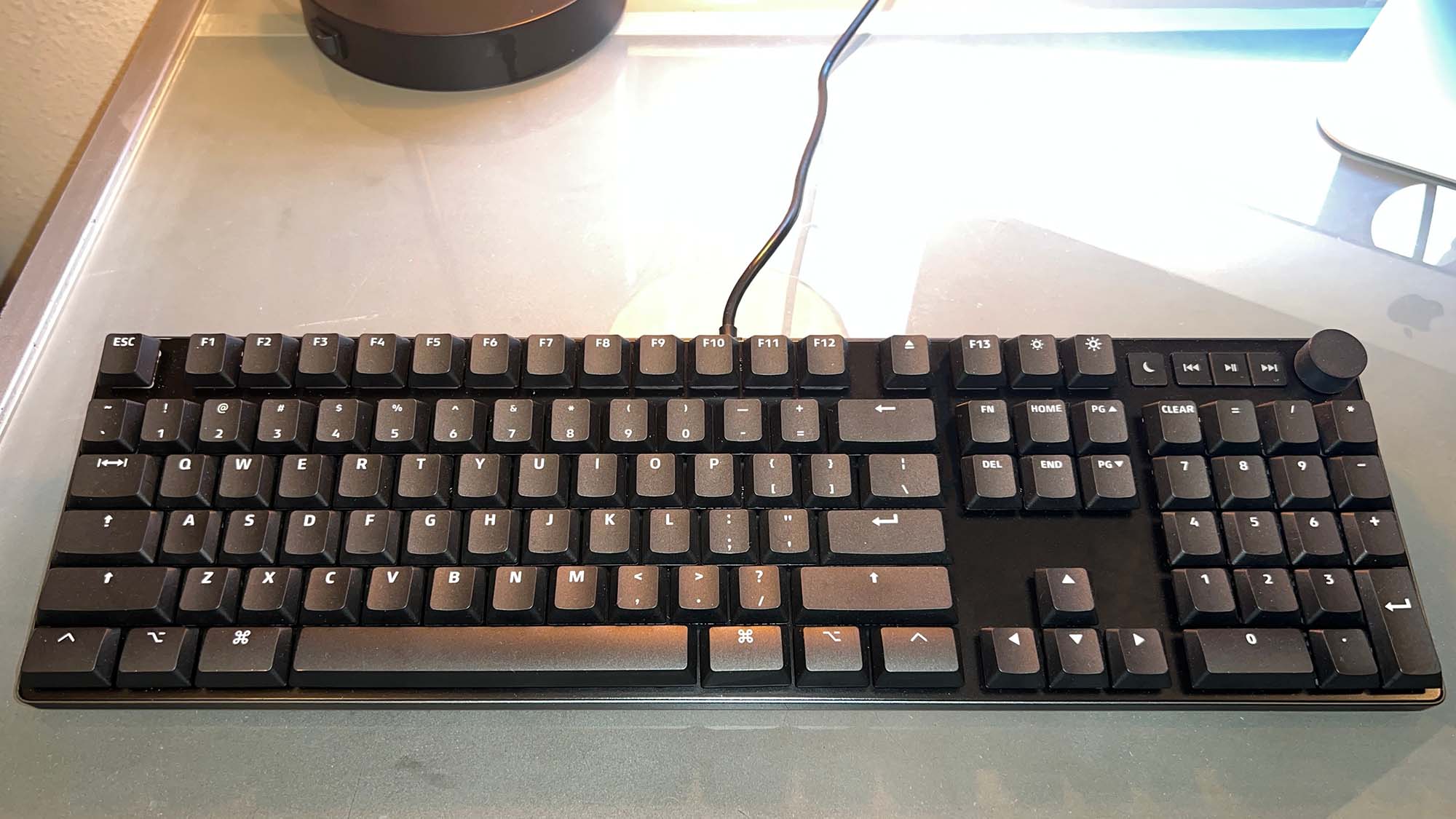
- How much does it cost? $219 / about £190 / AU$340
- When is it out? It is available now through Das Keyboard.com and some major retailers
- Where can you get it? Available now in the US. Available soon in the UK and Australia.
Das Keyboard MacTigr Key Specs
Connection: Wired USB Type-C
Switch type: Cherry MX Red
Layout Type: MacOS
Number of keys: 104
Dimensions (L x D x H): 17.16 x 5 x 1.06in | 436 x 127 x 27 mm
The Das Keyboard MacTigr Mechanical Keyboard is a heavily niche item marketed to Apple users. It retails for $219 in the US market, about £190 / AU$340. However, this is a price some people are willing to pay for quality mechanical keyboards, and Das Keyboard is about as premium as it gets.
The MacTigr lacks some of the features of other mechanical keyboards in the $200 dollar range, but many competing keyboards in this price range involve some kind of trade offs.
For example, the Razer Pro Type Ultra mechanical keyboard retails for $159.99 and features backlighting and wireless capability. However, its keyboard layout incorporates Windows-specific keys (e.x., the “CTRL” key, the Windows key, etc.) instead of Apple-specific ones. If you’re willing to look past the Windows keycaps (you can remap keys as needed for MacOS use), the ProType Ultra is not a perfect fit, but it is a good value.
Das Keyboard MacTigr: Design

- Fantastic comfort
- Great responsiveness
- Built in USB hub
The Das Keyboard MacTigr mechanical keyboard has a well-built, robust design for a keyboard. The chassis is constructed of an aluminum unibody and a stainless steel top. The stainless steel top is tightly fitted into the underlying aluminum shell. The all-metal construction contributes to the rather substantial weight of the MacTigr (an impressive 1.1 kilograms, or 2.43 pounds). However, it should be noted that people looking for this type of mechanical keyboard already expect some heftiness, so there are no surprises here.
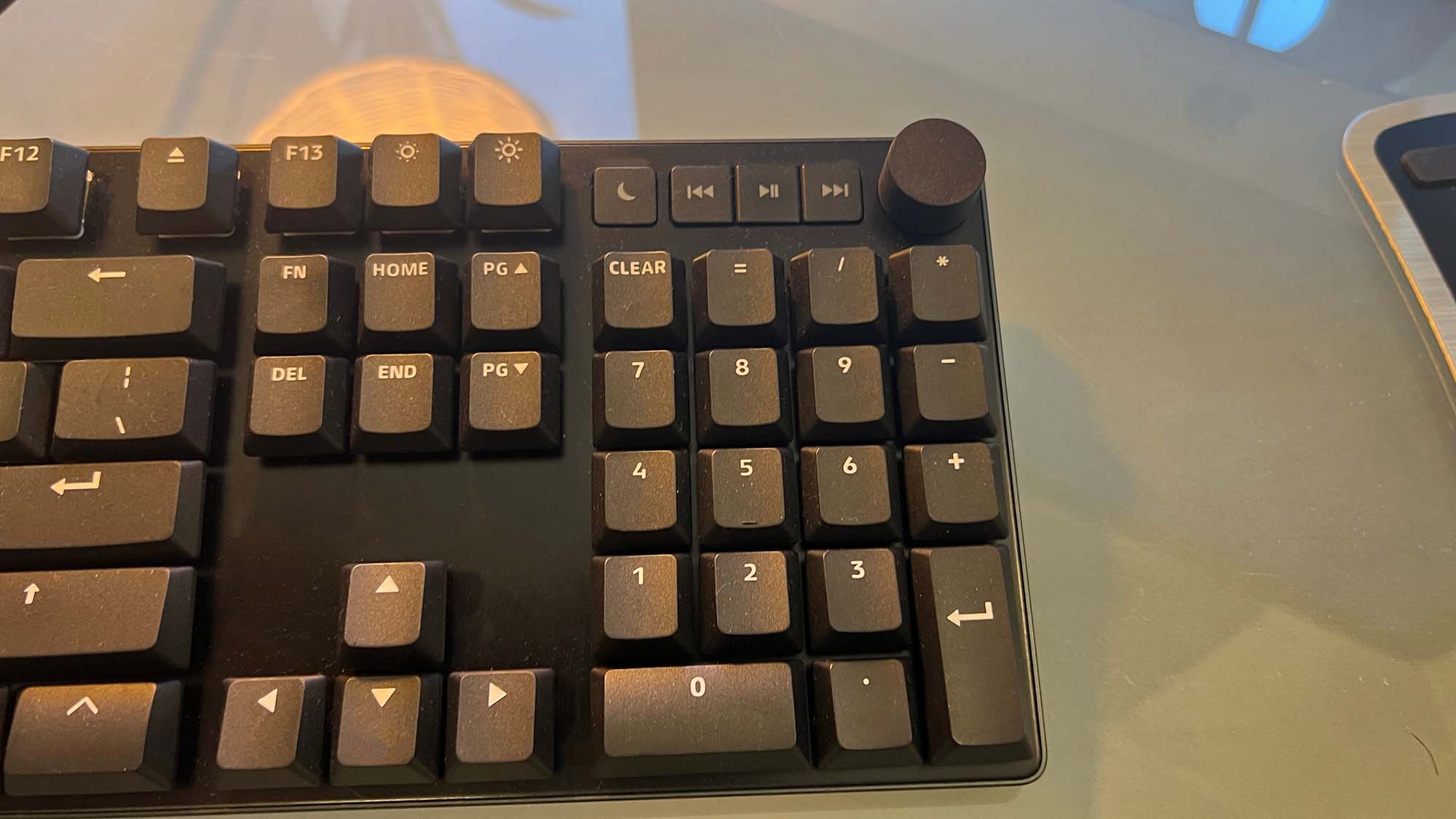
The MacTigr features Cherry MX Red switches under every key on the keyboard. This creates an incredibly durable key design built to withstand extraordinary use. Cherry GmbH, the German switch manufacturer, claims that the Cherry MX Red switch can last up to 100 million keystrokes.
The MacTigr keyboard is comprised of the standard 104 key layout that combines your standard Apple keyboard with a tenkey keypad. The MacTigr integrates low-profile Doubleshot PBT keycaps which resists significant wear and tear. You’ll also have the addition of three media control buttons – previous, play/pause, and advance – a volume dial and a sleep function button.
There is a USB-C connection cable as well as a two port USB-C hub on the rear of the keyboard. There are no adjustable keyboard feet to lift up the rear of the keyboard, so you are stuck with a flat typing angle.

The USB-C connection cable measures in at just under 72 inches, and the length of the cable is more than enough for most workstation layouts. The USB-C technology ensures speedy data transmission to your computing device.
There is no integrated keyboard lighting, therefore, the MacTigr can’t utilize Das Keyboard’s proprietary “Q” lighting software. It’s not a real deal-breaker, however many of the keyboards in the Das Keyboard lineup do offer backlighting. For a wired keyboard that doesn’t have to worry about battery life, it would have been nice to see some backlighting or RGB integration in the MacTigr.
Das Keyboard MacTigr: Accessibility
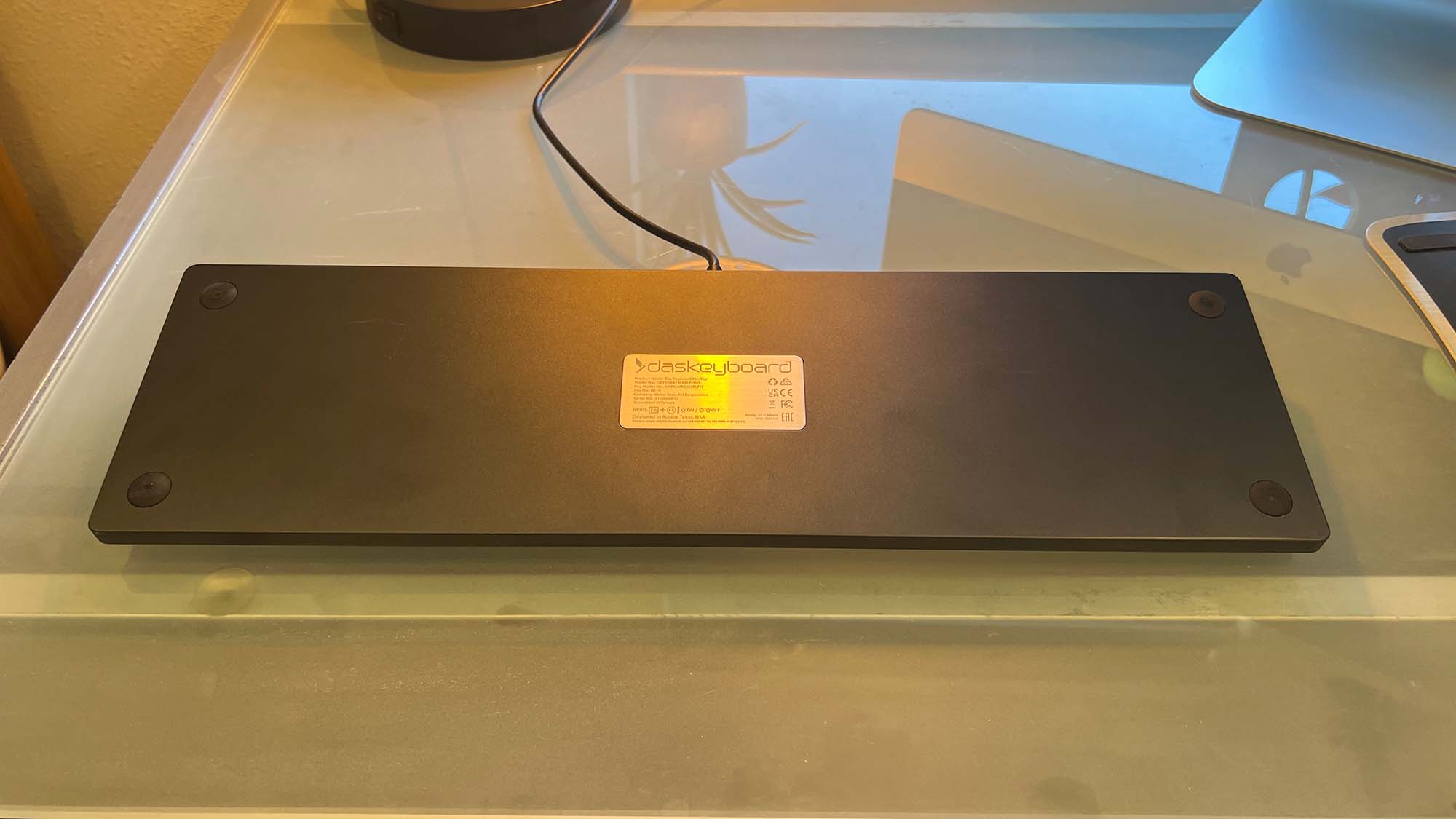
- No backlighting
- Flat typing angle
The Das Keyboard MacTigr is slightly disappointing in this category. The MacTigr does not incorporate any extendable kickstands or adjustable feet to change the user’s typing angle. This doesn’t seem like such a big deal but many competing keyboards in this price range do have this feature.
This forces the user to manually adjust their body position to find the most comfortable typing angle. It’s not a significant concern since this is easy enough to do. However, for a price point of over $200, it is curious how this keyboard doesn’t include this feature.
There is no wireless or Bluetooth capability. The MacTigr provides approximately 6 feet of cable connection between the MacTigr keyboard and the USB-C input. This will realistically tether most people to their workstation. While this is not an issue for most, anyone with mobility issues will have to keep this in consideration.
Furthermore, the lack of backlighting or RGB lighting may cause some difficulty for the visually impaired, especially in dimly lit environments. It doesn’t appear that backlighting would have been too costly to incorporate. There are actually cheaper Windows/Linux keyboards from Das Keyboard that feature backlighting and/or RGB lighting and are available for purchase on the Das Keyboard website.
Das Keyboard MacTigr: Performance
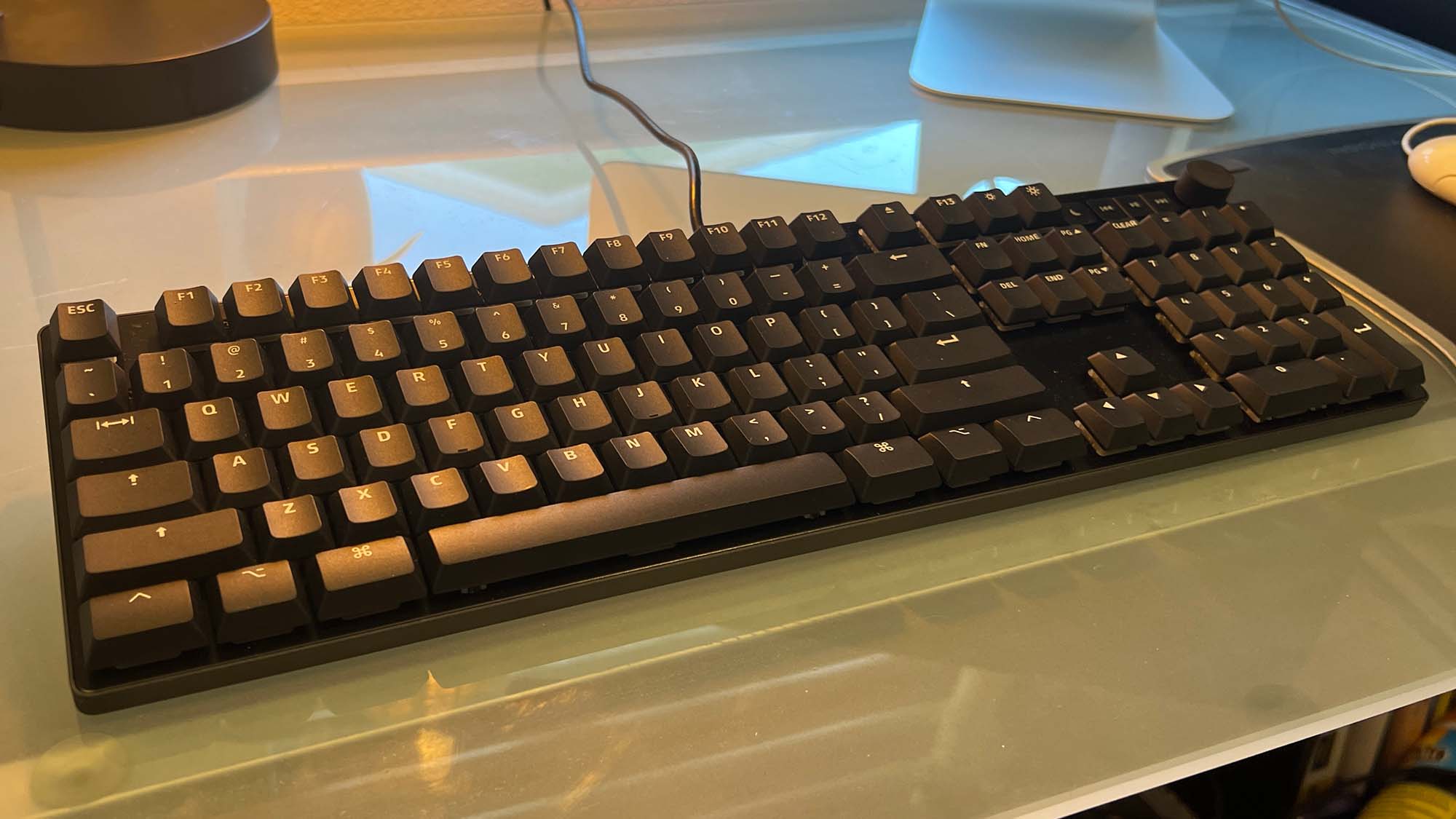
- Incredible responsiveness
- True plug-and-play
The Das Keyboard MacTigr keyboard will ultimately be defined, by Apple users, not on its lack of fancy features but rather on its performance and comfort.
Here, the MacTigr stands out. The MacTigr is incredibly pleasing to use when you find the appropriate typing angle at your workstation. All keystrokes register perfectly with an advertised actuation force of approximately 50 grams of pressure. The pre-travel and total travel is measured at 1.2 millimeters and 3.2 millimeters respectively.
The result is a perfectly registered key actuation with minimal amount of finger pressure, yet a lot of tactile feedback to the user. This tactile feedback makes typing a lot easier to feel as opposed to typing on an optical keyboard or membrane keyboard outfitted with scissor switches.
The difference is that when you’re typing at high speeds, the resistance and feedback tells your brain that the key was actuated without you even having to guess twice or look at the keyboard to make sure that you pressed the key adequately. The result is a stronger typing bio-feedback between the fingers and brain.
If you are a professional typist, this allows you to work and type much more efficiently. Even if you’re not a professional typist, you will notice that the Das Keyboard MacTigr just feels easier to use. There is a slight audible noise when typing but it is rather soft and never seems distracting.
The MacTigr incorporates “n-key” rollover (NKRO) to assist with high speed typing. NKRO is the ability to detect all keystrokes no matter how many of the keys are pressed simultaneously. Current literature and studies may dispute the effectiveness of NKRO, and claim that 10-key rollover is more than enough for any user unless you’re playing certain video games (such as rhythm games involving more than one person). Still, NKRO does work as advertised and it is a nice feature to have.
Finally, the MacTigr keyboard incorporates true plug and play technology. There are no drivers to download and the MacTigr should be automatically recognized by every computer it attaches to. As stated before, this keyboard is not meant for Windows PCs, but it connected to our Windows devices with no issues at all.
Should I buy a Das Keyboard MacTigr?

Buy it if…
Don’t buy if…
Also consider
Das Keyboard MacTigr: Report Card
| Value | The Das Keyboard MacTigr was developed specifically for Apple computers. The keycaps feature the designs of Mac commands instead of Windows commands, making it a very unique keyboard. However, it is also the most expensive keyboard that Das Keyboard makes. Other Das Keyboard offerings include more features for less money. | 3 / 5 |
| Design | The Das Keyboard MacTigr is impeccably well-built. It’s unfortunate that there is no backlighting or RGB lighting. | 4 / 5 |
| Accessibility | The lack of backlighting and adjustable footing may prove to be a little difficult for those with special physical or vision needs. There is no wireless capability, so users will be tethered to their workstations. | 3 / 5 |
| Performance | The MacTigr performs incredibly well. Typing becomes a pleasant tactile experience and the bio-feedback the user gets allows them to focus on content rather than what their fingers are doing. The plug and play technology works very well. | 5 / 5 |
| Total (Average) | The Das Keyboard MacTigr is designed for a very niche market, but for those individuals who are looking for a premium Mac keyboard, you will be impressed. | 3.8 / 5 |
- First reviewed September 2022
How We Test
We pride ourselves on our independence and our rigorous review-testing process, offering up long-term attention to the products we review and making sure our reviews are updated and maintained – regardless of when a device was released, if you can still buy it, it’s on our radar.




