For the past few years, the 15-inch Dell G15 has been one of my go-to recommendations for a budget gaming laptop. Not as fancy as an Alienware, not as grimly utilitarian as an Inspiron. And especially for parents of tweens/teens who want a first gaming laptop, my G15 recommendations have been well-received.
There’s also a newer 16-inch screen version, called (you guessed it) the G16, which seems to be where much of Dell’s attention has shifted. While the G15 normally starts at just under $1,000, the G16, with many of the same configuration options, starts at $1,339. It’s not quite as budget-friendly (I think a budget gaming laptop should hit in the $1,000-$1,200 range), but the G16 is still an excellent overall value considering what you get.
I was able to test both of these systems side by side. The G16 tested here is slightly upgraded from the stock configuration, swapping out the base Nvidia GeForce 3050Ti GPU for a 3060 (for a total of $1,499), I also managed to get my hands on the only G15 configuration under $1,000. It usually costs $949 direct from Dell, but some retailers like Best Buy may have better prices during sales or offer special configurations different from what Dell sells directly. The exact configurations for each system are listed in the System Configurations section below.
Here’s where the price and configuration options get a little complicated, but it’s good news. While writing this review, Dell discounted this exact G15 configuration we tested from $949 to $799. A better G15 config with twice the RAM and storage is now $899 (down from $1,149). A G16 that’s close to our test config, but with 1TB of storage rather than 512GB, is on sale for $1,299 (down from $1,599). These sale prices may be gone by the time you look, but it’s a pretty significant discount on a budget gaming laptop.
Like
- Bigger screen in a body only slightly larger than the G15
- Lots of configuration options
- Excellent performance for the price
- Can double as an everyday work laptop
Don’t Like
- Higher-end configurations deserve better keyboard/touchpad/speakers
- Limited ports and connections
- Missing the number pad found on the G15.
Go 15-inch or 16-inch?
Sale prices aside, if you took both systems and configured them similarly, with as close to the same CPU, GPU, display, RAM and storage as possible, the two systems would cost almost the same, within about $50-$100 of each other. In this case, I’d go with the bigger 16-inch display, even though it’s a heavier laptop with a larger desktop footprint. The G15 also offers a choice of 120Hz, 165Hz and 240Hz display options, while the G16 has only a single 165Hz, 2,560×1,600 display. The G16 display, however, has a taller 16:10 aspect ratio, which is quickly becoming the new standard for laptop screens.

The Dell G15.
Dan Ackerman/CNET
Neither of these models are especially flashy, and that’s part of the appeal for me. With a budget mix of plastic and aluminum, and a thicker, less-streamlined body, going for a basic dark gray laptop look is the right bet. It hides some of the cost-cutting and helps the laptop do double duty as a gaming machine and an everyday work laptop.
What both these laptops lack is a huge assortment of ports and connections, which is something that gaming laptops especially need. For example, each has only one USB-C connection. You might be connecting a mouse, maybe a capture card, headphones, external storage, etc., so the handful of ports on both the G15 and G16 can be used up quickly.

There are more ports on the sides, but not many.
Dan Ackerman/CNET
That’s especially true of the G15, where my $949 configuration included a small 256GB SSD. That’s only because we especially sought out an under-$1,000 build. If you decided to buy a G15, I’d definitely throw in an extra $100 for a 512GB SSD, if not more. After Windows system files, I barely had room for a handful of games. Buying a 256GB gaming laptop is like buying the entry-level 64GB Steam Deck — you’re just asking for trouble.
Storage upgrades aside, the G15 remains a great example of a budget gaming laptop that cuts frills to give you more gaming experience per dollar. The design itself is starting to look a little old, and the thinner bezel and only slightly bigger footprint on the 16-inch G16 model strongly tilt the scale in its favor.
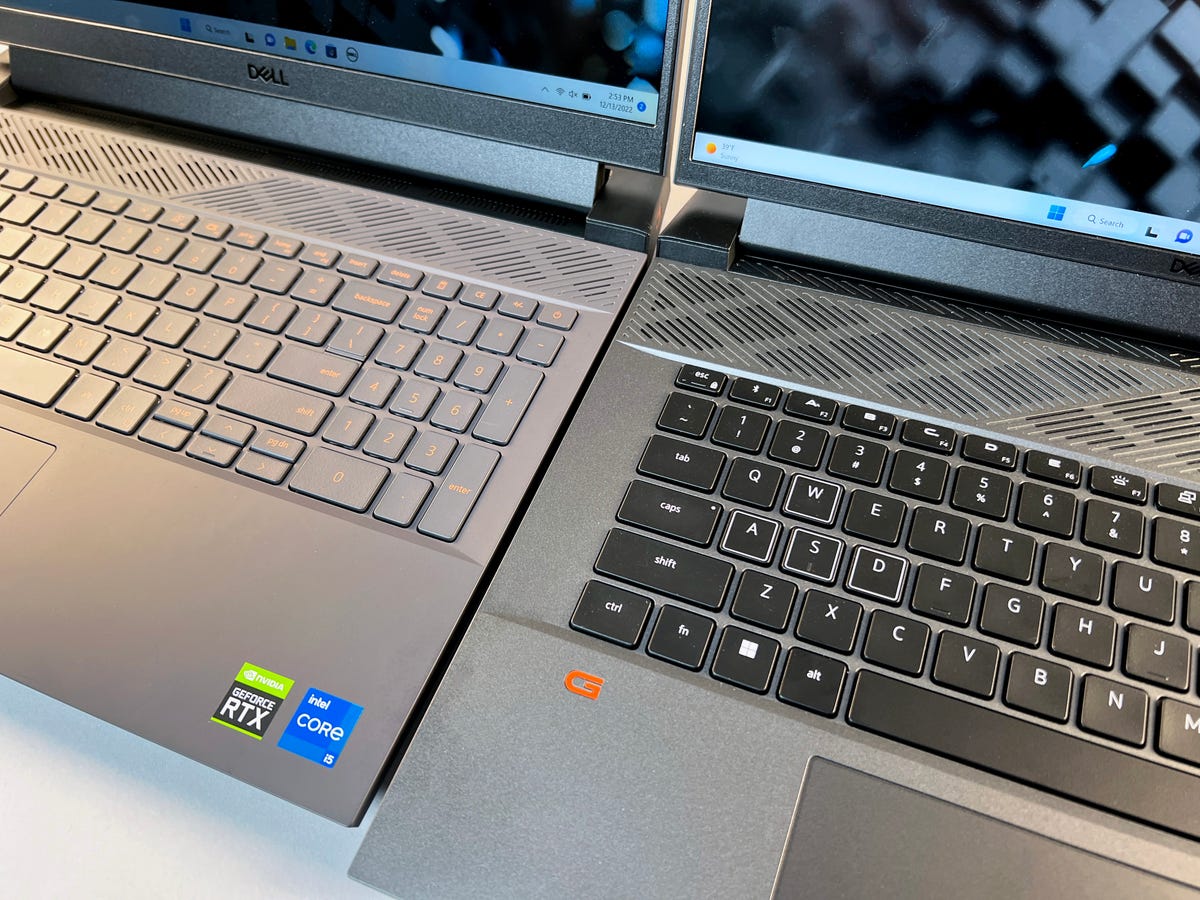
The G15 and G16 keyboards, compared.
Dan Ackerman/CNET
When gaming, I found both keyboards to be merely OK. Both systems had built-in audio that didn’t feel especially expansive, and both the 15-inch and 16-inch displays were a bit muted, although the G16 was able to get brighter. The touchpads were similarly basic, and even though these have two different screen sizes, the laptops are both 14 inches wide. Oddly, the slightly smaller G15 includes a number pad next to its keyboard; the G16 does not.
Both these systems will play any new or recent PC game thrown at them, especially if you keep the resolution to 1,920×1,080. That said, there’s a sizable performance difference between the Core i5/3050 combo in the G15 and the Core i7/3060 in the G16. I played the new Call of Duty: MW2 on both, in addition to our regular benchmark games. At “balanced” settings and FHD resolution, I got 87fps in MW2 on the G15 and 130fps with the same settings on the G16, so even the slower G15 will give you an excellent gaming experience.

The Dell G16.
Dan Ackerman/CNET
The budget buying dilemma
If you buy a less-expensive gaming laptop, you’ll have less room to grow when future generations of games are released. The laptop will feel dated that much sooner, whereas a bigger investment, for example in a gaming laptop with Nvidia 3070 or 3080 graphics, could conceivably last you years longer.
But a good budget gaming laptop, especially considering the sale prices mentioned above, can also be a smarter bet, depending how much you want to spend and how heavy of a gamer you are. I’d feel fine using an Nvidia 3060 laptop like our G16 for at least the next few years. A budget laptop with a 3050 GPU is more of a short-term investment, but for $799 as tested, or $899 with 16GB of RAM and a 512GB hard drive, it’s a great value and a great starter gaming laptop.
Geekbench 5 (multicore)
HP Victus 15 Gaming Laptop
Note:
Longer bars indicate better performance
Cinebench R23 (multicore)
HP Victus 15 Gaming Laptop
Note:
Longer bars indicate better performance
3DMark Wild Life Extreme Unlimited
HP Victus 15 Gaming Laptop
Note:
Longer bars indicate better performance
Guardians of the Galaxy (High @1920 x 1080)
HP Victus 15 Gaming Laptop
Note:
Longer bars indicate better performance
Online streaming battery drain test
HP Victus 15 Gaming Laptop
Note:
Longer bars indicate better performance
System Configurations
| Dell G15 5520 | MIcrosoft Windows 11 Home; 2.5GHz Intel Core i5-12500H; 8GB DDR5 4,800MHz RAM; 4GB Nvidia GeForce RTX 3050; 256GB NVMe SSD |
|---|---|
| Dell G16 7620 | MIcrosoft Windows 11 Home; 2.3GHz Intel Core i7-12700H; 16GB DDR5 4,800MHz RAM; 6GB Nvidia GeForce RTX 3060; 512GB NVMe SSD |
| HP Victus 15 Gaming Laptop | MIcrosoft Windows 11 Home; 2GHz Intel Core i5-12450H; 8GB DDR5 3,200MHz RAM; 4GB Nvidia GeForce GTX 1650; 512GBSSD |
| Acer Nitro 5 AN517-42 | Microsoft Windows 11 Home; 3.2GHz AMD Ryzen with Radeon Graphics; 16GB DDR5 4,800MHz; 6GB Nvidia GeForce RTX 3050; 1TB NVMe SSD |
| Acer Nitro 5 AN515-58 | MIcrosoft Windows 11 Home; 2.5GHz Intel Core i5-12500H; 16GB DDR5 3,200MHz RAM; 6GB Nvidia GeForce RTX 3060; 512GB NVMe SSD |
| Lenovo Legion 5i Pro | MIcrosoft Windows 11 Home; 2.3GHz Intel Core i7-12700H; 16GB DDR5 RAM; 8GB Nvidia GeForce RTX 3070 Ti; 512GB NVMe SSD |





