When the artificial intelligence (AI) research and development company OpenAI released the AI language model ChatGPT in late 2022, it sent the internet into a frenzy. The complexity, articulation, and accuracy of its outputs are far more human-like than any chatbot before it, to the point where it’s capable of writing everything from detailed short stories to nuanced academic essays. And since ChatGPT is freely available for anyone with an email address, many have expressed significant concerns about the unethical ways people can use it.
OpenAI plans to address the issue of “AI-giarism” by watermarking ChatGPT’s responses, but in the meantime, it’s important to be able to suss out if something was written by a human or a bot. Doing this on your own can be pretty difficult due to the program’s advanced capabilities, but thankfully, there are several free tools available to use online that can accurately identify AI-generated text. Here are some of our favorites, which we’ve tested extensively with a wide variety of ChatGPT texts, Windows Central articles penned by our staff, and numerous other pieces of writing, too.
AI Text Classifier
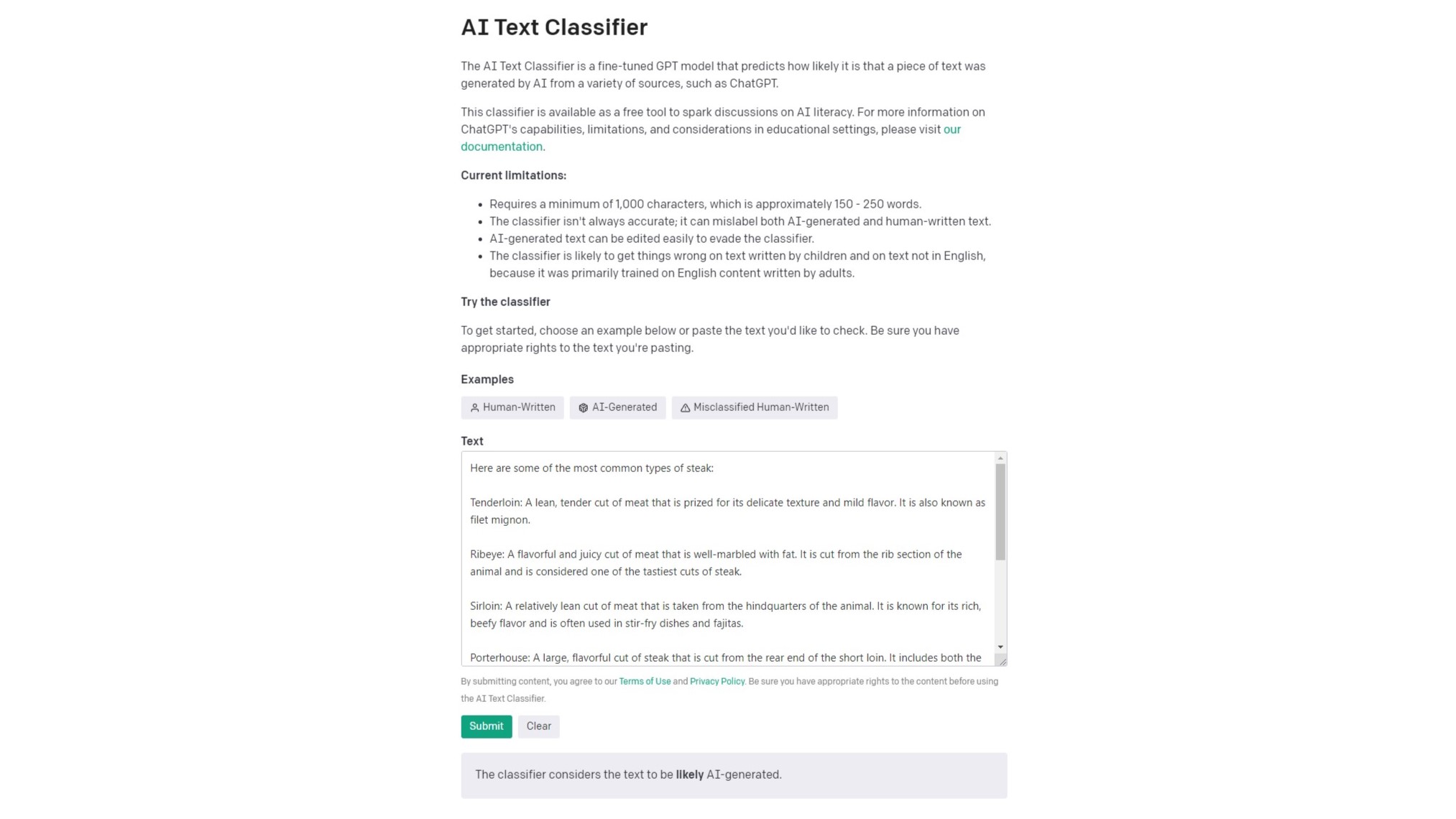
Nobody knows bots like ChatGPT better than their creators, and that’s precisely why the AI Text Classifier — released very recently on January 31 by OpenAI itself — is our top pick for folks looking for a simple, yet very accurate AI detection tool. All you have to do is feed it at least 1,000 characters of text (about 150-250 words) and click the Submit button. The program then labels the document as very unlikely, unlikely, unclear if it is, possibly, or likely AI-generated.
Since the AI Text Classifier just came out and was designed by OpenAI’s engineers with ChatGPT in mind, it does an exceptional job of detecting its outputs. In my testing, I’ve also found that it’s not fooled by intentional typos or spelling mistakes edited into AI text after its generation. That alone makes it significantly better than many alternatives.
The only real downside of the AI Text Classifier is that it isn’t compatible with pieces of writing that are fewer than 1,000 characters, such as very short articles and forum posts. To evaluate those, you’ll need one of the tools below.
GPT-2 Output Detector
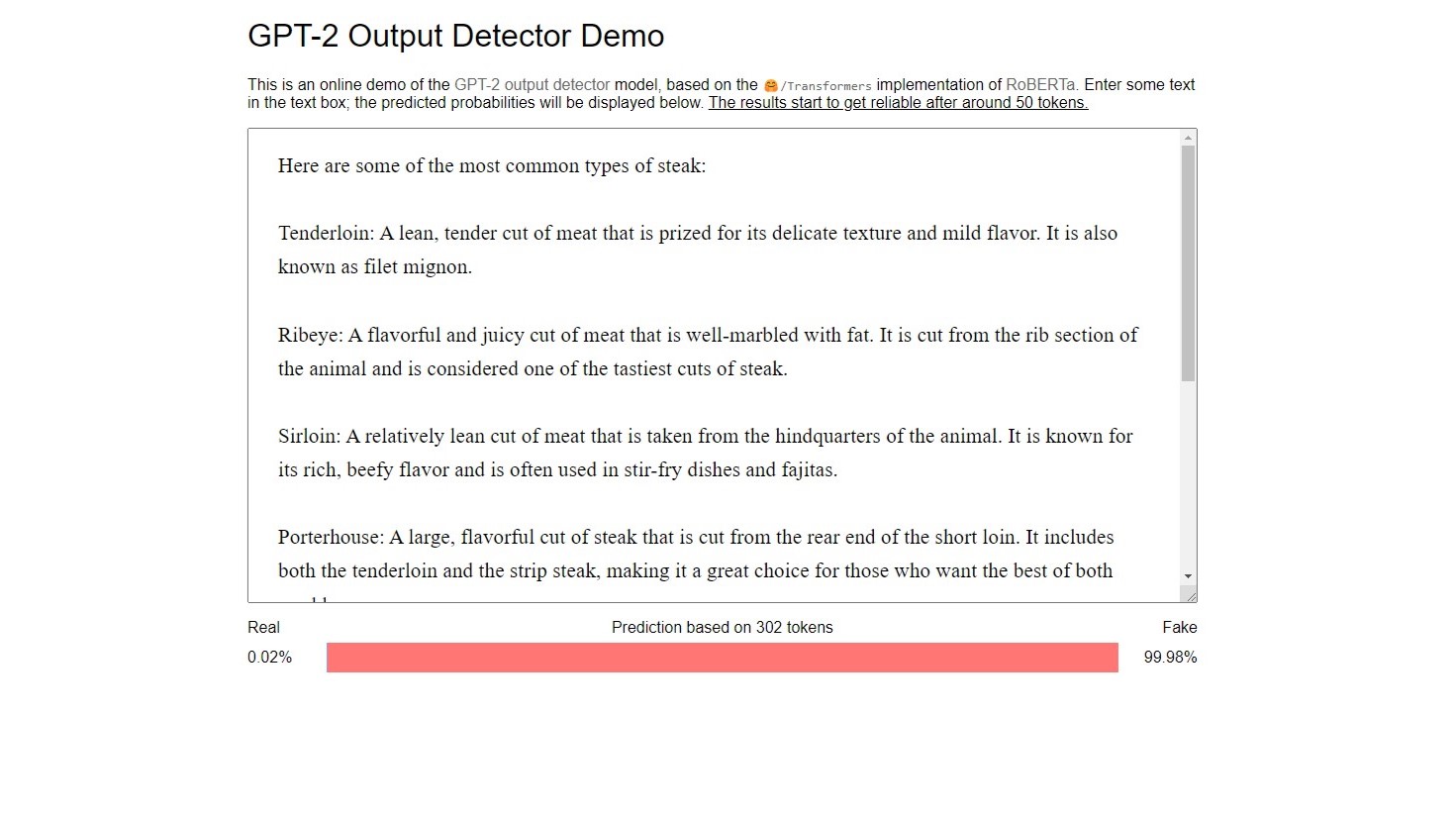
There’s also the GPT-2 Output Detector, which was also built by OpenAI. Though this tool was designed for the older GPT-2 bot that was released in 2019, it’s still very effective at calling out convincing outputs from ChatGPT. Paste in the text you want to analyze, and the detector will automatically give you its verdict a few seconds later. Notably, unlike the newer AI Text Classifier, it’s compatible with shorter pieces of writing with fewer than 1,000 characters.
Instead of delivering a binary “human or AI” answer, the GPT-2 Output Detector determines the probability of whether or not something was written by a bot instead. Most ChatGPT outputs were labelled 99.99% fake, while human texts got a 99.99% real result. Some particularly tricky ChatGPT responses with very complex wording had a less confident 30/70 real-or-fake ratio, though, indicating that this detector could become less useful as ChatGPT improves with updates and continued use.
GPTZero
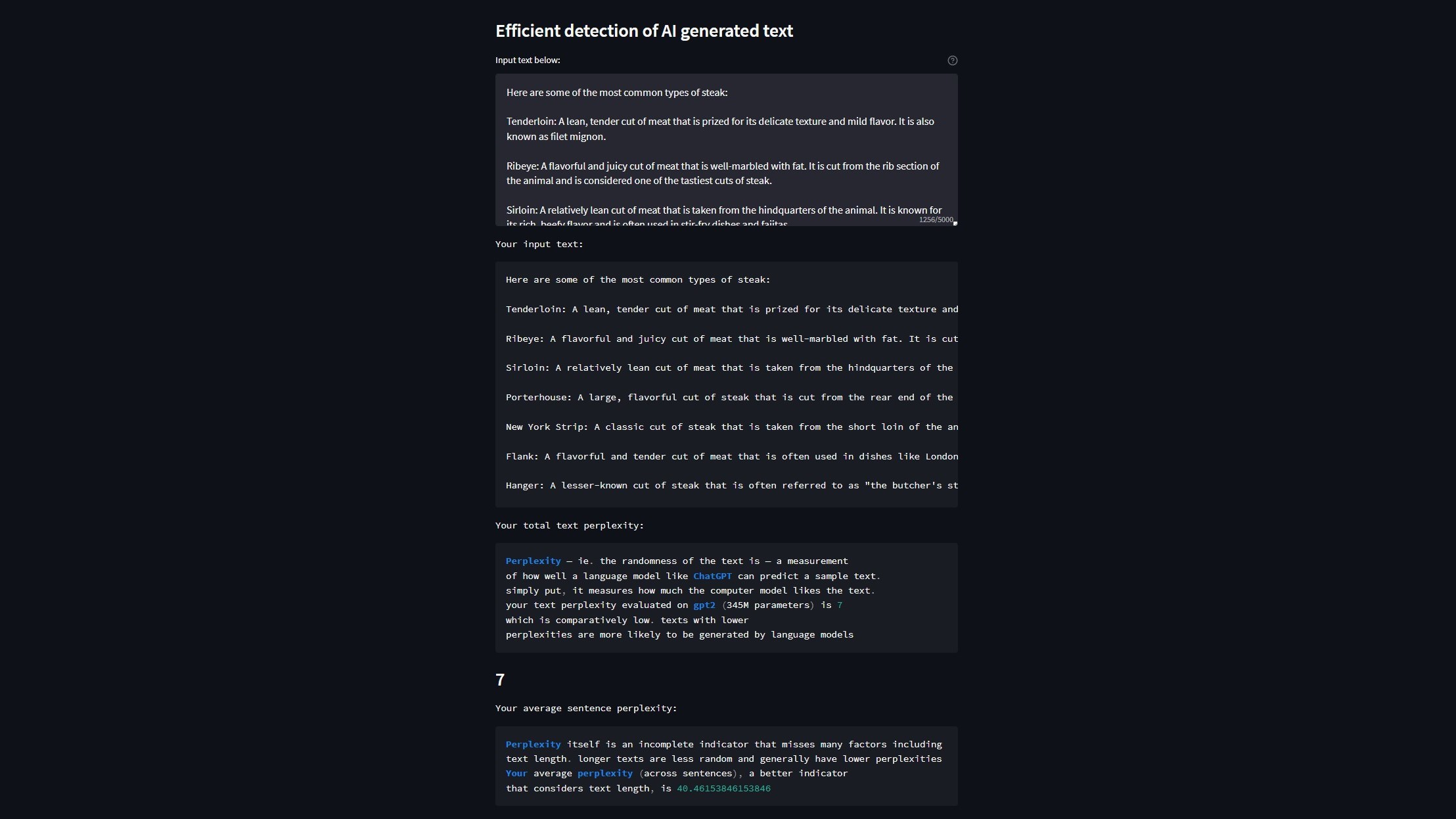
Most people were sipping drinks and celebrating the arrival of 2023 during the New Years holiday, but Princeton University senior Edward Tian spent it making GPTZero. Like the AI Text Classifier or the GPT-2 Output Detector, GPTZero is designed to differentiate human and AI text. However, while the former two tools give you a simple prediction, this one is more granular. It works by measuring a text’s perplexity (randomness in sentences) and burstiness (the text’s overall randomness).
Things written by humans are almost always more random than the texts that AI generate, as our choice of words and sentence structure is much less predictable. Therefore, if GPTZero measures low perplexity and burstiness in a text, it’s very likely that that text was made by an AI.
The version of the tool available online is a retired beta model, but Tian has confirmed that newer, updated versions of GPTZero are coming in the future. If you’re interested in following its development, you can do so here.
Giant Language Model Test Room (GLTR)
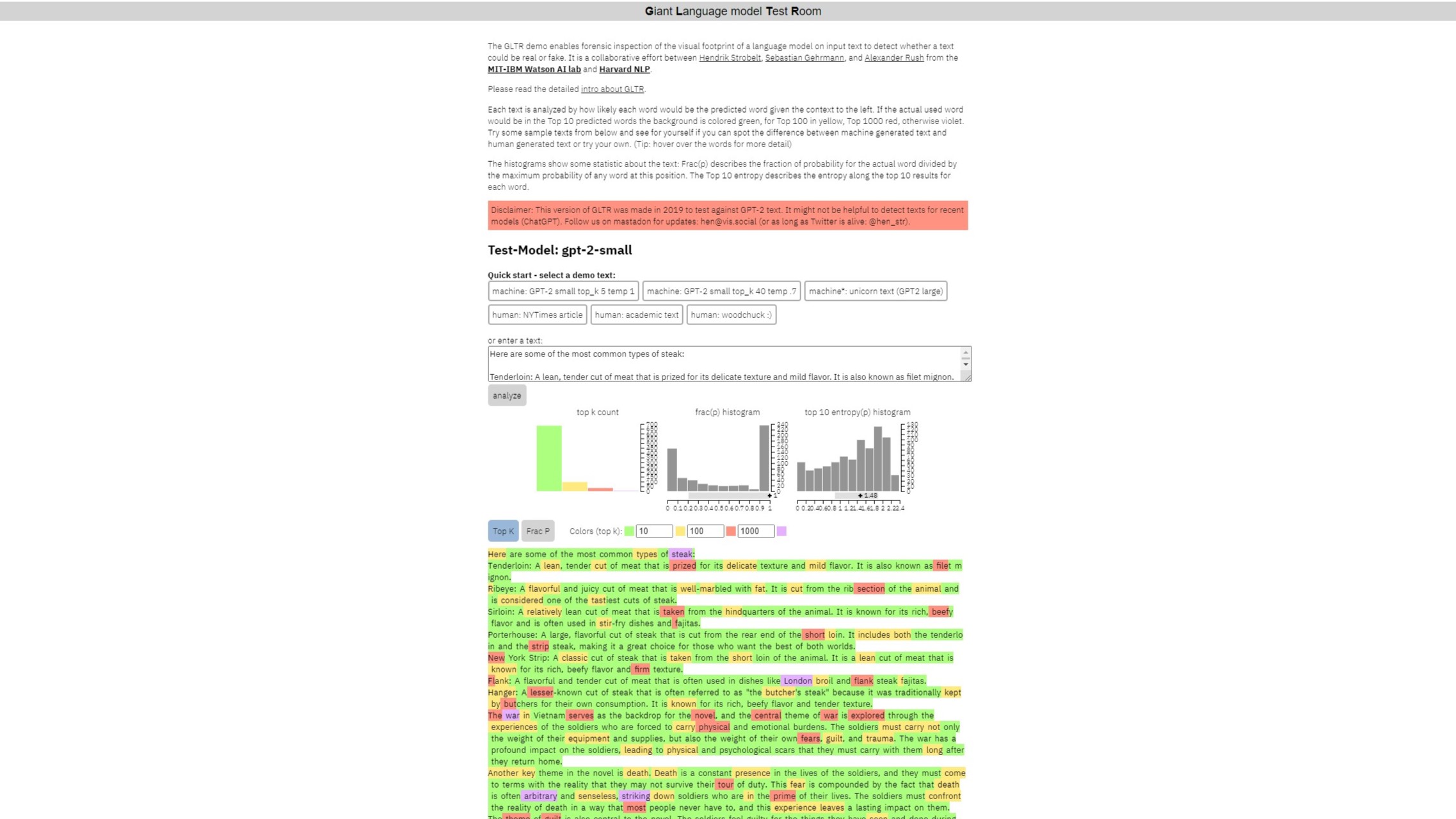
The final detector in our list is the Giant Language Model Test Room (GLTR), which was developed as part of a partnership between the MIT-IBM Watson AI Lab and the Harvard Natural Language Processing Group. It’s very similar to GPTZero in that it zeroes in on the complexity of a piece of writing. Rather than issuing a perplexity score, though, GLTR instead determines how likely the use of each word in the text would be based on the words and phrases that came before it.
If the word used is in the top 10 most likely options, it will be highlighted in green. Words in the top 100 are highlighted in yellow, while words in the top 1,000 are red. If a word more unlikely to be used than that is detected, it’s marked with violet.
Most words in most pieces of writing will be highlighted green, but since human texts are significantly less predictable than AI ones, they’ll also typically have a large number of yellow, red, and even violet words, too. By comparison, AI texts usually only have a few (if any) of these uncommon words, making them easy to spot.
If OpenAI’s recent breakthroughs with the development and release of ChatGPT are anything to go by, it’s becoming increasingly clear that an era of AI tech will soon be upon us. Microsoft is already “infusing” AI in Microsoft Teams, and a leak revealed that a version of Microsoft Bing with ChatGPT integration is on the way. Despite the murky ethics of AI-powered programs like ChatGPT, DALL-E, and others, their popularity with both regular users and businesses continues to surge.
It’s critical that people know when texts are generated by an AI instead of written by humans for a variety of reasons, chief among them being accountability. Thankfully, tools like the ones we highlighted in this article give you a way to make sure you know the truth about the content published by authors and outlets, even if they try and hide it from you. They’re also excellent tools for teachers and professors looking to bust any students using ChatGPT and other language models to write their assignments.




