Diablo 4 is here, and we’re sure you’re already many hours into the game, wondering if you’ll ever know peace again. You need to shower, but that’s time wasted that you could be earning XP.
As with most games, there are always timesaving tips to make your playthrough a little more efficient, and efficiency is everything in an action RPG. We’ve already shared some beginner tips, but here are 7 tips that may not be immediately obvious when you are further into Diablo 4.

If you want to actually see detailed comparisons between the gear you are wearing, and the juicy loot you just picked up, the green arrows just won’t cut it. Also, if you are aiming to increase specific stats for your build, a green up arrow doesn’t always mean ‘better’. While I’d advise that pre-level 50 you should just equip anything that is an upgrade, post-50 you will want to be more selective and min-max your gear.
If you enable Advanced Tooltip Compare via the Gameplay menu in Diablo 4, you will see a much more detailed breakdown of how each new item will affect your stats and your skills.
Gems do not need to be kept in your inventory

Gems are useful items that can enhance your gear with sockets. However, they can also clutter your inventory if you collect too many of them. Luckily, there is a way to store them without losing access to them.
You can put all your gems in your stash, which is a chest that you can find in town. The best part is that the Jeweler in town can still see your gems in the stash and use them to craft better ones. This way, you can free up some room in your inventory for more loot.
Also, never unsocket gems from your items at the Jeweler, they charge you gold every time you do this, and it gets more and more expensive as you get better equipment. The Blacksmith is more reasonable, if you salvage your item with him (click it individually) the gem will return to your inventory free of charge.
You don’t need to keep Whispering Keys in your inventory

Sometimes you may come across a chest that looks different from the others. These are called Silent Chests, and they contain rare and valuable loot. However, you can’t just open them like normal chests. You need a special item called a Whispering Key.
You can buy Whispering Keys from the Purveyor of Curiosities, a mysterious vendor that sells all kinds of strange things. He can be found in town with a question mark icon over his head. He charges 20 Murmuring Obols for each key, which is a currency you can earn by completing World Events.
One good thing about Whispering Keys is that they don’t need to take up space in your inventory. They can be stored in your stash, along with your gems. If you’re not carrying one in your inventory when you next come across a chest, it will still work directly from your stash. This way, you can keep looting without worrying about running out of room.
World Tier 1 and 2 have the exact same loot drop tables
Some players might think that playing on World Tier 2 will reward them with better loot drops than World Tier 1. However, this is a misconception. The only difference between the two tiers is that World Tier 2 gives you a 20% XP and gold bonus, but also makes the enemies tougher and smarter.
If you are having trouble with a boss on World Tier 2 and dying repeatedly, you are better off switching to World Tier 1. You will save time and frustration, and you will not miss out on any loot quality. This is especially helpful if you just want to finish the campaign, since World Tier 3 is only unlocked after you beat the final boss and the capstone dungeon.
The real loot improvement starts from World Tier 3 and above. These tiers have higher chances of dropping legendary and sacred items, as well as more crafting materials and gems. If you want to get the best gear in the game, you will need to challenge yourself on these higher tiers. For this same reason, we’d advise saving all your side quests for when you can do them in World Tier 3, you’ll get much better rewards!
You can extract a legendary aspect from your gear and use it on something else

One of the most important features for customizing your character build in Diablo 4 is the ability to use aspects. Aspects are special effects that can be found on legendary items, such as increasing the damage of a certain skill or granting you a unique ability. However, aspects are not tied to the items they come with. You can imprint an aspect from one item to another, allowing you to keep using your favorite aspect even if you find a better item.
To imprint an aspect, you need to visit a vendor that offers this service. You can find them in towns or outposts. There, you can choose an item with an aspect you want to keep and another item you want to transfer it to. The process will destroy the original item, so be careful. You can only imprint an aspect once per item, so you can’t swap it again later. However, you can still find the same aspect on other items in the game.
You can also unlock aspects by completing dungeons. These aspects will have the lowest possible value for their effect, so they are not very powerful. If you want better aspects, you need to look for loot drops from enemies or chests. The quality of the aspect will depend on the rarity and level of the item it is on.
If you have forgotten if an item has an imprinted aspect or a natural one, you can hover over it and read the tooltip. It will say ‘imprinted’ if the aspect was transferred from another item. This way, you can keep track of which aspects you have and which ones you need to find.
The Purveyor of Curiosities will indicate when an item has a higher sacred drop chance

If you like to take risks and test your luck, you might want to visit the Purveyor of Curiosities. This vendor accepts Obols, a special currency that you can earn by completing World Events. With Obols, you can gamble for random items that can range from worthless to priceless. The Purveyor has a chance to give you legendary items, and even sacred items or higher if you are playing on a high World Tier.
However, there is a way to increase your odds of getting a sacred item from the Purveyor. You need to pay attention to the symbol next to the item you want to gamble for. If the symbol is glowing, it means that the item has a boosted chance to be sacred. This can help you decide which item to gamble for and which one to avoid. The items with boosted chances change periodically, so you can always come back later and see if the Purveyor has something more appealing for you.
The Tree of Whispers is the most efficient hub
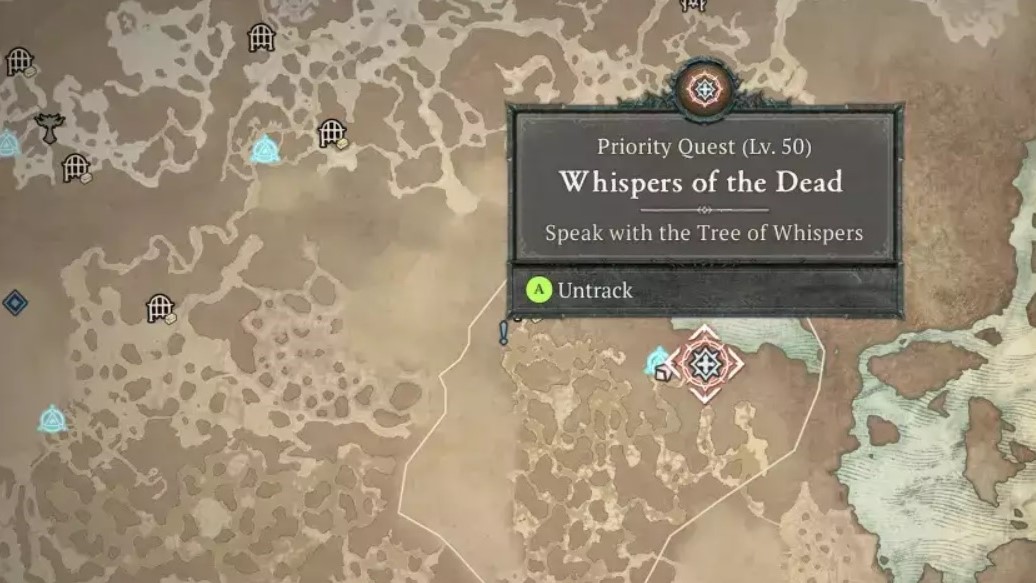
A common advice from veteran Diablo players is to avoid spending too much time in town. They call it “town is lava” because it’s better to be out in the world, slaying monsters and collecting loot. The more time you waste on managing your inventory, upgrading your gear, and socketing gems, the less time you have for the fun part of the game. Therefore, you should try to be as efficient as possible when you visit town.
One way to do that is to use the best waypoint for accessing all the vendors and services you need. That waypoint is the Tree of Whispers, which you can unlock by progressing through the story. When you teleport to this waypoint, you will find everything you need within a few steps. You can sell your junk, buy new items, imprint aspects, craft gems, and more. This way, you can minimize the time you spend in town and maximize the time you spend on your adventure.
You can’t access the Alchemist, Purveyor of Curiosities and Occultist here, but if you are grinding you won’t be using these three quite as much as other vendors you can find by the Tree of Whispers.
Gaming headset deals: Best Buy | Walmart | Amazon | Razer | Dell
These are some of the top tips for efficiency that we have learnt so far while playing Diablo 4, and should make your journey through Sanctuary smoother and more rewarding. Of course, there are many more things to discover and experiment with whilst fighting off the hordes of Hell, and the community are still hard at work experimenting, so we’ll keep updating here with any further useful Diablo life-hacks we find.
Diablo 4 is out on Xbox Series X|S, Xbox One, Windows PC, and PlayStation consoles and is shaping up to be one of the best Xbox games of the year. Stay tuned to Windows Central for all the latest news, guides, and more on Diablo 4.




