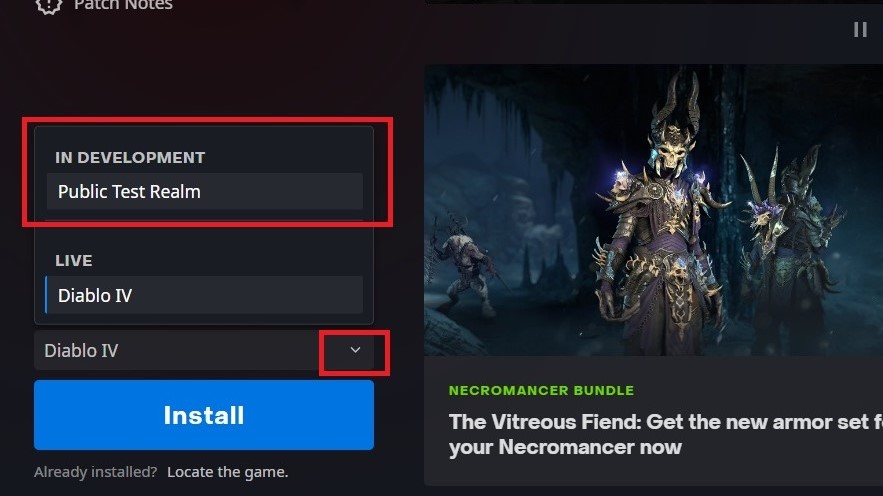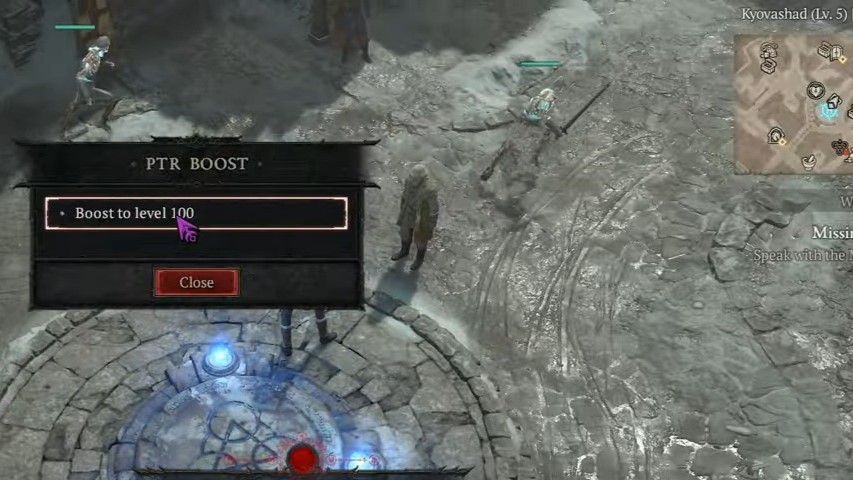What you need to know
- Diablo 4 has launched it’s first ever Player Test Realm (PTR) which runs from April 2 through to April 9.
- The PTR is an opportunity for players to test the huge game changing update coming to the game on May 14, and provide feedback to the development team.
- You’ll need to have a Battle.net account to participate, and be playing Diablo 4 on PC.
- Season 4 has been delayed to allow feedback from this PTR to be implemented.
Our Top Gaming Recommendations
Diablo 4, Season 4 will be seismic shift in the game as we know it. With sweeping itemization changes and intricate crafting systems, Bllizzard is completely overhauling the endgame. This isn’t a change the developers are taking lightly, as today launches the Player Test Realm (PTR) for PC players to fully test what Blizzard has in store.
Everything from the new loot stats, Tempering and Masterwork systems, and the new Helltide mechanics all detailed in the latest Campfire Chat will be available to play for 8 days. All this along with pages upon pages of class balancing changes are implemented as per the Patch 1.4.0.
How do I access Diablo 4 PTR?
You’ll need to own Diablo 4 or have Xbox Game Pass and be using a PC to access the Diablo 4 PTR. It’s not currently available for console users.
- Open the Battle.net launcher.
- Navigate to Diablo 4.
- In the bottom left corner, select the dropdown and you’ll find Player Test Realm.
- Click Install.
- Click Play and select a test server.
- Create a test character.
- Complete the Prologue (this is temporary, see below).
- Once you reach Kyovoshad, there is an NPC at the fast travel point who will boost you to level 100.
If you are an Xbox Game Pass player on PC, you can access the PTR through the Xbox app and follow the same steps above.
Can I skip the campaign in Diablo 4 PTR?
Community Manager Adam Fletcher put out a forum post earlier to let us know that unfortunately in the PTR ‘Skip Campaign’ is not functioning, but you’ll only have to play through the Prologue.
Once you reach Kyovoshad, there is an NPC by the waypoint who will give you the option to skip to level 100 and bypass the campaign. You’ll want to do this to test all of the new endgame content. The devs are working on a client patch to fix this later.
There will be boosting options to enable testers to test everything fully.
- 100,000,000 gold and 1000 obols for each character started in the PTR.
- campaign will be completed.
- mount, skill points and paragon points will be automatically given.
- fog of war will be completely clear.
- alter of lilith points cleared.
- random set of rare gear awarded.
- class system mechanics (e.g Book of the Dead) will be completed.
- paragon glyphs unlocked.
- legendary drop rates will be doubled.
All of these materials are available per character, so you are encouraged to create different characters and classes to fully test the build. Nothing from the PTR will be carried over to your main game.
Known current PTR issues
There have already been some issues addressed by the developers at the start of the PTR that you’ll need to be aware of, and these do not need to be notified to the developer team.
Tempering
- Some Legendary Tempered Affixes like Leap do not increase in area of effect size correctly.
- Legendary Tempered Affixes with duration do not increase skill as expected.
- Some Tempered Affixes with +skills do not always work as intended when upgraded..
- Barbarian Dust Devil Legacy Tempered Affix might cause performance issues.
- Druid bonus damage to companions affix doesn’t function as intended.
- Druid bonus critical strike chance after using Shred affix doesn’t function as intended.
- Druid Poison Creeper magic recipe does not apply for the passive damage over time bonus.
- A Tempered or Masterworked item unbinds from the account if the player exits and re-enters the game.
- The Temper Item button disappears after placing an item with the maximum rank of the Masterworking in the Masterworking slot.
- Player can temper an ineligible non-Ancestral item without results if an Affix is selected first.
Masterworking
- Masterwork ranks do not reset after selecting the Reset Masterwork Ranks button.
- Bonus ranks to skills are not highlighted when the milestone bonus procs on them.
- When trying to upgrade an item using the Masterworking menu, a missing string displays.
- The chance to upgrade percentage isn’t highlighted after a failed roll.
- Item preview upon completion of Masterworking results is displaying a magic item instead of the actual item.
- The game soft locks when the player uses the Reset Masterwork Rank button while having insufficient amount of gold and materials to masterwork.
- Razorplate Unique Chest Armor does not masterwork properly.
Helltides
- Helltide map overlay and UI does not properly clear if Helltide ends while in a dungeon or cellar.
- Blood Maiden summoning altar does not show up on map until the player gets close.
- Some monsters in Helltide may spawn partway into the ground.
- Doomsayer Bounty in Fractured Peaks will sometimes display in the wrong subzone.
- Harbingers spawned by Ravenous Soulspire and Hellspire events do not progress the bounty.
- The Accursed Ritual area to summon the Blood Maiden only appears on the minimap if the player is close enough to it.
- Some performance issues may be encountered on lower specification machines.
The Pit
- Crafting cost does not match amount of currency consumed.
- After using the PTR boost, the Pit unlock quest does not inform the player where to get Runeshards.
- There is no warning when an activated Pit tier resets a Nightmare Dungeon.
- Players can leave and re-enter via town portal.
- Players may encounter issues when activating The Pit in succession.
- Players may encounter issues where Runeshards are consumed and the Pit will not be activated. In this scenario, the player will have to repeat the use of Runeshards to activate The Pit.
- Affix descriptions use placeholder text.
- Players that did not open The Pit can receive Stygian Stones on Higher Tiers.
- Gear drops are not guaranteed 925 Item Power.
- Timer UI bar can display out of sync with remaining time.
- Multiplayer drop rates of Masterworking materials are being tuned.
- Boss shadow clones may display a Boss icon on the minimap.
- Certain activities do not properly drop Runeshards (Bounty Caches, Helltide Chests, World Boss Caches, Nightmare Dungeon completion rewards, Runeshards can be found from killing Elites.)
Codex of Power
- There are several aspects that do not appear in the keyword search filter.
- Only highest rank recipes in the codex of power are displayed as learned.
General issues
- Various issues with screen reader support.
- Priority/High Monster Count issues – Some skills may not be visible in Low Fx/ High Monster count situations. (Barbarian – Iron Maelstrom, Dust Devils; Druid – Poison Creeper Passive, Tornado; Sorcerer – Deep Freeze, Spark; Necromancer – Corpse Tendrils, Bone Storm; Rogue – Inner Sight; + A few legendary affixes and shrines).
- Players may have difficulty hitting stat thresholds within paragon boards.
- The Gatehall from Season 3 appears on minimap.
- Minions’ Inherited Thorns does not display properly on character stats panel.
- Some achievements still contain placeholder text.
- Rogue’s Twisting Blades return time can be reduced to below zero with enough tempering and masterworking upgrades.
- Greater affixes for +Core skills do not roll at maximum level (all Barbarian, Necromancer, and Rogue).
- Sapphires socketed into weapons do not provide the correct stat bonus that is stated in the gem’s tooltip.
- Life Per Hit stat does not appear in the character stats panel.
How to provide feedback on Diablo 4 PTR
Diablo 4’s first ever PTR is only live for 8 days, but boosting your character instantly to 100 means you can get through a bulk of the content straight away and feedback the results to Blizzard. Player feedback will be instrumental to crafting the final version of the changes which go live to PC and console on May 14.
You can use the in game feedback tool to report issues and constructive feedback to the developers. Press the ESC key to access the ‘Report a bug’ menu, and use the dropdown filter to select the ‘in-game feedback tool’. Alternatively, join the official Diablo 4 forums and provide feedback there.