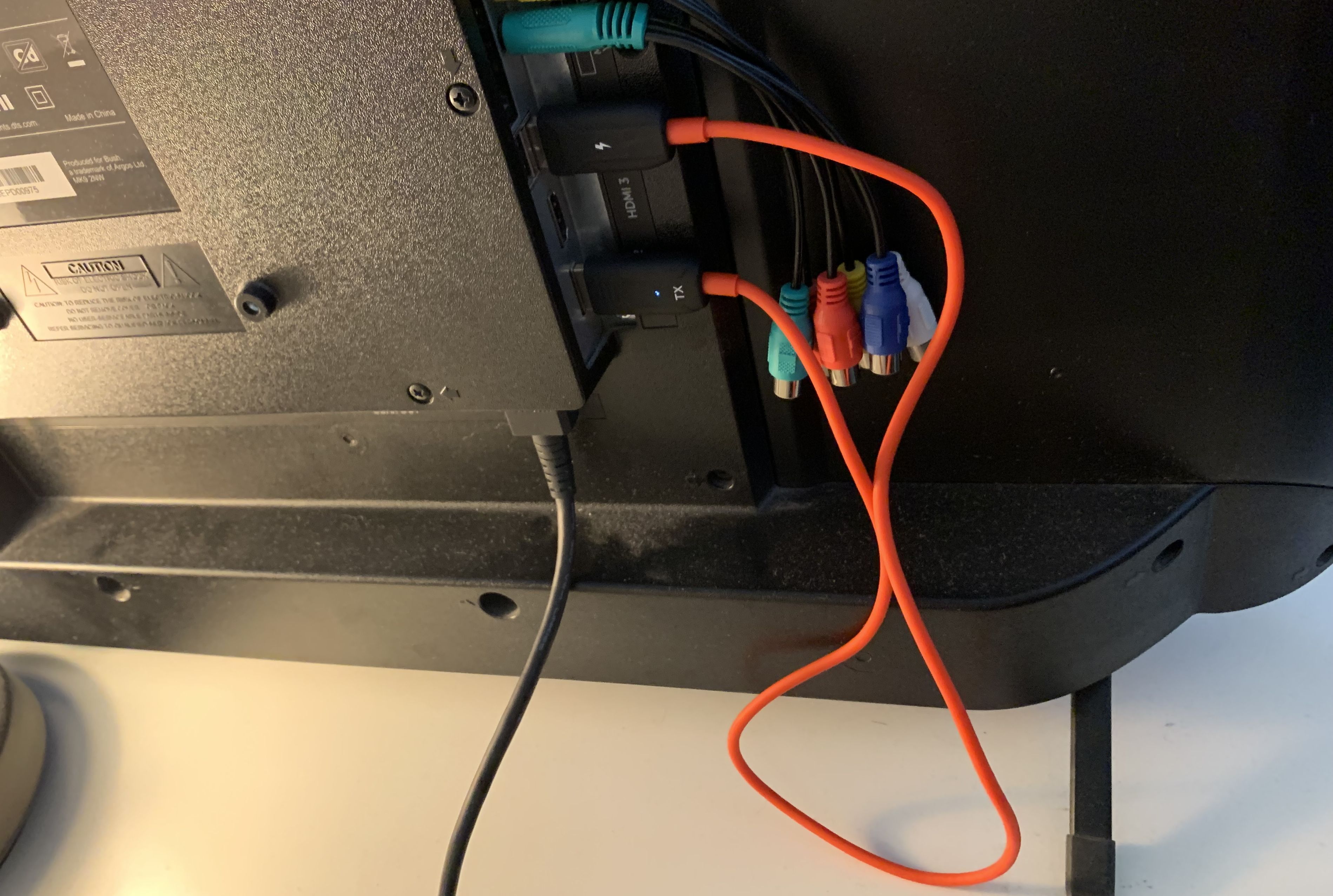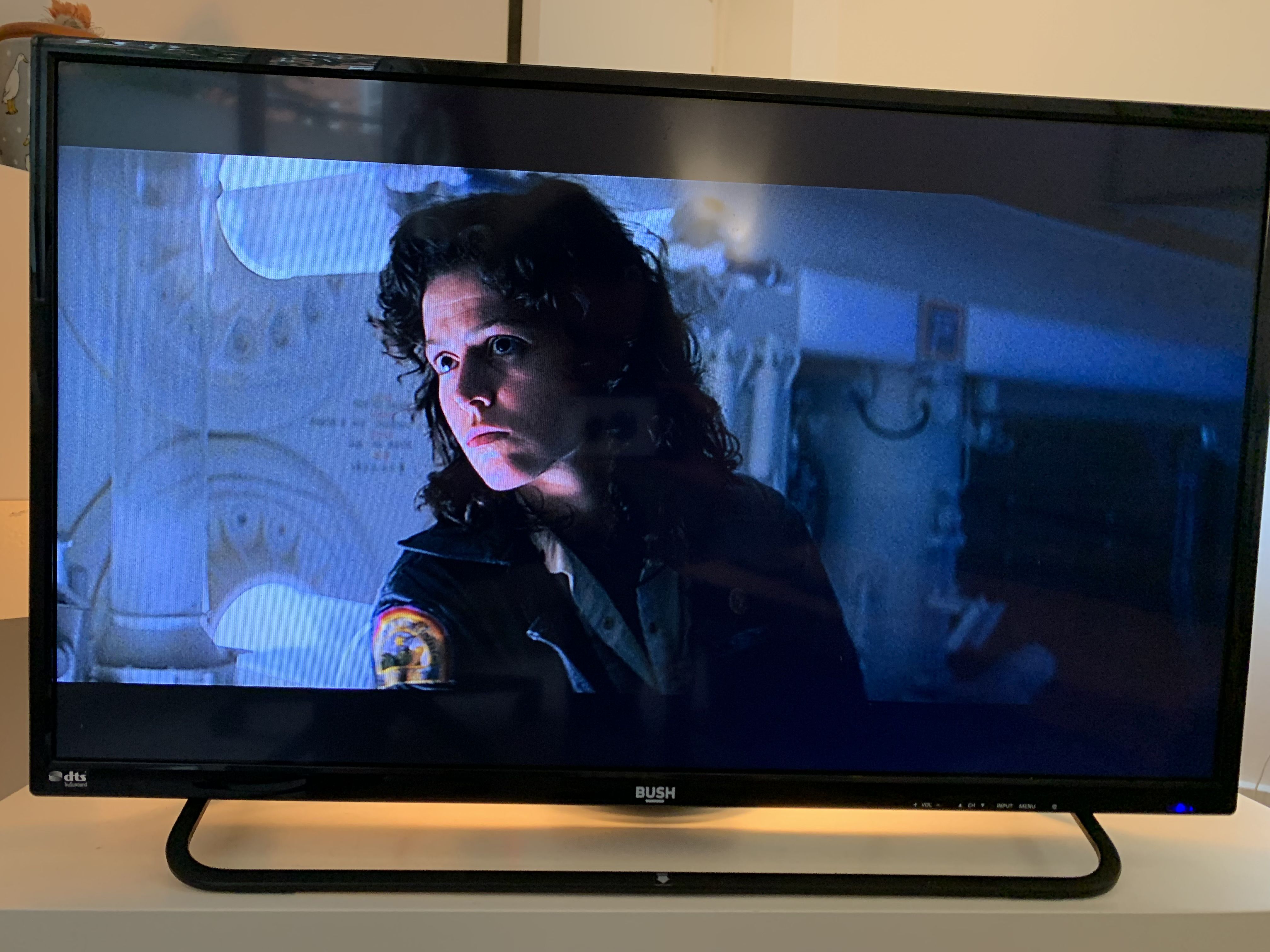Key Takeaways
- Wireless HDMI adapters work well for movies and streaming, offering decent image quality without tearing or artifacts.
- Latency is not ideal for gaming, making gameplay frustrating.
- Wireless HDMI is perfect for presentations, providing practicality and convenience for meetings and events.
Wireless HDMI seems like magic: no more cables from your laptop to your TV or projector; no Chromecast Apple Airplay, or other screen sharing apps to set up; no compatibility problems if your devices aren’t in the right Windows, Android, or Apple ecosystem. But how well does it actually work?
How Does Wireless HDMI Work?
Wireless HDMI does just what it says on the tin. You receive two dongles with standard HDMI sockets, one to transmit and one to receive a HDMI signal. Plug one end into your computer or gaming console and the other into your TV, monitor, or projector, and they are supposed to “just work” by sending sound and video from your device to your screen, just as if there were a cable there.
The generic, unbranded adapters I’m using cost about $70 on Amazon, and they look like this:
The wireless HDMI Adapters as they arrived: a nice case, and some handy accessories.
At one end, the HDMI plugs, and on the other, a USB plug to provide extra power for them to transmit their signal. If your device can’t supply enough power to the USB port, it can be plugged into a USB phone charger instead. Once they’re plugged in, they automatically find each other and start working. There is no need to pair them or perform any additional setup.
Above you can see my wireless HDMI adapter set up and ready to receive video.
These adapters are sold under a number of different brand names by different online vendors, so, like a lot of other cheap Amazon gadgets, you’ll need to go by their appearance, not their product label. While there’s a number of more expensive wireless HDMI adapters available on Amazon (some from more widely known and reputable brands), I wanted to see what the absolute cheapest option could do. After all, I plan on using these adapters while traveling, and don’t want to risk leaving something expensive plugged into the back of a hotel TV.
Testing Conditions
To perform these tests, I’m using a Windows 11 computer that is about 2.5 meters away from my 1080p TV, with a couch in the way for good measure. Before testing, I checked that the wireless HDMI adapters worked with some other devices, including an Apple MacBook and an Xbox Series S, to confirm that they worked with a variety of devices.
Wired HDMI will always have far superior quality than any wireless version, so this is a practical test to find out if wireless HDMI is useful, not a quality comparison.
Wireless HDMI for Movies and Streaming: Pretty Good!
I tested this by watching 1979’s Alien on Blu-ray at 1080p. Alien is my go-to film for these kinds of tests, as there’s a lot of dark corridors and contrast, if the quality is too bad it’ll be hard to see what’s going on.
Switching back and forward between wired and wireless HDMI, there was some blurring, but it didn’t bother me from a reasonable viewing distance. There was no tearing or weird screen artifacts. Latency is not really an issue for movies and streaming (so long as the audio and video are in sync) and there didn’t seem to be any noticeable issues with the overall frame rate and quality.
While I wouldn’t use Wireless HDMI for my home cinema, it’s perfectly fine for watching a streaming movie in a hotel, or viewing some home movies from your laptop on a bigger screen.
As you can see, the image quality for a high definition movie is quite reasonable.
One real bonus is the wide compatibility. I’ve had no small amount of trouble trying to share video to a TV in a hotel using various wireless standards, only to find that it doesn’t work. HDMI is pretty much just HDMI, so these hardware adapters work with everything (so long as I can reach behind the TV to get to the socket).
Wireless HDMI for Gaming: It’s Doable (Just)
Now the most important test: Gaming. For these adapters to be effective, the latency (the time it takes for the video signal to reach the TV) needs to be very low, as playing games isn’t fun when it takes a few moments for your input on the controller to show up on the screen.
Disappointingly, latency was a problem here. Even dropping the resolution to 720p (let’s face it, no one wants to go any lower) didn’t help a lot. As you can see above, the visuals are washed out, blurry, and far from ideal.
Interestingly, the video quality and frame rate seemed worse when gaming than when watching a movie, rendering the usually visually striking Horizon Zero Dawn an ugly mess. This may be because of a difference in frame rate: while movies are presented at 24 frames per second, games are usually expected to run at 60 frames per second, and anything less is considered suboptimal. To transmit more frames, the quality appears to suffer. So, if you must use wireless HDMI for gaming, you’ll probably want to stick to something with a slower pace, like turn-based strategy or point-and-click adventures.
Wireless HDMI for Presentations: Perfection
We’ve discussed video quality already, and most presentations aren’t made to the standards of a Hollywood film, so we don’t need to worry too much there. If wireless HDMI is good enough for watching movies, it’s good enough for PowerPoint presentations.
It’s practicality that wins out here. Work presentations are usually made on a big TV on a wall or from a projector sitting on a meeting table. Getting a cable from there to your laptop usually means creating a trip hazard, or moving your laptop closer so that you have to strike a yoga pose to reach for the keyboard and move to the next slide. Wireless HDMI adapters solve this perfectly: plug them in, and put your laptop wherever you want it. It’s also great for events and conferences where different presenters might need to quickly connect with a variety of different devices.
Final Verdict
Would I buy these again? That depends on whether I am planning on doing much travel in the near future. These adapters are great for getting around inconvenient screen placement and for short-term use, but they aren’t really practical for gaming, and the reduction in quality is enough that I’d rather just run a longer cable (and maybe drill some holes in the wall) if necessary for my home cinema.