Apple provides one clue in macOS as to which of many windows you may see on screen is the current frontmost active one: the “traffic light” red, yellow, and green buttons for close, minimize, and resize are lit up in color. That’s it. You can use Mission Control (F3) to shrink all windows to fit across your displays, but it doesn’t provide clues about the active one.
The only solution is an inexpensive third-party app, HazeOver, which is $5.99 on the App Store. It’s a single-purpose app with many settings and keystrokes you can use to customize how it identifies active windows and for how long.
In HazeOver’s most basic configuration, to highlight the active window and dim all the rest:
- Choose the Settings menu item from the HazeOver system menu.
- In Advanced, select “One window only” next to Highlight.
- In Displays, choose “Dim all windows on displays without keyboard focus.”
- Close Settings.
To toggle the focus state, you can use the default keystroke Command-Control-Option-H. This can be customized in HazeOver > Settings > Shortcuts.

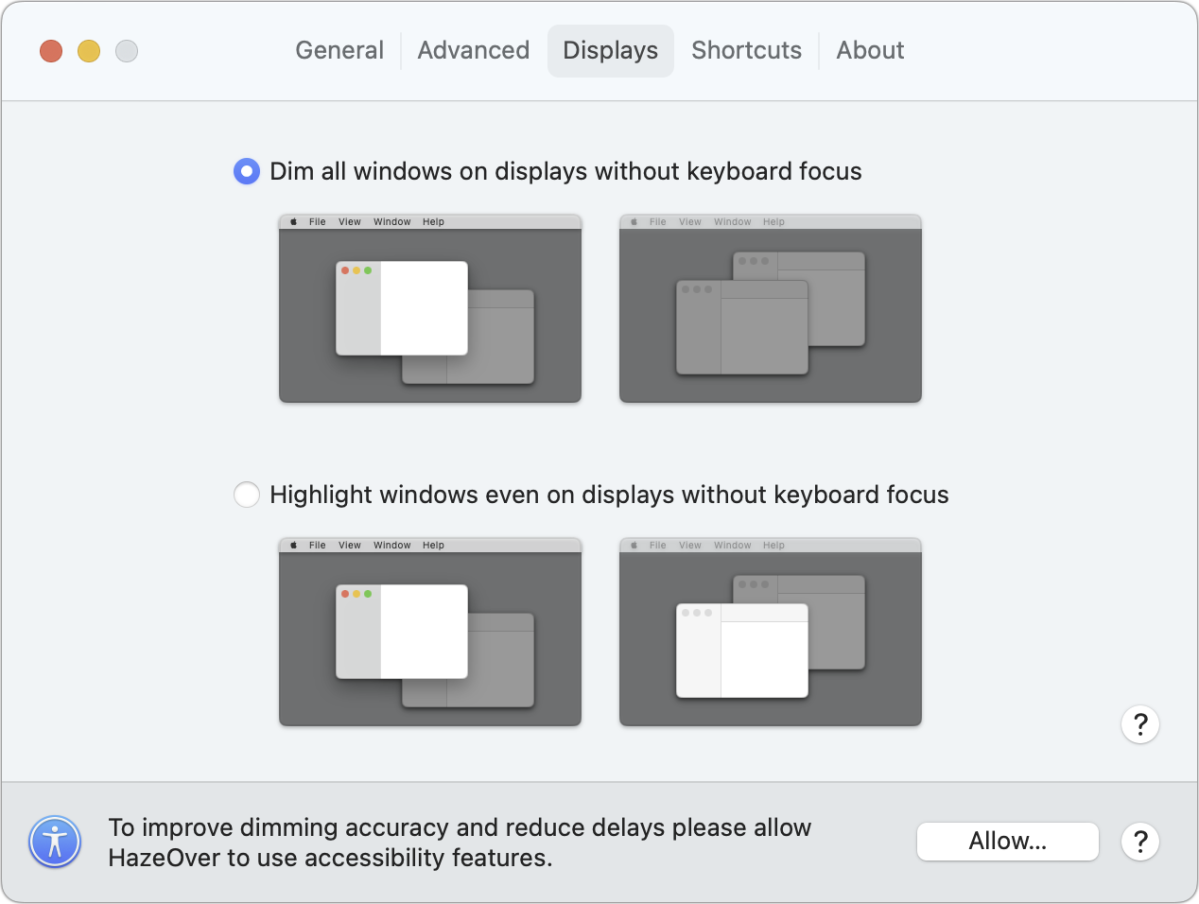
This Mac 911 article is in response to a question submitted by Macworld reader Chris.
Ask Mac 911
We’ve compiled a list of the questions we get asked most frequently, along with answers and links to columns: read our super FAQ to see if your question is covered. If not, we’re always looking for new problems to solve! Email yours to mac911@macworld.com, including screen captures as appropriate and whether you want your full name used. Not every question will be answered; we don’t reply to emails, and we cannot provide direct troubleshooting advice.




