When you’re building a new gaming PC it’s really easy to get carried away. Trust me, I’m a prime example. But shopping for components like the best graphics card and best SSD soon starts to eat up your budget. So where can you save money?
There’s a good chance you could save a few bucks on your CPU cooler, depending on what your plans for your system are.
Do you need an aftermarket CPU cooler if you’re not overclocking?
If you’re not overclocking, the stock CPU cooler will be fine, after all, it’s been designed to keep the thing it ships with cool enough. But if you do want to push your machine a little further then you’re going to want something beefier, potentially using liquid cooling for the best results. Our round up of the best CPU coolers is a great place to start.
Stock cooler designed to work at stock speeds
Why you can trust Windows Central
Our expert reviewers spend hours testing and comparing products and services so you can choose the best for you. Find out more about how we test.
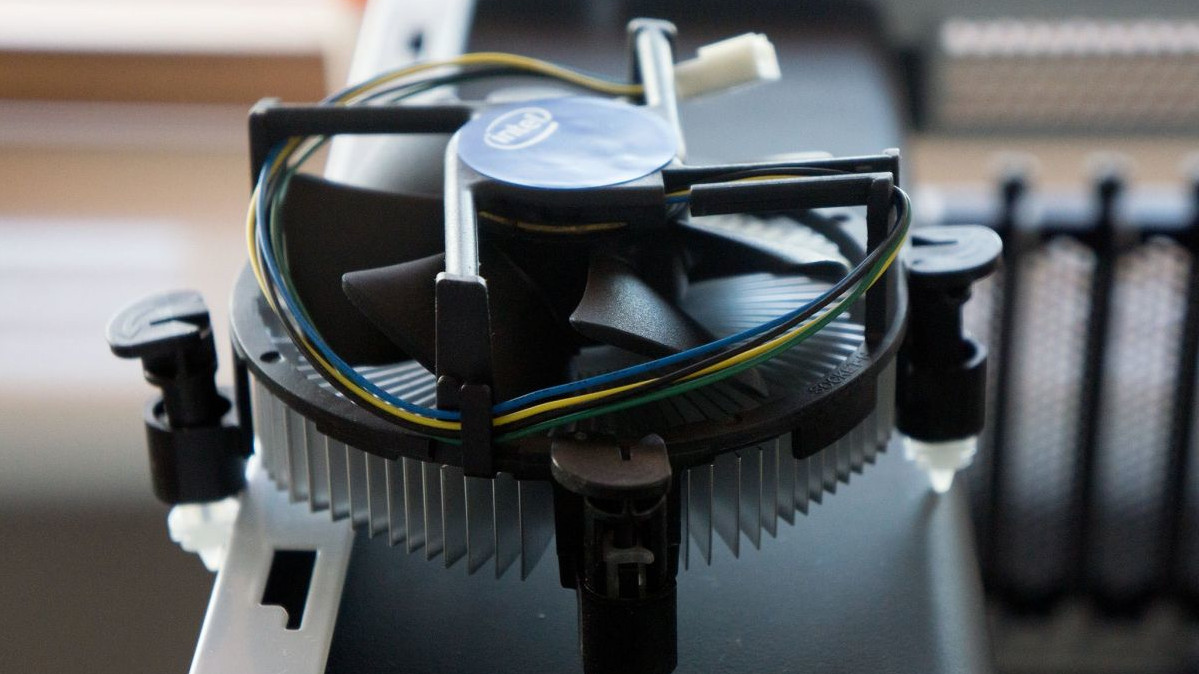
When building a PC it’s very easy to get carried away and want the best of the best of everything. But before spending a penny, you should know exactly what it is you’re going to do with the PC when it’s built.
In the case of the CPU, if you’re going to install it and leave it alone, in other words, do no overclocking to it at all, then the cooler that came in the box with it will be just fine.
After all, it’s provided by the company that made the CPU and is the one included in any warranty provided. It might look a bit weak, but that thing in the box will make sure your PC doesn’t get too hot — assuming you’re not keeping it inside an incredibly hot ambient environment.
Always be well ventilated

That’s not to say you can just assemble your PC and expect everything to be fine. Without proper ventilation, the temperature inside your PC will climb, making it harder for any air cooler to do its job. An important part of cooling your PC is airflow. If you can’t draw cool air in and exhaust excess heat, your PC isn’t going to last very long.
You’ll have extra fans inside your PC case to do the technical part of that, but there are things you can do from the outside to keep your PC as frosty as possible.
If you’re in a hot country, for example, try and lower the ambient temperature of the room. Don’t cover up any of the intakes or exhausts on your PC case and clean it often. Dust building up will affect the efficiency of your fans, so get rid of it whenever you get the chance.
If overclocking, go liquid

As good as air cooling is, if you are thinking of dabbling in a spot of overclocking you can’t beat liquid. Be it a full custom water-cooling setup or a more modest all-in-one liquid cooler, it’s the way to go if you’re dreaming of pushing your CPU beyond its stock speeds.
If you’re new to the process, a good all-in-one cooler like the Arctic Liquid Freezer II is a good place to start as a replacement for your stock air cooler. It’s affordable, performs well, and comes in a range of radiator sizes for different sized PC builds.

Arctic Liquid Freezer II 240
While the Arctic Liquid Freezer II isn’t incredibly cheaper than our premium pick, it saves you a bit of money while maintaining solid cooling performance. It’s not a looker, but it packs a punch. Also comes in a 120mm version if you have a small build.




