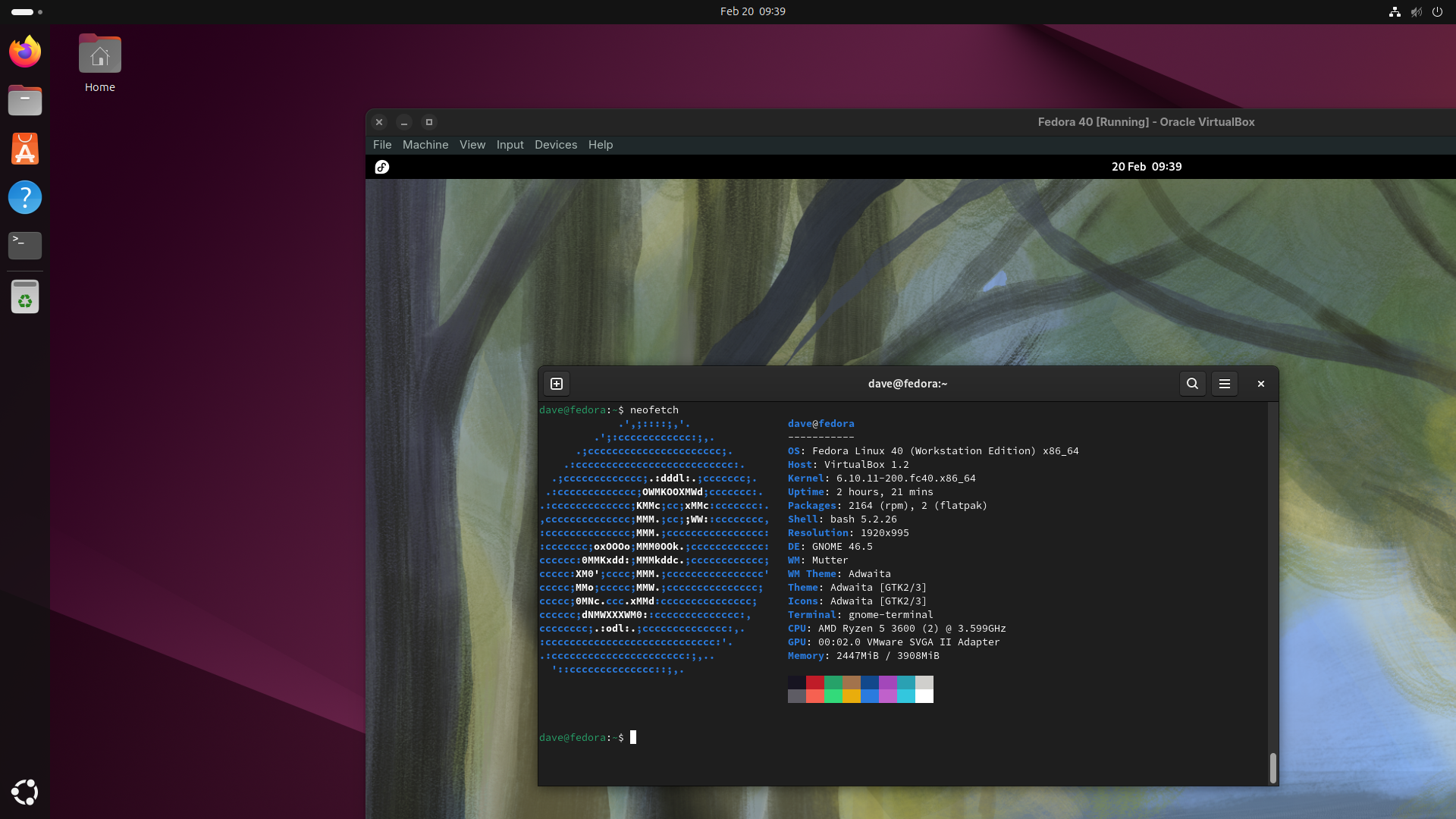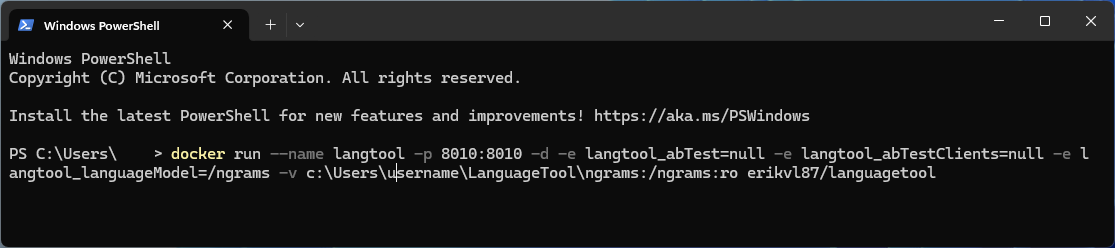Summary
- Docker containers are lightweight, self-contained packages capable of efficiently running various services.
- Virtual machines are more robust, emulate full computers, and require more resources, but are more versatile in some aspects.
- Docker is excellent for deploying multiple services easily; virtual machines are best for specific, more robust deployments.
When it comes to your homelab, there are two main technologies at play when it comes to running your services: virtual machines and Docker containers. Here’s a breakdown of what makes them different, and which you should use in your homelab.
What Is a Docker Container?
If you’ve never heard of a Docker container before, here’s Docker’s own definition: “… a lightweight, standalone, executable package of software that includes everything needed to run an application: code, runtime, system tools, system libraries and settings.”
In plain English, it’s essentially a self-contained package that has everything needed to run the software that you want, and is pre-configured. In essence, it’s a tiny virtual installation of whatever operating system base the container uses that’s pre-programmed to do a specific task.
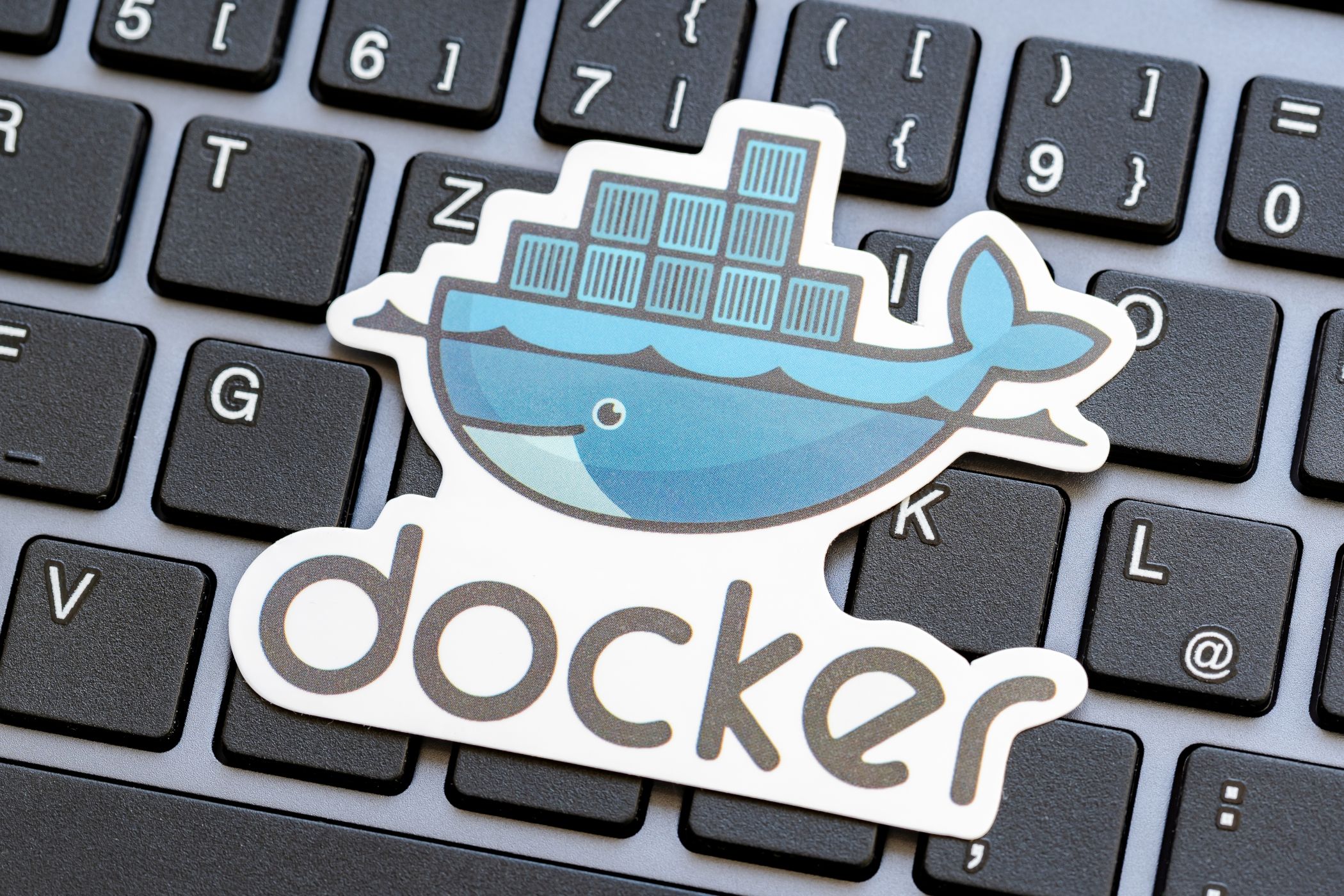
Related
Docker for Beginners: Everything You Need to Know
Learn to use this incredibly popular development tool.
For instance, if you launch a Docker container for Plex, it’s a ready-to-go package that will run Plex on any system that supports Docker. It’s pre-configured as the container-level for what it needs to do, and you simply pass a few arguments through as environmental variables, volume mounts, or port binds for it to work.
What Is a Virtual Machine?
A virtual machine is like a Docker container, only much more robust. While Docker containers are extremely lightweight, virtual machines are entire operating systems running with all the dependencies needed for essentially all hardware.
However, you can run a lot more inside of a virtual machine. A virtual machine emulates a full computer, while a Docker container just emulates what’s absolutely necessary for a single piece of software to run.
Docker Excels at Deploying Lots of Services Easily
Docker itself is a service that runs other services within its containers.
My Docker host is actually an Ubuntu virtual machine on my server. Within that Docker instance, I currently have 31 containers configured, with 29 of them actively running 24/7. The services that I run on my Docker system include things like AudioBookshelf, Plex, Pi-Hole, Ghost, Immich, OpenSpeedtest, Scrypted, and many more.
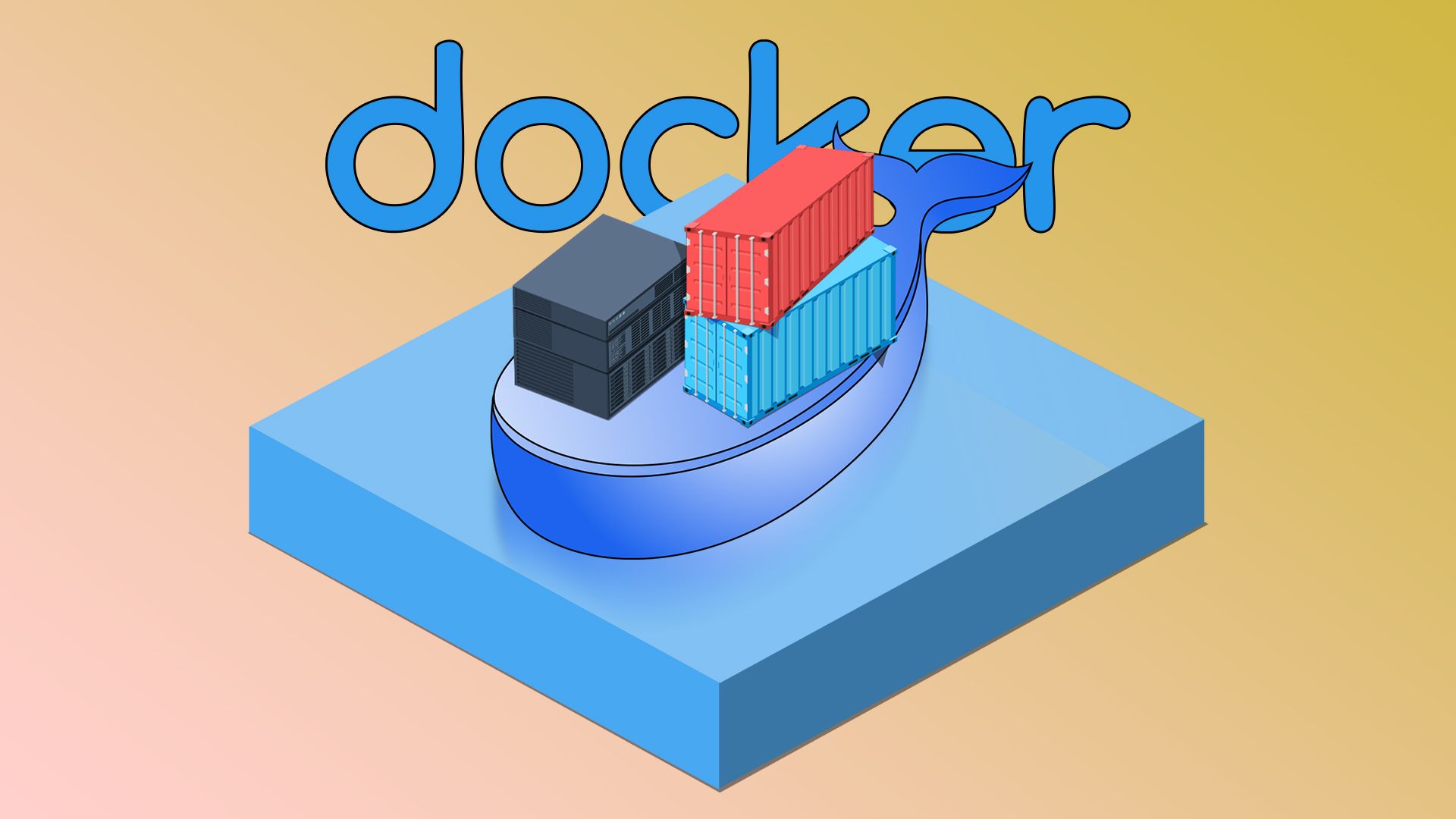
Related
You Should Learn Docker Before Buying a NAS (Here’s How)
Docker can turn your NAS into your own cloud that can host your own apps and automate your home.
While it’s possible to individually install each application as its own package, that would require me to install a ton of dependencies even if they’re only needed for one app. Then, if you remove that app in the future, it would have stale dependencies that are no longer needed by the OS.
With Docker, it’s possible to spin up a service in seconds, use it for a few weeks, and then simply delete the container. Since Docker containers are self-contained, when you delete one, all dependencies go away with it. Nothing is left behind besides possibly a volume that can also be deleted with a single command.
I absolutely love Docker for being able to spin up various services in my homelab. You can use it to test out a new homelab dashboard—if only to find it doesn’t fit your needs don’t like it, so you delete the container and try another one.
Since Docker containers are pre-configured, it also means that you don’t have to deal with trying to learn how to install something. Just grab the Docker Compose file or follow the Docker command line installation script and, typically, I’m up and running in just a few minutes with whatever service I’m launching.
Virtual Machines Are Best for More Robust Deployments
While I do love Docker, and a vast majority of the services in my homelab run on it, sometimes a dedicated virtual machine is simply the right tool for the job.
With a virtual machine, you have dedicated access to hardware on your computer. This could be used to create a gaming virtual machine, running Windows 11 with a graphics card attached. It could also just be to create a second (or third, or fourth) Docker instance.
I had a Docker app that was giving me issues when trying to launch it within the same stack as my other services. So, I spun up a second and third Ubuntu virtual machine so that way the services could run as if they were on different computers, even though they’re all hosted on the same primary server.
Virtual machines are also great if you want to try out a full-on operating system. For instance, you could install Ubuntu desktop on a virtual machine to poke around with it instead of installing it on a dedicated computer. I did this, and, partially because of the virtual machine, I’ll now be installing Ubuntu on one of my desktops so that way I can really give it a try and play with it.
Simply put, virtual machines are more robust than Docker containers, but also require more resources to run.
Which Should You Use in Your Homelab?
Whether you should use a Docker container or a virtual machine is really going to be on a case-by-case basis.
In my opinion, 99 percent of the time, you’ll be just fine with a Docker container. Docker containers are smaller and more lightweight than virtual machines, and require far less configuring. I can spin up 10 Docker containers (maybe more) in the time it takes me to install Ubuntu server on a virtual machine.
On the other hand, there are definitely circumstances where going the route of a virtual machine is simply better. I know people who run Windows 11 virtual machines on their servers to game from. I also personally run three virtual machines that handle various Docker tasks. One is my primary Docker server, then the other two run individual Dockers for the Pterodactyl game server as it runs best on dedicated computers.
Since I don’t have a ton of dedicated computers, running Pterodactyl on separate virtual machines is as good as it gets. To the software (which is run on Docker), it’s on separate computers. However, it’s all run off the same system, which wouldn’t be possible without virtual machines.