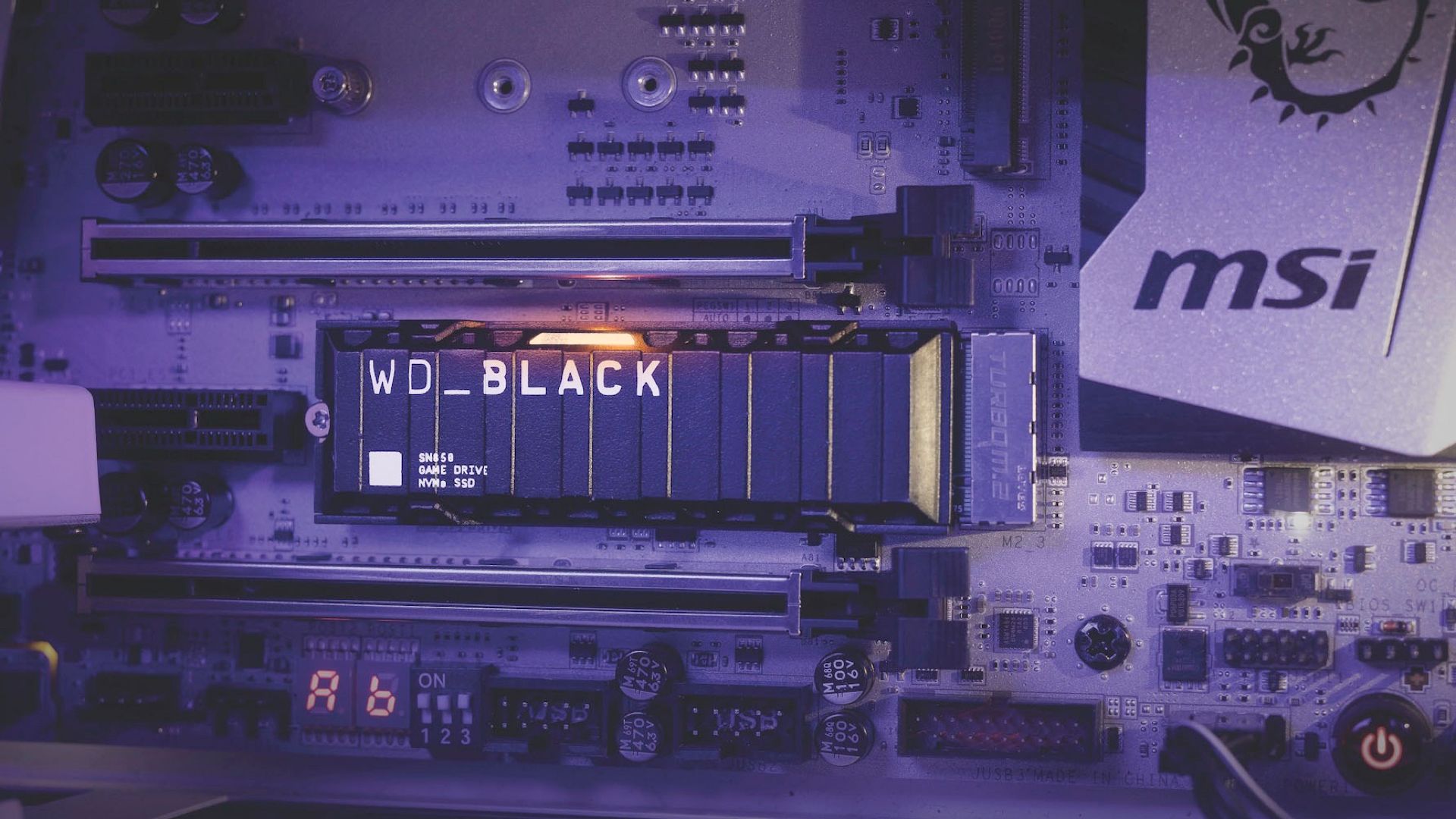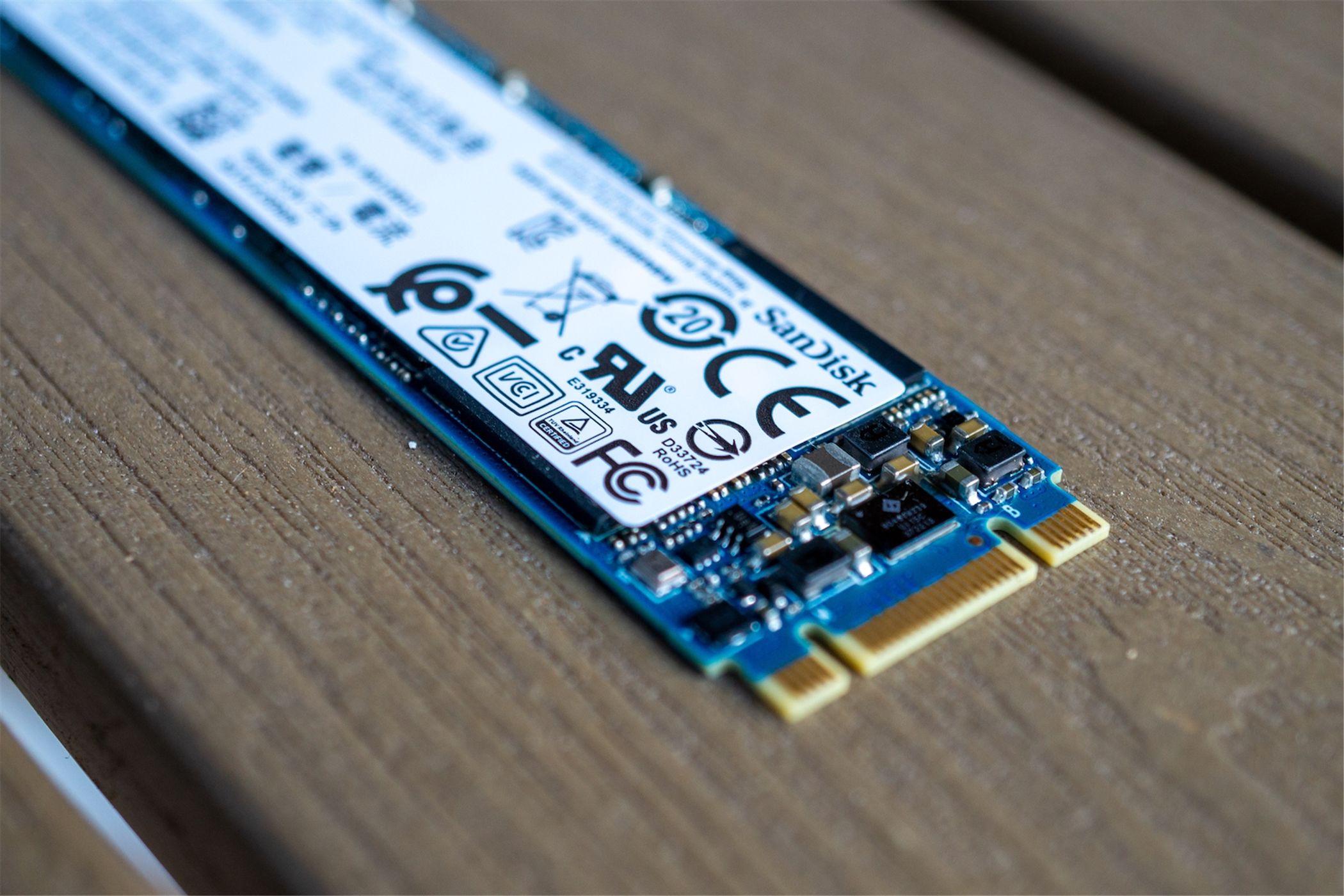Key Takeaways
- NVMe transfer speeds leave other drives behind with speeds up to 12,000MBps.
- Gamers and creatives benefit most from NVMe drives due to their great read and write speeds, which enhance game performance and creative workflows.
- NVMe SSDs aren’t necessary, but they can greatly improve overall system performance, boot times, and program load times for a better computing experience.
There are three types of storage you can get for a Windows PC, and that’s the tried and true spinning drives, a standard SATA SSD, or the latest-and-greatest NVMe. Does your Windows PC need an NVMe drive over the lower-cost alternatives? Here are some things to consider.
NVMe Transfer Speeds Leave Other Drives in the Dust
If we rewind time a few years and look at when mechanical hard drives went from 5400 RPM to 7200 RPM, people were excited for a few extra MBps of transfer speed. Then, fast-forward to SATA SSD drives, and transfer rates were increased nearly tenfold from around 80-100 MBps to around 540MBps. Then, NVMe took center stage with its 3,500MBps transfer rates, and modern versions can exceed 12,000MBps (or 12GBps) with the introduction of PCIe 5.0 SSDs. This extra speed helps your computer out in quite a few ways.
Western Digital Black SSD
First, with faster storage comes faster booting. NVMe drives allow your system to boot sometimes tens of seconds faster than traditional storage, depending on what you’re coming from. Programs will launch faster, files will move quicker, and your system will likely be more responsive all around. However, there is a limit to the benefits here. At some point, your system can only boot so fast, as the other components will limit you. Where storage used to be a bottleneck to computing, it’s now (in many areas) completely the opposite and the other components of your system are what will slow you down.
Replacing your storage with NVMe will absolutely increase your transfer speeds, but, unless you’re dealing with 16K RAW footage, going with PCIe 5.0 over 4.0 or even 3.0 will bring diminishing returns. And, in some (more rare) scenarios, going NVMe over SATA SSDs won’t deliver any noticeable improvement.
Gamers and Creatives Benefit the Most From NVMe Speeds
While everyone will enjoy their system booting a few seconds faster, or Chrome launching a second quicker, that’s only part of the formula for what NVMe can deliver on your computer. Gamers and creatives benefit the most from the speed increase.
Windows is the biggest platform for desktop gaming, and a NVMe drive benefits this group more than any other at scale. With Windows 10 and 11, DirectStorage allows your system to leverage fast storage to improve the performance of games. While DirectStorage isn’t on a ton of games yet, even without this new Microsoft API, games just perform better when your system can read the files quicker.
Having a drive that has 7GBps of read/write speed performance allows your GPU to get its information faster than a drive which only reads and writes at 540MBps. It sounds simple because it is. The quicker you can feed the graphics card with information, the better performance your system has.
On a similar note, creatives will also benefit from the same premise. While DirectStorage is a gamer API and doesn’t directly benefit creatives (yet?), faster storage means that your video editor or photo manipulation software can read and write files quicker. This allows the software to refresh faster, cut faster, and even export faster.
Think of it this way. You have a standard hard drive in your computer, which only writes at ~100MBps. You have an ultra-powerful desktop with the latest processor and graphics card and plenty of RAM. You go to export a 15-minute 4K video, and it takes 60 minutes. This happens because while your system is only using about 20% of its overall power, your drive is maxed out at just 100MBps.
However, if you swap that platter hard drive for a NVMe SSD that can write data at 7GBps, all of a sudden, that 15-minute video exports in 5 minutes. Your system can now go from just 20% to 100% because the storage is able to read and write that much faster.
Add to that the fact that you’ll be able to import video footage or photos faster, move things around quicker, and just have a snappier system overall, and I’d say that gamers and creatives both really do need an NVMe SSD in 2024.
Do You Need a NVMe SSD in a Windows PC?
The short answer is: no. You don’t need an NVMe SSD in your Windows PC. However, it does make the experience much better in 99.9% of scenarios. Your system will boot quicker, programs will launch faster, and things will just generally be more responsive. An NVMe SSD doesn’t make up for Windows being Windows, and you’ll still experience hang-ups, stutters, and all the other fun stuff that comes with Microsoft’s desktop operating system. However, anywhere that storage would have been a hang-up previously, it no longer will be.
While you don’t need an NVMe SSD in your Windows PC, it sure will make life better. If you’re not sure which SSD to pick, there are only a few things you need to consider when picking the best internal SSD for your system.