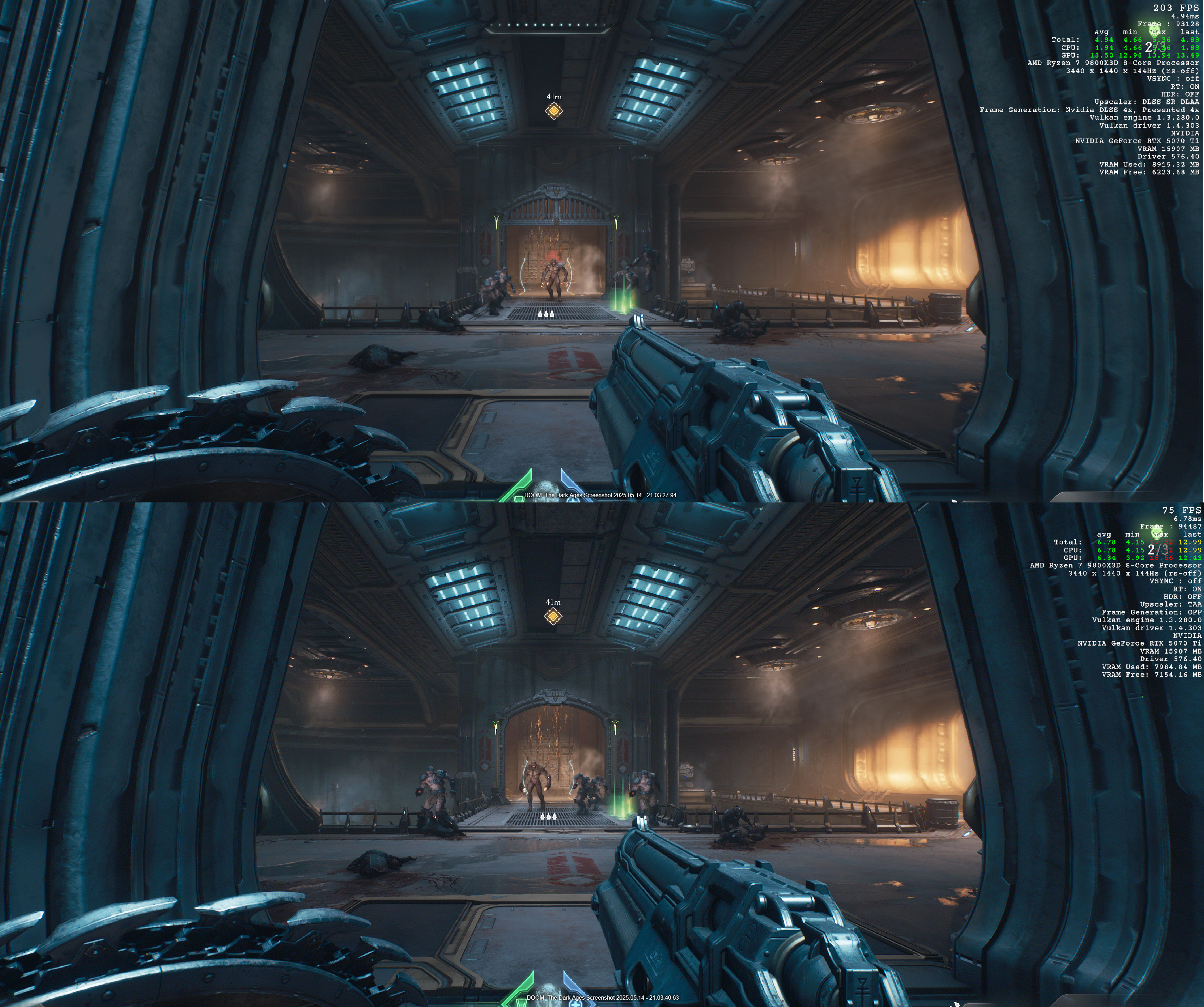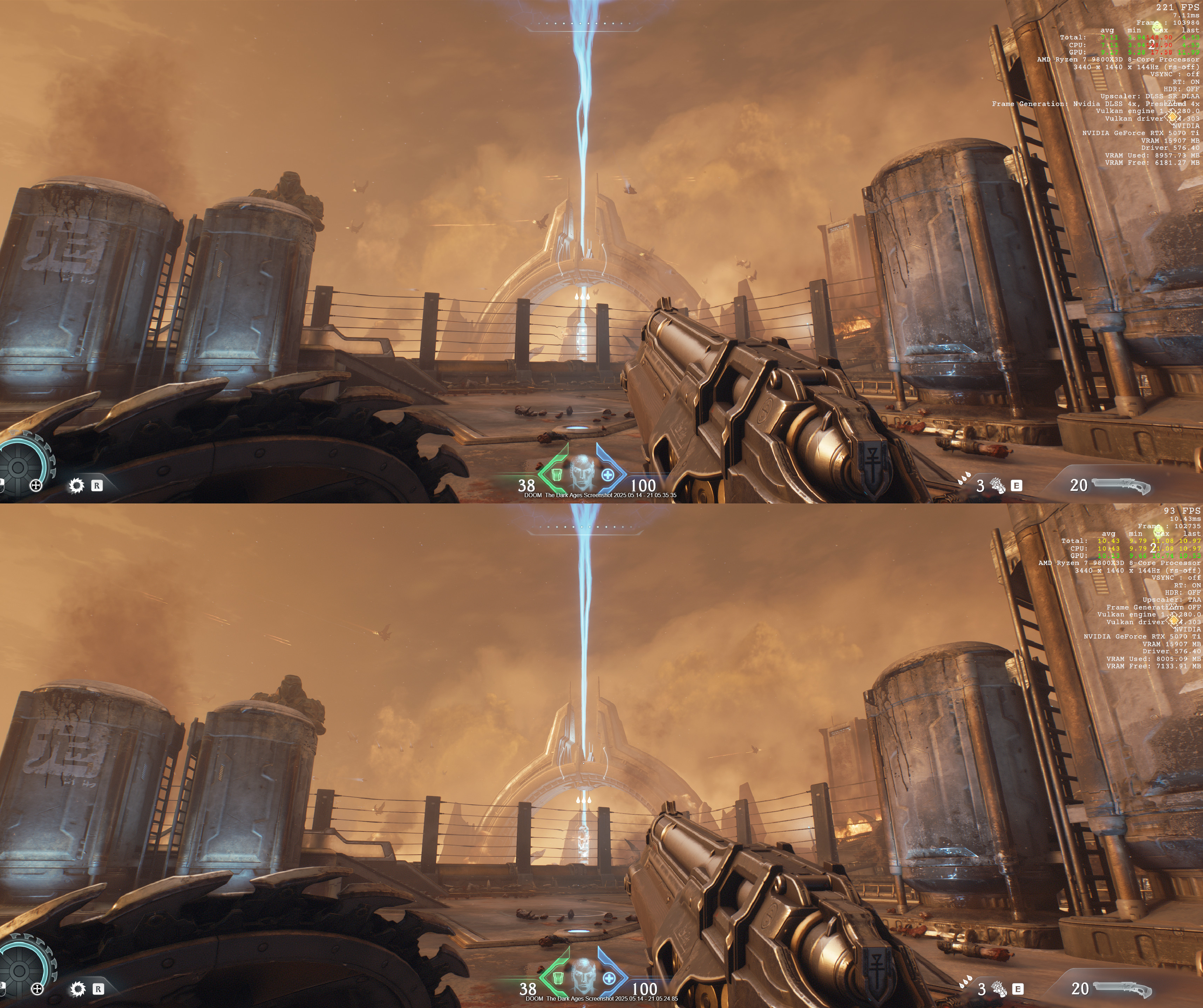NVIDIA has received a lot of flak lately, much of it landing around the RTX 50-series launch and supporting drivers.
I’ve covered a lot of the NVIDIA news since the new Blackwell cards were announced, and adopters certainly have valid complaints regarding the support they’re receiving for their new RTX 5000 cards.
👉 See our in-depth DOOM: The Dark Ages review
There are also many PC gamers who remain skeptical regarding DLSS 4‘s Multi Frame Generation (MFG), which uses AI to create “fake” frames from those assembled with raw power.
Is the image quality as good? Is there too much latency? Is the performance trade-off worth it?
After playing DOOM: The Dark Ages on PC with my RTX 5070 Ti, I can confidently say I’ve become a true believer in NVIDIA’s DLSS 4 and MFG.
DOOM: The Dark Ages — Multi Frame Gen tested on an NVIDIA RTX 5070 Ti
DOOM: The Dark Ages launched for all players on May 14, and it’s received a fair share of positive feedback from players and reviewers alike.
I dropped into the Slayer’s new boots for the first time last night after receiving access via Game Pass to play on PC, and I spent about four hours creating a brutal mess with the arsenal of new weaponry.
I’m a big fan of the previous two modern DOOM games, and setting the gameplay aside, I’m in awe of developer id Software’s new id Tech 8 game engine.
From fully ray-traced lighting to massive battles with advanced physics, the new engine delivers as promised. But those new heights don’t come without a cost on PC.
DOOM: The Dark Ages has some lofty system requirements. If you want to play at 1440p at 60 FPS with High in-game settings, it’s recommended you have a GPU with at least 10GB of RAM and with ray-tracing capabilities.
Push that to Ultra 4K? You’ll want a GPU capable of ray tracing with at least 16GB of VRAM. In my case, an NVIDIA RTX 5070 Ti makes the cut for my ultrawide 3440×1440 screen.
With ray tracing always enabled and a long list of available in-game graphics settings, I was eager to see how far I could push the game.
Here’s how my PC is set up:
With in-game graphics set to Nightmare, I took the following screenshots first using DLSS 4’s DLAA (which doesn’t scale resolution) and 4x Multi Frame Generation.
I then took a screenshot in the same spot with DLSS 4 disabled, instead relying on the id Tech 8 engine’s Temporal Anti-Aliasing (TAA).
Running on TAA, the game was indeed able to hit ~60-90 FPS consistently, even during frantic action.
Enabling MFG 4x, however, pushed frame rates consistently beyond 200 FPS.
Does having Multi Frame Gen cranked all the way up really affect visual fidelity? You can see for yourself in the screenshots below.
Be sure to click through each one for a fullscreen look with magnification available.
I spent some time analyzing the screenshot comparisons with heavy magnification, and I’d go so far as to say the game looks better with MFG 4x enabled.
Yes, latency does suffer a bit, but it’s not nearly enough to mar the experience. Going from sub-100 FPS to beyond 200 FPS is incredible, especially when the game doesn’t really suffer visually.
Developer id Software has stated that full Path Tracing is expected to arrive in a later patch, which will further improve the game’s lighting.
Are you playing DOOM: The Dark Ages on PC?
Overall, I’m extremely impressed with my NVIDIA RTX 5070 Ti’s capabilities when MFG 4x is enabled.
I’m also in awe of the id Tech 8 engine. At a time when a lot of high-profile games are using Unreal Engine 5 (with all of its issues), it’s great to see something else get the spotlight.
What do you think? Are you playing DOOM: The Dark Ages on PC with DLSS 4 and Multi Frame Gen enabled? How has it performed so far? Let me know in the comments section below!