
(Photo : Gabrielle Henderson / Unsplash)
Preparing legal documents is essential in binding partnerships, setting rules and regulations, and other official forms every individual or corporate needs. However, drafting documents and the process associated with them is rather time-consuming for every professional, regardless of the nature of the document. With legal software like Loio designed in document drafting, this won’t be a significant concern, and professionals and businesses may instead focus on their core duties.
What Does It Mean to Draft a Legal Document?
Drafting documents is a practice that is considered a subset of legal writing. It deals with laws, instruments, or other legal writings that concerned parties must interpret. Some examples of legal writing include the creation of bills, rules, regulations, contracts, and testamentary. Since we’re talking about contracts, these documents must be written in exact, accurate, effective, and literate form.
Inadequate drafting can have unforeseen and frequently negative implications. While the impacts are often more subtle than incorrect legal interpretations, they can lead to the court’s intervention in determining how the document was drafted. This is where a contract drafting & review software like Loio works best.
What Is the Best Add-in for Contracts Drafting & Review?
Loio is a legal software for professionals aimed to assist in document drafting. This document drafting software leverages artificial intelligence (AI) to best help attorneys, landmen, and other professionals.
The AI technology aids in the analysis of contracts in seconds and dissects each clause to the core. In exchange, professionals can draft contracts with precise data in every word and figure. This legal software includes, in addition to automatic contract error detection, a rapid formatting fixer, integrated clause management with hundreds of created clauses, and much more.
Key Features
Detailed Health Score: Loio will automatically examine your contracts and provide you with a thorough Health Score. You can either accept or reject Loio’s suggestions for optimizing your documents. This legal software uses superior technology to detect missing provisions and inconsistencies in style, numbers, dates, etc. for the contract health score.
You can instantly eliminate discovered inaccuracies and offer the right data by browsing through them in one central taskbar. Additionally, this writing software for lawyers is designed to provide relevant key terms for your papers.
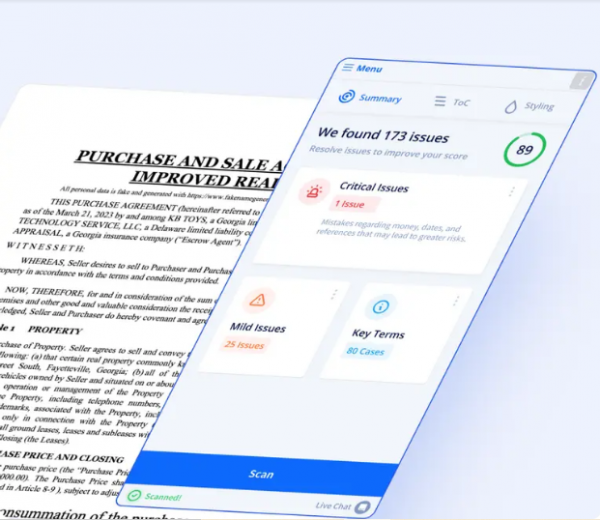
(Photo : Screenshot from Loio Official Website)
Automated Clause Management: This function allows you to create flawless contracts with legally valid, concise, and thorough provisions. Under this functionality, the Clause analysis feature equates to having a smart assistant who examines your paper for you and identifies missing clauses in seconds.
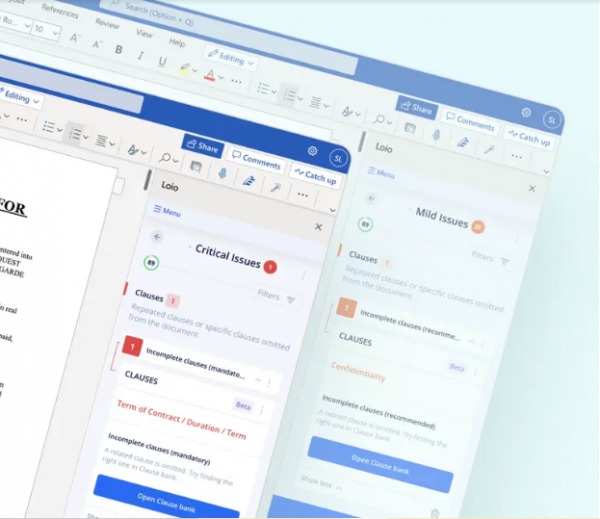
(Photo : Screenshot from Loio Official Website)
The analysis enables you to:
-
Address critical issues such as repetitive provisions and discover appropriate key terms you must include in your contract to ensure legal enforceability.
-
Boost the readability of your legal documents by identifying and correcting typos or mild issues.
-
Learn which clauses Loio recommends to include in your agreement for clarity.
You may set up email alerts in your Loio account to receive instant notifications on the findings of your contract analysis.
In addition, there is also a Clause Bank to select from over 100 created clauses for various sorts of legal papers. You can also add your own provisions and work with your team within this legal drafting software.
Loio & Clio Integration for Legal Teams: You can retrieve your papers from Clio and scan them using Loio in Microsoft Word while using both. From there, you can see Loio’s reports that are all accessible via the Clio tabs Matters, Contacts, and Documents.
The reports include the Contract Health Score, as well as the amount of high-risk and low-risk mistakes (Critical Issues and Mild Issues) and key specifics (Key Terms) of your legal document.
To dedicate their pledge to help you draft documents, it’s worth noting that Clause Analysis, Clause Bank, and Integration with Clio were all recent updates that will now work with you and your team. Aside from these features, Loio ensures drafting documents in two languages is a breeze. You can then compare both pieces and promptly correct any inaccuracy to avoid confusion and conflicts.
Benefits
-
Bilingual contract support
-
Document review and editing features
-
Intelligent technology to optimize document drafting capability
-
Fixes style, formatting issues, and minor content issues
-
Detects and lets you resolve high-risk contract errors
-
Evaluates the quality of your contract overall with no exemptions
-
The only drafting document software with Clause Bank and Clause Analysis
-
Cloud-based and is accessible in Microsoft Windows, macOS, and Linux
-
Offers critical data proofreading, including governing law, definitions, money amounts, dates, and more
Reliable Legal Software
To summarize, Loio provides an innovative and adaptable solution to draft, review and amend legal documents. It allows you to spend more time with clients and close more contracts.
In detail, attorneys may rely on better drafting and editing tools using Loio’s legal solutions software to develop an established reputation in the legal industry while also maximizing time to accommodate more clients. To increase everyday job efficiency, paralegals may draft documents swiftly and confidently using user-friendly contract analysis features.
Meanwhile, land managers may reduce time spent on reviewing documents and streamline communication to reduce expensive risks for customers and the organization.
To remain ahead of the competition, business owners may also take advantage of Loio’s next-generation contract analysis to maintain contracts in peak condition. All are focused on improving their products and services.
Most importantly, Loio is one of the few legal document software with a free trial for 30 days with no credit card required. You may choose to pay monthly ($59/mo) or annually ($588/yr) or have a Customized Quote to get started.
ⓒ This sponsored article was created by Techtimes. Learn more about partnering with TechTmes.




