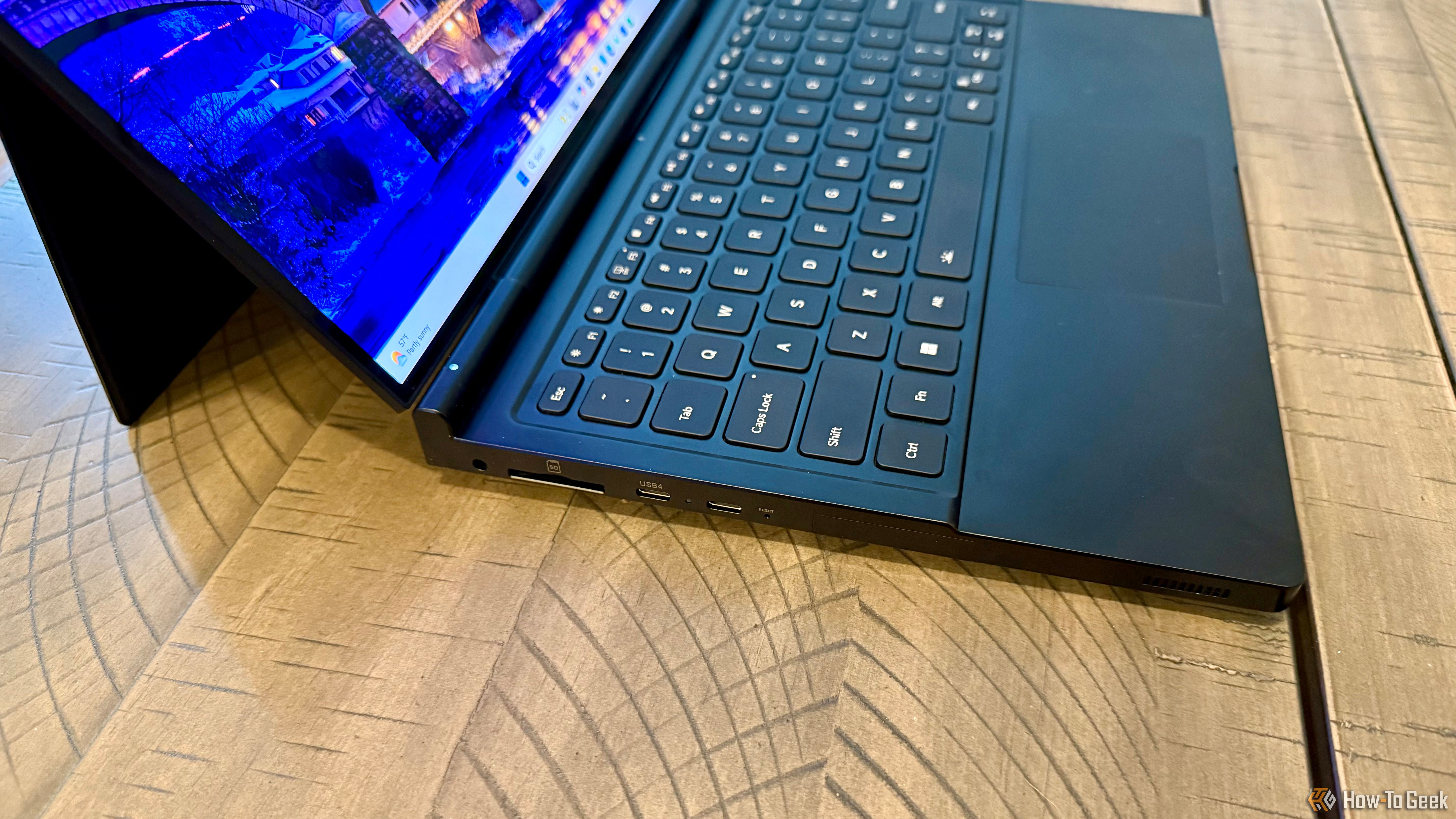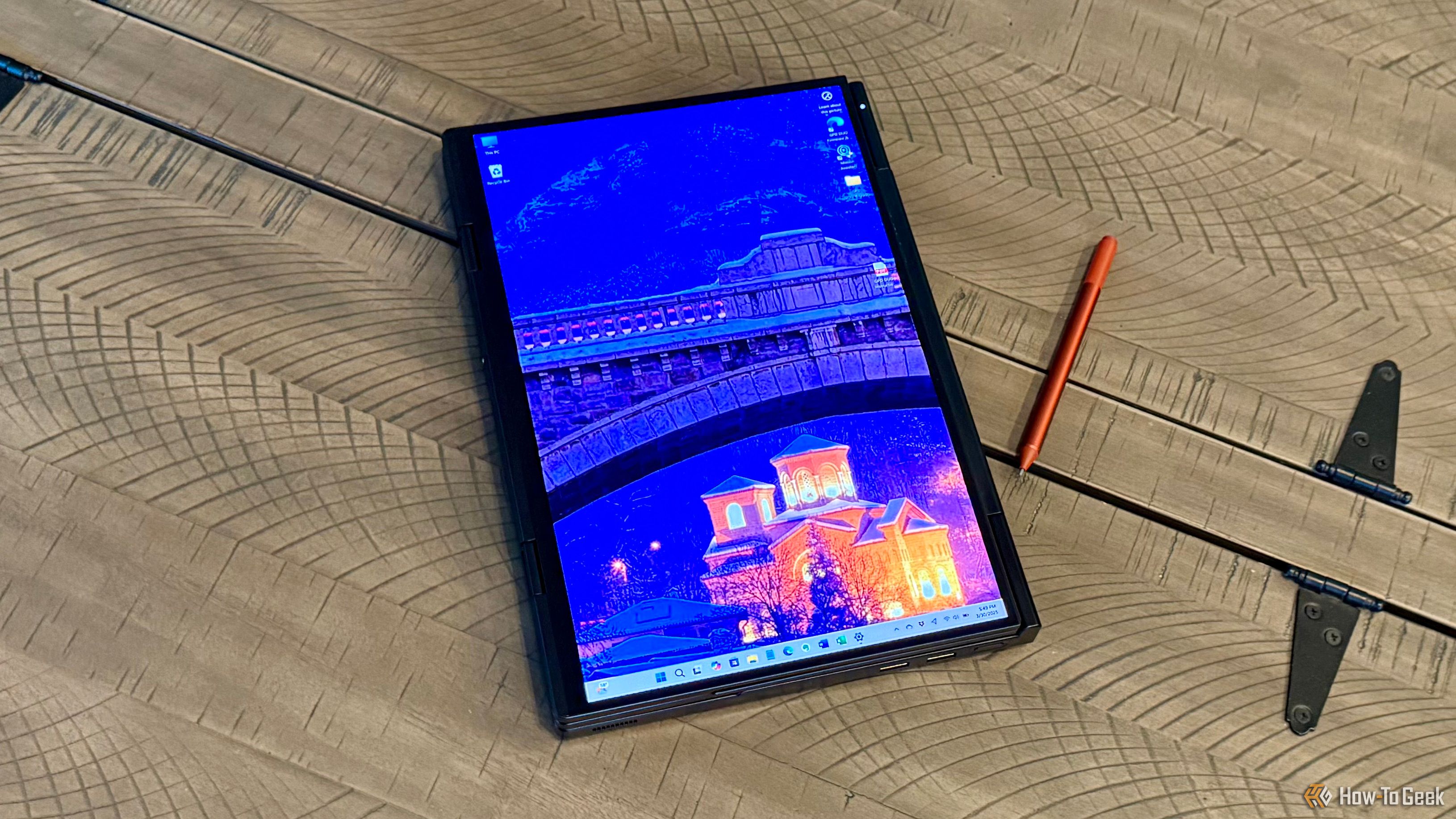Summary
- The GPD Duo dual-screen laptop enhances productivity, but notable flaws inhibit its full potential.
- It’s bulky and heavy, but versatile orientation options with touchscreen and pen support make it a powerful tool.
- The GPD Duo offers excellent display quality and performance, but has poor software stability and a terrible trackpad.
Effective multi-display multitasking at home or the office is relatively easy, but, when on the go, not so much. The GPD Duo aims to boost your mobile productivity with a powerful dual-screen laptop. Unfortunately, notable issues hold back its potential.

GPD DUO
The GPD Duo is a powerful dual-screen laptop with unique features, but suffers from poor software integration and choice of select hardware components.
- Dual displays are productive
- Displays are good quality
- Touch and pen input
- Video input for top display
- Versatile orientations
- Terrible trackpad and fingerprint reader
- Bulky and heavy
- Unfriendly initial setup and updates
- Unstable at times
- No pen included

See Our Process
How We Test and Review Products at How-To Geek
We go hands-on with every product to ensure it’s worth your time and money.
Price and Availability
The GPD Duo is available from Amazon and direct from GPD in a variety of configurations starting at $1750, excluding sale pricing. The configuration in this review, which features a Ryzen AI 9 HX 370 CPU, 64GG LPDDR5X RAM, and 2TB PCIe 4.0 2280 storage, is $2,200, excluding sale pricing.
Included in the box is the laptop, 100W USB-C AC adapter, USB-C to USB-C cable, and paperwork.
Design and Hardware: Bulky and Comprehensive
The big upside to the GPD Duo is its built-in 13.3-inch dual displays. While there are plenty of add-on mobile monitors that attach to an existing laptop display, it’s undeniably convenient to have the second display permanently attached, eliminating setup and cables. Of course, with this convenience comes some bulkiness at 13 inches thick when folded and a weight of over 7 pounds.
Because the second display is hinged, it can be folded completely back, so the GPD Duo can be used as a single-screen laptop. This flexibility allows the GPD Duo to be used in different orientations, with the second display facing out towards the audience or folded in to use the laptop like a tablet thanks to its touchscreen and pen support for both displays.
There’s some wobble on the top screen when the laptop is fully open, unless you use the built-in kickstand. Even with the kickstand extended, the GPD Duo can be used on your lap, although it does limit the angles where the lower screen can be positioned.
The white backlit chiclet keyboard feels pretty good, with reliable presses from its reasonably well-spaced keys. It’s not my favorite laptop keyboard, but it meets expectations, unlike the trackpad.
Besides being on the small side at roughly 4.3-inches diagonal, trying to click on a corner of the trackpad requires a lot more pressure than it should and just feels awful. It tracks OK and supports the usual multi-finger gestures like pinch-to-zoom, but overall, it’s one of the worst trackpads I’ve used in recent memory.
There are plenty of useful, high-performance ports, starting with two USB-A 3.2 Gen 2 ports on the right side, which are next to a power button that includes an embedded fingerprint reader. On the left side is a combination 3.5mm headphone and microphone jack, a full-size SD card slot, a USB-C 4.0 DP port that supports up to 8K 60Hz output, a USB-C 4.0 port that supports throughput of up to 40GB/s, and a pinhole reset button.
On the rear is an RJ45 Ethernet port, Oculink port, and a full-size HDMI 2.1 output. The second display has a physical control for brightness and a USB-C port that supports DisplayPort Alt Mode for video input. This means that the second display can be used for video output from compatible devices, but does not support audio. While the lack of audio is something of a negative, having the option of using the second display independently with something other than the laptop remains a unique value proposition.
It’s also worth noting that the keyboard, trackpad, and laptop case are all fingerprint magnets. Surprisingly, when using the two displays as touchscreens, they seem more resistant to fingerprints than the rest of the laptop.
Sights and Sounds: A Feast for the Eyes, Not Ears
Both displays are Samsung OLED panels with a 2,880 x 1,800 resolution and 255 PPI pixel density. The brightness, detail, and color are excellent, with 100% of the Adobe RGB and 133% of the sRGB color gamuts. Each display only has a 60Hz refresh rate, but since this is not a gaming laptop, it’s not particularly important for either one to be any faster, particularly with a 1ms response time.
Default scaling is 200% in Windows 11, which I found a bit too large. Instead, 175% gave me a bit more room to work without making the text too small at each panel’s native resolution.
While there is very little to complain about with such quality displays, there are still a few issues to note. For one, because of the limited tilt range of the bottom display when also using the top display, the former is far more likely to pick up reflections. The second is that, because the top panel counts as an external DisplayPort display, when the laptop goes to sleep, it disconnects each time. On wake, it reconnects, and you’ll need to move your windows back onto its screen if you’re using it as an extended display rather than a duplicate or second screen only.
Both panels also feature 10-point touch input, and 4,096 levels of pressure sensitivity from Microsoft Pen Protocol-compatible pens. Unfortunately, no pen is included, but I was able to seamlessly use the same pen from my Microsoft Surface Book 3. Thanks to its versatile orientations, the GPD Duo makes for an excellent touch- and pen-input platform.
The built-in webcam, which is at the top of the bottom display, is pretty basic and doesn’t support Windows Hello login. It maxes out at a resolution of 2,560 x 1,440 at 60 Hz and does a good job under different lighting conditions. The built-in stereo microphone records clearly, but has minimal background noise isolation capabilities. Other than some angle limitations when using the kickstand, it’s a webcam I’d have no problem using for most video conferencing needs.
The speakers suffer a bit from a lack of bass, so they can sound flat at times, but clarity, separation, and surround sound simulation are excellent. Even at 100% volume, which can fill a small room, there’s only slight muddiness. Interestingly, I didn’t find a huge difference with volume levels past 60%, so you can generally top out there to prioritize clarity.
Benchmarks, Games, and Overall Performance: Buggy and Productive
You can tell the GPD Duo is not necessarily targeted at the North American mass market, because both the manual and the initial Windows 11 setup default to Simplified Chinese. Of course, it’s easy enough to flip to the English section and select the third option after Deutsch on the Windows 11 setup, but it turns out that this lack of streamlining extends beyond the first boot.
For instance, once you get into Windows 11, you’re only initially provided a local account. If you want to use Windows 11 to its fullest, you’ll need to set up a connected Microsoft account like any other Windows laptop.
Unfortunately, out of the box, my GPD Duo didn’t work with my Wi-Fi network. To circumvent this, I had to connect the laptop via Ethernet, which did allow it to gain an Internet connection, but then regular Windows updates didn’t work. Instead, I had to go to the official GPD Firmware & Drivers site and use Rufus to flash the AI 9 HX 370 ISO file update to a 64GB USB drive, then follow the instructions to overwrite the existing 2TB drive. While this did solve most of my software issues, this is perhaps the biggest of the many examples, of how this device is not really suitable for a mainstream audience.
Even applying GPD’s own regular updates, my laptop still occasionally crashes after going to the Windows 11 desktop. Maybe a future update will fix this, but after many months of usage, I’m not particularly hopeful.
The combination power button and fingerprint reader is also unreliable, at least for the latter function. It usually works OK once I’m in Windows, but when I power on, it often fails to read any of my registered fingers to actually login, forcing me to type my pin code. The fingerprint reader is more frustration than convenience.

Related
The GPD Micro-PC Is My Favourite Travel Device Ever: Here’s Why
The GPD Micro-PC is almost unusably small. And it’s now my go-to device for travel. Read on to find out why.
Outside its poor Windows 11 integration and stability, as expected for a laptop with these specifications, performance is excellent. It breezes through Microsoft Office, Adobe Photoshop, and more without issue. Especially with the dual displays, when the GPD Duo works, it’s great for productivity, which is borne out with more objective benchmarks.
PCMark 10, which measures complete system performance for modern office needs using tests based on real-world applications and activities, gave a score of 7,291. That’s better than 87% of all results, beating out a 2023 gaming laptop at 7,066, and not too far behind a 2023 gaming PC at 9.483.
While the GPD Duo is not a gaming laptop, it can certainly run many modern games at reasonable frame rates at 1,920 x 1,080 (1080p) or 2,560 x 1,440 (1440p). The older Time Spy DirectX 12 gaming benchmark gives a graphics score of 3,528 and CPU score of 10,591, with a combined score of 3,920. That’s better than only 9% of all results, above a 2023 office laptop at 1,671, and below a 2023 budget gaming PC at 10,069. However, this still translates to reasonable performance in many games, especially those that are a bit older. For instance, in GTA V, you might expect greater than 150 FPS at 1080p with Ultra settings, while in Battlefield V, you might expect greater than 40 FPS at 1440p with Ultra settings.
Of course, while you can always try and tweak settings in GPD’s included Motion Assistant software to eke out a bit more gaming performance, the DUO can utilize an eGPU thanks to its built-in Oculink port. A wide variety of eGPU docking stations are available, including one from GPD themselves, the G1 2024, which retails for $700. This type of solution further reduces the portability of an already bulky laptop, but having the option to take gaming and graphical performance to the next level should you want to is better than not.
Wi-Fi and Ethernet performance were excellent and both within the expected range on my TP-Link Deco BE22000 Wi-Fi 7 system. Over Wi-Fi, I averaged 19 ms ping, 1,200 Mbps download, and 18 Mbps upload. On Ethernet, I averaged the same ping and upload, but with an even better download speed of 2,100.
GPD promises up to 14 hours of battery life from the 80Wr battery if you turn off the second display, turn down the brightness on the primary display, and limit usage to light activities like web browsing or watching videos. More realistically, you’ll get about 5–10 hours, with use of the second display trending towards the lower end of that estimate. Thanks to PD fast charging, you can restore roughly half the battery’s capacity in around 30 minutes if you use the included AC adapter or equivalent.
Should You Buy the GPD Duo?
When the GPD Duo works, it’s a fantastically productive setup thanks to its high-quality dual displays. Unfortunately, this laptop is more experiment than a valued companion. It has unstable interactions with the Windows 11 operating system, poor fingerprint recognition, a truly terrible trackpad, and is bulky.
If you’re a technical user who’s able to manually install the various GPD-supplied updates, some of which require booting from a flash drive, and don’t mind the occasional instability or other niggling issues, then you might be able to get some good usage out of what’s a reasonably-priced, and powerful, touchscreen- and pen-based dual-display laptop. For the rest of us, however, this is a concept we can only hope can be repackaged by some other company in a more streamlined manner, even if it’s at a slightly higher price point. There’s just too much potential here to waste so many good ideas on a not-quite-there power laptop.

GPD DUO
The GPD Duo is a powerful dual-screen laptop with unique features, but suffers from poor software integration and choice of select hardware components.