The Dynabook Portégé X30L-K laptop was a welcome surprise to us. Holding it in our hands, this laptop does not feel weighty enough to be anything more than a toy. But that’s the brilliance of it; without needing to add unnecessary weight, Dynabook (formerly Toshiba) was able to cram all the important elements that make up a great computing device.
Unboxing
Unboxing for this laptop was nothing fancy at all. In the box was simply the laptop, the charger, and some standard paperwork. In a matter of mere moments we were able to open up the box, pull the laptop out and get to work signing in right away.
First impressions
The second we first held this laptop in our hand, we were baffled at the apparent lack of weight, with the Dynabook Portégé coming in at 904g (for comparison, the smallest and lightest MacBook Air weighs 1.24kg).
Setting up was a breeze. We were able to sign in quickly, set up a fingerprint for security, and hook up to one of our remote working desk setups. Thanks to the plethora of ports, we could plug a whole setup worth of gear into the laptop itself without needing an adapter, hub, or docking station.
Specs
Fingerprint reader
FHD display
12th Gen Intel Core processor
17.9mm thin
904g
Wi-Fi 6
Thunderbolt 4 ports
Legacy ports
Design and Build Quality
As mentioned, the build quality initially felt fairly cheap – however, it quickly became apparent this was simply done to make the overall machine significantly lighter.
Part of the reason for this weight loss is the switch in materials from standard plastics – or even aluminum – to magnesium as the basis for the laptop’s build. Dynabook said it chose magnesium specifically for its lightweight yet durable properties, and that certainly seems to be the case.
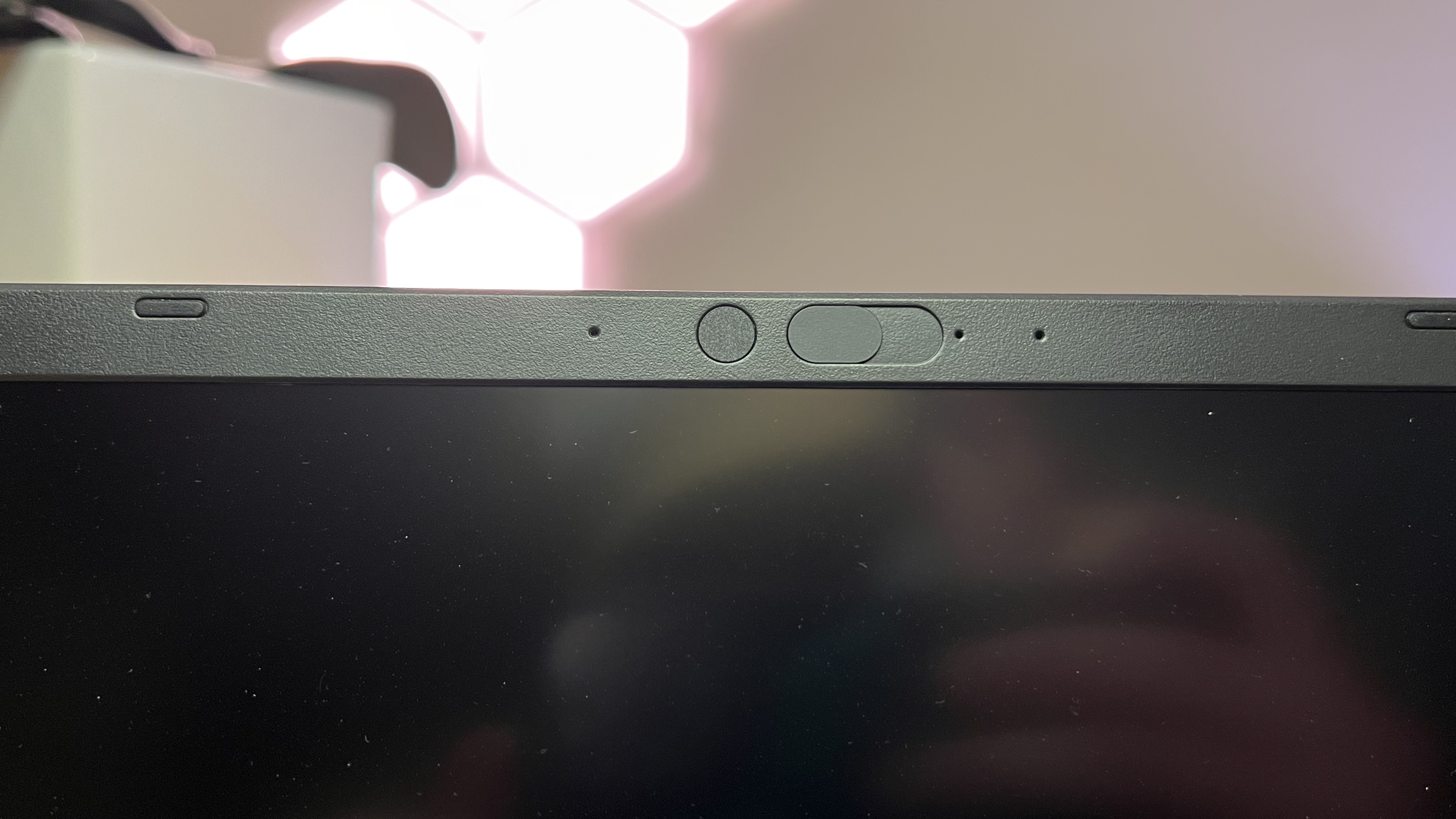
Dynabook also chose to risk gaining a few ounces of weight to opt into some legacy ports that fewer and fewer new computers include. The Dynabook Portégé X30L-K comes with two USB-A 3.2 ports that support USB Sleep and Charge, two USB-C 4.0 ports, and an HDMI port, as well as an ethernet port and even a microSD card slot. Last but not least, there is a dedicated 3.5mm headphone jack. Dynabook also integrated a pointing stick (TrackPoint) within the keyboard.
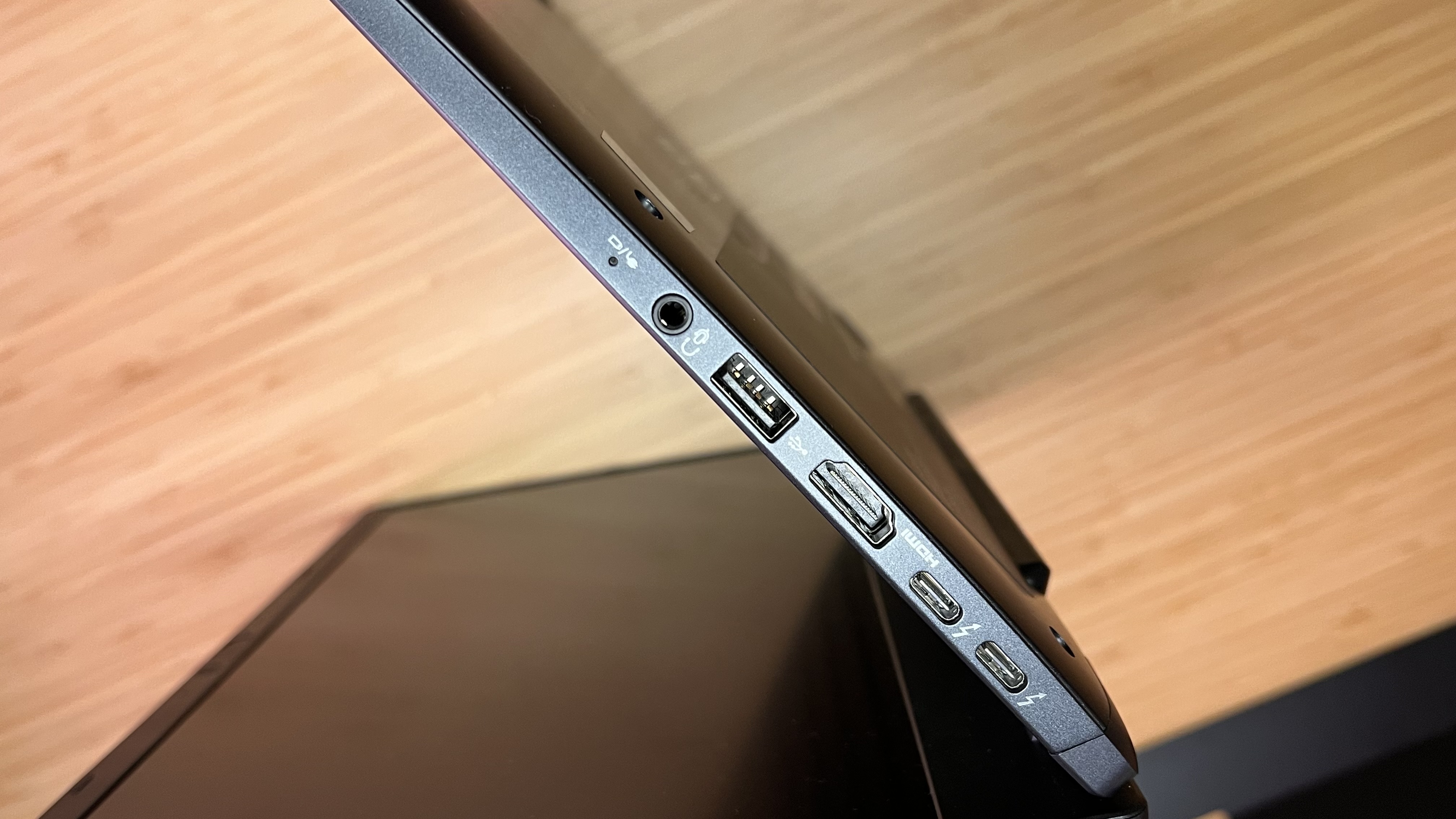
Regarding design, there were a few more things worth mentioning, the first of which is the integrated camera cover. In a world of video meetings and staring at computers all day long, people have become much more aware of the built-in webcams on their laptops and other devices. Regardless of if you feel as though you are going to be or have been hacked, it’s never a bad idea to err on the side of caution and cover a camera that is staring at you all day long. Up at the top of this laptop, users can slide a cover over the camera, blocking it entirely, and keeping your privacy that much more locked down.

Another security feature worth mentioning is the integrated fingerprint scanner. As a person that works from multiple places throughout the day, some public, not having to type in a password is a huge deal. Not only as it makes logging in faster, but it also makes it more secure. A nosy neighbor or table buddy could watch you type in your password, then replicate and get into your laptop if they wanted.
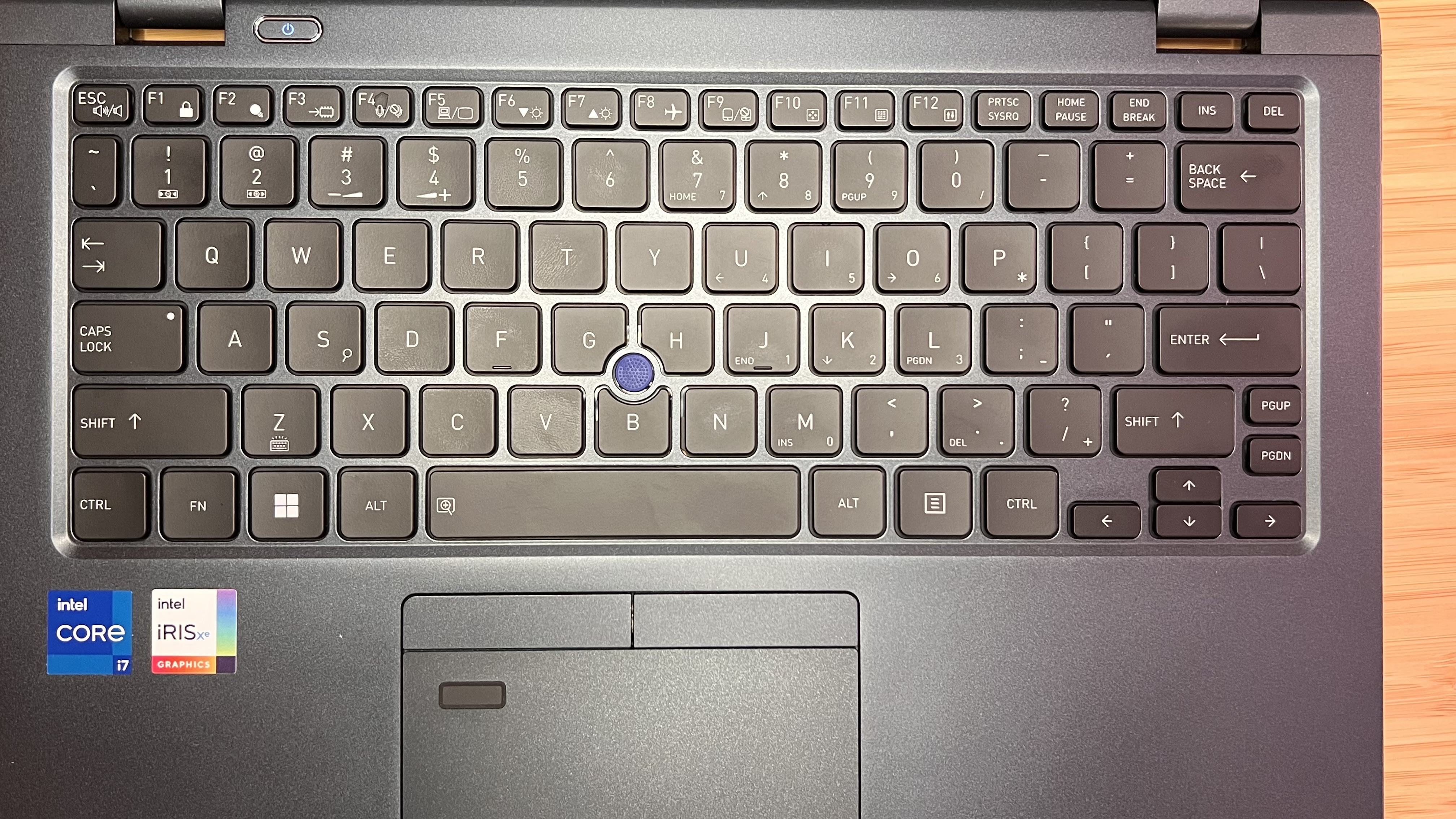
Elsewhere, we were big fans of the full row of function keys on top of the keyboard, which allow for quick work to be made even faster with key commands and keyboard combinations that can boost productivity.

In use
As the daily driver for someone who spends most of the day writing, photo editing, responding to emails and working in an online database, this laptop held its own. We were able to have a plethora of tabs open in Chrome, Slack running in the background along with Notion, and Spotify running some music without issue. For the average user, this is a regular day’s worth of work.
The next day, we connected this laptop to one of our team member’s massive desk setups just to see if it could handle it. Once again, no issues. We plugged this laptop into two hi-res monitors, hooked it up with an external keyboard and mouse, and got to work.
We also chose to check if the Core i7 was quick enough to render out some video footage through HandBrake. Turns out, it was able to render significantly better than we thought it would.
Compared to a 16GB M1 MacBook Air, which we assumed would be significantly faster, we ran some GeekBench benchmarks to see what kind of processing power the Portégé truly has.
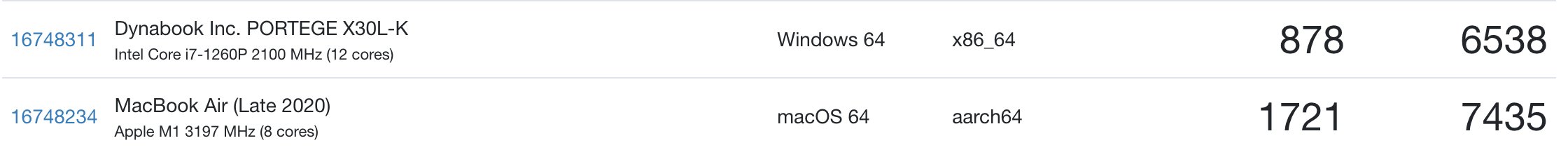
As a whole, the Macbook Air is still faster, but when it comes to multi-core processing, the numbers produced by the Dynabook were much closer than anticipated.
Final verdict
While most of us in this office work from laptops, some Apple, some HP, some Lenovo etc., we were astonished at just how much easier this Dynabook was to carry around.
We’d pop over to a coffee shop and feel like we weren’t even bringing anything with us, it was so light. Yet, all that weight was gone without a significant drop in power. We’d recommend considering this laptop if you often work on the go, or if you are looking for something to easily carry around as a top-end portable working machine.




