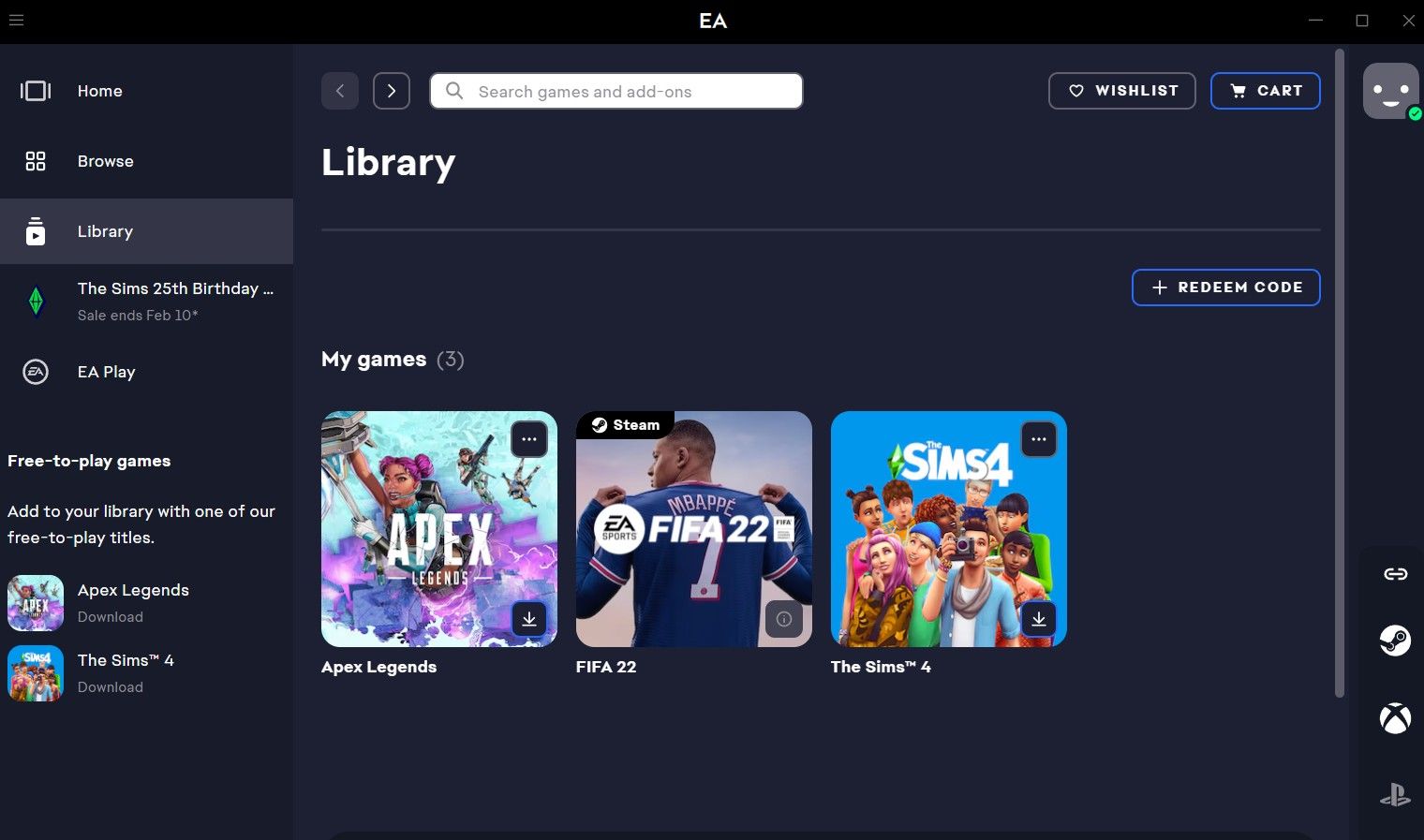Summary
- EA’s Origin app will stop working as of April 17, 2025, you’ll need to switch to the EA app to continue accessing your EA library.
- EA took this decision due to Microsoft ending support for 32-bit apps within Windows 11, since Origin is a 32-bit app.
- All of your games will be safe and accessible in the new launcher, but you may need to upgrade to Windows 11 first.
EA is busy putting the final nail in the coffin of Origin, its longstanding game launcher for Windows. Here’s what you’ll need to use going forward to access your library of EA games and the EA Play subscription service.
Origin Is Being Discontinued
Origin is a 32-bit game launcher for Windows released by EA in 2011. The 32-bit architecture was understandable for the time as the relevant versions of Microsoft’s operating system—Windows 7, Windows 8, and Windows 10—were available in both 32-bit and 64-bit versions. Even if you had a 64-bit version of Windows, it was compatible with running the Origin app, which was built on 32-bit architecture.
In 2021, Microsoft launched Windows 11 as a 64-bit OS. The 32-bit version was skipped because Microsoft wanted to focus on 64-bit systems. Most modern hardware is now built around 64-bit architecture which offers better performance.
However, it was still possible to run 32-bit software, including Origin, on Windows 11 using compatibility mode, although the program often wouldn’t work as reliably as it did on a native 32-bit system.
Now, Microsoft has decided to end support for 32-bit software. This means you won’t be able to use applications built on that architecture, even with compatibility mode. As a result, EA has announced it will shut down the Origin app on April 17, 2025.
EA’s announcement about shutting down the Origin app is just a formality, as many users have already stopped using it and switched to its successor: the EA app. The company introduced the EA app, built on 64-bit architecture, in 2022 as a replacement for Origin.
What Happens to Your Games Now?
First of all, your account and games are completely safe. However, there are a few important things you need to know.
Since the EA app is a 64-bit application, you can’t install it on an operating system built on 32-bit architecture. So, if you were thinking of installing it on your 32-bit Windows 10 computer, you won’t be able to do that. Also, while you can install the application on the 64-bit version of Windows 10, there’s no guarantee it will continue to function the same way after Microsoft stops supporting Windows 10 on October 14, 2025.
Therefore, the best option for you now is to update your system to Windows 11 from Windows 10. This will not only ensure you have access to all of the features Windows 11 has to offers, but you also won’t need to re-download your games when switching to the EA app from Origin. If you’re switching to a newer device that’s compatible with the EA app, however, you’ll need to re-download the games on that device.
If you’ve been using the Origin app all along, you need to download the EA app on your computer. Then, open the EA app and log in with the same account you used in Origin. Once logged in, you’ll see all the games you had in Origin listed in the EA app and ready to play.
You’ll also see the same in-game hours in the EA app that you had in Origin. Additionally, all the data you saved through Origin Cloud will be transferred to the EA app. However, EA has not confirmed that the mods you were using in your games while playing through Origin will transfer to the EA app. The company recommends contacting the mod creators to find out if their mods will be compatible with the EA app.
Origin never got the love from gamers that game launchers like Steam have received. It used to have very slow download speeds, the UI was clunky, and there were long-standing rumors that it was spyware. All things considered, EA is taking the right approach by officially shutting it down and focusing on its superior EA app instead.