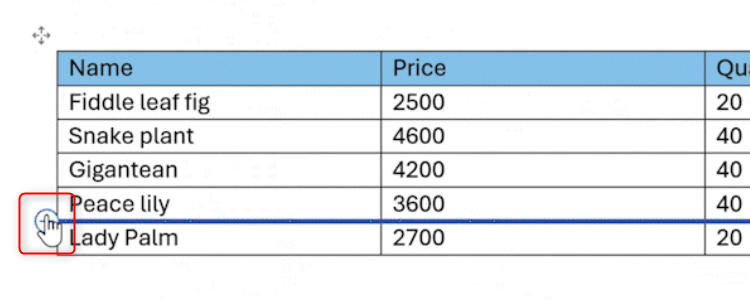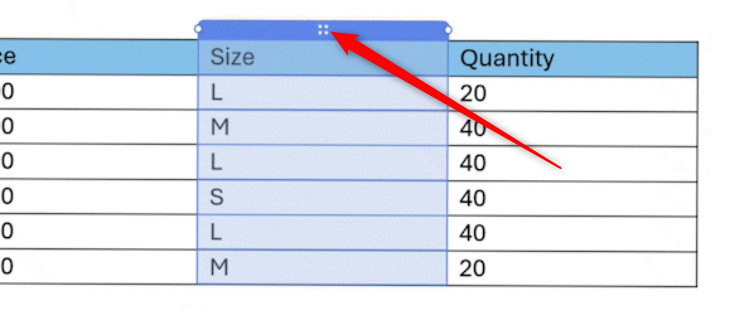Microsoft is introducing a small but significant improvement to how people can edit tables, making it easier to insert and move rows and columns in the web-based version of the app. This upgrade will enable users to manage their content in tables much more quickly and efficiently.
Inserting and moving rows and columns was already possible within web-based Word, but you had to use the toolbar or a right-click menu, similar to the desktop app. Soon, you will be able to execute these commands with just a single click, an update that Microsoft says will “transform table editing into a smoother experience and add a fresh new look.”
Adding a row or column couldn’t be easier. All you’ll need to do is place your cursor where you need the new row or column to be added and click the “+” icon that appears.
Moving rows and columns will be similarly intuitive. Simply hover your cursor over the row or column you want to move, and drag the handle left and right for columns, or up and down for rows, dropping it where you want it to go within your table.
This follows Excel for the web’s recent overhaul, whose most significant change was the same drag-and-drop function for rows and columns. Surprisingly, though, this new feature isn’t scheduled to be available in the desktop app. Whether the developers at Microsoft decide to add it to its subscription package remains to be seen.
This update will be welcomed by those who use Word online frequently, as managing tables is notoriously complicated and non-intuitive. However, unless you’re a member of the Microsoft Insider program, you’ll have to wait until September 2024. Currently, it’s rolling out to Targeted Release users, who will relay their opinions on this swanky upgrade back to Microsoft so they can ensure it’s perfected in time for general release.
Source: Microsoft Insider