
The use of background remover tools for creating custom merchandise is a popular and creative application. These tools provide a means to isolate specific elements or subjects from images, rendering them with a transparent background. This capability opens the door to a multitude of customization opportunities for merchandise photos, catering to both individual and business needs. With an Background Remover, you can swap backgrounds with the same type of merchandise in order to present it in different shades. It also keeps your content engaging and interesting. Through BGremover and VanceAI, you also get access to other photo enhancement options that can boost the quality of your photos.
Creating Editing Possibilities with VanceAI
BGremover can be a game-changer for boosting the quality of merchandise photos. When it comes to product photography, an essential aspect is ensuring that the subject stands out cleanly and professionally against a background. BGremover excels in this area by swiftly and accurately removing the background, leaving the product or subject impeccably isolated.
This, in turn, provides designers and businesses with the perfect blank canvas for enhancing their merchandise photos. With a transparent background, they can then effortlessly experiment with different backgrounds, add special effects, and fine-tune the product’s presentation. The result is higher-quality merchandise photos that are visually striking and perfectly tailored for marketing.

BGremover stands out as an ideal choice for background editing, offering a versatile solution that goes beyond mere background removal. While it excels at eliminating unwanted backgrounds, it also provides users with the ability to seamlessly introduce new ones. This feature opens up creative possibilities, enabling users to tailor their product images to be more appealing and suitable for online use.
Additionally, BGremover includes valuable tools such as PNG Maker, which transforms images into high-quality PNG format. PNG images are not only of superior quality but are also easier to edit, making the entire process more efficient. With BGremover, users can effortlessly remove backgrounds from merchandise images and replace them with more enticing ones, enhancing the overall visual impact.

Consider a scenario where a small e-commerce business aims to enhance its merchandise images. The company uses BGremover to remove distracting backgrounds from product photos, resulting in clean and focused product shots. With VanceAI tools, they further refine these images. VanceAI Image Enhancer helps to adjust lighting and color, ensuring the products appear true to life. Then, they can utilize the AI Art Generator to add artistic and eye-catching elements to certain product images, making them more appealing to potential customers. Finally, they use BGremover’s background replacement feature to add consistent, branded backgrounds to maintain a professional look across their product listings.
Online Guide for VanceAI BGremover
Background Removeronline can provide good results in just a few steps.
Step 1: Initiate your use of the online BGremover tool by clicking on the designated link. Upon reaching the tool’s webpage, opt for the “Start Now” selection.
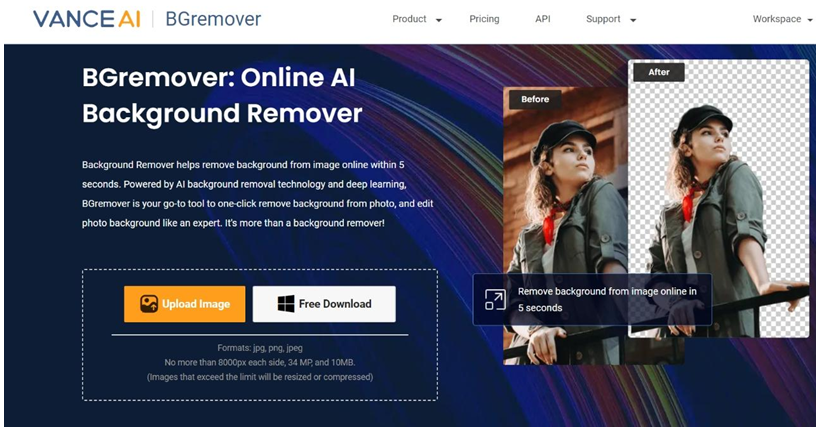
Step 2: After entering the workspace, upload your desired image and make your selections from the provided options on the right side. Then, commence the background editing process by selecting the “Start to Process” button.
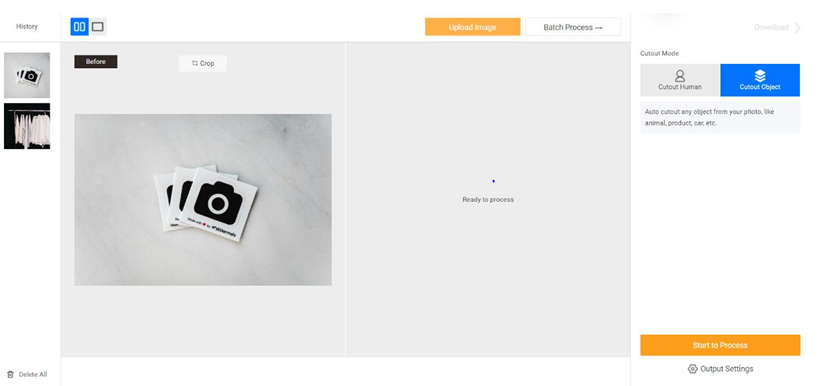
Step 3: The tool will process the image and display the outcome on your screen. To retain it on your device, just click on the “Download Image” choice.
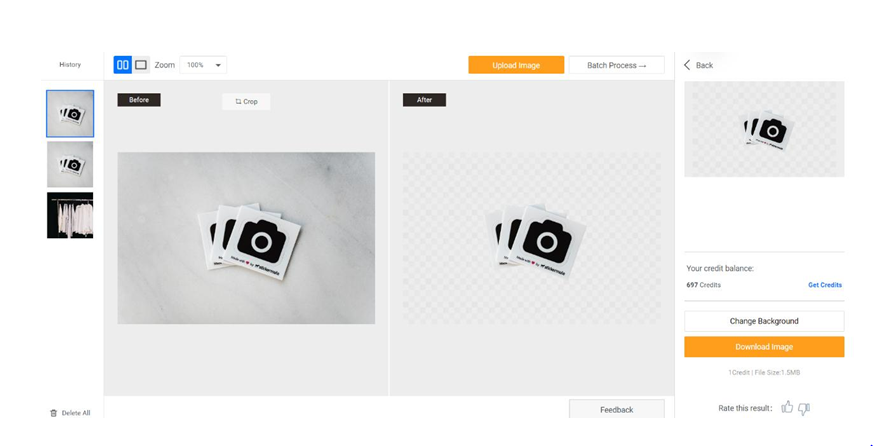
Image Credit: VanceAI
VanceAI offers an additional function named Background Changer which permits users to perform additional background adjustments following the removal of the initial background with BGremover. Users are given the choice to pick from the tool’s wide-ranging background collection or upload a background image according to their preferences. Accessing the Background Changer is easy. Users can simply click on the “Change Background” option.
Increase Merch Photo Sizes with VanceAI Image Upscaler
In order to use such images online, you need to ensure that their resolutions and quality are on par with the requirements. If your images are smaller or lack quality, you can enlarge and enhance them by using VanceAI Image Upscaler.
Step 1: To access VanceAI Image Upscaler, start by clicking on the tool and access the link attached. Once you’ve entered, select the “Upload Image” button.
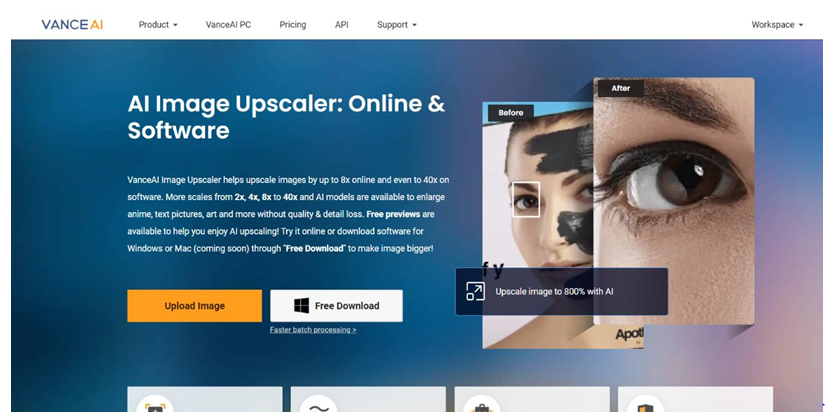
Step 2: In the Workspace, upload your image and utilize the available settings to tailor your output, including the desired level of upscaling. Click “Start to Process” to initiate the image enlargement.
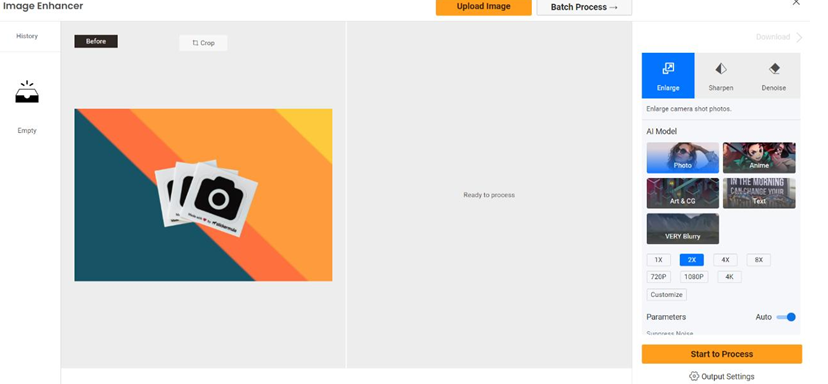
Step 3: Within a brief moment, the final image will appear on your screen. To preserve your work on your device, simply employ the “Download Image” option.
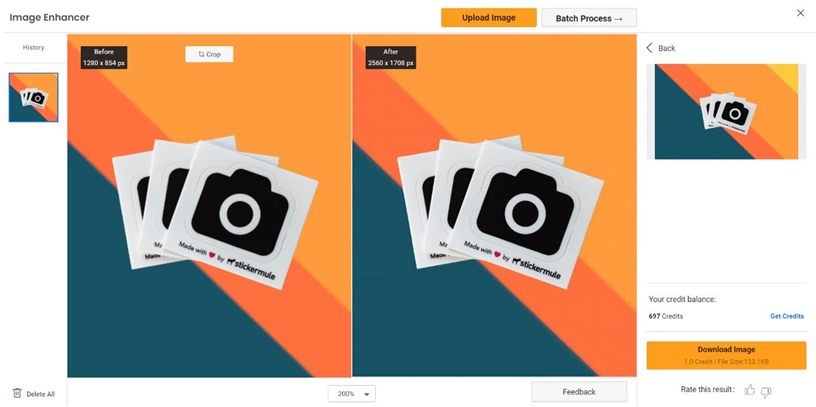
VanceAI Price Plans
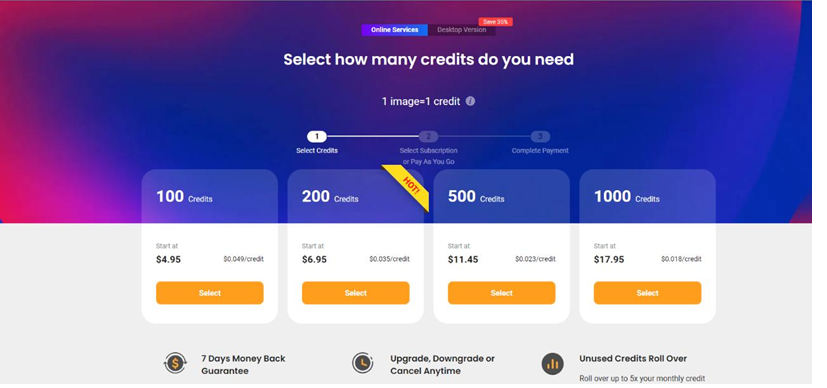
You can easily create a VanceAI account by either linking it to your Google account or opting for the standard registration method, which is also a quick process. After a successful registration, you’ll receive three free image credits each month, which can be applied to any VanceAI tool. For users seeking a broader spectrum of features and options, VanceAI provides subscription packages available for purchase. One particularly attractive option is priced at just $4.95 per month, granting you access to a generous allowance of 100 image credits every month.
VanceAI also extends its reach through other platforms and features, including its API and VanceAI PC. In the case of VanceAI PC, it functions similarly to the online version, albeit with a slightly smaller toolset at present. VanceAI PC offers its distinct advantages and subscription plans, starting at $39.90 per month.
Final Verdict
BGremover proves to be a valuable asset given the array of features it encompasses and its affordability. Priced at just $4.95 per month, users gain unrestricted access to VanceAI’s complete suite of tools, with BGremover being just one of the many offerings. This tool alone offers a robust solution for background removal and replacement, empowering users to seamlessly eliminate unwanted backgrounds and substitute them with their preferred choices. The convenience of having all these capabilities within a single tool simplifies the editing process and adds a layer of creativity to image manipulation. For users seeking an all-encompassing image editing solution, BGremover, coupled with VanceAI’s features, is a cost-effective and versatile choice.
Additional Options from VanceAI
VanceAI Image Enhancer plays a pivotal role in elevating the image quality of those processed through BGremover. This potent tool provides users with the capability to enhance the visual allure of their images, all without the need for resizing. Furthermore, it proves to be a valuable asset for users seeking to improve specific areas within an image.
VanceAI Art Generator, on the other hand, is a remarkable AI image generator tool. It operates by interpreting user prompts and customizations to generate intriguing visuals. Through AI Art Generator, users can seamlessly transform their images into captivating artwork, all generated through the capabilities of artificial intelligence.

