Safari is the default browser on every Mac, and it’s quite good. Apple has optimized it for its own chips and the macOS operating system, so it’s fast and syncs nicely to your iPhone and iPad. But there are plenty of other options out there. You’ve probably heard of them—Chrome, Firefox, Brave, DuckDuckGo–but if you’re a longtime Safari user, you might not think you need to stray. Here are five reasons why you might want to try out another browser on your Mac.
You mostly use Google services
If you tend to use web-based apps and services, you might find the experiences with those better on a different browser. Apple tends to focus on its own ecosystem of apps, and the web experience, even for iCloud, isn’t as good as other browsers. For example, Google has several popular web-based apps, such as Docs, Drive, and Maps, and while they can all be accessed using Safari, they tend to offer better performance and features when using Chrome. It’s not just Google services that work better in Chrome. Many services are optimized for Chrome and Firefox before Safari, so you’re likely going to get a better overall experience with another browser.
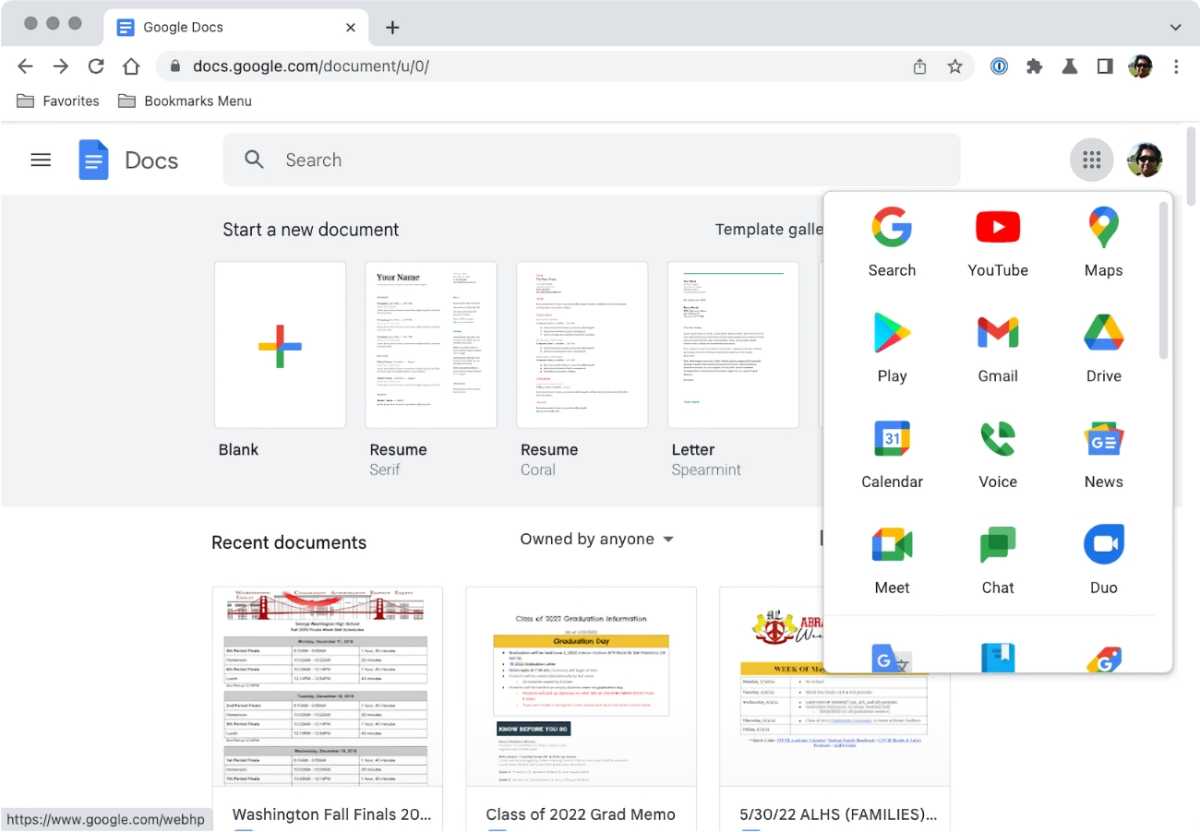
If you’re fully invested in Google web services, Chrome is the better browser to use.
Foundry
You want to customize your browser
While Safari does offer several extensions that enhance the browsing experience, it’s nothing compared to what Chrome and Firefox provide. Most of the popular extensions are on Safari, but it tends to be more likely that if you’re looking to use a web-based third-party extension on your Mac, there’s been more development work on it via Chrome or Firefox. From themes to games and utilities, the Chrome and Firefox add-on store are filled with helpful extensions and plug-ins that will make your browser more personal. Apple does let you customize the Start page with an image and links, but that’s basically it. On other browsers, the sky is the limit.
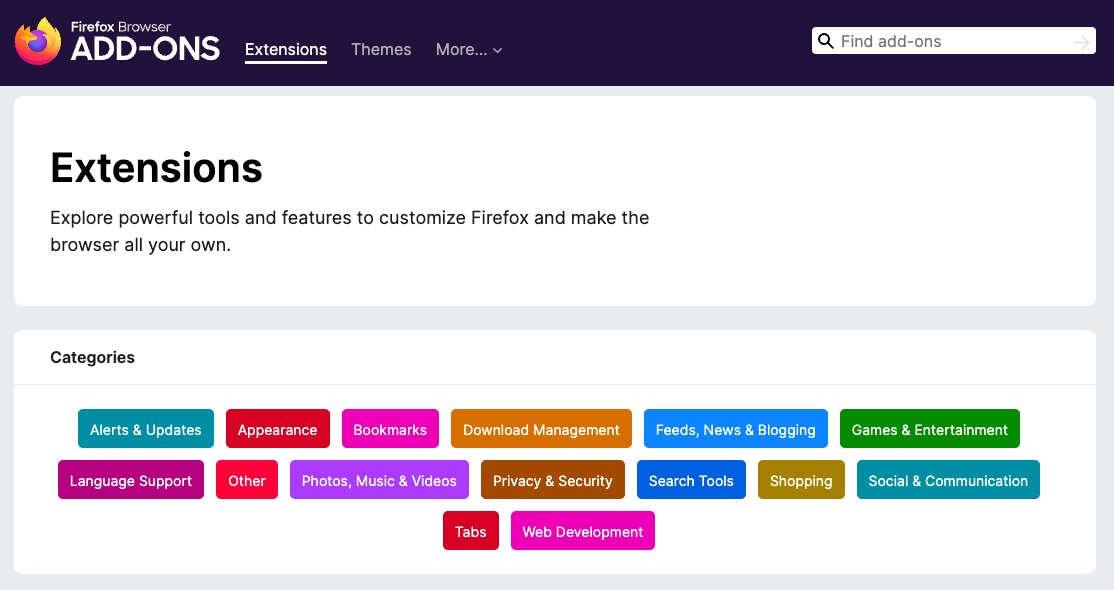
Most browsers have support for extensions and plug-ins, but not all developers create them for every browser.
Foundry
You’re a web developer
Something that’s been pounded into my head in the recent coding classes I’ve been taking is that if you’re looking to test new web-based code that you might be writing (such as HTML, PHP, CSS, Java, JavaScript, and others), Chrome and Firefox offer the best web browsers to work as litmus tests of how your code will run once it’s published. The open-source community is fond of Chrome and Firefox, and developers use these browsers as a baseline. The school of thought is to make sure the code you’ve been sweating over runs cleanly in Chrome and Firefox, then test it on Safari and Microsoft Edge (which is available for macOS).
You value your privacy (a lot)
After years of data hacks and the larger revelation that giant tech firms have gladly sold your personal data to advertisers, browser companies have begun to make privacy a critical browser requirement, but if private browsing isn’t enough, there are some excellent options.
Apple prioritizes privacy with Safari and the company has excellent features baked into its browser, but it’s still very Google search-centric. DuckDuckGo, which has made a reputation for itself as a privacy-centric company and has a search engine that works well with Safari, also has a Mac browser in beta that is built for security and privacy, with locked-down search, smart encryption, and automatic cookie blocking. And there’s also the Brave browser that blocks ads ad trackers, doesn’t use AMP, and has an independent search engine.
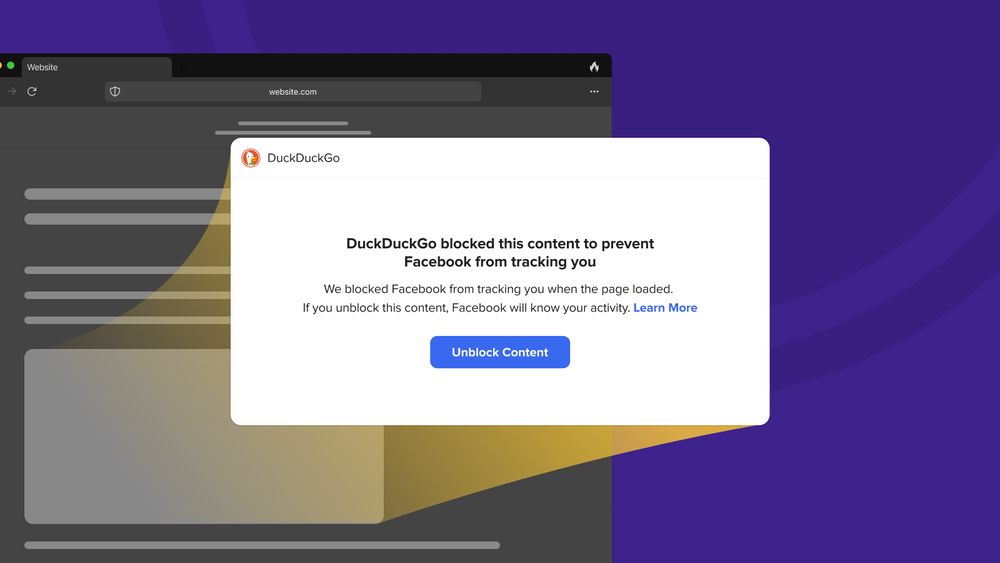
DuckDuckGo’s Mac browser is in private beta but the iPhone and Pad browsers are available in the App Store.
DuckDuckGo
You use more than just Apple devices
Apple has developed Safari in macOS and iOS to the point where the two are essentially joined so it’s become easier to sync content such as bookmarks, passwords, and browser history between your Mac and iOS devices. This is fine if you are generally working with Macs, iPhones, and iPads every day. But if Windows or Linux is part of your workflow, Google’s Chrome and Microsoft’s Edge browsers have cross-platform functionality via the Google or Microsoft Live accounts you create with the respective browsers. This account is then used to sync your browser settings.
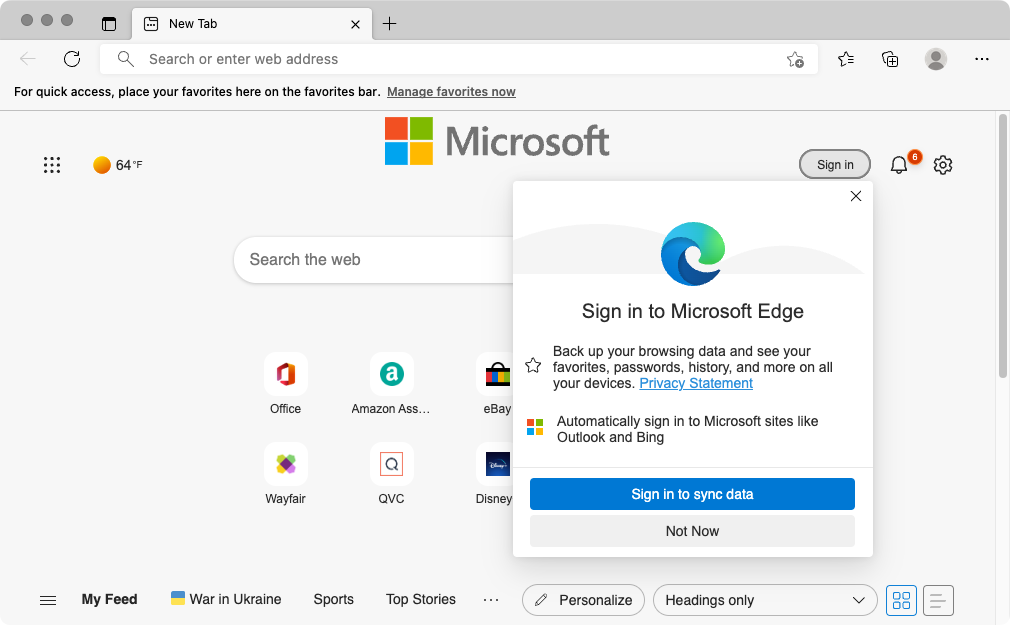
If you use other platforms other than Apple’s using Chrome or Microsoft Edge will allow you to sync bookmarks and other browser settings.
Foundry
No browser stands as the ultimate Swiss army knife for everything you’ll need. No web browser demands that you swear allegiance to it, and the best course of action is to download and install several web browsers and see which ones handle your day to day tasks the best. It’s a continuous browser war out there, there are no real winners, and even Microsoft went with an open-source model to appease its users. Keep this in mind, have the right tools at hand, and you’ll be alright in the long run.




