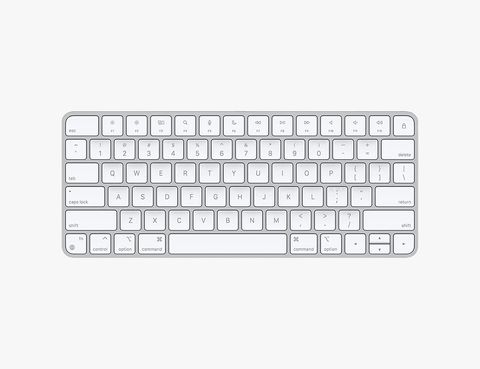The Magic Keyboard is the wireless keyboard that Apple designed to work perfectly with its entire Mac line, but it can easily be paired with an iPad, Apple TV or iPhone as well. The “Magic” Keyboard was first introduced in 2015 as the successor to the Apple Wireless Keyboard, the latter of which charged via batteries and not a Lightning cable.
The beauty of the Magic Keyboard is that it’s the exact same keyboard that’s integrated into the latest MacBook Air and MacBook Pro, and Apple includes it when you purchase an iMac, Mac mini, Mac Studio or Mac Pro. The keyboard has the same layout, same switches and keys — it’s the same experience.
Of course, the Magic Keyboard that was released in 2015 isn’t the same Magic Keyboard of today. The most notable change is that, as of mid-2020, Apple replaced the Magic Keyboard’s low-travel butterfly switches — which were widely criticized because they were so error-prone — with the current Magic Keyboard with click-ier scissor switches. But Apple has also integrated the latest Magic Keyboards with other features, such as Touch ID, and they come in different colorways now, too. There’s even a Magic Keyboard that’s specifically designed for the 10.9″ iPad Air and 11″ iPad Pro, as well one for the 12.9″ iPad Pro.
Apple introduced the first Magic Keyboard with Touch ID when in also introduced the redesigned iMacs with the new M1 chipsets in 2021. These are the first (and only) Magic Keyboards that are available in colors like blue, green, red, orange and yellow. However, it’s important to note that Touch ID on these specific Magic Keyboards will only work on a device that has Apple’s M1 (or more recent M2 chipset). Also, Apple doesn’t sell these color Magic Keyboards separately — you can only get one if you buy a 24″ iMac.
Magic Keyboard
This is Apple’s most basic and entry-level Magic Keyboard. It’s a small and relatively portable option, and it’s a good fit for any older Mac that does not have Apple silicon. Available only in white.
Magic Keyboard with Numeric Keypad
This is the same Magic Keyboard as above, only you’re paying an extra $20 (or $30) for the numeric keyboard. Only available in white.
Magic Keyboard with Touch ID
The big advantage to this Magic Keyboard, released in late 2021, is that it has an integrated button for Touch ID, so you can unlock the computer without entering a password or PIN. However, Touch ID only works if paired with a Mac computer that has Apple silicone (such as a M1 or M2 chipset). The keyboard will still work with an older Intel-based Mac, but Touch ID will not.
Magic Keyboard with Touch ID and Numeric Keyboard
This is the same Magic Keyboard as the above, only you’re paying an extra $20 (or $30) for the numeric keypad. The Touch ID button only works when paired with a Mac that has Apple silicone. It’s available in white or black, but the latter is even more expensive (typically $199).
Magic Keyboard for 11″ iPad Pro and 10.9″ iPad Air
The Magic Keyboard is the most advanced keyboard accessory that Apple has ever made for its iPad line. It basically takes the best features from the Air’s new keyboard — scissor switches, click-anywhere trackpad, backlit keys — and puts them in a form factor that works for the 11″ iPad Pro and 10.9″ iPad Air. It’s really the only accessory that’s designed to make your iPad feel like a MacBook. Available in black or white.
Magic Keyboard for 12.9″ iPad Pro
This is the same Magic Keyboard as above, only it’s slightly bigger so that it can fit the 12.9″ iPad Pro. It’s also $50 more expensive. Available in black or white.