Key Takeaways
- Great sound quality for bone conduction, thanks to dual drivers and customizable EQ.
- Comfortable nickel-titanium design for active lifestyles allows for hours of wear.
- Good battery life with fast charging capability for quick top-ups.
While bone-conduction headphones generally aren’t known for their audio quality, the Shokz OpenRun Pro 2 headphones manage to impress. With customizable EQ, decent audio quality, and a comfortable design, anyone with an active lifestyle may benefit from adding these to their tech arsenal.

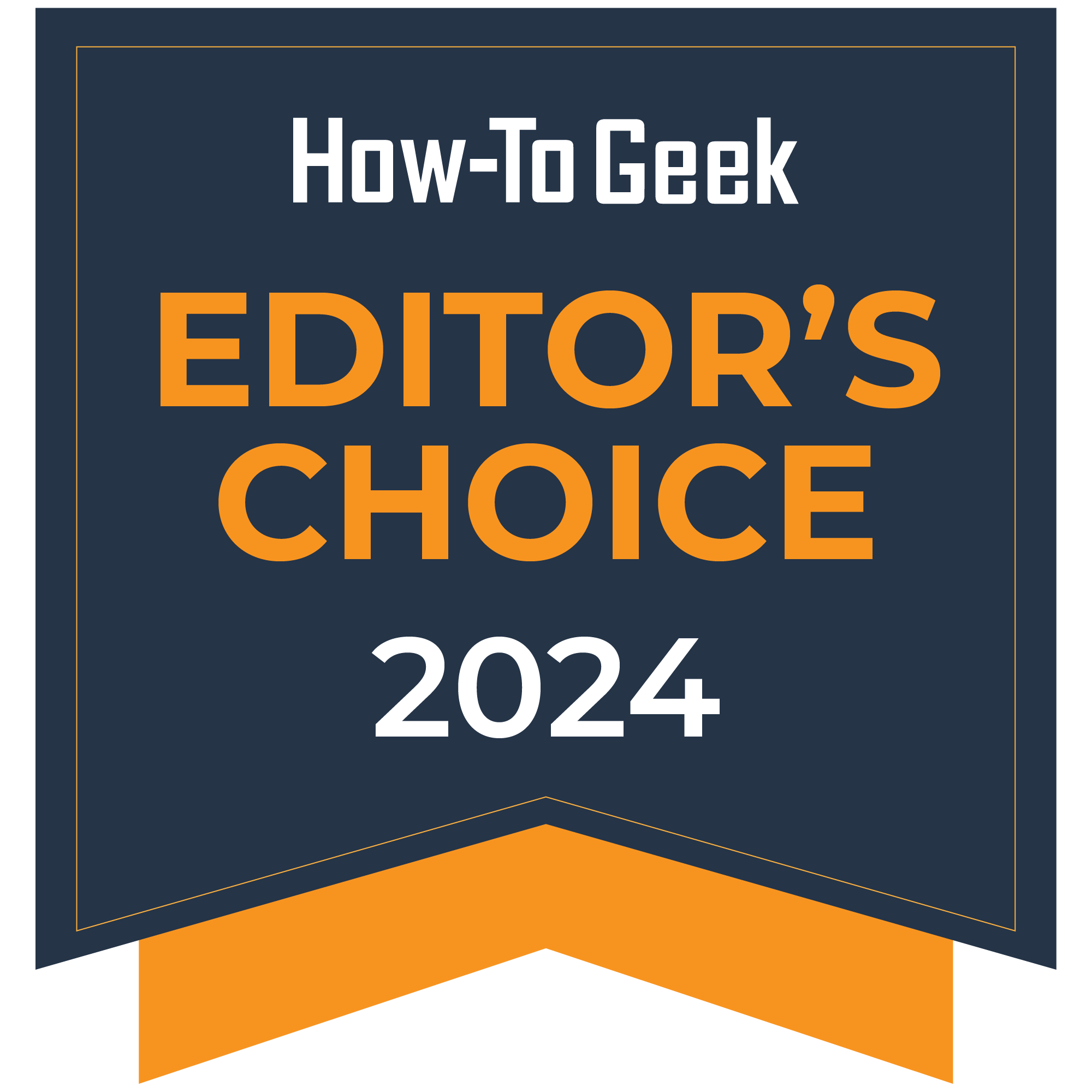
Shokz OpenRun Pro 2
The Shokz OpenRun Pro 2 headphones offer premium sound for active lifestyles using bone conduction that delivers crystal-clear audio and a lightweight, comfortable nickel-titanium coated in smooth silicone you can wear for hours.
- IP55 water and sweat reistant
- Great audio quality
- Custom EQ settings in the app
- Comfortable silicone and build
- Fit wasn’t quite right for me
- In noisy surroundings, sound gets muddled
- Preset EQ settings are hit or miss
Price and Availability
The Shokz OpenRun Pro 2 headphones are available to order now on Shokz’s website, Amazon, and Best Buy. The headphones retail for $179.95 in each color.
A Bone-Conduction Design Geared Toward Active Lifestyles
The Shokz OpenRun Pro 2 headphones feature a classic bone-conduction design that loops around your head. My OpenRun Pro 2 headphones came in bright orange, which had some pretty metallic detailing that made them look a bit more premium. The band fit comfortably behind my neck (and stuck out slightly, which was a slight fit issue that only bugged me with particular clothing). The soft ear loops cradled the tops of my ears, and the housing rested just outside my ears on the sides of my head. Because they had an open-ear design, I was always aware of my surroundings no matter where I was—in my office, at the gym, outside—and even listening at high volumes, I could still hear what was going on around me.
Despite my issues with the headphones feeling a little loose, I wore these to the gym and for outdoor runs, and they stayed put throughout my workouts. I discovered that I would’ve benefited from a different size altogether. Per Shokz’s advice on the OpenRun Pro 2 page, I checked the sizing guide video and determined that my fit would’ve been better if I had the “Mini” size, as the measurement of the back of my neck from behind one ear to the other was less than the recommended 9.25 inches or larger for the “Standard” size. (As a note to anyone ordering, measure yourself first to ensure you get the best possible fit).
Even though my fit wasn’t ideal, the Shokz OpenRun Pro 2 headphones were so comfortable that I almost forgot I was wearing them. I regularly wore them during work hours and after-work workouts yet never felt the band to be constrictive or annoying.
The OpenRun Pro 2 headphones have a USB-C port (covered by a silicone cap) that rests on the right side when worn. Also, on the right side is the power button and volume buttons.
However, the position of the controls felt awkward while wearing the headphones, and the buttons weren’t super pronounced. I struggled to use the onboard controls while wearing the headphones and instead relied on my phone’s controls for volume and playback. I also had to take the headphones off my head to power them off. There was, however, a convenient multi-function button on the left headphone housing, which was large for pausing music, answering calls, and skipping songs.
Great Sound Quality, With a Caveat
Many people have a certain attitude toward bone-conduction headphones—namely, they aren’t known for great sound quality. Not to mention the glaring fact that with bone conduction, there’s no noise-canceling to block out noisy surroundings. And since bone conduction works by sending vibrations to your inner ear through your skull (and basically skipping your eardrums entirely), some people experience sensory overload from too-strong vibrations.
The Shokz OpenRun Pro 2 headphones, however, use something the brand calls “DualPitch Technology,” which minimizes uncomfortable vibrations and improves sound quality by assigning low frequencies to a separate air conduction driver. It’s a dual-driver design—highs and mids are delivered through bone conduction, while bass frequencies travel through the air, just as they would with a normal set of speakers.
I was skeptical myself, previously having a poor experience with bone conduction headphones, but Shokz managed to create a decent sound with the OpenRun Pro 2 headphones. Dual drivers, customizable EQ, DRC technology to prevent distortion at high volumes, and an algorithm that determines where to distribute sound elements for a 3D audio experience are all factors that play into this pleasant audio experience.
But before I continue to sing the praises here, let me clarify—these headphones still don’t sound the same as in-ear audio. They won’t replace your noise-canceling earbuds or on-ear headphones, because bone conduction has limitations. I still had to crank the volume up higher at the gym to drown out noises around me, and I missed that quintessential crispness from having sound pumping directly into my ears. They didn’t sound as great as in-ear options, but the OpenRun Pro 2 headphones got closer to bridging the gap than I’ve seen before.
For the most part, I listened to music, YouTube videos, and audiobooks using the headphones’ “Standard” mode. I also enjoyed making my own custom EQs. Standard mode combined the dual drivers for an excellent listening experience that almost made me forget that these headphones used bone conduction. I enjoyed everything from hard rock to classical, and although I’ve heard better, these surpassed my expectations for their purpose. The bass was enough to please me for bone-conduction, but audiophiles will still find the bass sorely lacking. Nonetheless, they provided me with immersive enough audio to truly enjoy listening, except, perhaps, during those instances where the gym was so loud that the music was a bit drowned out.
Customization With the Shokz App
Although not everyone is looking for custom EQ (I always am), the Shokz app (available for iPhone and Android) gives it and does it well. I customized an EQ for music, boosting everything a couple of notches to enjoy a fuller, louder sound that worked well for me. This took listening to the next level, and it’s a feature I think most people could benefit from, since everyone experiences sound a little differently (we don’t all have the same hearing, after all).
The preset EQ modes, however, were a hit or miss. There are five preset EQ modes in the app—”Standard,” “Vocal,” “Bass Boost,” “Treble Boost,” and “Classic.” Standard was the best mode by far, and what I’d recommend listening to most tracks with since it provides a balanced sound.
When I did try Bass Boost and Treble Boost, I was unhappy with them. Bass Boost significantly boosted bass but squelched a lot of the mids and trebles—the same complaint I had with the Shokz OpenFit Air earbuds. It subtly boosts the bass by maybe 10% or so and was nothing I found mind-blowing enough to use, especially since it was usually at the expense of the rest of the mix (e.g., vocals getting lost in the track, well-mixed instrumentals sounding muddy and underwater, etc.). For instance, boosting the bass sounded nice on songs like Quaker City Night Hawks’ Tired of You Leaving, but still left something to be desired in the mids and took away from the overall effect of the song.
Treble Boost, in my opinion, was a waste of time. The app suggests using it for “light classical music.” But ultimately, anything I listened to with Treble Boost (classical included), was a big sibilant mess (if there were vocals) or way too harsh or muddy if it was just instrumental. If you think jazz trumpet sounds harsh in a regular mix, whew boy, you know nothing (and I adore jazz trumpet). One example—Seether’s Fine Again was basically all sibilant guitars and drum cymbals, and dreadful in this mode.
Vocal Mode was actually quite useful for podcasts, audiobooks, and the like, and enjoyable since it put vocals at the forefront without sounding overkill.
But Classic mode was the most painful of all, and I don’t recommend it. Turning on Classic mode kills the air conduction drivers, leaving only a classic bone-conduction experience. What did it equal? Well, super strong vibrations and the muddiest sound imaginable. Shokz made bone conduction sound incredible (considering its reputation) by incorporating air conduction drivers. Killing them took it all away, leaving me with crappy, hard-to-hear sound and uncomfortable vibrations.
Call Quality and Microphones
I experienced decent call quality with the Shokz OpenRun Pro 2 headphones. No one I spoke to had a hard time hearing me (I asked each of them, and they said I sounded clear). I also used them for some Zoom calls, and in every recording I sounded clear (though, at times, not crystal-clear).
The headphones have an AI noise reduction algorithm that (supposedly) filters out about 96% of background noise. Although I never experienced any issues, I noticed background noise crept through in microphone tests. While still audible, my voice sounded a bit drowned out when I tested the microphones with varying background noise levels.
However, since I don’t think most people would rely on these headphones for hour-long phone calls (except, perhaps, on a walk or hike), I don’t imagine that the dip in quality in noisy scenarios is something that would be a deterrent from investing in these. I would, personally, buy these for my active routine, and the call quality was enough to get by for a device intended primarily for listening while exercising.
Long-Lasting Battery Life
While using the Shokz OpenRun Pro 2 headphones, I eked out about 10 to 12 hours of battery life on a single charge. This blessedly aligned with Shokz’s benchmark of 12-hour audio, which makes these headphones incredible for anyone who cycles or runs long distances multiple times a week. I used them enough to need to charge up after a week of use (though serious marathoners would need to charge up more often).
Charging is similarly painless, thanks to a cool top-up feature that came in handy for me. When their battery was low, I plugged them in for about five minutes and saw the battery life jump from nearly-dead to 40%. This is thanks to a fast-charge feature that gives the headphones a boost of up to 2.5 hours of listening with a 5-minute charge. A full charge took about an hour (which was in line with the brand’s claims).
Should You Buy the Shokz OpenRun Pro 2 Headphones?
If you’re in the market for headphones that will be your go-to companion for long runs, gym trips, cycling, hiking, or long walks, the Shokz OpenRun Pro 2 headphones are probably the best bone conduction headphones on the market for their price-point. Their audio quality is quite good for this technology, which is typically known for poor audio, and they stay put through just about any activity while being comfortable enough for hours of wear.
Some less solid points, like their microphones (which still let background noise through and sound slightly muffled), and the fact that they don’t sound as good as in-ear options, may deter some people from investing in a pair of these. If bone conduction isn’t for you, but you still want to be aware while listening on runs, the Shokz OpenFit Air earbuds may be a good alternative.

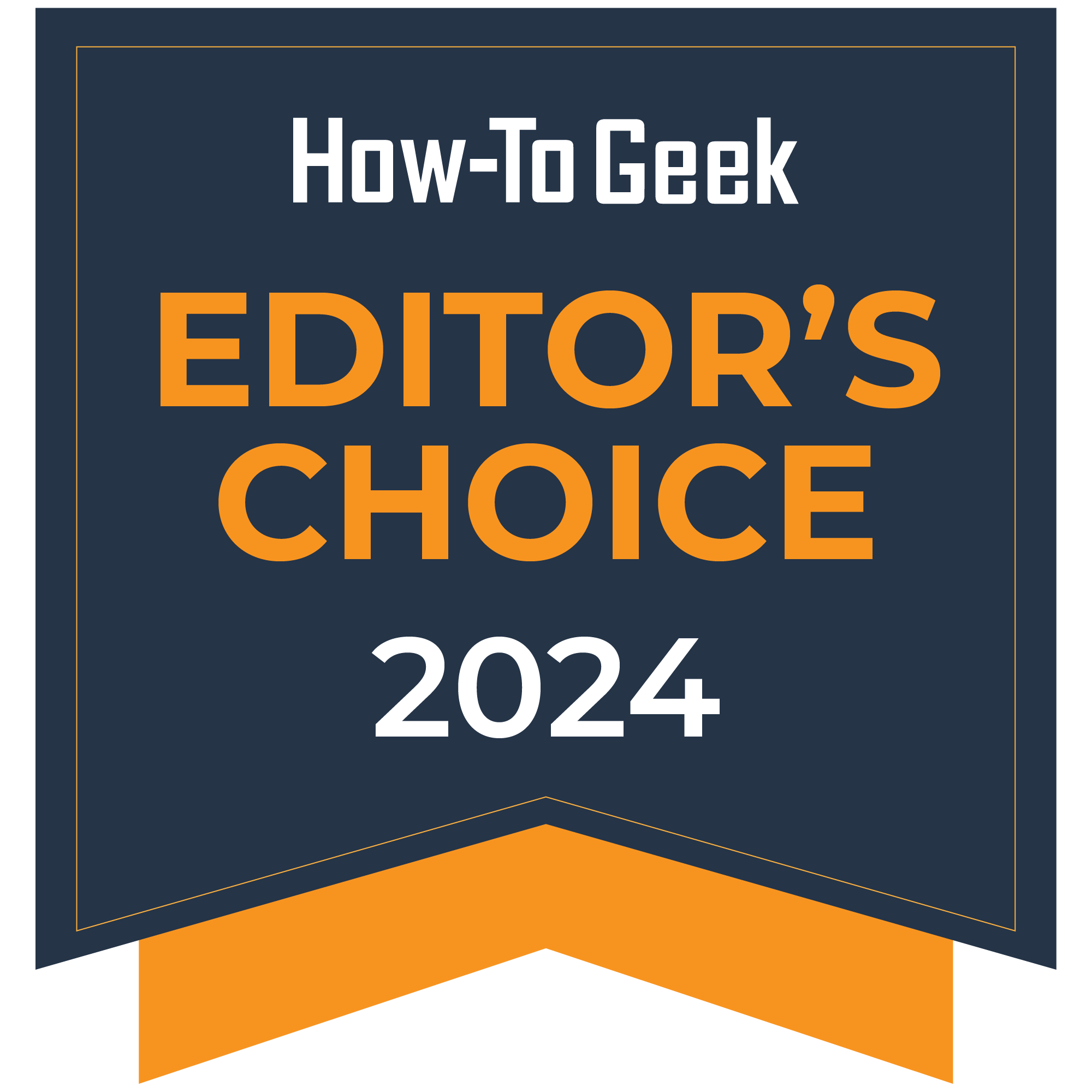
Shokz OpenRun Pro 2
The Shokz OpenRun Pro 2 headphones offer premium sound for active lifestyles using bone conduction that delivers crystal-clear audio and a lightweight, comfortable nickel-titanium coated in smooth silicone you can wear for hours.










