The Ring Battery Doorbell Pro is a pinnacle of video doorbell technology. If you want some of the most accurate detection features available and aren’t too bothered by the aggressive price, this is the smart security device to get.


Ring Battery Doorbell Pro
Ring’s best battery-powered doorbell camera, loaded with cutting-edge features. Battery Doorbell Pro delivers Head-to-Toe HD+ Video, super-precise 3D Motion Detection that shows you where visitors went on an overhead map of your property, and more.
- Superb video quality
- Advanced motion detection features
- Pre-Roll footage
- Great companion app
- Works with Alexa and IFTTT
- One of Ring?s most expensive devices
- No Google Assistant or HomeKit support
Price and Availability: A Pricey Purchase with Several Bundles
The Ring Battery Doorbell Pro retails for $230 and is available on Amazon and other retailers. Satin Nickel is the only color option.
You’ll be able to purchase the Battery Doorbell Pro as part of several Amazon bundles. A couple of these options include the Battery Doorbell Pro with a Ring Indoor Cam and the Battery Doorbell Pro with a Ring Chime.
Specifications
- Video resolution
- 1536p
- Wi-Fi connectivity
- 2.4GHz + 5GHz
- Battery
- Quick Release Battery Pack
- Field of view
- 150°
- Measurements
- 5.1 x 2.4 x 1.1 inches (
- Live View
- Yes
- Two-way Talk
- Yes
- Advanced Motion Detection
- Yes
- Night Vision
- Optional
Design and Features: As Ring as It Gets
The Battery Doorbell Pro is now Ring’s flagship video doorbell, taking over from the discontinued Ring Video Doorbell Elite. At 5.1 inches tall, 2.4 inches wide, and 1.1 inches from front to back, the Pro has the same exact dimensions as the Battery Doorbell Plus. Personally, I think the Pro’s a little too bulky, but a bigger chassis usually means a bigger, longer-lasting battery, too.
Speaking of which: The Pro can either run off battery power or a hardwired hookup to your home’s existing electrical (8 to 24 Vac, 50/60Hz, 5VA, or 24Vdc 420mA/500mA). As far as Wi-Fi goes, you’ll be able to connect to your choice of 2.4GHz or 5GHz network bands.
More and more video doorbells are offering dual-band connectivity, but there are still plenty of models that are limited to just 2.4GHz. So if you’re dealing with bandwidth-starved phones, tablets, and laptops, it’s nice to know you can reroute the Doorbell Pro to a less congested frequency.
The camera lens has a 150-degree horizontal and vertical field of view. Billed as Head-to-Toe Video, the Pro provides the kind of clear top-down footage that brands like Lindo (I got to review one of their video doorbells) have been pioneering. The Pro also delivers full-color night footage and can switch to IR if low-light conditions aren’t ideal.
Besides the iconic LED chime button, the Pro includes two speakers and a microphone for two-way audio. Additional box contents include a rechargeable battery pack, a corner mount kit, a USB cable, installation tools, and user manuals.
Ring Protect: A Paywall You’ll Probably Want to Climb
The Battery Doorbell Pro comes with a 30-day free trial of Ring Protect. One of the main features of the Pro, cloud storage for manual, doorbell, and motion-triggered recordings, isn’t even available without a Ring Protect subscription. Additional pay-walled features include color Pre-Roll footage, Snapshot Capture, Rich Notifications, and person and package alerts.
It’s totally worth the investment, and will only cost you $5 per month or $50 annually. If you have more than one Ring device, the Ring Protect Plus plan might be a better value. For $10 per month or $100 annually, the premium tier extends coverage to as many Ring devices as you own. You’ll also unlock extra features, including Multi-Cam Live View (see live footage from up to four cameras at a time) and picture-in-picture viewing.
Video and Audio Quality: Top-Notch
The Battery Doorbell Pro delivers up to 1536p resolution, with a lens that captures a 150-degree vertical and horizontal field of view. I thought the FOV was up there with some of How-To Geek’s favorite best security cameras, and even without a second downward-facing cam, the Pro never struggled to see a person or object right below it.
I was equally impressed by the Pro’s video quality. While sunlight failed to appear in most of my test snapshots, you’ll see how effective the camera was at leveraging HDR and the daylight available to make the greenery, cars, and other visible elements as vibrant as possible.
When looking at footage on my iPhone 12 in portrait mode, I liked that the corners of the image were rounded. Flipping into landscape mode fills the screen, which also gives you a good idea of how well the Pro’s megapixels work. Without any zoom, there’s little in the way of tiling or banding in the image. It was only when I started zooming in that this type of blockiness started occurring.
Two-way audio worked well on all the devices I tested it on. The Pro’s internal mic did a nice job of filtering out wind noise and other distracting sounds. For reference, I’ve attached two audio clips: The first is what the Battery Doorbell Pro sounds like mounted in my quiet apartment hallway. The second clip is what the Pro sounds like outside, complete with cars and passersby.
Motion Detection and Notifications: All About that Bird’s Eye
I love the Bird’s Eye Zones feature on the Battery Doorbell Pro, but it’s turned off by default. You’ll need to head into “Motion Settings” in the Ring app to manually draw the boundaries that the Pro will reference whenever motion is detected. I highly recommend doing so, because this feature is amazing.
Bird’s Eye Zones use aerial radar to capture movement info on subjects that cross into your detection zones. Good for up to 30 feet of coverage, the Bird’s Eye feature works in unison with the Pro’s Camera Motion Zones to deliver only the notifications you care to receive. Any motion that falls outside a Bird’s Eye Zone is ignored. It didn’t take me long to create a Bird’s Eye Zone all my own, and it was a thrill to watch the feature in action.
With person detection enabled, the Battery Doorbell Pro would never fail to send me instant notifications when motion occurred, at which point I was able to view the recording. You can choose to view the footage in the Ring app, or by pressing and holding the alert to view the Rich Notification. I also recommend enabling picture-in-picture for the Pro, as you’ll be able to swap back and forth between small and expanded views of whatever footage the Pro captured, along with Bird’s Eye data.
App and Alexa: Seamless
The Ring Always Home app (for iPhone and Android devices) is the beating heart of your Battery Doorbell Pro. Not only is it where the doorbell will store all video clips and user settings, but it’s also the tool you’ll use to customize motion detection and privacy zones, use two-way audio, download Battery Doorbell Pro updates, and more.
One of my favorite parts of the app is how it organizes recordings on an easy-to-use timeline. I’ve tested video doorbells with complex clip logs that took me a long time to get used to, but I very quickly figured out how to find recordings in the Ring app. I also thought the playback controls were intuitive, and loved having the ability to skip between clips.
Another cool feature was the Event Summary page. Located under the “History” tab on the home page, this analytics tool keeps a log of what times of day your doorbell experiences the most activity. This page also has an Event Types breakdown to let you know what types of activity were detected throughout the day. Additional customizations can be found on the main settings page for the Battery Doorbell Pro. Just tap the little gear icon in the top-right of the live view thumbnail.
Because I tested the Battery Doorbell Pro in an apartment hallway, I was receiving all kinds of alerts throughout the day. Not only did the motion detection settings let me choose the type of motion events I’d be notified about, but it also let me create detection schedules. If motion fell outside the scheduled alerts window, it wouldn’t be detected or recorded.
Under “Device Settings,” I recommend heading into the “Video Quality” section and enabling both “HDR” and “Color Night Vision.” This is also where you’ll be able to customize privacy, notification, and general settings.
I run an Alexa-powered smart home and was able to add the Battery Doorbell Pro to the Alexa app. This allowed me to pull up a doorbell live view on my Echo Show 5, along with the option for two-way audio. The Pro is compatible with IFTTT applets too.
I wanted to create an Alexa Routine to see if the doorbell could carry out a simple automation. In just a couple of minutes, I created and successfully tested (several times) a Routine that turned on my Govee TV backlight kit whenever someone rang the Battery Doorbell Pro. Alexa would also automatically open a live view on my Echo Show 5 when the bell was rung.
Should You Buy the Ring Battery Doorbell Pro?
The Ring Battery Doorbell Pro isn’t going to win any awards for its bulky housing, but if you ask me, this video doorbell takes home the gold in every other category. It delivers bold and colorful daytime and nighttime footage, along with excellent motion detection features and simple in-app customizations.
While there are video doorbells that cost a lot less, most of the competition can’t hold a torch to the design and performance of the Battery Doorbell Pro.


Ring Battery Doorbell Pro
Ring’s best battery-powered doorbell camera, loaded with cutting-edge features. Battery Doorbell Pro delivers Head-to-Toe HD+ Video, super-precise 3D Motion Detection that shows you where visitors went on an overhead map of your property, and more.








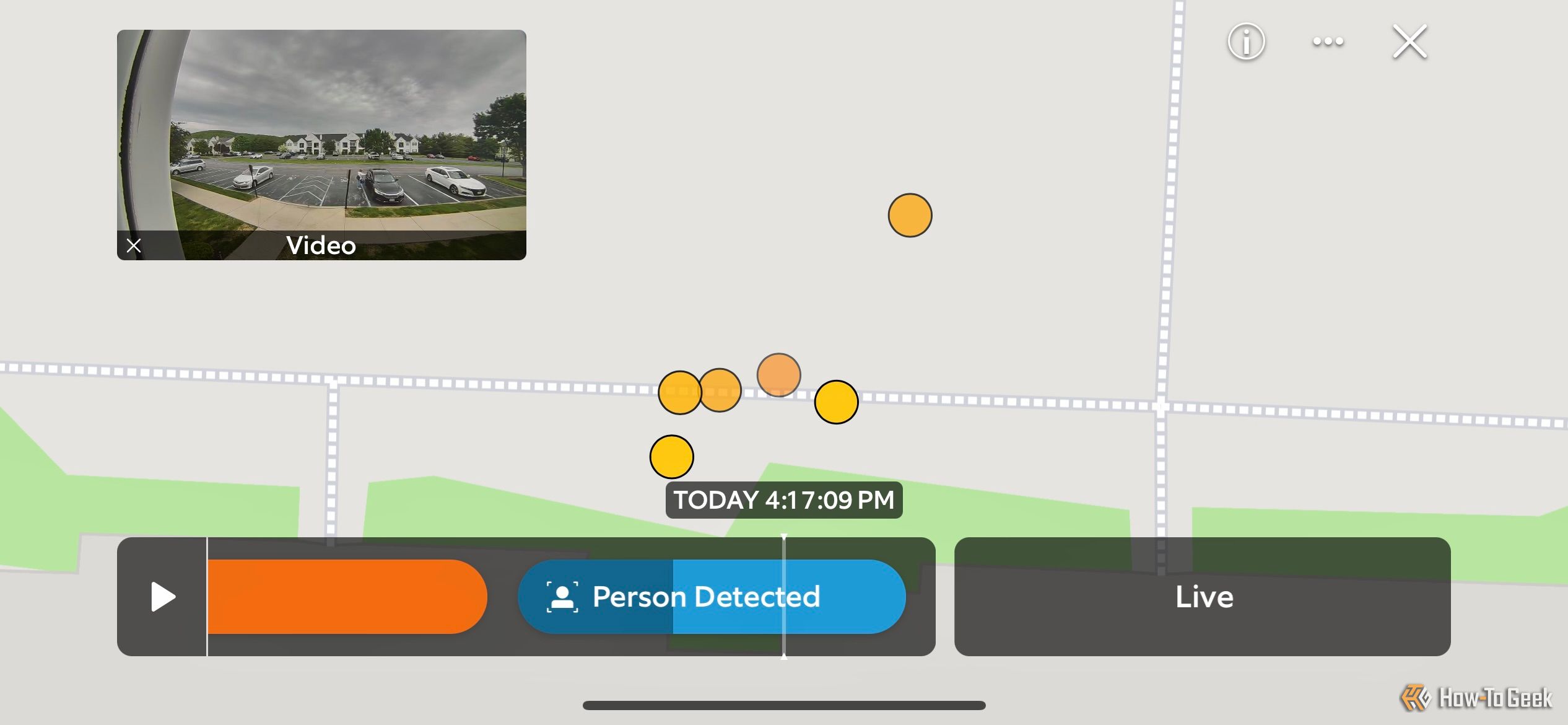

![iOS 18: top 18 features and changes for iPhone [Video]](https://techtelegraph.co.uk/wp-content/uploads/2024/06/iOS-18-Top-Features-218x150.jpg)
