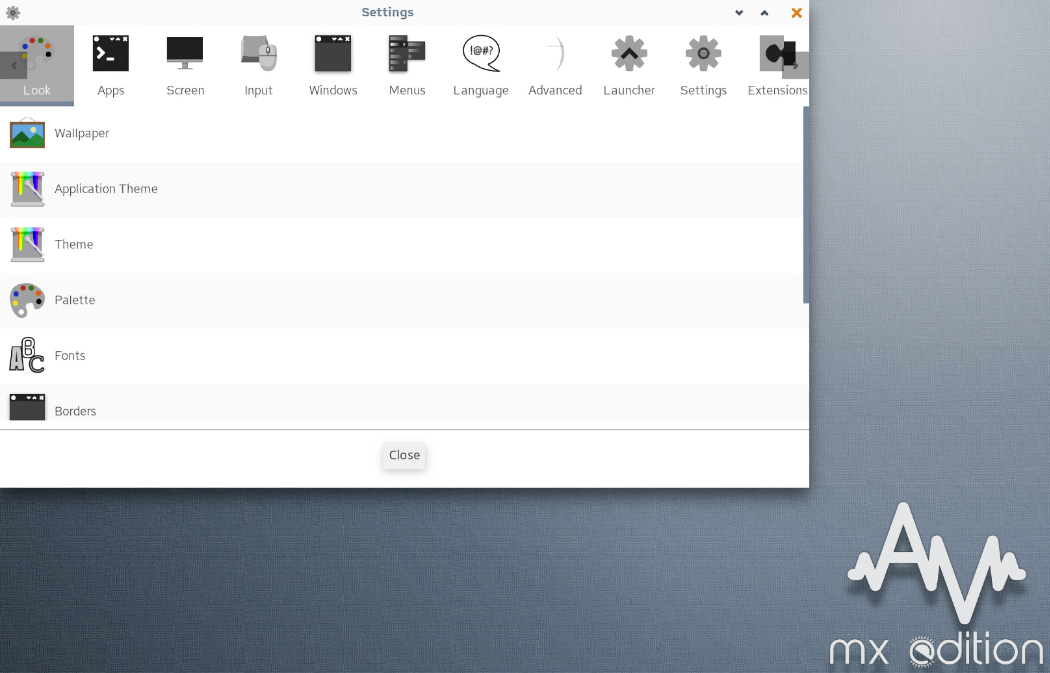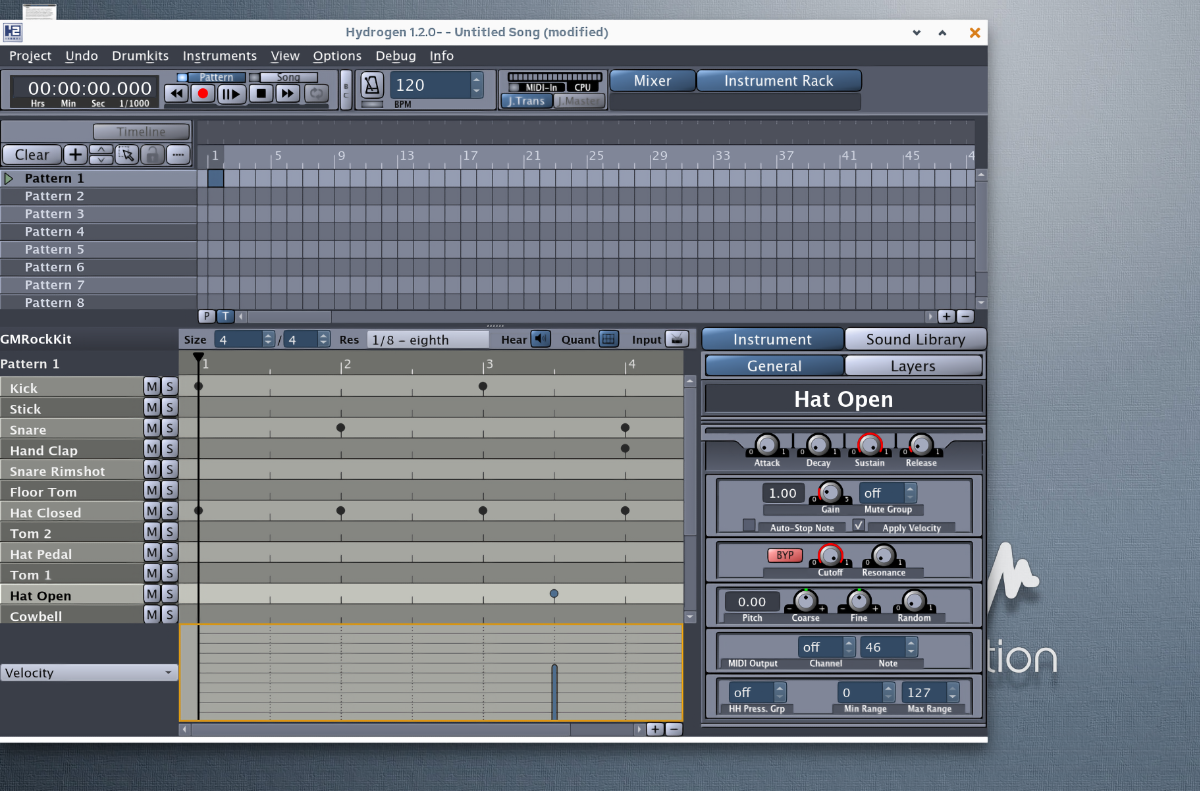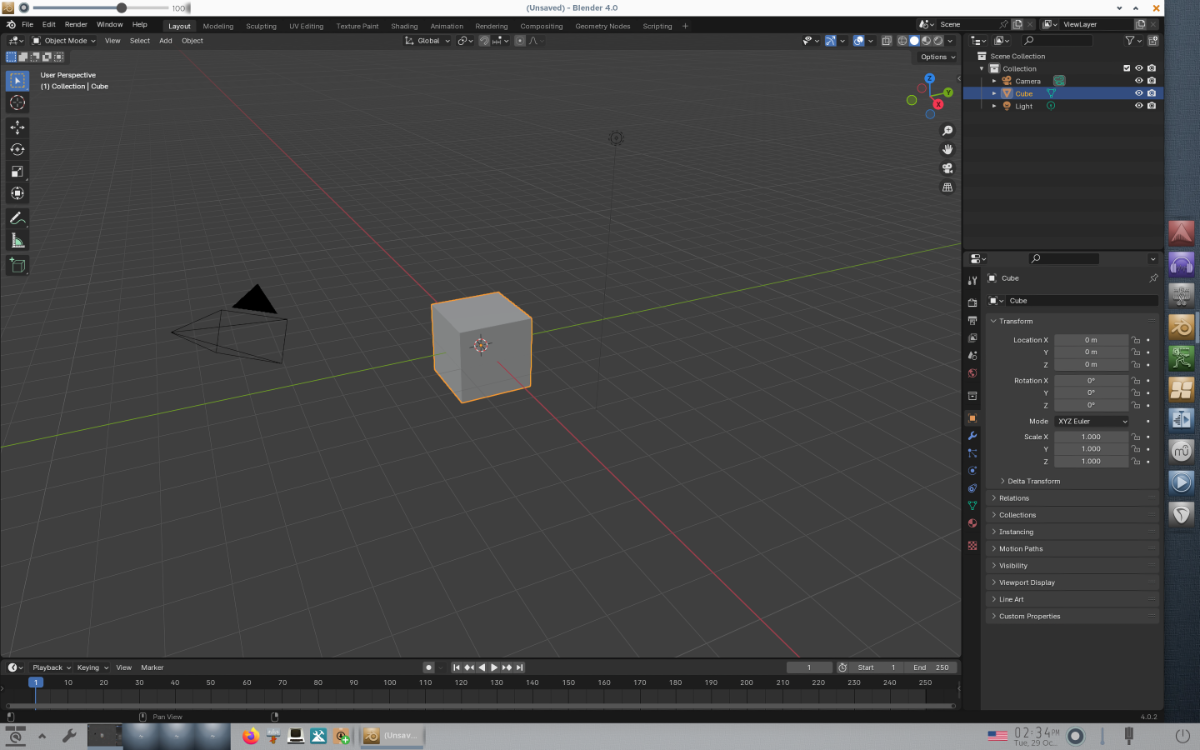Key Takeaways
- AV Linux offers a suite of free tools and a kernel tweaked for audio and video production.
- The distribution differs from Ubuntu Studio and Fedora Jam, focusing more on audio with the Enlightenment desktop.
- AV Linux provides both open source tools like Ardour, and closed-source commercial software that requires separate licenses like Reaper and Harrison MixBus.
While Macs may enjoy a reputation as the ultimate station for digital content creation, there is a ton of similar software available for Linux, much of it free. AV Linux gathers a bevy of these tools in one place, making it easy to create music or videos on a far smaller budget.
What is AV Linux?
AV Linux is a specialized Linux distribution, aimed at providing a suite of tools for content creators. It isn’t the only one, either. Ubuntu Studio and Fedora Jam are similar distributions aimed at providing creative toolsets.
That’s not to say they are exactly the same. Ubuntu Studio, for example, takes the broadest aim, with tools that are equally useful whether you’re working on images, video, or audio. As the name implies, Fedora Jam is focused more directly on music production.
Similarly, the name AV Linux should give you a decent idea of what the distribution’s strengths are. Unlike the other two distributions above, it isn’t a spinoff of another distribution, not directly anyway.
AV Linux is built on top of MX Linux, which itself is based on Debian. Even so, AV Linux isn’t an officially recognized variant of MX Linux.
Who is AV Linux For?
While AV Linux includes plenty of video tools (we’ll look at these more in depth later on), various aspects of the project make it clear that it’s meant more for audio production. To start, the website that hosts the project doubles as the website for a record label.
The website also makes several drum kit audio samples available. These are quite nice sounding samples, and are quite useful for anyone doing audio production on Linux, but they do help make the argument that the main goal behind the AV Linux project is audio production.
That said, while video production may not be the main priority, don’t let that dissuade you from trying AV Linux if video is your focus. There are still plenty of useful video tools here.
What Makes AV Linux Unique?
If there are other distributions that largely accomplish the same goals, what is so special about AV Linux? While we’ve already looked at the main focus behind the distribution, what makes it worth considering compared to other, better-known or more widely-used distros?
To start, unlike Ubuntu Studio or Fedora Jam, AV Linux uses the Liquorix Kernel which, to quote its website, enables “low latency compute in A/V production, and reduced frame time deviations in games.” In the early days of audio or video-focused distributions, specialized kernels were more common, but they’re less so now.
If you’re running a recording rig on older hardware, or you’re trying to edit videos on an aging laptop, the high-performance kernel may help. Even on fast hardware, lower latency is rarely a bad thing in audio production.
One other major difference is the look and feel of AV Linux. Creative-focused distributions seem to have settled on using KDE as the desktop environment, and plenty of people prefer KDE to GNOME. AV Linux takes a completely different approach.
This distribution doesn’t use KDE, GNOME, or even the venerable XFCE (though older versions did). Instead, AV Linux uses the Enlightenment desktop. If that’s a name you haven’t heard in a while (or ever), you’re not alone. That said, it’s a fast, lightweight desktop with its own brand of eye candy that helps give AV Linux a unique look. It does also have its issues, to the extent that there is a handy PDF file located on the desktop in case Wi-Fi doesn’t work out of the box.
Finally, while it’s far from perfect, there is work in progress to allow Windows audio apps to run on Linux. While you can make this work on other distros with effort, it currently seems easiest on AV Linux.
Making Music With AV Linux
Out of the proverbial box, AV Linux is loaded with tools to record and produce music. You get Ardour, a completely free and open source digital audio workstation (DAW), but that’s not all. The live USB installer also includes Reaper and Harrison MixBus.
Those last two options are actually commercial software, though Reaper has a very generous free trial period. It may be strange to see commercial software included in a Linux distribution, but if you’re just looking to get into producing music, you may appreciate the extra effort the creators of AV Linux have put in here.
You also get plenty of other audio software, like the Hydrogen drum sequencer, the Helm synthesizer, and Musescore 4, which you can use to create musical scores. Audacity isn’t as powerful as the included DAW software, but it’s a useful audio editor that is also included here.
There’s a lot here to use and even more to learn, especially if you’re new to recording music on a computer in general. For a basic primer, take a look at our guide to everything you need to start recording music on Linux.
Windows Audio Apps on AV Linux
Compatibility between Linux and Windows software has come a long way in recent years thanks to Wine Bottles. That said, things are trickier when it comes to audio software, because the systems actually handling the audio in the background are quite different between Linux and Windows.
AV Linux uses a combination of Wine-Staging and a utility known as WineASIO to run applications meant to use the Windows ASIO audio backend on Linux. In the AV Linux documentation, the authors use Jam Origin MIDI Guitar 2 as the example.
Even if you don’t plan to run any Windows software on Linux, it’s interesting to see this work coming from the AV Linux project. If you have a key piece of software or an audio plugin that you’re waiting on Linux support for before jumping to Linux full-time, this could eventually prove important.
What About Graphics and Video on AV Linux?
While most of the focus of this article has been music production, the letter “V” in AV Linux is certainly important as well. There are plenty of great video tools available for Linux systems, and almost any worth mentioning are included in the AV Linux live USB.
Ask any serious Linux-based video editor what the best open-source tools are and chances are good they’ll mention either Cinelerra GG or perhaps Kdenlive. Both are included in AV Linux. Blender is an incredibly powerful piece of 3D modeling and compositing software, also included in AV Linux.
Other key pieces of video software are here too. OBS Studio is included, as is the venerable VLC Media Player. That said, tools for still graphics aren’t as well-represented. GIMP is installed by default, as is Inkscape, and it’s not like it’s difficult to install Krita should you need to. Still, there are better distros for graphic designers.
Does AV Linux sound like the distro for you? Head to the AV Linux website to download it, and if you’re not sure about the next steps, follow our guide to installing Linux.