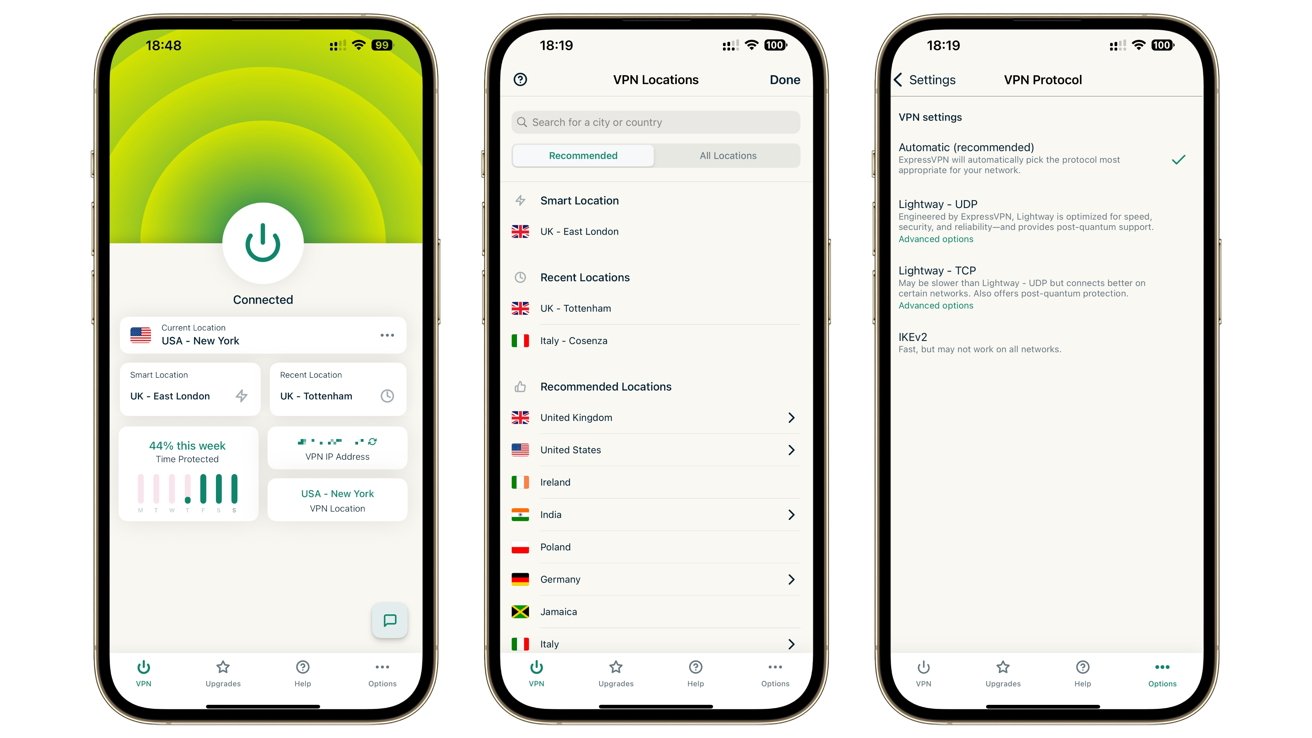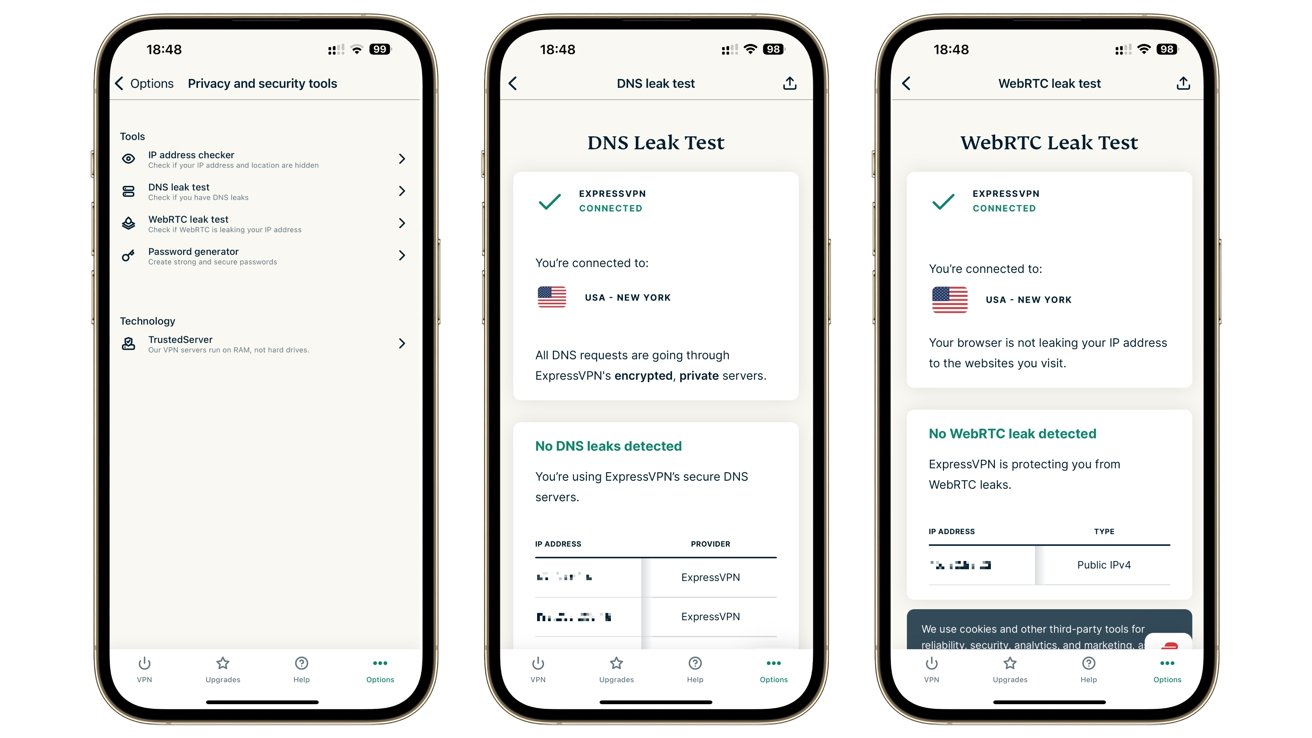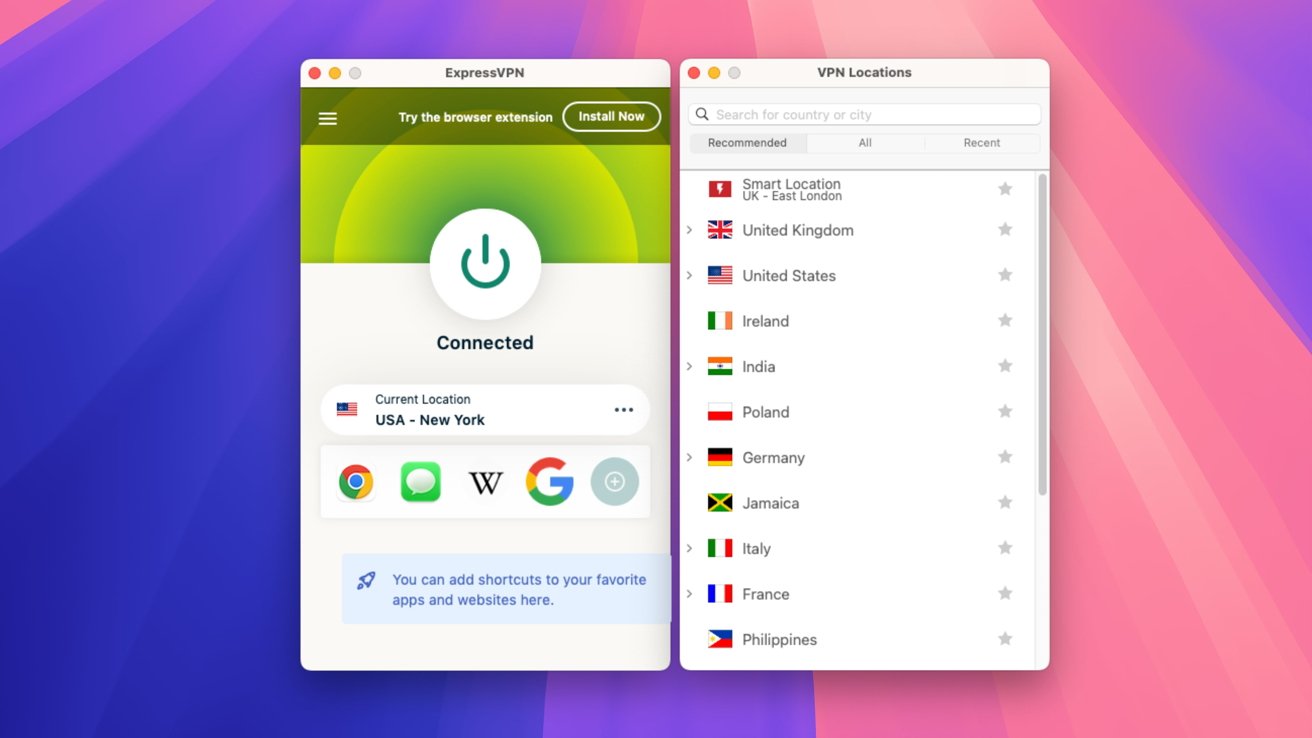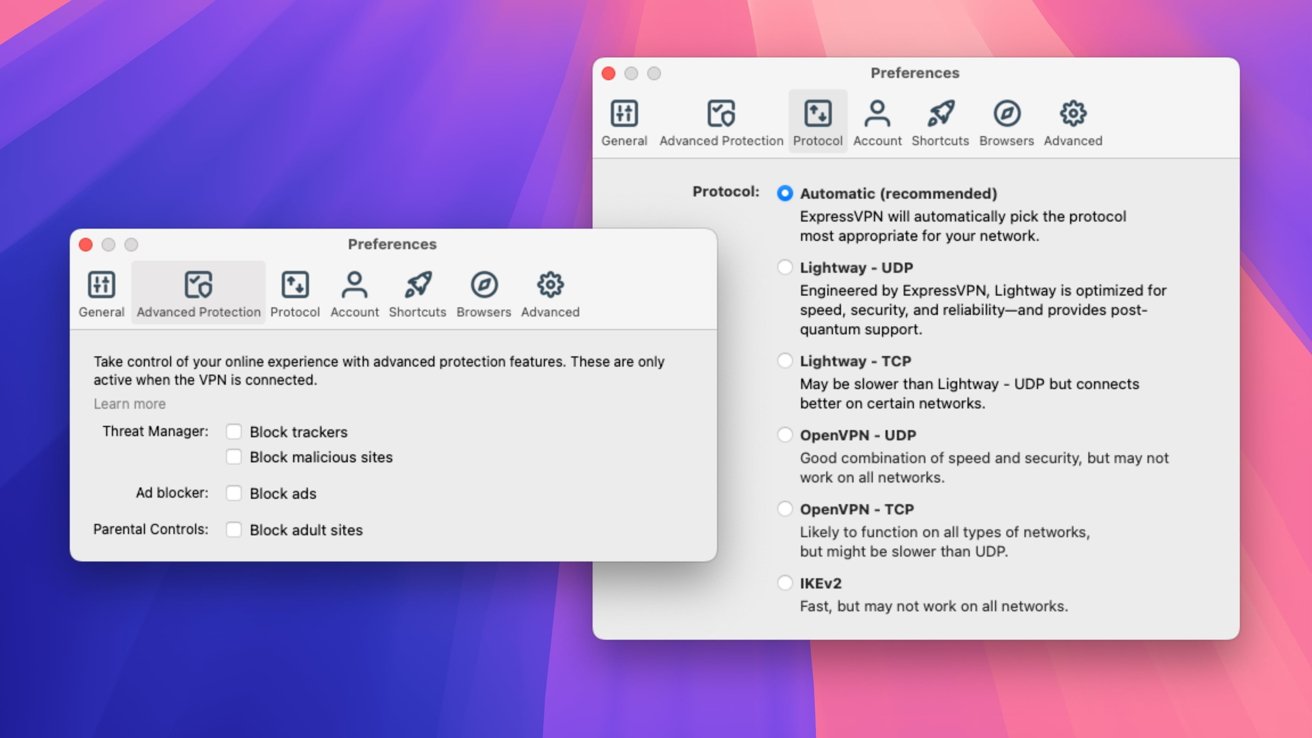ExpressVPN is a fast and reliable VPN service with a clean interface, but while convenient and feature-rich, it’s also a bit pricey.
One of the major names in virtual private network (VPN) services, ExpressVPN offers a lot to consumers at face value. Offering servers in 105 countries around the world, fast speeds, and privacy and security, theoretically covers all of the bases that you would want from a VPN.
It also offers a very simple approach for end users to get quickly up and running with the service using apps. At the same time, it provides a more customizable experience if you dig a little deeper than the immediate options presented by the apps.
As is customary for a VPN service, it also offers far more security and privacy features than the secured connection itself. Various other security features can be included as part of the overall package, to keep you safe online.
ExpressVPN review: Device support
As a big-name VPN, there are a lot of devices supported by it. ExpressVPN covers all of the main bases of the Apple ecosystem, including versions of its app for macOS, iOS, and iPadOS, and even the Apple TV.
The list of apps also includes versions for Windows, Android, Linux, and Chromebooks. Smart devices are also supported, such as the Fire TV set-top box, with their own dedicated apps.
If you want to protect all your hardware on your home network, ExpressVPN also enables routers to be set up with the service, making every device connect through it by default.
However, while the service does support many connection types, it is limited to a maximum of eight devices at a time. This doesn’t seem like a limitation, but that allowance will run out very quickly for a small family placing it on all of their smartphones, tablets, and computers.
ExpressVPN review: Security and privacy
Security is a big thing when dealing with VPNs, and ExpressVPN does its best to provide that to users.
For a start, its headline feature is “TrustedServer security,” which is an independently audited system it operates. The idea is to keep the servers operating in a way that minimizes privacy or security issues.
For example, the servers run in RAM exclusively, without writing to hard drives, with all data wiped after each reboot. The software stack of each server is reinstalled every time it is started up, with the company being keenly aware of what runs on each of them.
This ties into its “No Logs” policy, in that it doesn’t retain activity and connection logs. Again, this is independently audited as well, and it also means that ExpressVPN cannot be compelled to provide logs when ordered by a court, because they don’t exist in the first place.
Then there’s ExpressVPN’s running of a private, encrypted DNS that doesn’t perform DNS blocking or filtering. It uses AES-256 encryption for the actual data connections, as well as for DNS requests.
When it comes to VPN protocols, there are quite a few at play here, which users can switch between at will.
This includes the standard set, including OpenVPN and IKEv2, as well as Lightway. Created by ExpressVPN, Lightway is a protocol that aims to be fast and efficient, with wolfSSL as its cryptographic base.
Express VPN also claims that Lightway includes post-quantum protection, a concept that means it will thwart attempts to break encryption using quantum computing techniques.
It’s a bit of a future-forward feature that probably is less of an issue for the typical user than people of interest to governments. Even so, it’s still nice to know it’s there.
On a more consumer-friendly level, there’s a VPN kill switch, which can block access to the Internet if the connection is interrupted in a way that leaves users vulnerable. Power cuts and switching VPN server locations spring to mind.
The feature, enabled by default on macOS, means that users won’t accidentally leak data like their IP address in an unencrypted fashion. It will restore the connection once the VPN connection has been re-established.
The desktop version also includes a robust firewall with rules to block everything but allow only VPN-routed traffic. ExpressVPN’s system also has traffic management that handles IPv4 and IPv6 requests, as well as DNS requests.
For iOS, there’s a feature under Network Protection that can block Internet access whenever the VPN connection is interrupted. This is similar to the desktop kill switch, albeit under a different name and in a slightly more basic form.
For advanced users, there’s the option of running with split tunneling enabled. This allows some traffic to go through the VPN, while others could be routed in different ways.
This is especially useful if you intend to use the connection as if it’s in one country for some usage while keeping it local for others. For example, using a streaming service as if you’re in France to get around content restrictions, while still being able to use the U.S. version of Facebook.
There’s certainly a lot of security at play with ExpressVPN, which should keep most potential users feeling quite safe while using it.
ExpressVPN review: Usage
Installing the ExpressVPN app on a Mac or the VPN app on an iPhone is straightforward. It’s available from the App Store for mobile devices, and downloadable from the website for Mac.
The setup process is also fairly easy on all platforms, but it gets very simple once you get to the main app itself.
Looking and functioning very similarly on mobile and desktop, the ExpressVPN app seems minimal from the outset. A big power button is visible to quickly turn the VPN on and off, with a lower-down box letting you choose which location to connect through.
This is a very easy-to-learn and understand interface that requires no real thinking at all. This makes it a fairly good candidate for use with the more tech-phobic members of a family, who just want it to work with minimal effort.
At its most basic, the ExpressVPN app certainly offers that.
Connections switch reasonably quickly between servers, and with quite fast speeds too. On a gigabit-class fiber connection, we were able to get more than 800 Mbps down and 700 Mbps up using Speedtest to a local server.
Using VPN servers across the Atlantic, the speeds were still pretty close to the local versions.
ExpressVPN review: Beyond the VPN
While seemingly simple from the outset, you can always get access to other features within the app itself. These are all accessed from the menu on macOS or under the Upgrades and Options tabs in the iOS app.
A bit of digging brings up settings for network protection, such as enabling the kill switch and changing the VPN protocol in use.
With more exploration, you’ll find more advanced features, including the option to block trackers and malicious sites, block ads, and adult sites.
It is also possible to set up ID alerts, which will monitor the Dark Web and other places for your personal information. The idea here is to give you a heads-up when your data has been leaked, such as in a major breach.
Then there’s the password manager, which lets ExpressVPN keep track and help you enter secure passwords into websites and apps.
While you may have already entrenched your own password usage with Apple’s Keychain password system, using a service like ExpressVPN could still be useful for a multi-ecosystem environment. For example, if you happen to use Android smartphones or a Windows PC alongside your Mac and iPad.
There are some other upgrades available, including an eSIM from Holiday.com, providing roaming data usage.
You could also use ExpressVPN Aircove, a Wi-Fi 6 router with a built-in VPN. This could be handy for anyone who wants a router with built-in protection, but many home routers offer some sort of VPN capability, so it may not necessarily be needed.
One unusual section under Options is Privacy and Security Tools, a section that provides ways to test your connection without needing external apps on an iPhone or iPad.
This includes an IP address checker to see if your IP is correctly hidden from view, a DNS leak test, and a WebRTC leak test.
This isn’t something strictly necessary from a VPN app, but it’s nice to see these options included.
ExpressVPN review: Pricing
The way that VPN services are typically structured, the cost per month goes down for the longer you subscribe to it. For ExpressVPN, it also determines what kind of extra services you can add on as part of the bundle.
The per-month service without any extras is $12.95. It includes a 1GB roaming eSIM from Holiday.com. Obviously, this is a fairly high charge for one month, encouraging users to go for a longer locked-in period.
The 12-month version, currently sold with three months “free,” equates to $6.67 per month but costs consumers $99.95 annually.
That package also includes a 3GB eSIM, $1 million worth of ID theft insurance, and a credit scanner to track your credit score and report. However, these are only offered in the United States, not in other countries.
The third is the cheapest on a per-month basis. A two-year plan with four months “free” is priced at $139.72 and equates to $4.99 per month.
For that cost, it has a 5GB eSIM, ID theft insurance, a credit scanner, and a monthly credit report and data removal. That last feature has ExpressVPN submitting requests to remove your data from data broker stores.
Overall, the pricing is reasonable enough for consumers, but not necessarily the cheapest on the market. There are other options out there if you want a more basic service with fewer extra features, but it’s still OK as an overall package.
ExpressVPN review: An easy-to-use VPN
As a paid VPN service, there’s little to fault ExpressVPN. It boasts security and privacy features, while also providing more than enough speed to keep power users happy with their connection.
It also manages to strike a balance between being feature-filled and easy to use. A user can easily stick to the default offerings and select servers from a list, but it’s also nice to see more advanced options available.
Pricing will be a sticking point for some people, especially if they don’t want to pay for a year of service all in one go. The add-ons for the lengthier packages are good additions, but again, you could imagine people preferring to have the basic service at a slightly cheaper rate.
Overall, ExpressVPN is a great subscription service. It offers a considerable amount of speed, simplicity when you need it, and more advanced tools for power users.
ExpressVPN Pros
- Easy to use interface
- Advanced tools and features
- Fast speeds
ExpressVPN Cons
- Pricing
- Only works with 8 devices
Rating: 4 out of 5
Where to buy ExpressVPN
ExpressVPN’s packages are available from its website, with current ExpressVPN deals knocking up to 61% off and adding up to four months free with multi-year plans.