Expert’s Rating
Pros
- Fast and fluid menu system
- Ample storage for streaming apps
- Extensive A/V control options
Cons
- Too many menu ads and promotional tiles
- Ambient experience feels superfluous
- Micro-USB, still
Our Verdict
Amazon’s speediest streaming stick addresses a big hardware issue, but software nuisances remain.
Best Prices Today: Amazon Fire TV Stick 4K Max (2nd Gen, 2023)

$59.99
Amazon’s second-gen Fire TV Stick 4K Max is the Fire TV device to get if you like Fire TV devices.
At a price of $60, it addresses the biggest gripe with Amazon’s other streaming dongles by offering double the storage space, while also improving performance and adding Wi-Fi 6E support. It also features an interactive screensaver mode called the “Ambient Experience,” which until now has only been available on Amazon’s smart TVs.
Frustrations still abound on the software side, where sponsored and self-promotional content can get in the way of navigation. But if you can look past those annoyances—and maybe take advantage of Amazon’s frequent sale prices—the Fire TV Stick 4K Max will be a strong streaming dongle value.
Design & build

Jared Newman / Foundry
The new Fire TV Stick 4K Max has rounded edges to distinguish it from the previous version, but it’s still a palm-sized dongle that can plug into the HDMI port on any modern TV. You can use it to turn a dumb TV into a smart one, or as a replacement for your smart TV’s built-in software.
Compared to the original 4K Max from two years ago, the 2023 edition is slightly faster, but with the same 2GB of RAM. Its quad-core processor is a step down from the octa-core CPU on the third-gen Fire TV Cube, but the differences weren’t obvious running the two devices side-by-side. Both are sufficiently zippy with smooth animations, seldom running into any performance hiccups.
The main reason to consider the Fire TV Stick 4K Max over cheaper models is storage space. The Max includes 16GB of storage, versus 8GB on Amazon’s other dongles, and you get about 12GB of usable storage after accounting for system files. App management has always been a pain on Fire TV devices—it can’t automatically offload apps you’re not using, like Roku and Apple TV devices can—but the extra storage provides a crude workaround. Unless you’re installing games, you probably won’t run out of space. (Amazon’s $140 Fire TV Cube has 16GB of storage as well.)
The Fire TV Stick 4K Max is also Amazon’s only streaming dongle with Wi-Fi 6E support. This can help avoid interference from other nearby wireless networks, but only if you have a Wi-Fi 6E router, and only if the streaming device is close enough to use the router’s uncrowded but limited-range 6GHz frequency band. For many users, this feature will be irrelevant for one or both of those reasons.
Video and audio format support is the same as it was on the original Fire TV Stick 4K Max. It supports content in HDR10, HDR10+, and Dolby Vision, along with Dolby Atmos for object-based surround sound on the audio side. Bluetooth audio output is also supported, so you can connect wireless earbuds or headphones.
Like Amazon’s other streaming dongles, the Fire TV Stick 4K Max still uses a Micro-USB cable for power instead of the increasingly-prevalent USB-C. It’s an annoyance if you’re using it for travel and want to minimize the number of cables you must carry with you, and it means you’ll need a USB-OTG connector instead of a USB-C for external connections such as ethernet cables or USB storage devices.
Upgraded remote control

Jared Newman / Foundry
The new Fire TV Stick 4K Max ships with the same remote as Amazon’s Fire TV Cube, with more buttons than you’ll find on most streaming remotes.
Like all current Fire TV remotes, this one has the usual directional pad, home, menu, voice, and back buttons, plus dedicated rewind, play/pause, and fast forward keys. It also has app shortcut buttons (for Prime Video, Netflix, DirecTV, and Peacock); plus, a live TV button that jumps to the Fire TV’s grid guide.
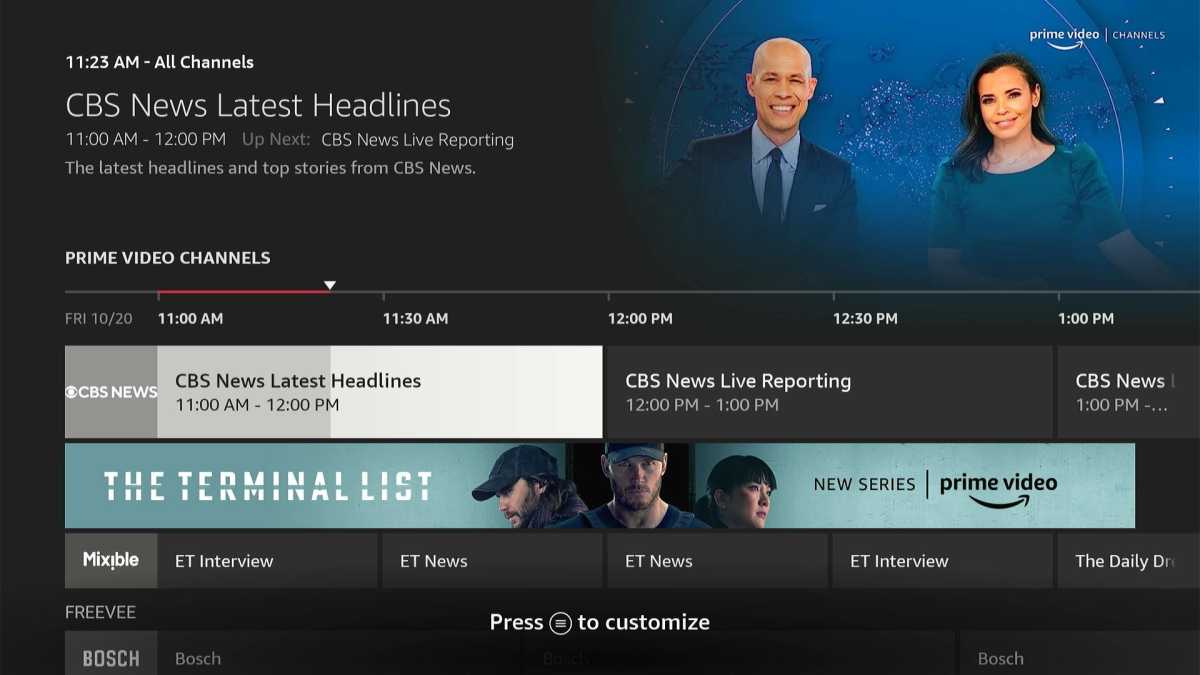
Jared Newman / Foundry
TV and audio controls are on board as well, including volume, power, and mute. Amazon’s setup process guides you through connecting the remote with your TV and external audio gear, which can be controlled either through infrared or HDMI-CEC. (That remains a big distinction from Roku players, which cannot control audio gear over infrared.)
The Fire TV 4K Max remote also has a couple extra buttons not found on Amazon’s cheaper streamers: A Recents button lets you quickly toggle between apps, while a settings button saves you some clicks if you want to manage apps, equipment, or other settings. The remote does not include backlighting, remote-finding, programmable buttons, or quick Bluetooth audio pairing, as those remain reserved for Amazon’s $30 Voice Remote Pro.
Fire TV features

Jared Newman / Foundry
On the software side, Fire TV Stick 4K Max continues to offer a chaotic and occasionally annoying menu system, but with some genuinely useful features scattered throughout.
Below the top carousel of featured videos, you’ll see five navigational tiles for Home, Search, Free, Live, and My Stuff. Next to that is a space for your six favorite apps, followed by links to the full apps list and settings. Scroll down from this top row, and you’ll get recommendations on what to watch from across different apps.

The Fire TV home screen recommends content from lots of different apps.
Jared Newman / Foundry
As always, the main complaint is that Amazon is more concerned with monetizing your attention than with making unbiased recommendations. You’ll find some useful sections on Amazon’s home screen, such as the “Netflix Recommends” row that appears for Netflix subscribers, but just as often you’ll see things like on-demand purchases, subscription upsells, or video from Amazon’s ad-supported services. You can’t even access your recent app list without scrolling past a banner ad or sponsored content tiles.
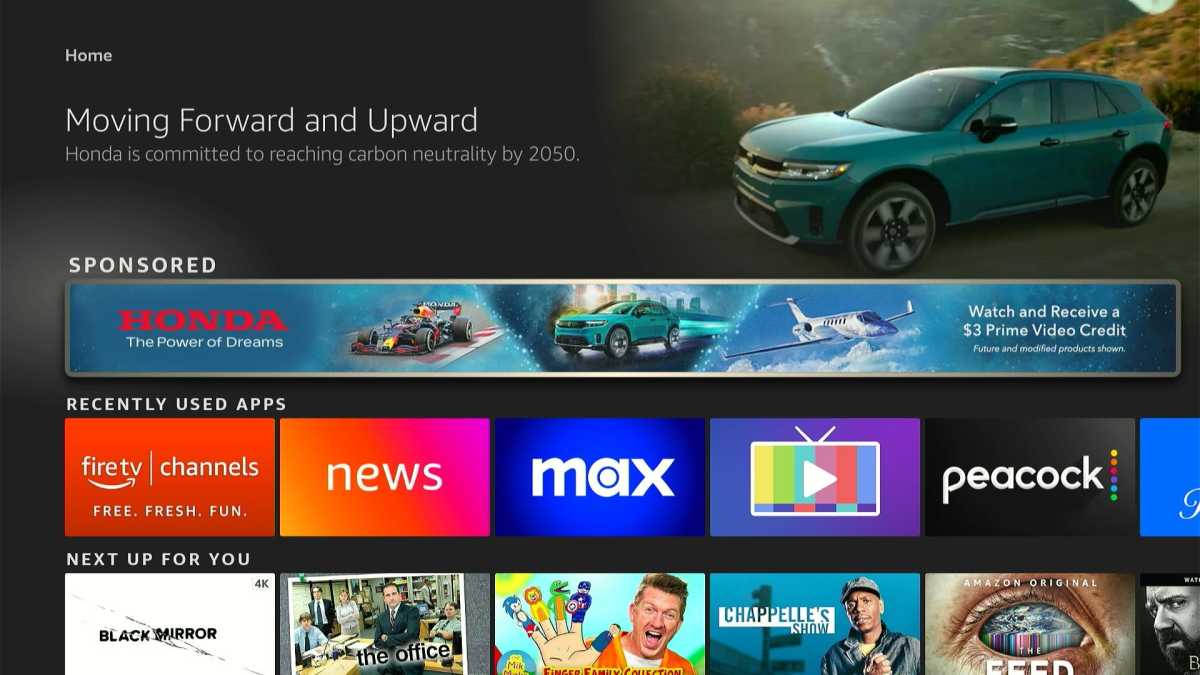
Amazon’s still pushing banner ads on the Fire TV home screen. (Clicking on this one failed to load the video and resulting promo credit, by the way.)
Jared Newman / Foundry
It’s all the more frustrating because the Fire TV interface is otherwise brimming with smart ideas. The live guide is useful for scanning through channels from free streaming services and your pay TV subscriptions, and the “Free” tab is a welcome answer to Roku’s “Featured Free” section. Being able to add anything on the home screen to a universal watchlist is also helpful, and Amazon’s “Sports Highlights” section—accessible with a tap on the Alexa button—is a great hub for news and condensed game coverage.

Like other streamers, the Fire TV lets you search for shows and find out where to watch them.
Jared Newman / Foundry
Amazon is also making a big improvement to its “Continue Watching” row by integrating non-Amazon services, but those integrations were not available at the time of this review. Same goes for the generative AI search features that are supposed to allow for more nuanced queries. Voice control is still useful for launching specific apps, tuning to live TV channels, or figuring out how to watch specific movies or shows, but it’s still not great for getting advice on what to watch.
Alexa and the Ambient Experience

Amazon wants to turn your TV into a smart display whenever you’re not actually watching TV.
Jared Newman / Foundry
While most Fire TV streaming players have the same software experience, the Fire TV Stick 4K Max has one unique feature called the “Ambient Experience.” Think of it as a souped-up screensaver with dozens of customizable backgrounds, plus interactive widgets for things like weather, smart home controls, and customizable sticky notes.
The Ambient Experience is supposed to make your TV feel like one of Amazon’s Echo Show devices, but having a separate interface over the main Fire TV menu feels jarring, and it comes at the expense of another helpful feature: You can no longer access your full apps list by holding the remote’s home button, because Amazon has replaced the “Apps” shortcut in this menu with an “Ambient Experience” launcher.
The Ambient Experience also displayed some odd behavior, with the Fire TV going into standby mode at unpredictable times. OLED TV owners, meanwhile, will need to beware, as some default ambient settings can lead to screen burn-in.

Amazon’s smart home dashboard can be accessed through the Alexa button.
Jared Newman / Foundry
Speaking of Alexa, its Fire TV integration remains an asset for folks who are deep into Amazon’s ecosystem. Through the remote’s Alexa button, you can ask for information, control Alexa-enabled smart home devices, and play music on Alexa speaker groups. A quick tap on the Alexa button also brings up some useful menus, including a smart home dashboard that lets you view camera feeds and control your devices.
Should you buy the 2023 Amazon Fire TV Stick 4K Max?
The 2023 Fire TV Stick 4K Max is a fine upgrade over existing Fire TV dongles, and it’s an easy recommendation for folks who are already invested in Amazon’s device ecosystem. Paying the full $60 price might not be wise given how often Amazon discounts its streaming players, but it’ll likely be an excellent value during sale events such as Prime Day and Black Friday.
It’s just too bad Amazon continues to trip over itself on the software side, with an overwhelming amount of sponsored and promotional content that users cannot hide or control. Those who are sufficiently annoyed by such things but still want a polished streaming experience should look to the Roku Streaming Stick 4K, Chromecast with Google TV, or Apple TV 4K instead.




