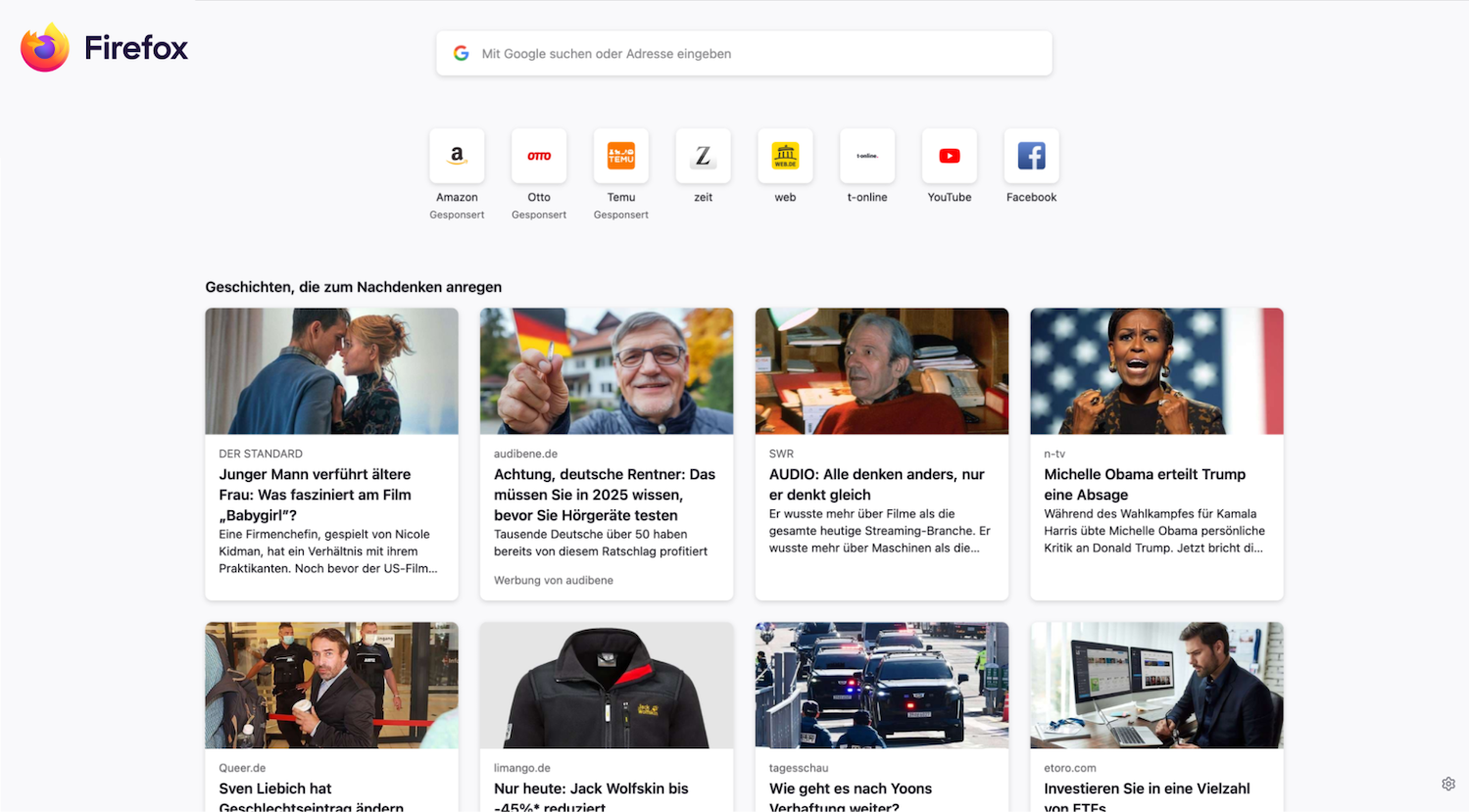Mozilla Firefox receives major updates roughly every four weeks, giving the web browser a steady stream of bug fixes, new features, and security enhancements. Firefox 135 has now arrived with better translations, security improvements, and a lot more.
First, the Firefox Translations feature can now translate web pages in Japanese, Simplified Chinese, and Korean, and Russian is now supported as a target language. This still runs entirely on your own computer, without sending the page or its contents to an external service, but language support is still a bit limited compared to Google Translate.
There’s an updated New Tab page layout rolling out in more countries, too. It makes more room for Firefox’s recommended stories, including the sponsored articles that help Mozilla make money. You can still turn off the articles by clicking the settings gear at the bottom-right corner of the page.
Mozilla is also now rolling out the AI Chatbot sidebar to all users. This first showed up in testing last year, and allows you to quickly access ChatGPT, Google Gemini, Anthropic Claude, and other popular chatbots. Thankfully, it doesn’t seem to be enabled by default—you have to open the Firefox sidebar and choose AI Chatbot in the dropdown menu.
Firefox 135 also brings credit card autofill to all users globally. It was previously limited to people in Austria, Belgium, Canada, France, Germany, Italy, Poland, Spain, the U.K. and the U.S.
Security Changes
Mozilla has included a few big security and safety changes in Firefox 135. Websites are now blocked from “abusing the history API by generating excessive history entries, which can make navigating with the back and forward buttons difficult by cluttering the history.” Also, SSL certificate transparency is enforced for certificates in Mozilla’s Root CA Program.
The ‘Do Not Track’ checkbox has also been removed in this release, because it wasn’t really doing anything. Do Not Track was a failed attempt in the late 2000s and early 2010s to create an opt-out mechanism for websites collecting data. Most sites and services never supported it, because they were not legally required to do it, and the advertising companies became even more noncooperative when Microsoft automatically enabled it in Internet Explorer 10.
Finally, the ‘Copy Without Site Tracking’ menu item has been renamed to ‘Copy Clean Link.’ It shows up when you open the right-click/context menu on links, and the feature tries to create a version of the link without tracking parameters attached.
How to Update Firefox
Firefox will automatically install the update on your computer, phone, or tablet when it’s available. To immediately check for and install any available updates, click the menu icon at the top-right of the browser toolbar and select “About Firefox.”
You can download Firefox from Mozilla’s official website, the Google Play Store, Apple App Store, and Microsoft Store.
Source: Firefox Release Notes