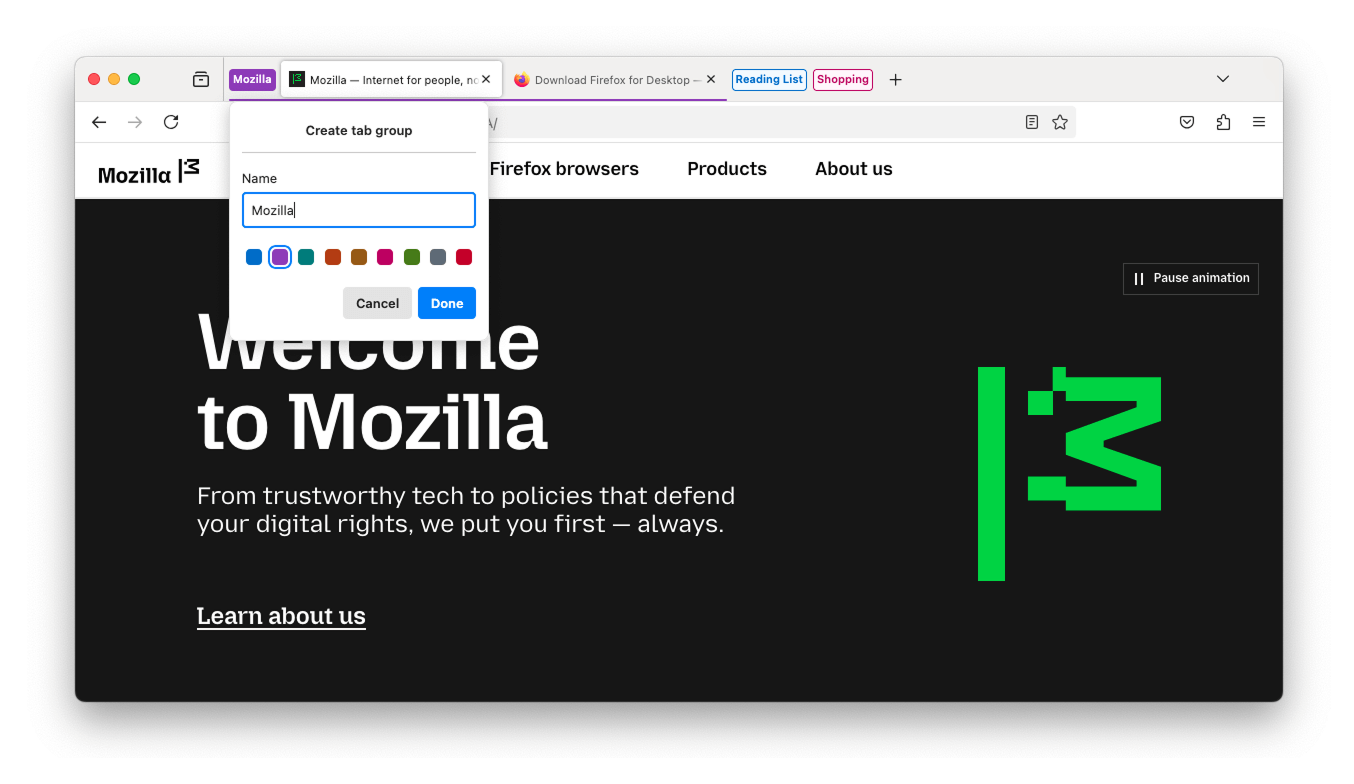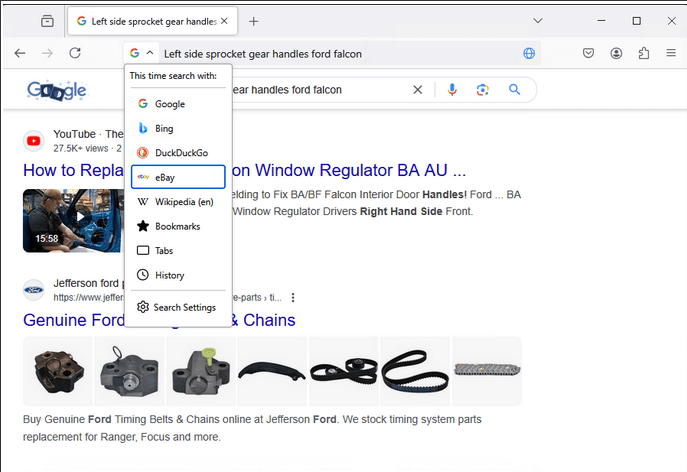Mozilla Firefox receives major updates roughly every four weeks, giving the web browser a steady stream of bug fixes, new features, and security enhancements. Firefox 137 is now rolling out with tab groups, a revamped address bar, and much more.
The headline feature here is tab groups, which has been available in Chrome and other browsers for a while now. You can drag one tab onto another to create a group, which can then be given a label and color-coded. When you’re done with a group, you can close it to instantly close all the tabs inside the group, and re-open the group later if needed.
Tab groups was officially announced almost a year ago, in May 2024, alongside other promised functionality like vertical tabs. Last month’s Firefox 136 update added the vertical tabs feature, and now tab groups are here as well.
New Address Bar
Firefox 137 also marks the official rollout of the browser’s updated address bar, which Mozilla hopes will deliver “new ways to search for things new, previously viewed, and more – all from the address bar.” The main change is that selecting the search engine is now handled by dropdown menu on the left side, instead of showing up at the bottom of search results. This interface is a lot closer to Firefox for Android.
If you search for a phrase in the address bar, it now stays in the field after the page loads, instead of changing to the current page URL. That way, you can edit the search from the same place. I wasn’t a big fan of this change when trying out the beta releases, since it added more steps to sharing the URL to a Wikipedia article after searching for it.
You can also now use the address bar as a calculator. Mozilla said in its changelog, “Simply type an arithmetic expression and view the result in the address bar drop-down. Clicking on this result will copy it to your clipboard.” No more google searches for math equations or digging out your computer’s calculator app.
Finally, the search bar will offer suggestions for common Firefox features. For example, searching for “print” might show a “Print page” result that opens Firefox’s print dialog.
More Changes
Firefox 137 has some helpful updates to the PDF viewer, too. You can now sign PDFs without leaving Firefox and save your signatures to use again later. Links in PDFs are also now automatically detected and converted into clickable links.
There are a few other minor improvements, too. HEVC video playback is now supported on Linux and Android, the app icon on iOS is now customizable and adapts to dark mode, and the settings page on iOS has been reorganized.

Related
I Configured These 5 Firefox Settings for Optimal Security
I’ve been a Chrome user for the longest time, but I recently switched to Firefox because of its advanced security settings. If you’re considering switching to Firefox or are already using it, I recommend configuring these five security settings for optimal protection.
For web developers, the Inspector panel now displays more information about the fonts used on the current page, including the version, designer, vendor, and license. You can also now override network request responses with local files in the Network panel—that could come in handy for testing API calls.
How to Update Firefox
Firefox will automatically install the update on your computer, phone, or tablet when it’s available. To immediately check for and install any available updates, click the menu icon at the top-right of the browser toolbar and select “About Firefox.”
You can download Firefox from Mozilla’s official website, the Google Play Store, Apple App Store, and Microsoft Store.