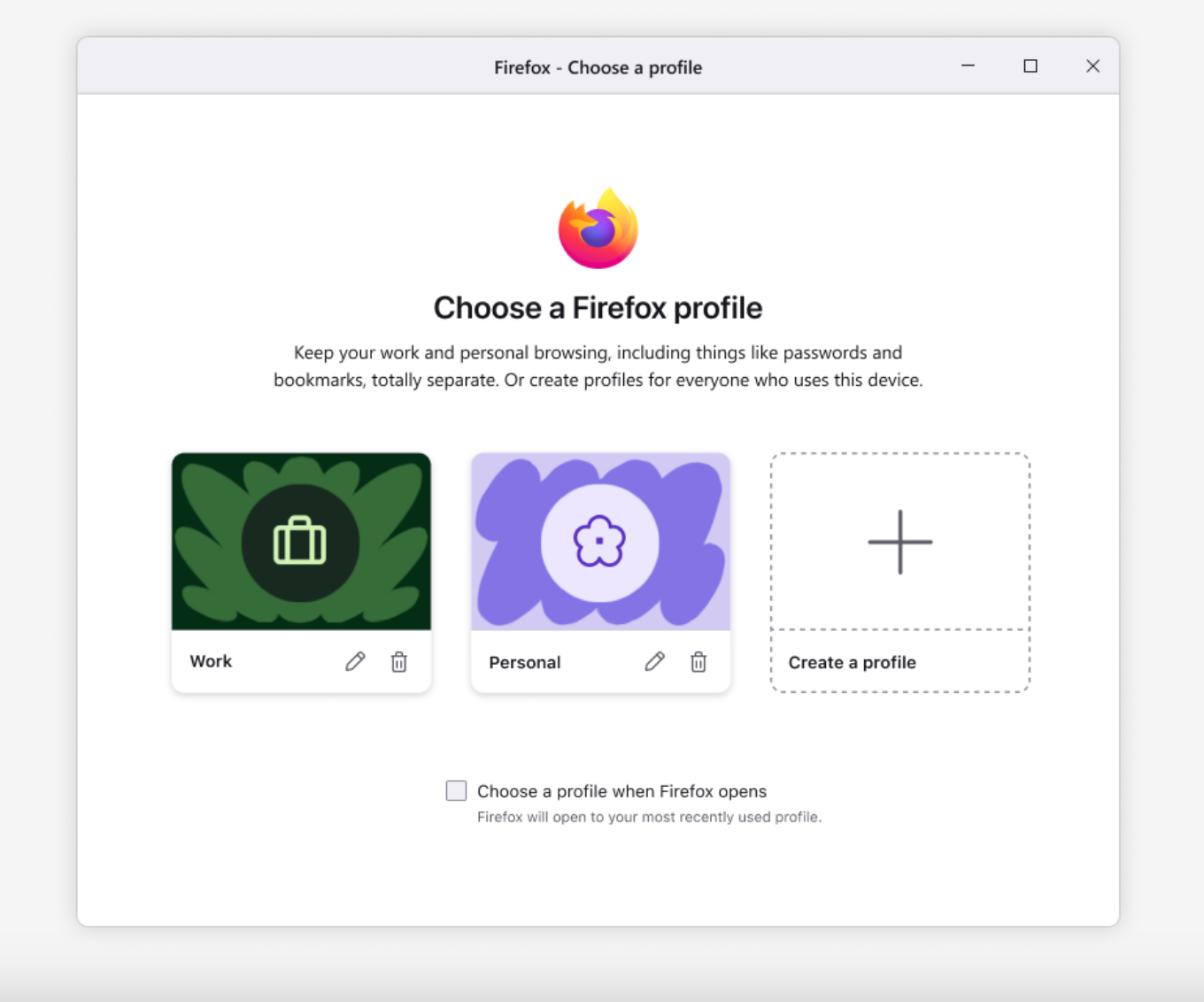Mozilla is now rolling out Firefox 138 across desktop platforms, Android, and iPhone. The update includes updates to profiles, more improvements for tab groups, and other helpful changes.
First, Firefox is rolling out names, avatars, and color themes for profiles to help you better organize them. For example, you could have Work and Personal profiles with separate bookmarks and browsing history, then make them color-coded for easy recognition.
Firefox has already included a weather indicator on the New Tab page for a few versions, at least in the United States, and now weather is also coming to the address bar. If you’re in the U.S., searching for “weather” will now show the current conditions from AccuWeather in the results dropdown menu.
Mozilla says the Tab Groups feature from Firefox 137 is “now available to almost all users worldwide,” and there are a few more updates in Firefox 138. You can now make a tab group by dragging one tab onto another, waiting a second, then dropping it. Tab groups can also be moved around by dragging them. Related to tabs, you can now right-click on background tabs to copy the tab’s link.
There are plenty of other small changes that add up to a better browsing experience, too. Firefox should also feel more at home on Windows 11—Mozilla said in the changelog, “Firefox on Windows 11 now uses acrylic-style menus for popup windows, which better match the operating system’s aesthetic.” The autofill for addresses and credit cards should now work better with forms that load additional fields after the initial page load.
Mozilla also noted that Firefox’s migration wizard might no longer work with passwords in Chrome (or Chrome-based browsers) on Windows, “due to recent changes in Chrome on Windows.” As a workaround, you need to export your passwords as a CSV file from the first browser’s settings, then import that list into Firefox from the migration wizard or Firefox password manager.
Firefox for Android
There are a few improvements for the Android version of Firefox as well. The downloads page now groups files by time period and categories, and you can share a downloaded file or its original URL from the Downloads screen. The bookmarks screen is also getting the ability to pin folders and manually sort bookmarks.
One more helpful update is that Firefox on Android tablets now defaults to desktop mode, much like the current versions of Chrome and other browsers on Android, as well as Safari on iPad tablets. You can still switch web pages to mobile views from the Site Settings, if needed.
How to Update Firefox
Firefox will automatically install the update on your computer, phone, or tablet when it’s available. To immediately check for and install any available updates, click the menu icon at the top-right of the browser toolbar and select “About Firefox.”
You can download Firefox from Mozilla’s official website, the Google Play Store, Apple App Store, and Microsoft Store.