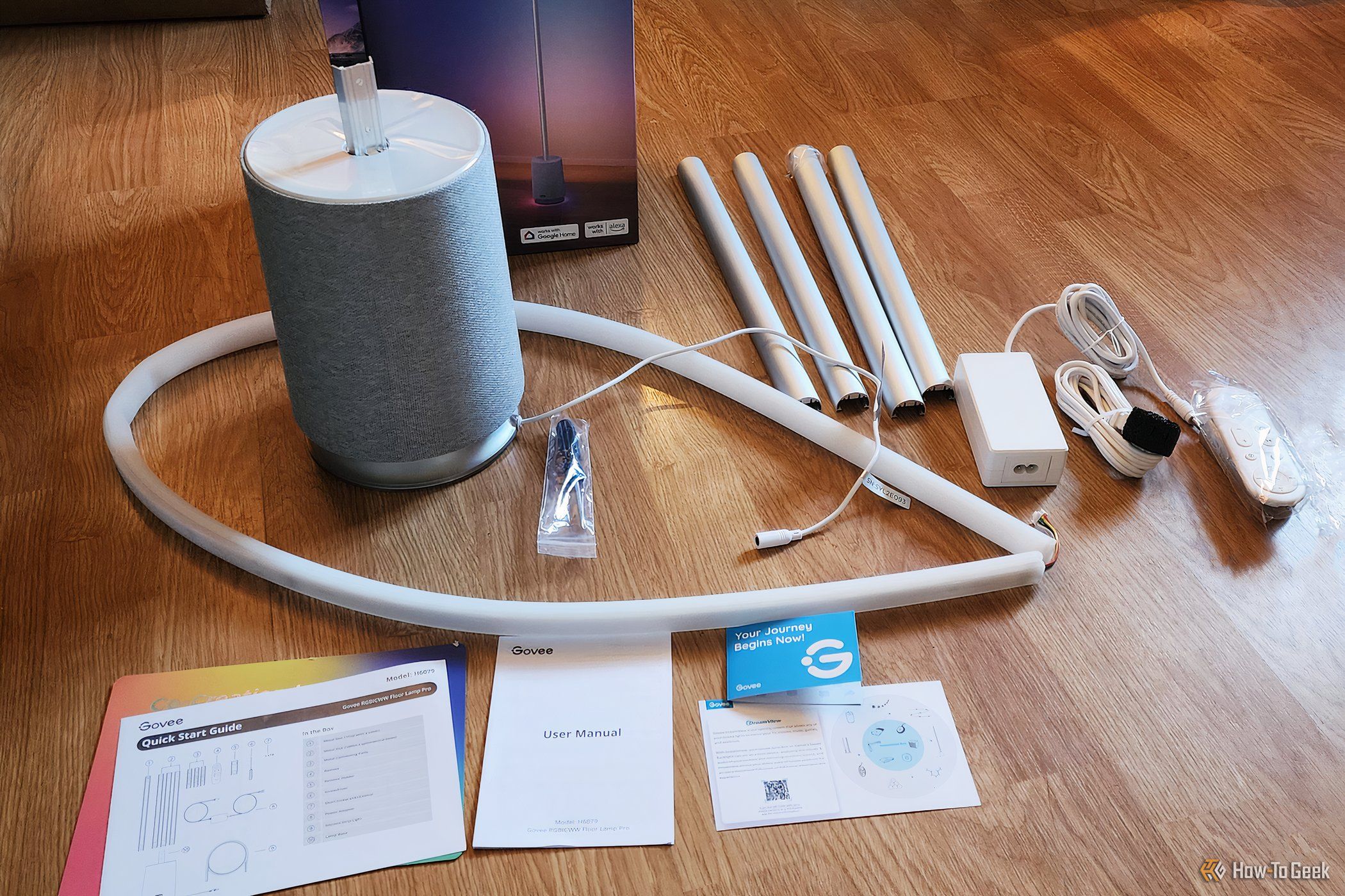The Govee Floor Lamp Pro adds colorful, ambient lighting to any room and works well as a lamp for areas that don’t require a lot of brightness. It also has a built-in Bluetooth speaker that adds some extra fun for everyday listening and streaming (especially when using the smart light in music mode)—but don’t expect the most amazing audio quality you’ve ever heard.


Govee Floor Lamp Pro
The Govee Floor Lamp Pro takes smart lighting up a notch with a base that doubles as a Bluetooth speaker and a rotating light pole with 324 LED lights.
- Fun, ambient lighting with plenty of colors
- Easy setup process
- Customization options galore, including music modes
- Compatible with Amazon Alexa and Google Assistant
- 360-degree rotation
- Feels slightly wobbly when transporting it
- Speaker sound can be slightly inconsistent across genres
- The Govee Home app can be overwhelming
Price and Availability
The Govee Floor Lamp Pro is available now for $219.99 in gray or black, but I’ve seen it on sale for cheaper.
Specifications
- Brand
- Govee
- Hub Required
- No
- Music Reactive
- Yes
- Color Range
- 16 million colors
- Voltage
- 12V
- Wattage
- 60W
- Price
- $219.99
- Power Input
- DC
- Length
- 67in with base, 59in pole
- Brightness
- 2,100 Lumens
- App Connectivity
- 2.4GHz Wi-Fi and Bluetooth
- Control Methods
- App, Remote Control, Voice Control
- Light Colors
- RGBIC
Installation Is Simple and Takes About 10 Minutes
The Govee Floor Lamp Pro’s construction process was a piece of cake. First, I screwed each metal plate to the next one to create a long pole, and from there, I screwed the whole thing into the metal attachment on the base. If you’re quick with a screwdriver, it’ll take about 10 minutes from your first screw to the end of the setup. The last few steps included pushing the silicone LED light strip into the metal pole, attaching the wires, and plugging the lamp in via the power adapter.
The Govee Floor Lamp Pro: Dynamic and Customizable Ambient Lighting
Design plays into your decision if you’re looking for a floor lamp. The Govee Floor Lamp Pro is sleek and modern. It casts gorgeous colors onto my wall without distracting from the decor in my office, living room, or bedroom. It also looked great near my TV and pretty much anywhere else I put it.
When I moved the lamp from one room to another, its pole felt a bit wobbly, so I took extra care whenever I relocated it. Although its construction feels relatively stable, I would worry if a large dog or child knocked into the lamp—a hazard I could foresee in many households that might break or bend the pole.
I would often rotate the pole to face the wall, but when I needed more direct lighting, rotating the LED light strip to face me also worked well. But before anyone hits the buy button, they should know that the Floor Lamp Pro doesn’t quite light up an entire room. In my office, which is approximately 100 square feet, the lamp cast a subtle brightness that was well-lit enough to comfortably type on my laptop in the early morning with the curtains open, but at night, the light often wasn’t bright enough for me to use it solo.
I also had to turn on my desk lamp to see my keyboard (which doesn’t have backlighting). Considering the small square footage of my office, the lamp would do worse as a primary lighting fixture in other rooms. So, the Floor Lamp Pro is a fantastic ambient light but shouldn’t be a room’s main light source unless you like to live in a cave-like atmosphere.
As an addition to my smart home ecosystem, I was grateful that the Floor Lamp Pro could connect to both Alexa and Google, so I could use voice control to turn the lamp on or off whenever I pleased. Alexa understood how to perform many actions, including changing the lamp to solid colors and selecting a preset lighting scene. But for specific customizations, like setting the lamp to an interactive “Music” mode, I needed to use the Govee Home app.
What I most enjoyed about the Floor Lamp Pro was its endless lighting customizations and music sync lighting. Since the Floor Lamp Pro has over 16 million colors and several presets, I consistently achieved the mood I was looking for. Some presets even let me change the preset colors from the standard rainbow colors—red, orange, yellow, green, blue, and purple—which I appreciated. While playing music through the Bluetooth speaker, I often chose to use a “Music” preset, so lights would breathe, dance, or pulse along with the music—and this was also a fun feature for playing games or streaming videos.
The Speaker Quality: Good Sound for Casual Listening, With Limitations
For a smart home company that does smart lighting and accessories, including outdoor lights, light strips, and smart plugs, Govee delves into the audio space fairly well. But, first and foremost, the Floor Lamp Pro is a smart lamp—this is where it shines best (no pun intended).
Casually listening to music with the Floor Lamp Pro was incredibly enjoyable—listening in my office every workday with synced lighting almost made me feel like I was inside a party house rather than going through the daily grind. But people who prefer higher quality audio might feel a little let down by some inconsistencies across genres and music styles that I experienced with the smart lamp.
The Floor Lamp Pro reached an impressive volume in most cases, though for quieter genres, like classical, there seemed to be a drop-off in volume. For most genres, the best max volume level was around 70 to 80%. After that, the sound started to get a little muddy and overly compressed. Still, some songs sounded great at even louder volumes, so it depended on the track.
For some tracks, sibilance seemed too much to truly enjoy listening to it above around 50% volume, including the alternative rock track “Living Together” by Circa Survive (which muddied Anthony Green’s lyrics with a harsh “s”) or the Miles Davis classic “It Never Entered My Mind” (where the trumpet and brush on cymbals came off a bit too harsh).
Tracks like Seether’s cover of “Careless Whisper,” the indie track “Ugly” by Voyeur, and the B.B. King classic “The Thrill Is Gone” sounded well-balanced (though still a bit absent on bass, especially on the King track).
Dialogue for movies, shows, and other media was surprisingly nice—and I’d almost say the Govee Floor Lamp Pro could serve as a mini sound bar for small spaces that don’t have room for a bulky option.
The Govee Home App: A Somewhat Cluttered Control Center
It’s impossible to talk about customizing the Floor Lamp Pro without talking about the Govee Home app, which I mainly found okay, albeit slightly cluttered. The bottom menu tabs include some distracting options, like a shopping tab to buy other Govee devices, an “Explore” page, and a “Discover” page for discovering random social posts from other Govee users. (I can’t imagine who uses this).
When I tapped on the Floor Lamp Pro from the Device page, there was a handy menu of different lighting modes, and all of these were customizable to some extent (there was even a “Finger Sketch” mode that let me tap or glide my finger to customize the strip light). The “Scenes” section even included some white noise binding on select colorful lighting presets that were hit or miss on how pleasant they sounded (super loud seagulls, anyone?), and I could edit others to add white noise if I wanted.
Because of its cluttered nature, I forgot where the automation tab was after setting two for morning and nighttime lighting—until I realized it was at the top menu tabs. Does an app really need both top and bottom menu tabs?
Should You Buy the Govee Floor Lamp Pro?
The Govee Floor Lamp Pro is a fun addition to any smart home, especially if you use it as a media room light or mini sound bar. Its Bluetooth speaker handles most media well and reaches an impressive volume, though there are occasionally inconsistencies and high sibilance. Still, the star of the show is the colorful RGBIC lighting, which is completely customizable through the Govee Home app. I wouldn’t use it as a main lamp, however, because even at 2,100 lumens, it doesn’t light up an entire room well enough on its own.
If you’re looking for a lamp that can do more than light your space, the Govee Floor Lamp Pro is a solid choice. But if you want a smart lamp that is simply a smart lamp, you might check out the cheaper Govee Floor Lamp 2, which doesn’t have a built-in Bluetooth speaker.


Govee Floor Lamp Pro
The Govee Floor Lamp Pro takes smart lighting up a notch with a base that doubles as a Bluetooth speaker and a rotating light pole with 324 LED lights.