
The new FaceTime feature allows you to experience streaming TV, movies and music within a video chat.
Apple/Screenshot by Sarah Tew/CNET
This story is part of Apple Event, our full coverage of the latest news from Apple headquarters.
Apple in June announced some big changes to its FaceTime video chat app, including the ability to use FaceTime on an Android or Windows device. Upgrades arrived with iOS 15‘s public beta and will be widely released this fall, when the iPhone 13 is also expected to make an appearance. (You can download iOS 15’s public beta right now, but you may want to wait.) One of FaceTime’s buzziest features, SharePlay, lets iPhone users host virtual watch parties, share their screens and more — all within a FaceTime video call. And while the vaccine rollout means more people are venturing out for in-person dates, the new watch party feature is a great option if you’re still uncomfortable with crowds or live far from your date.
With SharePlay, you can stream the same movie or TV show as your date, just like you can with Teleparty (formerly known as Netflix Party), but with the added benefit of picture-in-picture video chat courtesy of FaceTime. Teleparty and a lot of other watch party apps only enable synchronized video streaming and an instant messaging component. You can also use SharePlay to share music (virtual dance party, anyone?) or your entire iPhone screen.
Read more: Here’s how to use watch party apps for Hulu, Disney Plus, Amazon Prime, Netflix and Sling TV.
Between screen sharing, call scheduling, background blurring and FaceTime’s new compatibility with Android and Windows devices, it seems Apple is coming after not only watch party apps, but Zoom as well. Want to try out SharePlay on your own iOS 15-enabled iPhone? Here’s how it works.
Watch together: How to use FaceTime SharePlay for streaming TV or movies
Having a watch party in FaceTime is simple and intuitive with SharePlay. When you stream movies or TV shows with your date, content will sync across devices and allow both parties access to controls. And you’ll still see and hear each other in picture-in-picture as you watch. Streaming services that have already partnered with Apple for SharePlay include Hulu, HBO Max, TikTok and ESPN Plus.
Read more: FaceTime with a large group: Yes, it’s possible, and it’ll work on iPhone, iPad or Mac

Apple has partnered with a number of streaming services for the launch of SharePlay.
Apple
In order to use SharePlay, both parties need to use FaceTime on an Apple device that supports iOS 15, iPadOS 15 or MacOS Monterey. Another cool feature of SharePlay is that you can cast to your Apple TV while maintaining the FaceTime call on your iPhone. That way you’re not stuck squinting at a tiny screen with your friend’s face blocking the show.
Shared streaming video can be cast from an iPhone to an Apple TV when using SharePlay in FaceTime.
Apple
Here’s how to set it up in FaceTime:
1. Start a FaceTime call.
2. Open a streaming app and choose a show or movie.
3. Press Play, and both parties can watch the same stream at once.
Listen together: How to use FaceTime SharePlay for music
Using SharePlay to listen to a new album with a date works similarly to having a watch party. When sharing music, both parties will also have access to controls to pause, play or skip songs in SharePlay. And you can even contribute to shared playlists by adding songs to a queue within Apple Music.
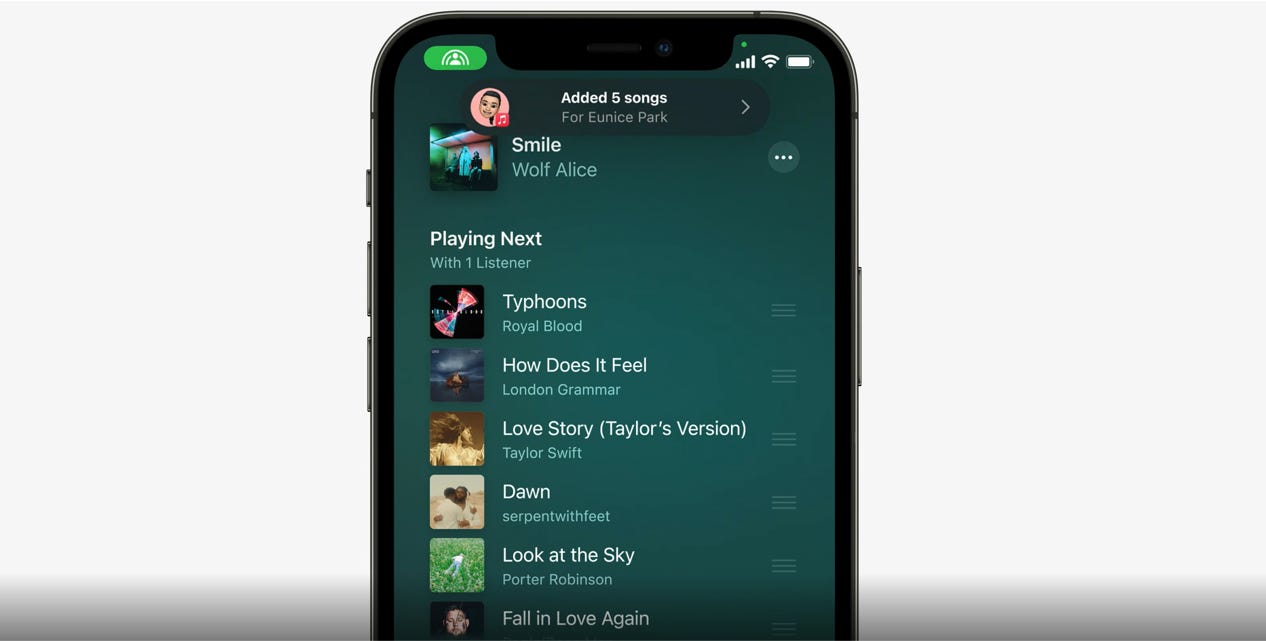
Both parties can add songs to a shared queue in FaceTime.
Apple
Here’s how to share music with SharePlay:
1. Start a FaceTime call.
2. Open Apple Music and choose a song.
3. Press Play, and the song will begin playing from both devices at the same time.

Sharing music in a FaceTime call.
Apple
Share your screen: How to use SharePlay to share your iPhone screen or apps
Like Zoom, FaceTime will now let you share your screen with others on the call, so you can share more than just music and videos. Apple’s suggested use cases include planning a trip together, browsing Zillow with future roommates, showing off a video game or helping a friend with a technical problem by walking them through which settings to change. This feature will also work across Apple devices, which means you can share your Mac screen or your iPhone or iPad screen in a call.

Screen sharing in FaceTime with Apple’s SharePlay.
Apple
One drawback to FaceTime SharePlay: The streaming subscription problem
Netflix was notably absent from the list of partners referenced in Apple’s WWDC keynote, as were Amazon Prime Video and Spotify. And Apple notes that a subscription may be required for both parties in order to share streaming services (like HBO Max) through SharePlay. It’s not clear yet whether you could circumvent this by sharing your video stream via screen-share instead of through the app itself, or if services that haven’t inked an official deal with Apple (like Netflix) will still be available for SharePlay, perhaps with a less optimized user experience.
SharePlay isn’t the only thing Apple announced at WWDC 2021. Check out all the new features coming to iOS 15, including upgrades to Apple Maps and iMessages, plus all the health features coming in WatchOS 8 and some welcome privacy updates, like a service that helps you hide your email from potential spammers.





