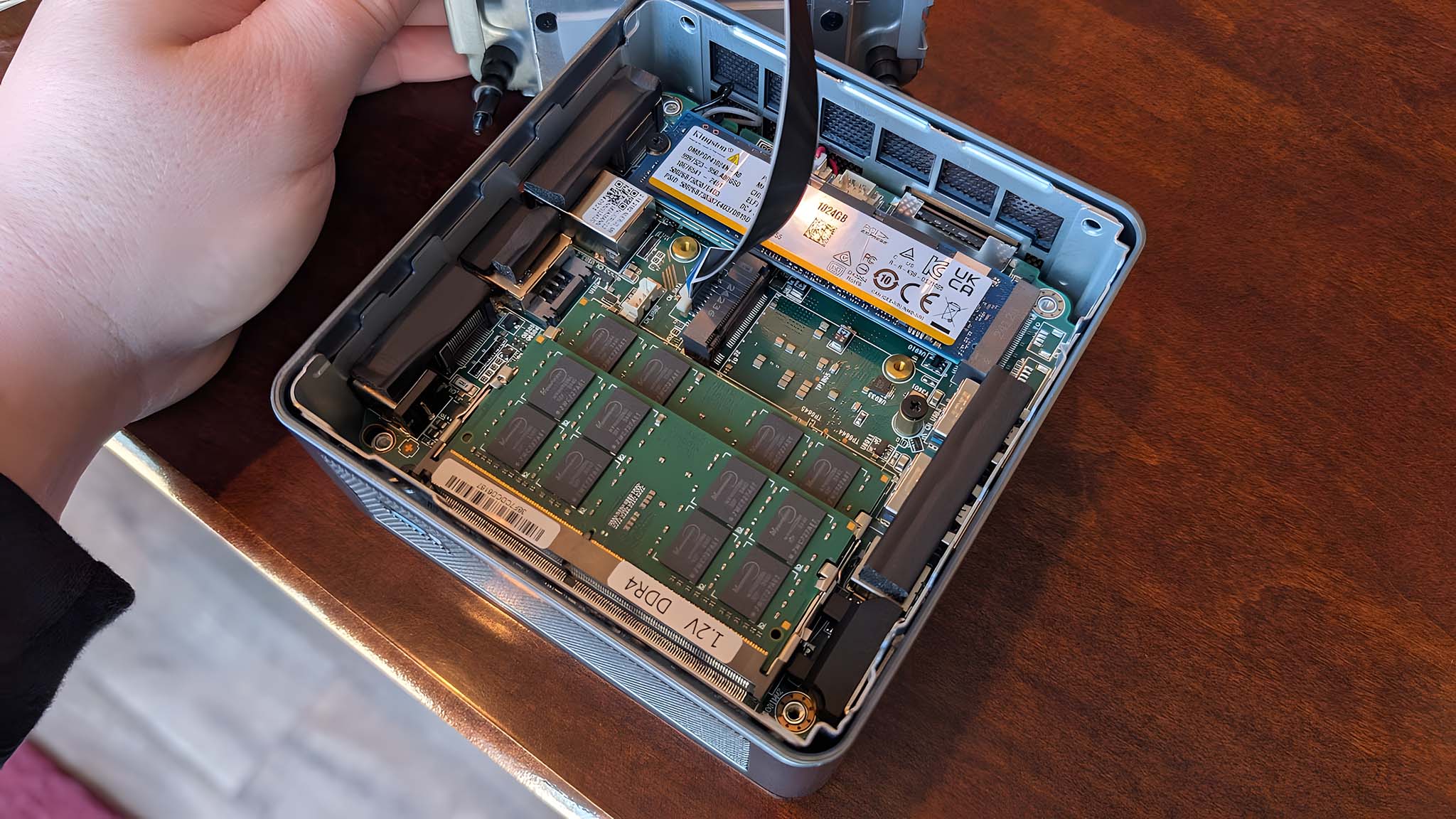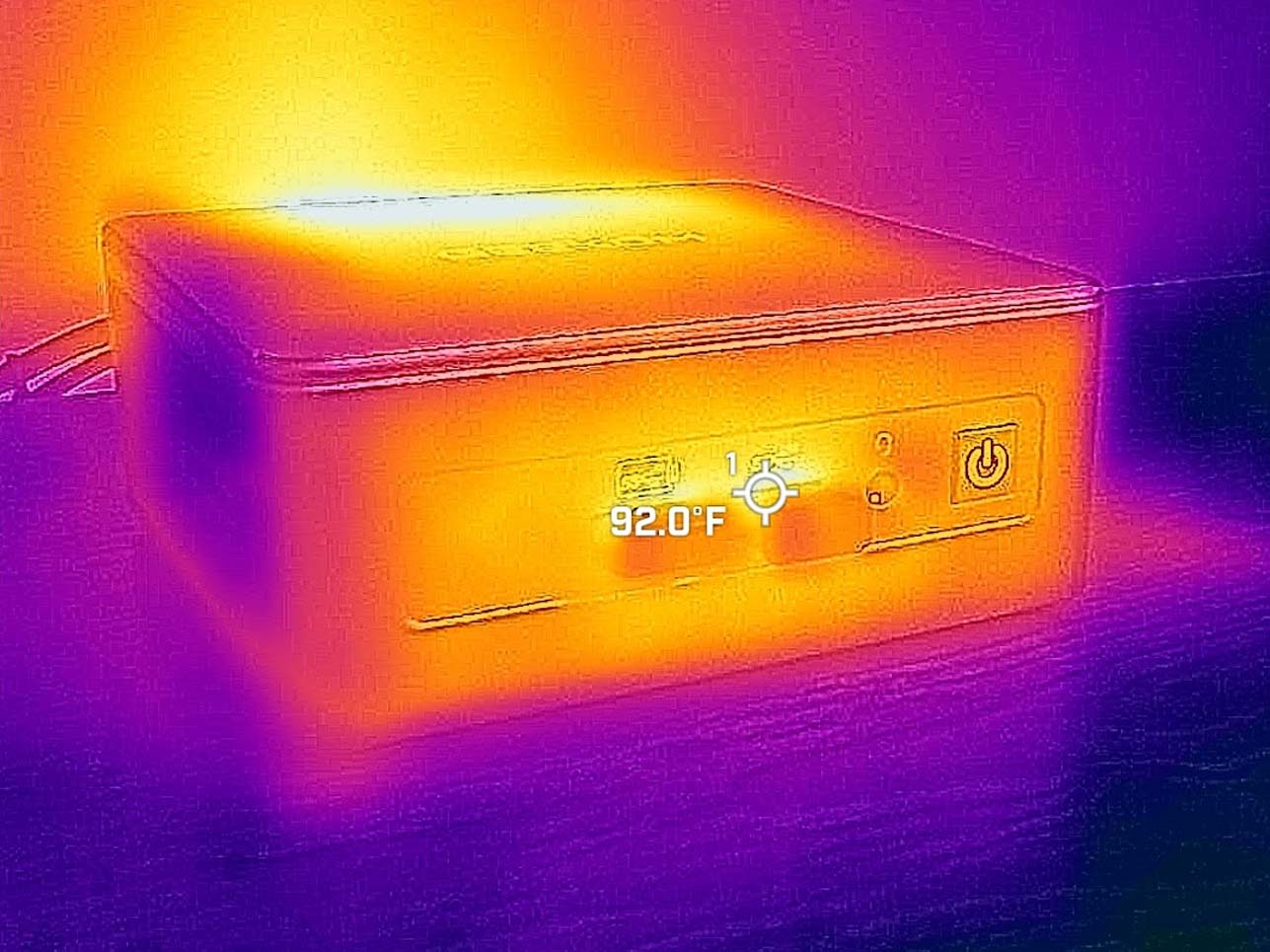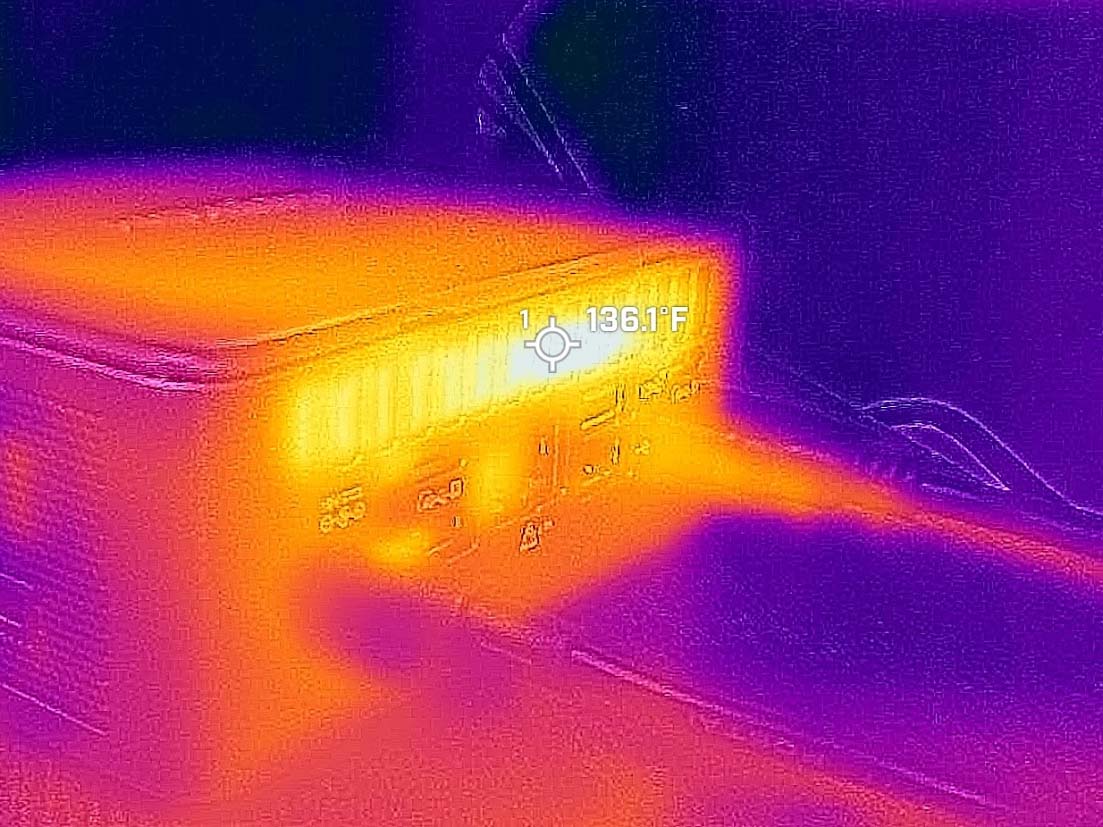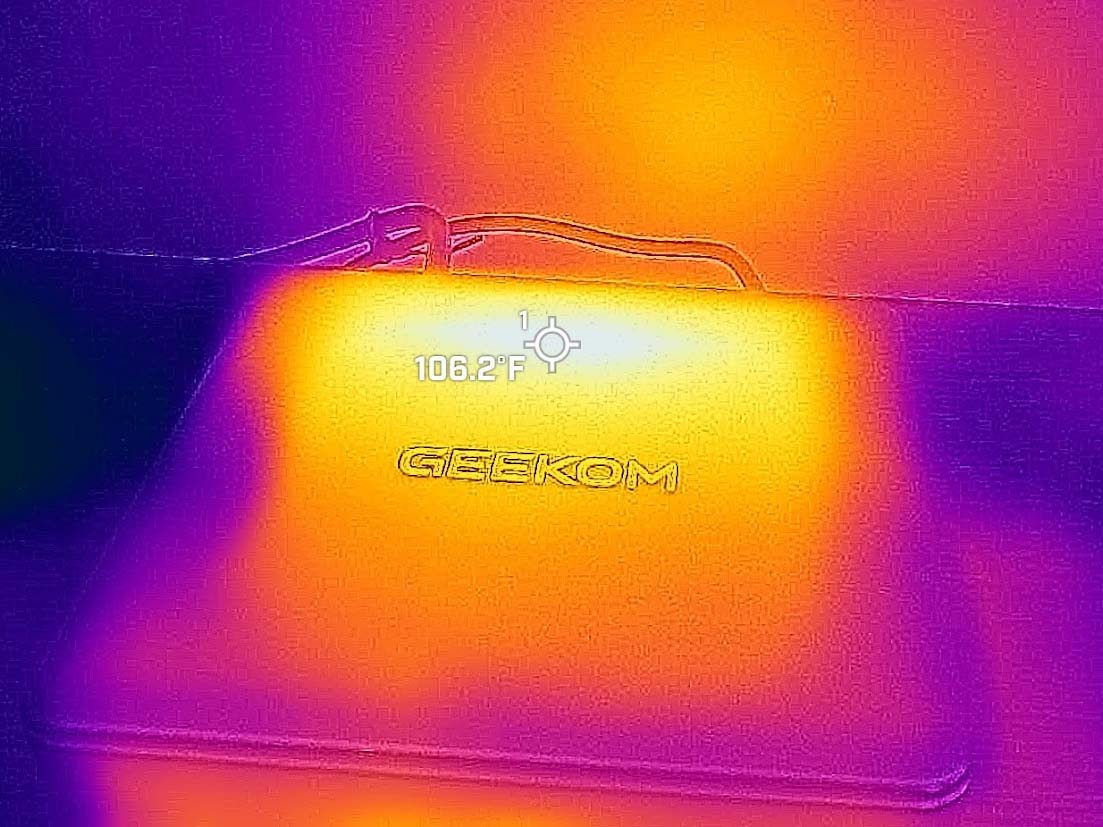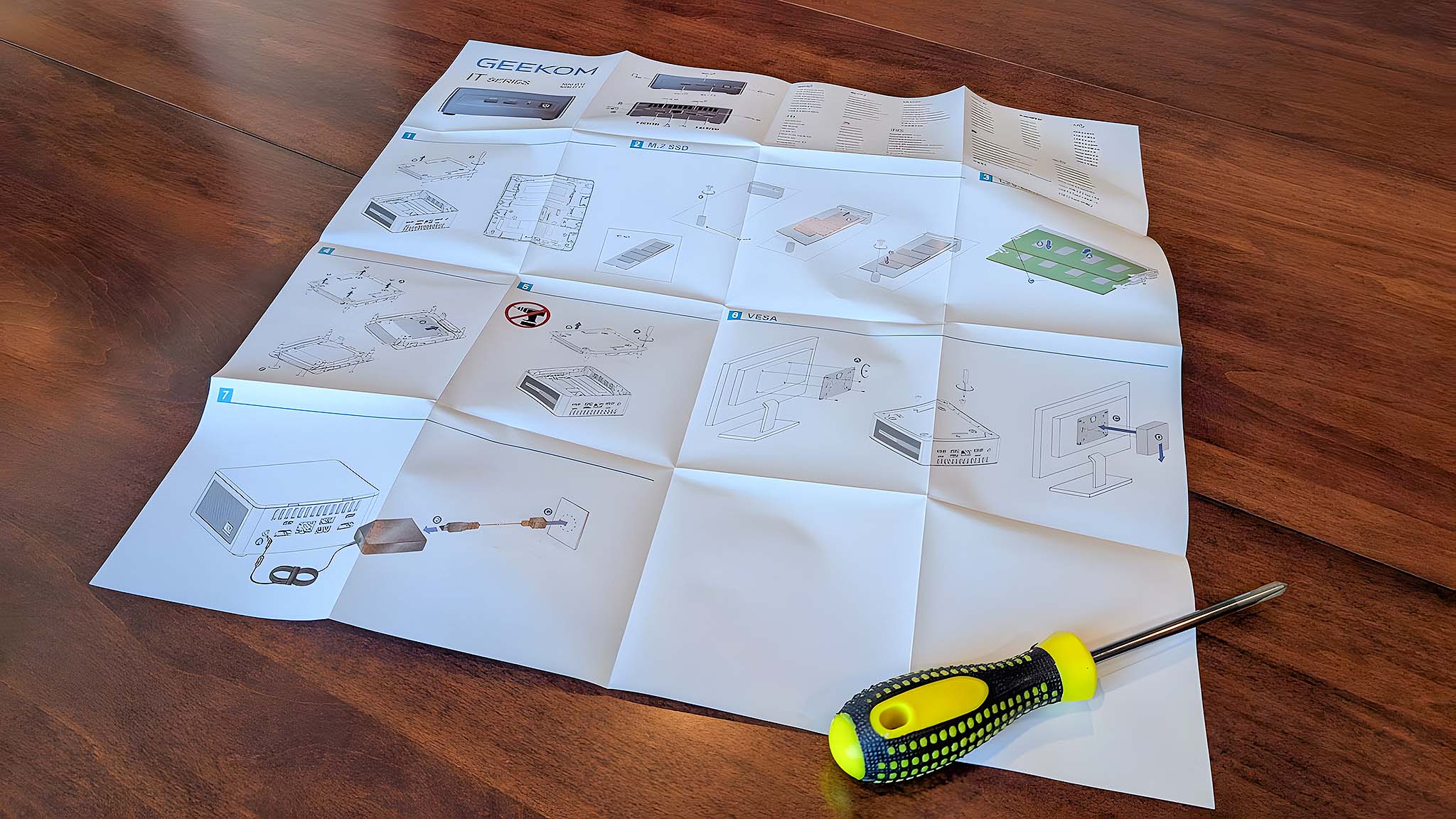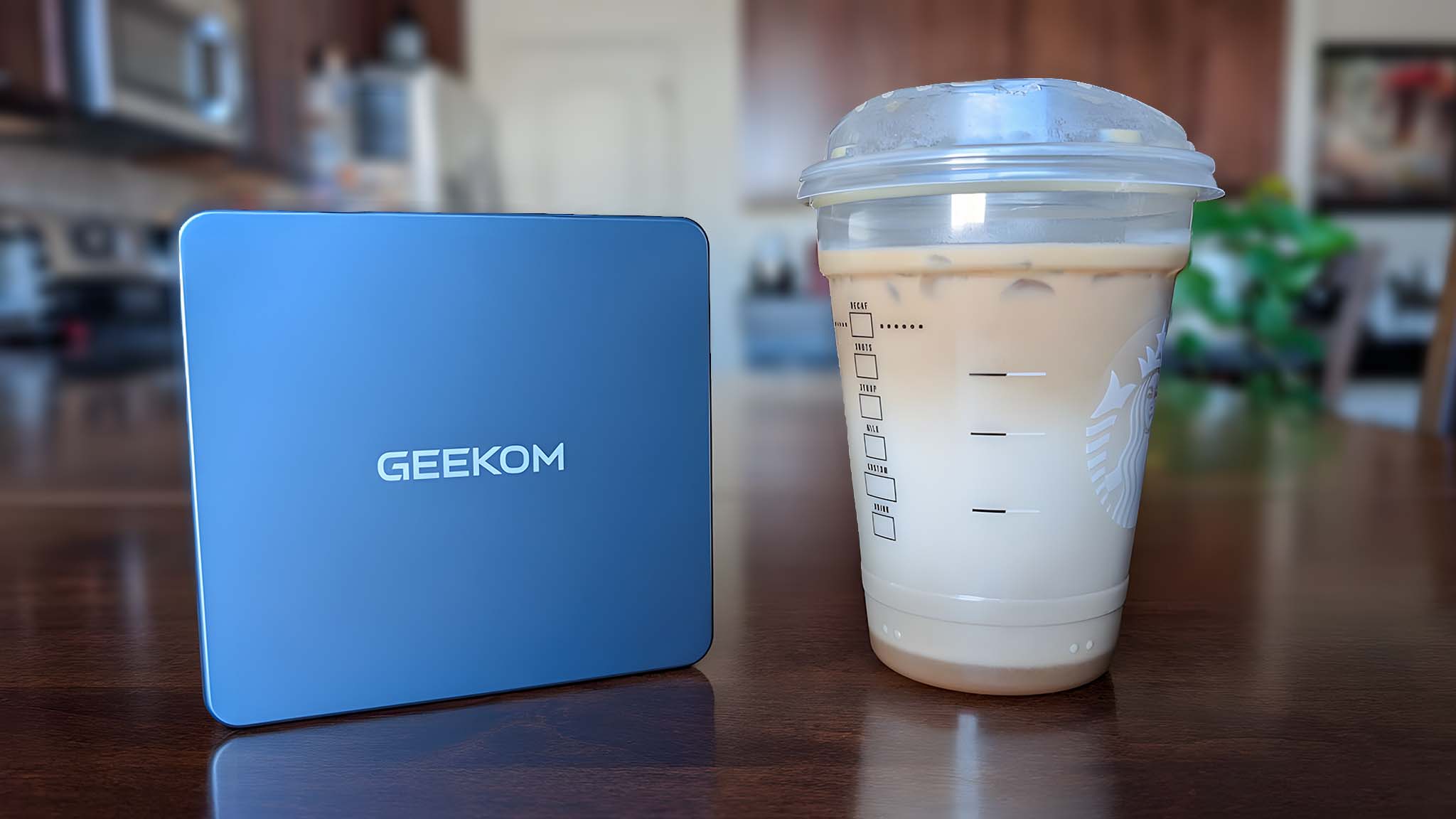Why you can trust Windows Central
Our expert reviewers spend hours testing and comparing products and services so you can choose the best for you. Find out more about how we test.
I started using mini PCs regularly a few years ago, and ever since then, I’ve made it my mission to tell everyone about the very best mini PCs available.
Geekom, in particular, is a mini PC company that regularly impresses me with its reliable products, so I was eager to check out the latest Geekom Mini IT13 “2025 Edition” mini PC.
While the Mini IT13 doesn’t blow me away with its performance, I’ve found that it is a solid choice for anyone who just wants a simple (and super compact) Windows PC.
It’s more than capable of handling your everyday computer needs, from web surfing to video calls (and even some gaming and creative programs) without costing as much as a full-size desktop or laptop.

I’m a big fan of minimalism and when that can meet great performance, I know I’ve got an awesome product. I’ve put hundreds if not thousands of hours into testing mini PCs from various companies and I know what to look for when determining whether one of these devices is worth buying.
This review was made possible thanks to a review sample provided by Geekom. The company had no input nor saw the contents of this review prior to publication.
Geekom Mini IT13: Cheat sheet
- What is it? A slightly upgradeable Intel Core i9 mini PC with a blue casing that comes with an HDMI cable and a VESA mount.
- Who is it for? It’s ideal for anyone who wants a compact and simple computer for work, school, or personal use. It easily handles video calls, everyday programs, and web surfing.
- How much does it cost? It has a starting price of $845.00 for the 13th Gen Intel Core i9-13900HK with 32GB RAM and 1TB SSD. There’s also a $945.00 configuration with i9-13900H, 32GB RAM, and 2TB SSD. That said, Geekom mini PCs regularly go on sale, so you might be able to grab one at a discount.
- What did I like? Even though the Geekom Mini IT13 is small, there are plenty of ports, and it can support four monitors at 4K or one at 8K. Performance is steady and reliable, too.
- What didn’t I like? This mini PC uses an outdated DDR4 chip rather than modern DDR5, so it’s slower than it could be.
Geekom Mini IT13: Pricing and specifications
There are two Geekom Mini IT13 2025 Edition configurations to choose from.
The one I tested sells for $849.00 at Amazon and features a 13th Gen Intel Core i9-13900HK along with Intel Xe Graphics, 32GB RAM, and 1TB SSD. It’s possible to open and upgrade this model to a max 64GB RAM and 2TB SSD.
Meanwhile, there is also a more expensive $945.00 configuration that comes with a Core i9-13900H, 32GB RAM, and 2TB SSD if you want more storage space.
|
Spec |
Geekom Mini IT13 |
|---|---|
|
OS |
Windows 11 Pro |
|
CPU |
Intel Core i9-13900HK (14 Cores, 20 Threads, 24MB Cache, up to 5.40 GHz) |
|
GPU |
Intel Iris Xe Graphics (6 cores) |
|
Memory |
32GB DDR4-3200 (up to 64GB) |
|
Storage |
1TB SSD (up to 2TB) |
|
Ports |
3x USB-A 3.2 Gen 2, 1x USB-A 2.0, 2x USB4, 1x SD card reader, 1x headphone jack, 1x 2.5GbE LAN, 2x HMDI 2.0 |
|
Connectivity |
Wi-Fi 6E + Bluetooth v5.2 |
|
Dimensions |
117× 1112 × 49.2mm (4.6 x 4.4 x 1.9 inches) |
|
Weight |
652g (1.44 lbs) |
|
Warranty |
3-Year |
Neither of the configurations offered comes with an AI-centric NPU (neural processing unit), which means this is not an AI PC.
Geekom provides a 3-year limited warranty from the date of purchase and also offers a 30-day refund and return policy. You can learn more at the company’s Return & Exchange Policy page.
You can purchase the Geekom IT13 mini PC at Amazon, Best Buy, or Geekom’s website. There are also plenty of other Geekom models to consider.
Geekom IT13 — What’s in the box?
When I opened the Geekom Mini IT13 box, I found the mini PC itself, an HDMI cable, a power cable, power adapter, manual, VESA mounting plate, and screws for attaching the mounting plate.
Many mini PCs on the market do not come with an HDMI cable or VESA mount, so these are nice perks to have.
With all of this in the box, all you need is a monitor, keyboard, and mouse for your computer setup.
Geekom Mini IT13: What I like
Something I love about Geekom mini PCs is that even though they are small, they always provide a healthy range of essential ports, so I never feel limited when connecting monitors or accessories.
In this case, there are two USB-A 3.2 Gen 2 ports on the front along with a headphone jack. On the back, there are two USB4 Type-C ports, another USB-A 3.2, a USB-A 2.0, two HDMI 2.0, and a 2.5GbE LAN port. Meanwhile, an SD card slot and a Kensington Lock are also found on the sides.
This mini PC also supports 4K on up to four screens or 8K on one, so you can have a decent multi-monitor “battle station” setup if you’d like.
Performance
I conducted several different tests on the Geekom IT13 to see how well it could perform. While CPU and GPU performance aren’t insane, they are respectable and good overall.
Meanwhile, its SSD speeds aren’t quite where I’d want them to be, but they’re not horrible.
In my CrystalDiskMark testing, the SSD produced a 4,080 MB/s read speed and 3,226 MB/s write speed, which is just okay.
|
Geekbench 6 (CPU) |
GOOD: 10,462 Multi-Core Score, 2,364 Single-Core Score |
|
Cinebench R24 (CPU) |
GOOD: 730 Multi-Core Score, 103 Single-Core Score |
|
Geekbench 6 (GPU) |
GOOD: 15,370 score |
|
3DMark Night Raid (GPU) |
GOOD: 17,901 score |
|
3DMark Time Spy (GPU) |
GOOD: 1,880 score |
|
CrystalDiskMark (SSD) |
OKAY: 4,080 MB/s read speed, 3,226 MB/s write speed |
|
Handbrake, Tears of Steel (Encoding) |
OKAY: 2,751 seconds |
EXCELLENT: Results are notably above average.
GOOD: Results are respectable and as expected.
OKAY: Results are slightly lower than they should be.
POOR: Results are significantly lower than they should be.
Overall, these benchmarks show that the Geekom IT13 is a great device that produces results we’d expect given its configuration.
It’s perfect for web surfing, video calls, everyday programs, and cloud gaming. As such, it can easily handle most people’s work, school, and personal needs.
I even used it to edit projects in Photoshop and play Cyberpunk 2077 at an average 89.95 FPS (frames per second) via the cloud using NVIDIA GeForce NOW.
Just don’t expect this device to smoothly run intensive games like this locally.
The only times the IT13 really struggled were when I had 21 Google Chrome browser tabs open (yes, I’m that kind of person) and, understandably, when I accidentally had Photoshop resize an image to 2048 inches when I meant to resize to 2048 pixels.
Even then, the mini PC never crashed or froze; it just slowed down from thermal throttling.
Thermals and fan noise
Despite having a very small form factor, the Geekom IT13 does have a decent cooling system.
I took temperature and noise readings while the mini PC ran CPU-stress testing for 20 minutes.
Unsurprisingly, the hottest area on the mini PC is the back vent, which peaked at 136 degrees F (~57.8 degrees C). Meanwhile, the back part of the top casing peaked at 106 degrees F (~41.1 degrees C), which is warm, but not overly hot to the touch.
Noises from the mini PC registered at a peak of 54.7 dB when taken next to the vents, but noises only peaked at 38.0 dB when I held the decibel meter near my ear while I sat at my desk.
This really isn’t all that loud, and there isn’t an annoying fan whine either, like I’ve noticed with some other mini PCs.
Component access and upgradability
I was able to open the Geekom IT13 very easily by following the illustrated step-by-step instructions that come with it.
This mainly just involved setting the mini PC upside down, removing the screws located within the footpads, and then carefully lifting the bottom casing until the interior was exposed.
As seen in my pictures, this mini PC houses two dual-channel DDR4-3200 memory slots that can hold up to 64GB of RAM.
Then, in addition to the M.2 2242 SATA SSD slot that can have up to a 1TB SSD, there’s also an unused M.2 2280 PCIe Gen 4 x4 SSD slot that supports up to 2TB.
Like with many computers, upgrading or customizing this device does void your warranty, so keep that in mind.
Geekom Mini IT13: What I don’t like
I really like this mini PC overall, but it’s a bit disappointing that it still uses outdated DDR4 RAM instead of current DDR5, which is much faster and generally affordable at this point.
Of course, the Geekom IT13 isn’t really designed for gaming or more intensive usage where DDR5 would be especially useful. But for the price, I’d expect DDR5.
Geekom Mini IT13: Alternatives
Geekom Mini IT13: Standout feature
Honestly, the latest iteration of the Geekom IT13 doesn’t stand out all that much from other “Geekoms”, and that’s okay.
It’s still a solid, simple computer that can handle your basic workloads.
But when compared against other mini PCs on the market, Geekom devices always stand out by being reliable, offering upgradable RAM and SSD, and coming with plenty of ports.
Geekom Mini IT13: Score card
|
Attribute |
Rating (out of 5) |
|---|---|
|
Value |
3.5/5 — This mini PC’s MSRP is a bit more pricey than it should be given the configuration, but you can often find it on sale. |
|
Design |
5/5 — The small blue casing is appealing and provides plenty of ports for connecting monitors and accessories. |
|
Performance |
4/5 — Reliable and steady performance makes it easy for this mini PC to do everyday tasks like web surfing, video conferencing, and running programs. |
|
Overall |
4/5 — It would be better if this mini PC used DDR5, but there’s no denying that it’s still a reliable computer that can handle plenty of programs while providing excellent connectivity options. |
Geekom Mini IT13: My final thoughts
✅ You should buy this if …
- You’re looking for a simple computer that can handle video calls, web surfing, and everyday programs.
- You’d like a mini PC that comes with a VESA mount and can easily be attached to the back of a monitor.
- You want a mini PC with plenty of ports that can connect to multiple monitors at once.
❌ You should not buy this if …
- You want a computer that can locally run more graphically intensive games and programs.
- You’d prefer a mini PC that uses DDR5 memory chips.
- You’re looking for an even simpler and more budget-friendly option.
In the realm of mini PCs, the Geekom Mini IT13 is a fantastic choice for people who just need a basic computer or those who want a solid PC that doesn’t take up a ton of room.
This mini PC gives you access to a healthy range of ports, and you can connect up to four monitors for a great multitasking workstation.
You’ll even be able to enjoy working in creative programs and playing some games locally. Just make sure to use cloud gaming services if you want to play something a bit more graphically demanding.