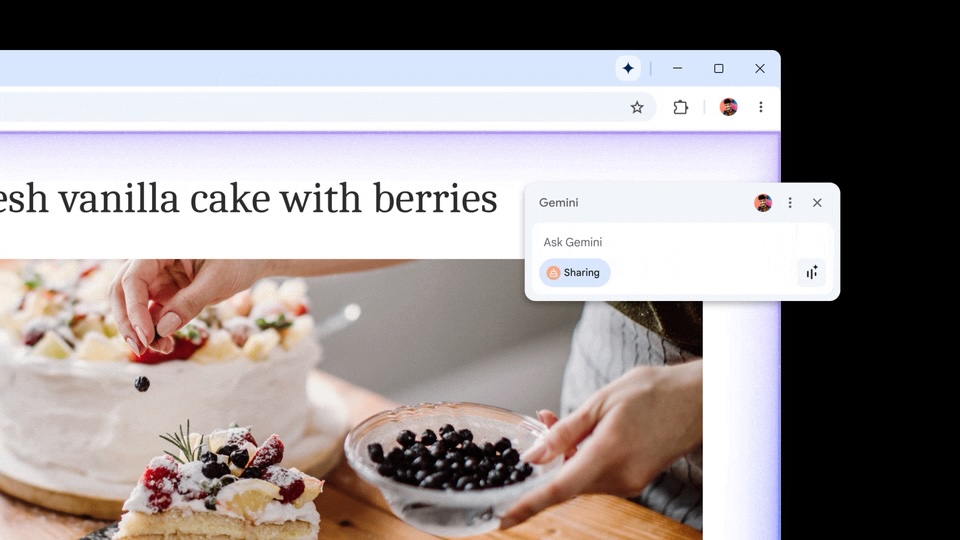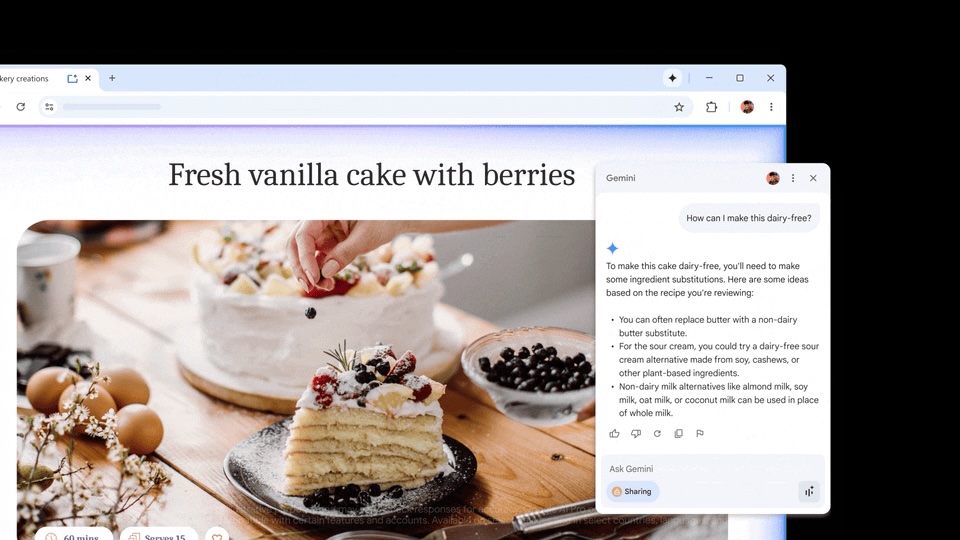Google is bringing Gemini and Gemini Live to Chrome for Mac and Windows. The initial launch lets you ask questions about a page, while future versions will be able to navigate the web and take other actions on your behalf.
Gemini appears in the top-right corner of the Chrome window (which is why page search moved), the Windows task and Mac menu bar, and with Alt + G + Ctrl + G.
Tapping brings up a small floating window that lets you “Ask Gemini” and type questions about the page you’re currently viewing, with tab access noted and easily revoked by hitting the ‘x’ button. Gemini can understand the text of the page and images, while — in the case of product comparisons — can recall past information if you navigate to a new one.
Meanwhile, you can launch Gemini Live from the bottom-right corner to talk instead of type. Google touts Gemini as being your personal tutor, shopper, and even sous chef.
This is launching on Wednesday for Google AI Pro and Ultra subscribers in Chrome for Mac and Windows. It will be available to test in the Beta, Dev, and Canary channels. Google has no roadmap for when this is coming to Chromebooks.
The initial feature set lets you ask Gemini to clarify what you’re reading and summarize. Moving forward, Gemini Live will be able to navigate websites on your behalf, like if you’re looking for a specific section.
Other page control and navigation features Google is hoping to launch this year include filling out forms, organizing tabs, and recalling pages. Gemini in Chrome will also be able to perform across multiple open tabs.
These features were built by the Chrome team, while Project Mariner is a research prototype from Google DeepMind exploring the cutting-edge frontier of how humans and agents can interact. The two teams are collaborating, with Chrome learning and adding from Mariner in the future.
FTC: We use income earning auto affiliate links. More.