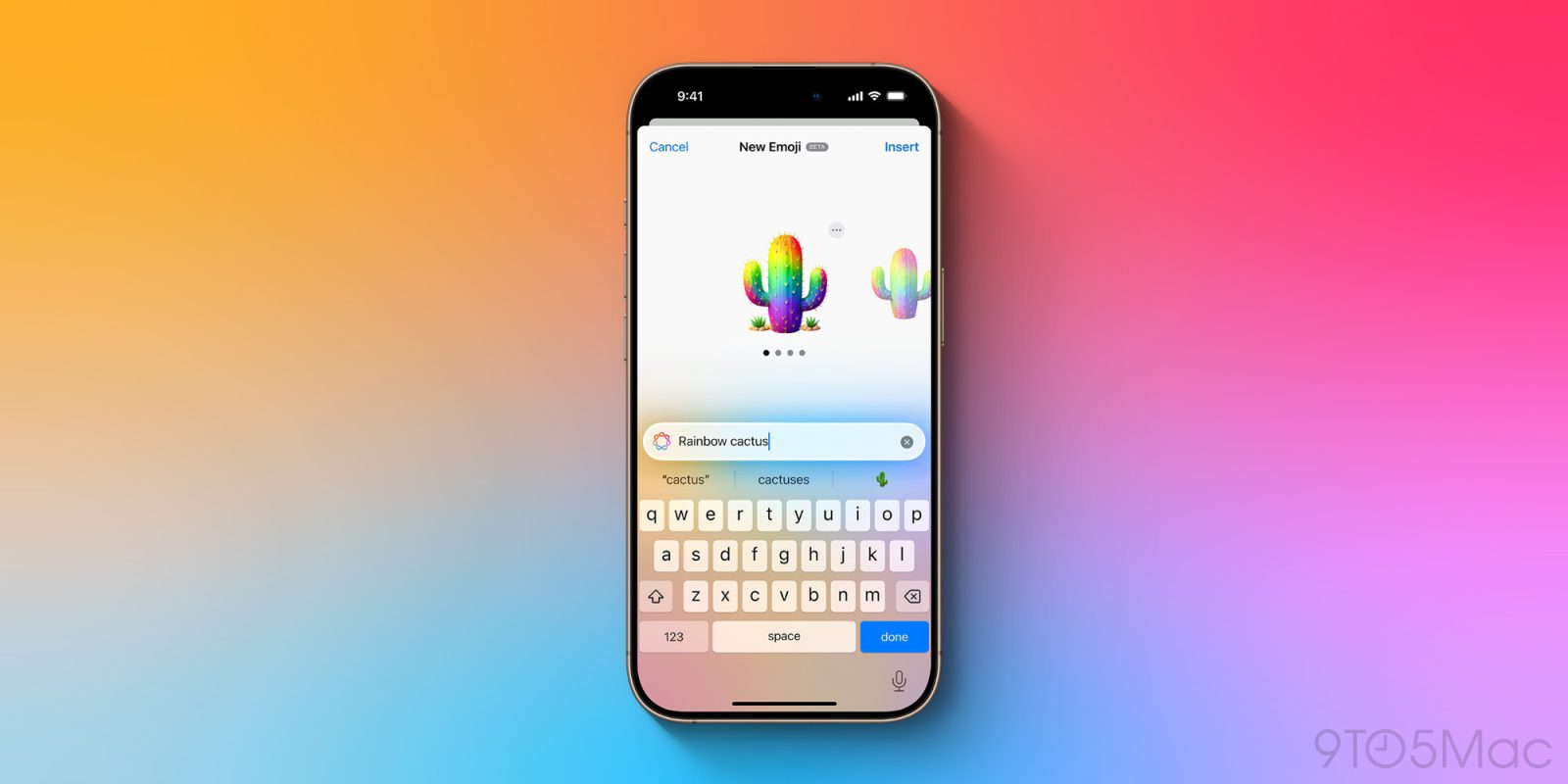
iOS 18.2 is now available for iPhone users, bringing one of the most anticipated new Apple Intelligence features: Genmoji. Here’s everything you should know about this new emoji superpower.
Creating new Genmoji on your iPhone with iOS 18.2
Genmoji is a play on two phrases: ‘emoji’ and ‘AI-generated.’
Simply put, in iOS 18.2 you can use Apple Intelligence to create new emoji in an instant.
Open the emoji keyboard on your iPhone running iOS 18.2, and you’ll see a new glowing smiley icon in the top-right corner.
Tap that icon, then describe the emoji you’d like created—and that’s it!

Apple Intelligence will create a new emoji to match your description. Actually, it will create several options for you to choose from.
After the first emoji is created, you can swipe through additional options to find one that’s just right. If the results still aren’t quite what you’d hoped, you can modify your description with more precision.
Another way to create Genmoji is by simply searching for an emoji inside the emoji keyboard. If you find what you’re looking for—great, there’s no need for a Genmoji. But if the search doesn’t find any matches, you’ll see a suggestion: ‘Create New Emoji.’
Tapping this suggestion will result in the new emoji being created based on your search terms.
All of this works as easily as it sounds.
Once a Genmoji is created, it gets saved to your emoji keyboard for convenient re-use in the future.
You can make Genmoji based on real people, but not known characters

When it comes to creating new emoji, there are a couple finer details worth knowing:
Genmoji can be based on people you know: When typing your emoji description, you can include a person’s name to make an emoji that looks like them—provided there’s a photo to base that emoji on. Apple Intelligence will use the person’s photo as a reference point when creating the new emoji, so you can say things like, “Jacob as a superhero.”
You can’t make Genmoji for recognized IP: As fun as it would be to create emoji for IP like Mickey Mouse, Elphaba from Wicked, Darth Vader, and the like, Genmoji doesn’t support such depictions. Recognized IP are off-limits for obvious copyright reasons, so Apple won’t acknowledge what you’re asking for as a valid request.
Genmoji requirements and device compatibility

Genmoji are a feature of Apple Intelligence in iOS 18.2. That means only AI-compatible iPhones will gain this new capability.
If you have an iPhone 16, iPhone 16 Plus, iPhone 16 Pro, or iPhone 16 Pro Max—you’re good. Genmoji are fully supported on your device.
Two more iPhone models are compatible too: iPhone 15 Pro and iPhone 15 Pro Max.
For all other iPhones, while those devices can receive Genmoji in messages—and even save them to re-send themselves—they can’t create Genmoji on their own.
While it’s hard to judge how much Apple Intelligence has motivated upgrades to the iPhone 16 line, Genmoji might just be the tipping point that spurs a wave of pre-holiday buys.
What are some of your top Genmoji creations? Let us know in the comments.
Best iPhone accessories
FTC: We use income earning auto affiliate links. More.





