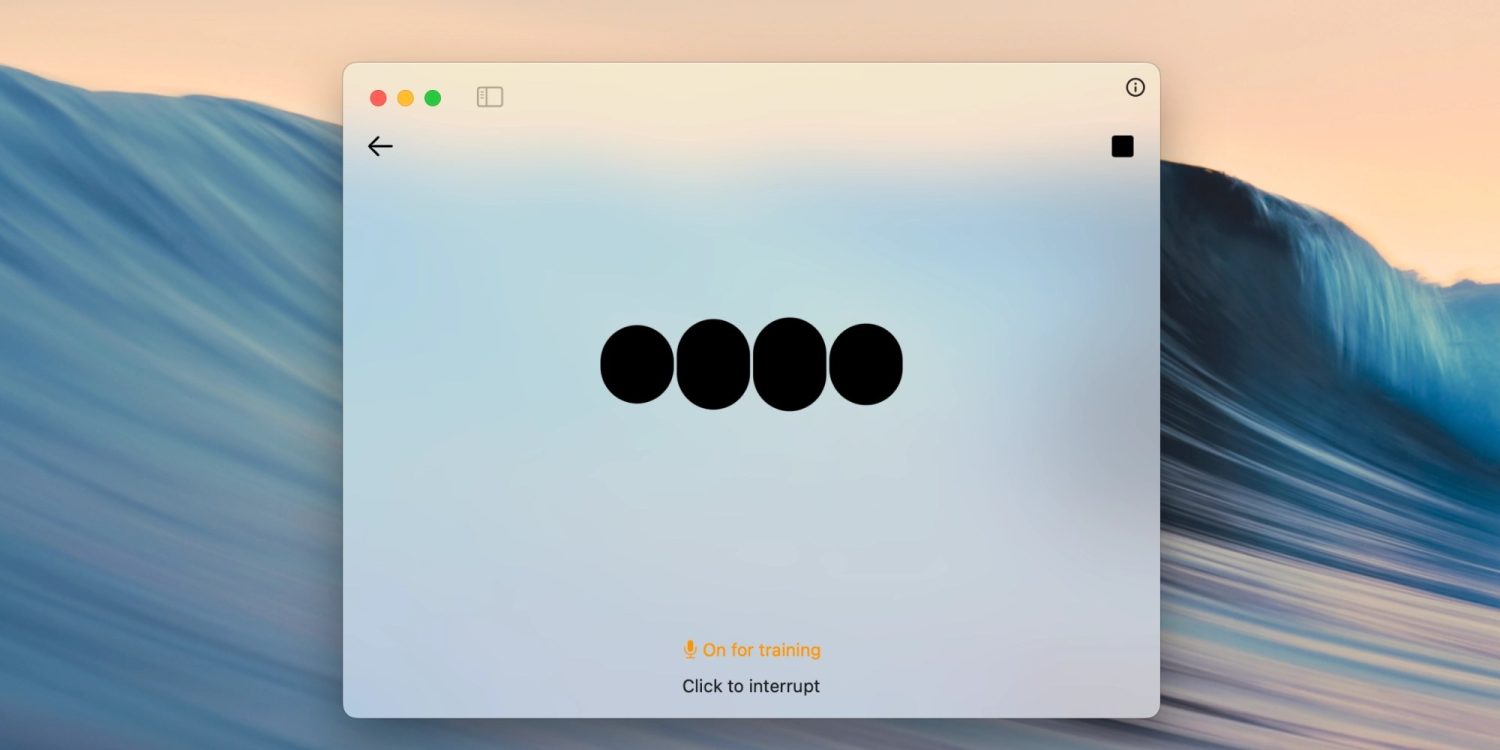
OpenAI launched its native ChatGPT Mac app this month alongside GPT-4o. But while anyone can install the Mac app, your account will need to be invited to early access – unless you use this workaround. Here’s how it works.
Just yesterday, OpenAI shared that the macOS app is limited to “Plus and Team users” and that it will be rolling out more widely “in the coming weeks.”
My colleague Zac has been using it and shared some handy tips and tricks for Mac users:
Ok, here’s how to get the app and then bypass the waitlist:
How to download ChatGPT for Mac
- If you’re a Plus, Team, or Enterprise user, log in to ChatGPT on the web > click your profile icon in the top right corner > choose Download the App
- You can also download ChatGPT for Mac directly with the link at the top of this OpenAI thread
OpenAI says that macOS 14 and Apple Silicon M1 or later are required for the Mac app.
How to skip the waitlist
Discovered and shared by Diego Jimenez, here’s the workaround to skip the waitlist:
- Open ChatGPT for Mac and login
- Quit the app after the window size changes but before the login error appears (use command + Q for speed)
- Relaunch the app and it should be working
Are you using the native Mac app already or are you excited to start? What do you think? Share your thoughts in the comments!
Related:
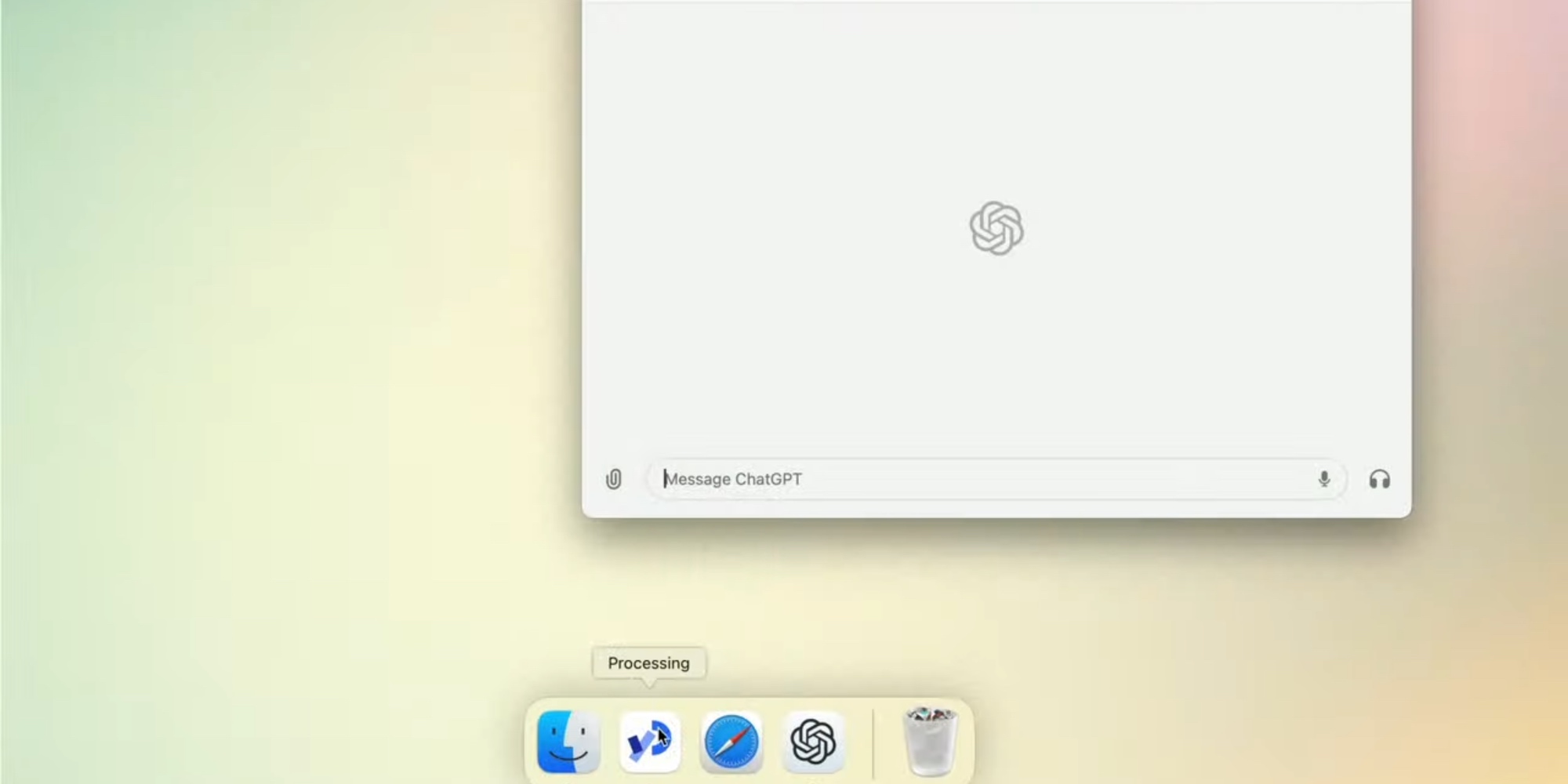
FTC: We use income earning auto affiliate links. More.




