
Wish you could find a PDF editor with all the features you need without paying for another subscription or an expensive upfront purchase? PDFgear is a cross-platform app that’s truly free with no catches like watermarks, page limits, or in-app purchases. Here’s what’s included with the impressive PDFgear iOS, Mac, and Windows apps including a powerful AI copilot to supercharge your work.
PDFgear was created to solve the headaches of the legacy PDF software market – namely expensive apps that are unfriendly to use. PDFgear’s mission is to offer a comprehensive, user-friendly, and accessible PDF editor across iPhone, iPad, Mac, Windows, and the web.
The company is currently doing that completely free while it builds up its user base. You read that right, no cost, no catches, no premium features locked behind in-app purchases.
PDFgear is simple enough for anyone to use but powerful enough for small businesses up to enterprise and institutional use. Let’s dig into what you get with PDFgear.
PDFgear review
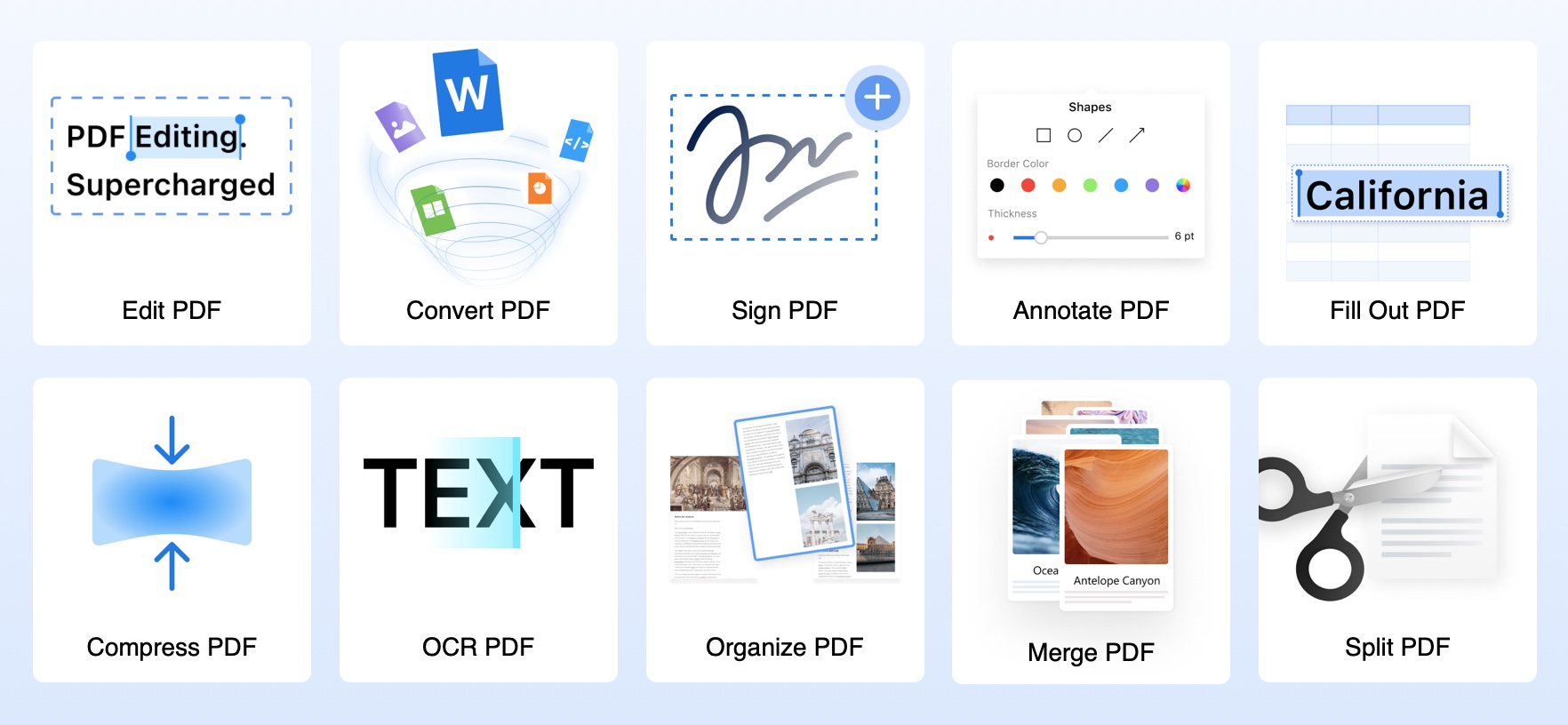
Here are the features you get with PDFgear:
- AI Copilot – PDFgear is the first PDF software to include a powerful AI Copilot that makes your work more seamless than ever
- Editing and reading – 30+ tools to handle everything from editing, merging, cropping, highlighting, annotating, splitting, unlocking PDFs, using OCR, and more
- Convert from PDF – Easily move from PDF to Word, PNG, JPG, Excel, PPT, PPTX, PSD, and more
- Convert to PDF – Change your current HTML, Word, JPG, PNG, HEIC, EPUB, Excel, PPT, RTF, TXT, PSD docs, and more to a PDF
- Organize – Seamless PDF organization tools include the ability to extract pages, rotate, add or delete pages, reorder, and more
- Sign – Create electronic signatures, sign PDFs, and also create fillable PDFs for others to sign
- Native apps that work offline – iPhone, iPad, Mac, and Windows apps alongside the option to work in any web browser
What can you do with PDFgear Copilot AI?
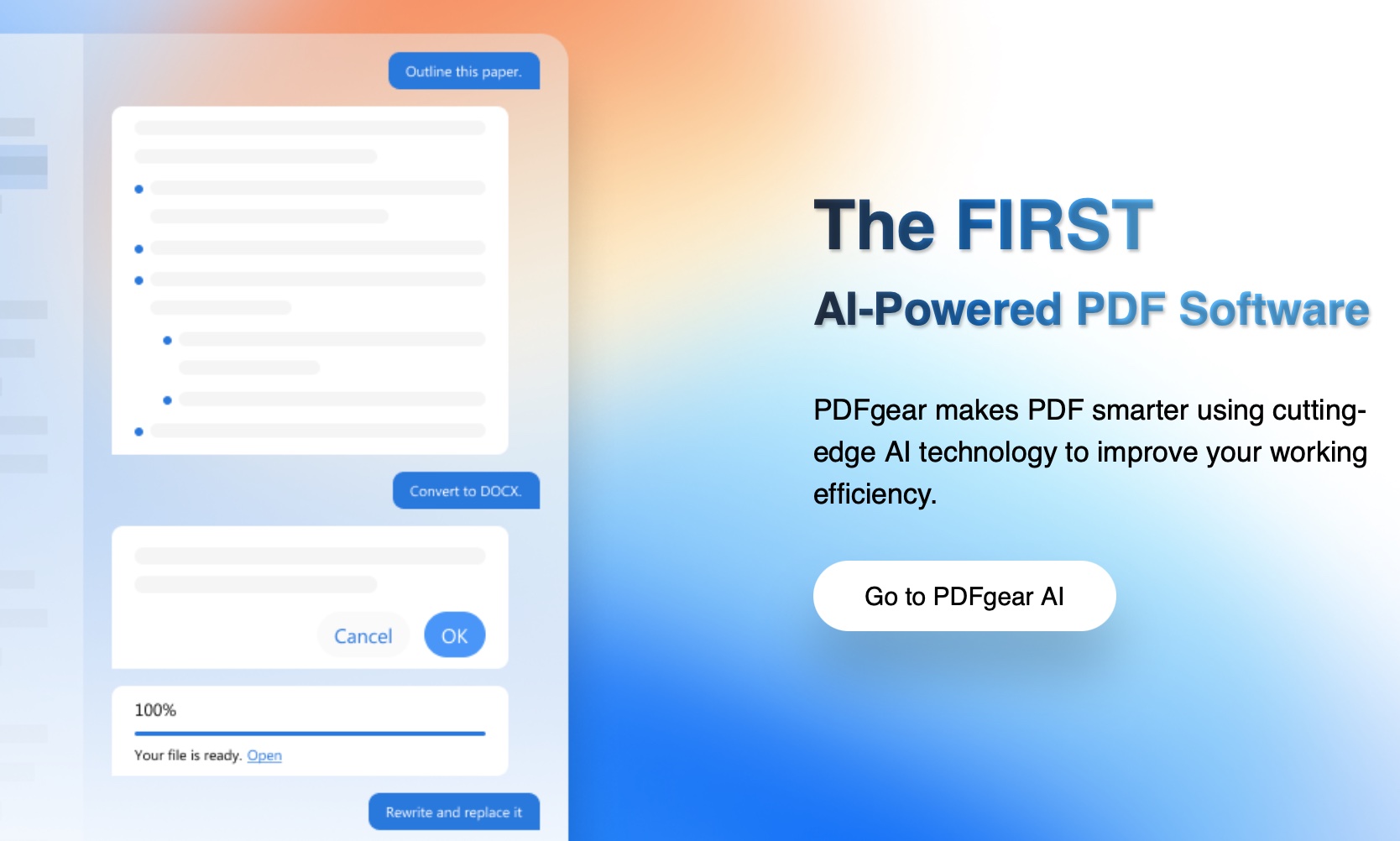
PDFgear’s features for editing, reading, format conversion, and more are great but the app’s integrated Copilot AI puts it in another league compared to the competition. The feature gives you a 10x productivity boost with almost unlimited capabilities.
PDFgear Copilot is powered by GPT 3.5 and allows you to simply chat to make your workflows seamless. You can use natural language – in ANY language – to use commands like:
- Summarize this PDF file
- Convert this PDF to Word
- Compress this PDF
- Add a password to protect this file
- Display this PDF in slide mode
- Zoom in this PDF view
And the AI integration intelligently uses a secondary confirmation in situations when requests aren’t clear or typos are present to make sure you’re getting the desired results.
Along with supercharging your workflows, PDFgear Copilot AI means there’s no learning curve to memorize the software’s menus, settings, etc.
PDFgear security and privacy
PDFgear takes security and privacy seriously. That’s why the company never stores user data and uses enterprise-grade encryption.
With an incredible feature set, AI Copilot, and user-friendly UI, PDFgear is the perfect PDF solution to level up your personal, educational, or professional workflows.
The robust app is free for now but the company has shared that it plans to charge for premium features at some point down the road. Make sure to grab PDFgear now while it’s free!
Get PDFgear for iPhone, iPad, Mac, and Windows directly from the company and on Apple’s App Store.
FTC: We use income earning auto affiliate links. More.


![9to5Rewards: MacBook Pro giveaway + Chargeasap Connect Pro 100W cable [Giveaway]](https://techtelegraph.co.uk/wp-content/uploads/2024/06/Jeffs-Studio-Setup-14-inch-MacBook-Pro-03-218x150.jpg)
