As your company prospers and grows, keeping track of all your key files and platforms becomes ever more crucial.
In the past, this might have called for a dimly-lit archive room crammed full of filing cabinets – but in today’s hybrid working business world, companies turn instead to the cloud.
With many workers now splitting their time between the office and home, the importance of having a powerful, yet flexible and also secure platform to keep track of all your files has never been important.
Cloud-based file management systems can offer a secure and straightforward way to store, view and manage your key files, but picking the right option can be tricky. If you’re still considering whether such a move might be right for you, here’s why it could be the best move your company makes.
Far from generic folders or sprawling drives full of random files, Zoho WorkDrive (opens in new tab) offers a simpler way to organise your data, wherever you need it.
Now working from home has become the norm for many businesses, having a hybrid work model that works for you, but also ensures productivity and efficiency stays high is vital.
When it comes to collaboration, Zoho WorkDrive boasts a variety of tools that help it stand out from the crowd. Its built-in Zoho Office Suite provides familiar services such as a word processor, presentation tools and spreadsheet software, but geared towards seamless collaboration thanks to functions such as a unified user directory and Zia, an AI-powered intelligent assistant to help give your copy that extra polish.
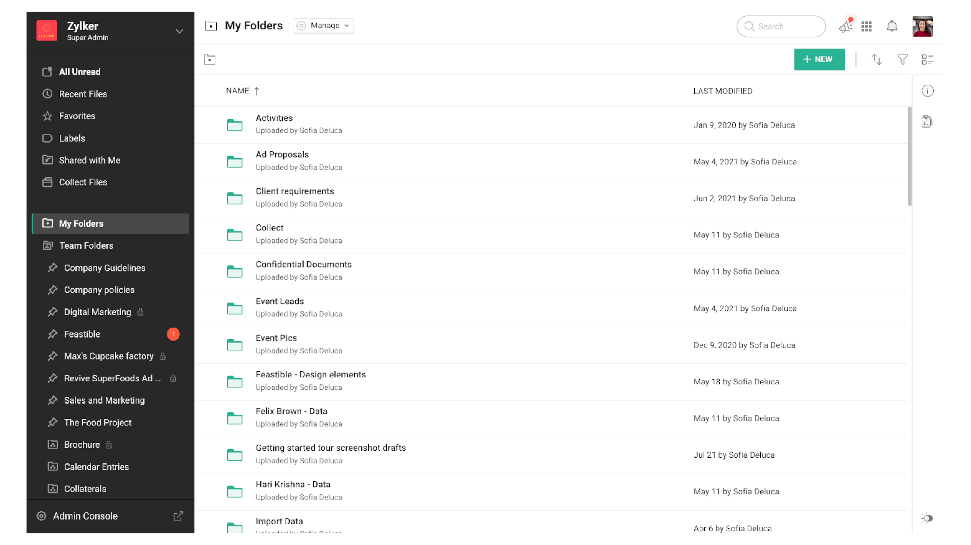
Zoho’s Team Folders allow your employees to create specific space to share the files that really matter, allowing for seamless collaboration and editing. Instant notifications will alert team members to any changes or updates, no matter where they are, and you can even set specific permissions for different members of the team. Even if the worst does happen, you can quickly retrieve deleted files, making sure no mistakes are ever too costly.
Files can be shared directly with the appropriate co-workers or teams, whether in the office or at home, cutting out the need to start new groups each time. With hybrid working often leading to longer wait times for approvals and sign-offs due to workers being in different locations, having an efficient system like Zoho WorkDrive is a welcome relief.
There’s also quick access to past file versions, and the ability to share feedback quickly, or even simply take control to prevent any further changes, and if you’re sharing files outside of your organization, WorkDrive lets you create external links that make sure your documents stay safe.
WorkDrive also supports more than 220 file formats, meaning your work should also find a way to get through, all of which are easily searchable via file name, creator, or with a keyword from the document, and easily categorized and customized in whichever way you choose. Even when you’re offline, WorkDrive TrueSync (opens in new tab) means your work will be saved automatically, with the changes uploaded as soon as you reconnect.
It’s always important to consider security protection, particularly when it comes to your most valuable business documents. Zoho WorkDrive is built with privacy and security in mind, providing security at the physical, logical, and data levels.
Admins can also dole out specific levels of control to make sure only the right people have access to the right files, with expiring share links, file ownership protocols and role-based permissions also ensuring no-one should have access to data they shouldn’t – something that has become increasingly important with people working from home on potentially insecure personal devices. Zoho WorkDrive’s servers and clients are connected through SSL and secured with an RSA-based 2048-bit encryption key, ensuring your data is as safe as it can be.
Simply put, your files have never had an experience like Zoho WorkDrive – so if you’re keen to boost your company’s collaboration game, you can find out more on Zoho WorkDrive here (opens in new tab). The company is also offering a 15-day free trial with no credit card required, and 1TB storage per team, so sign up today.




