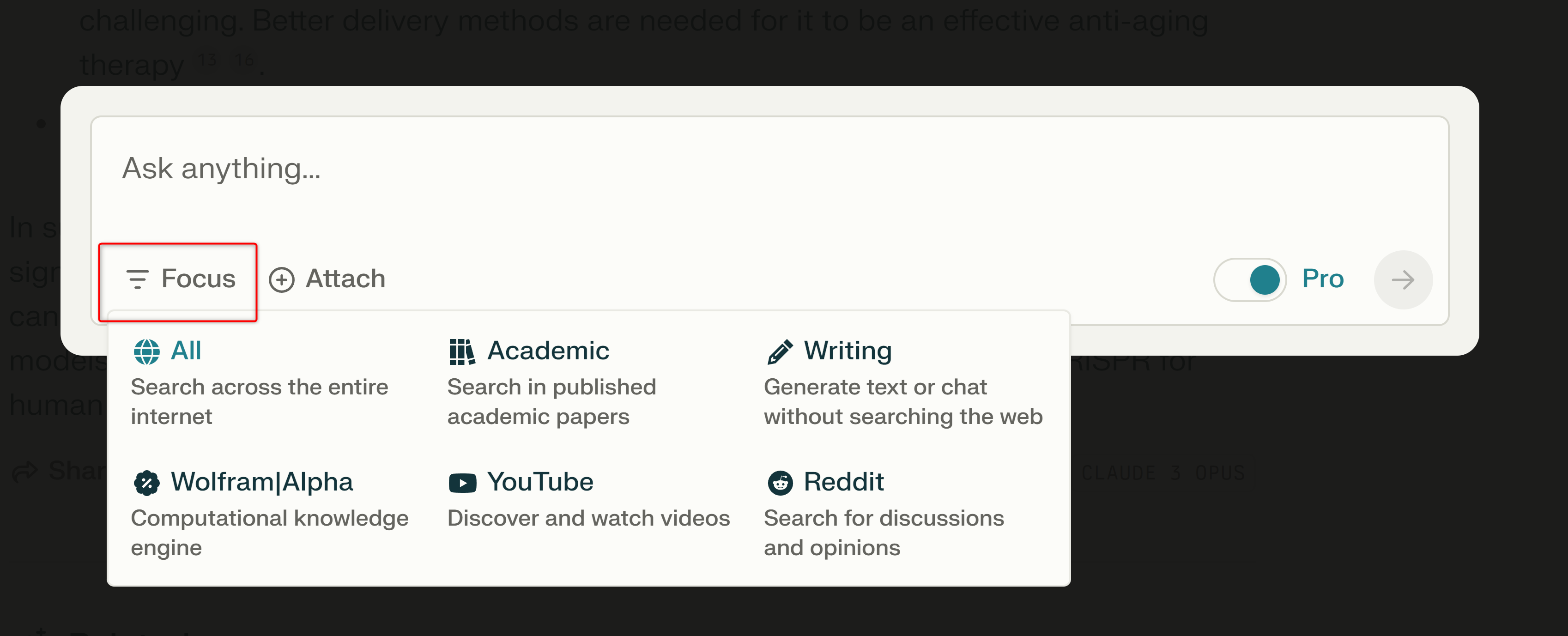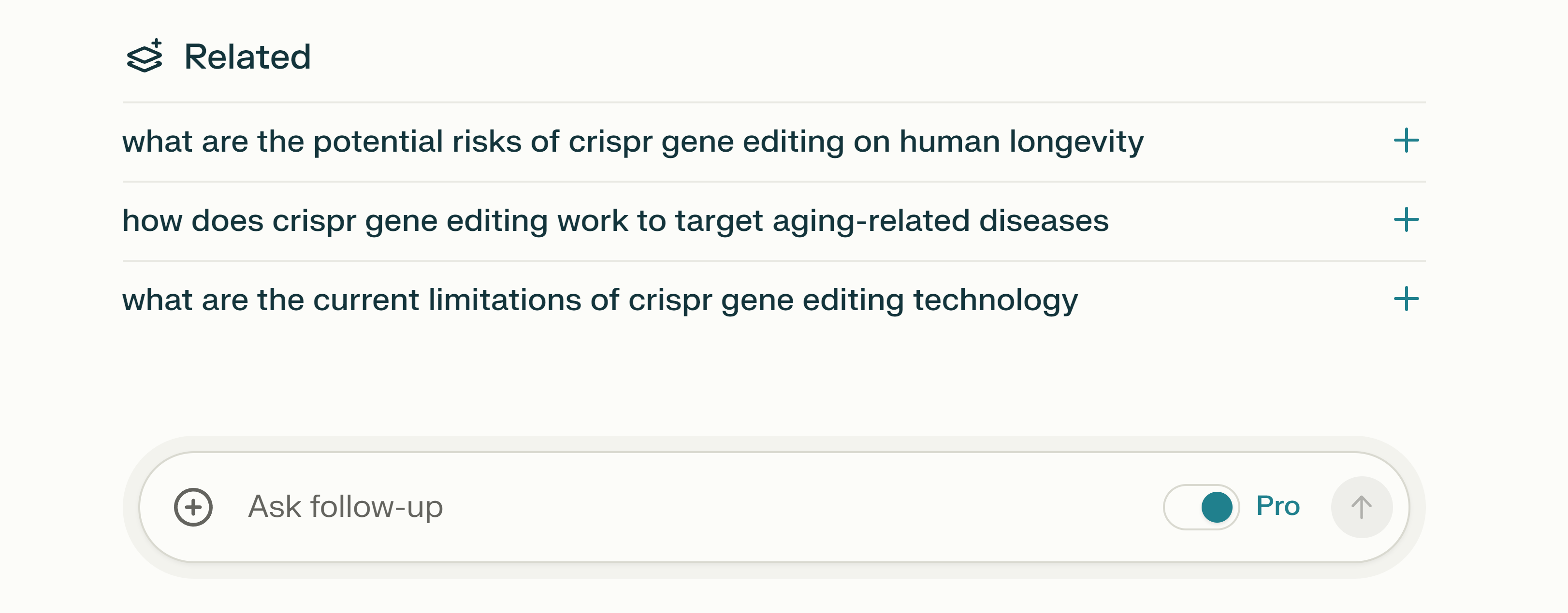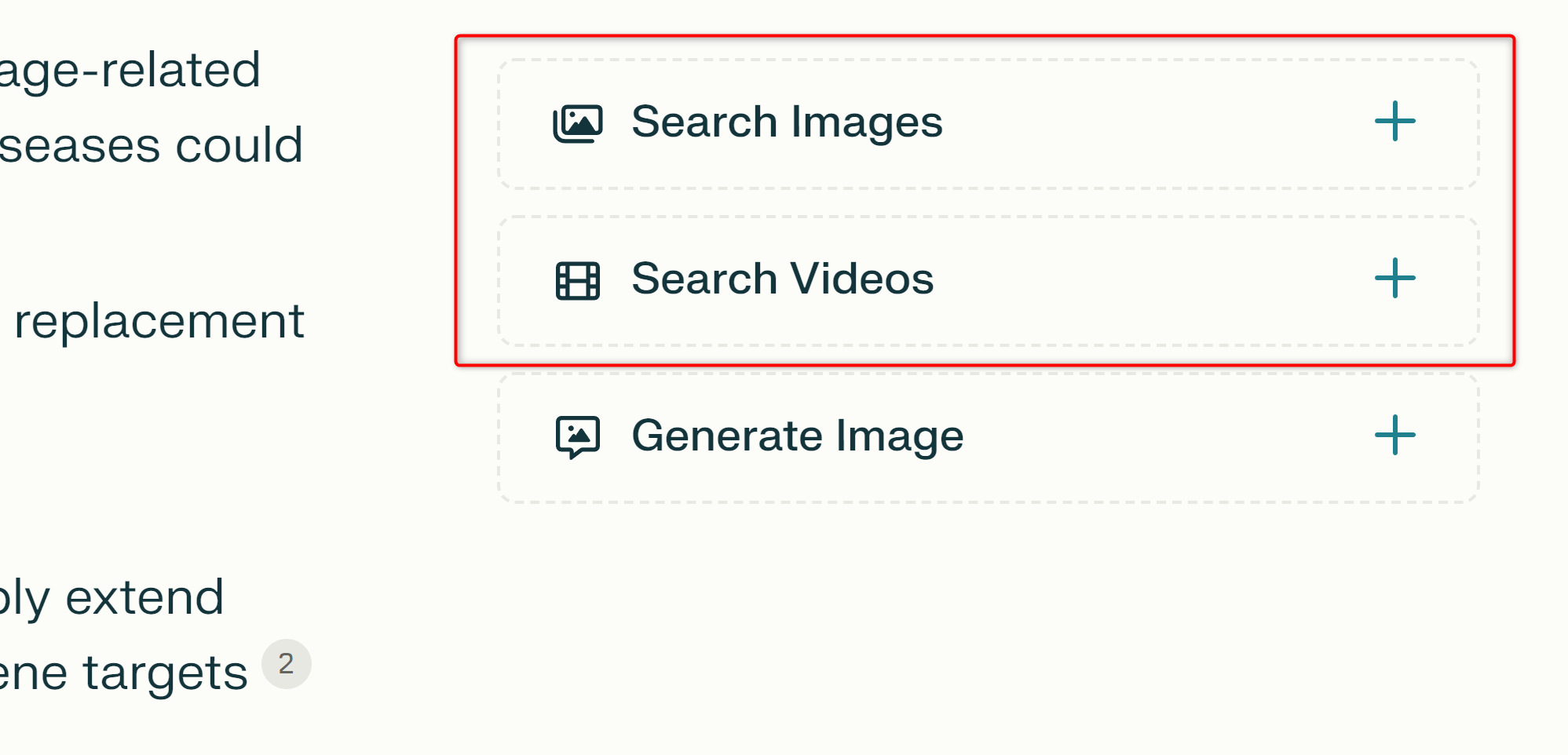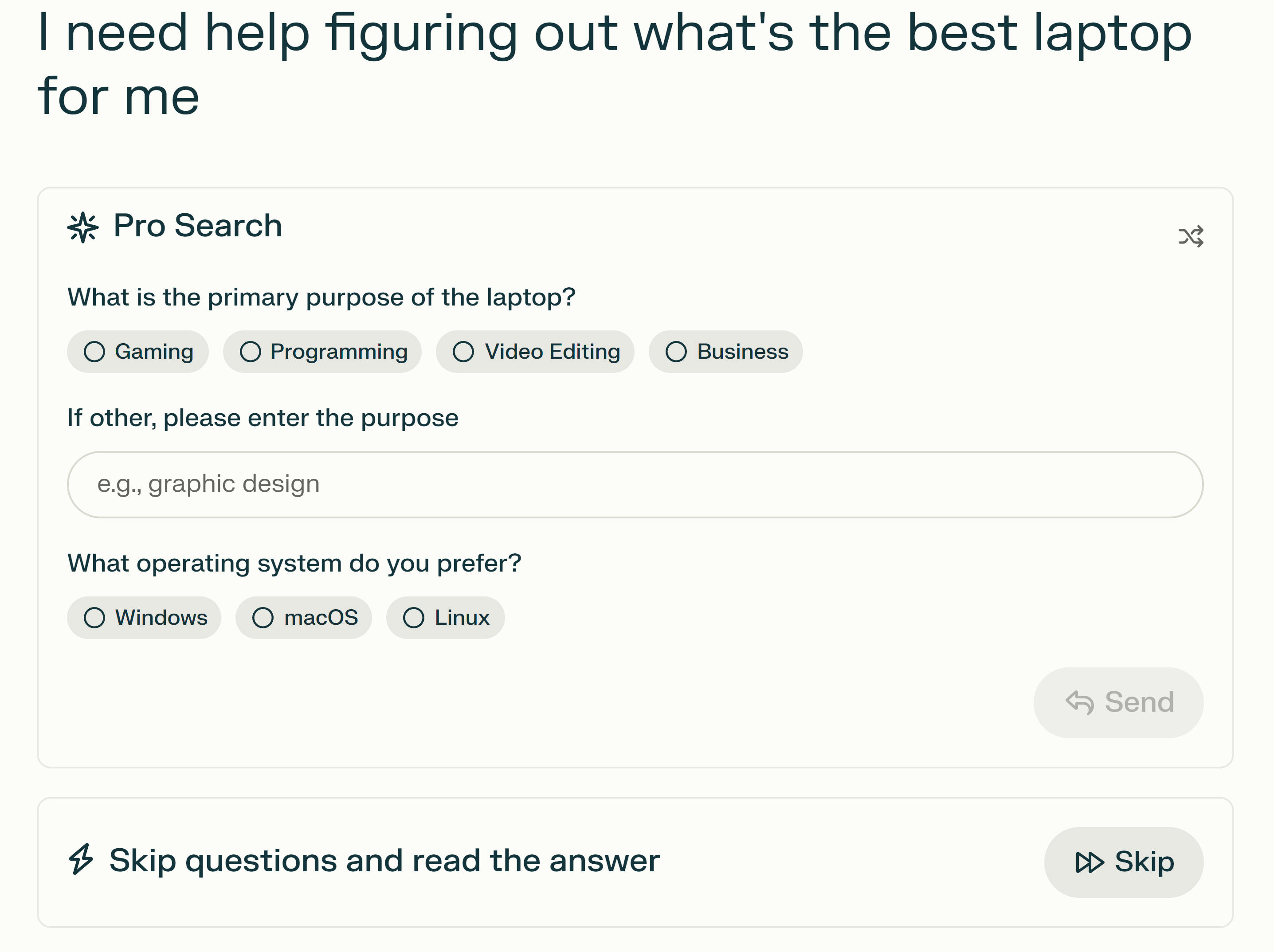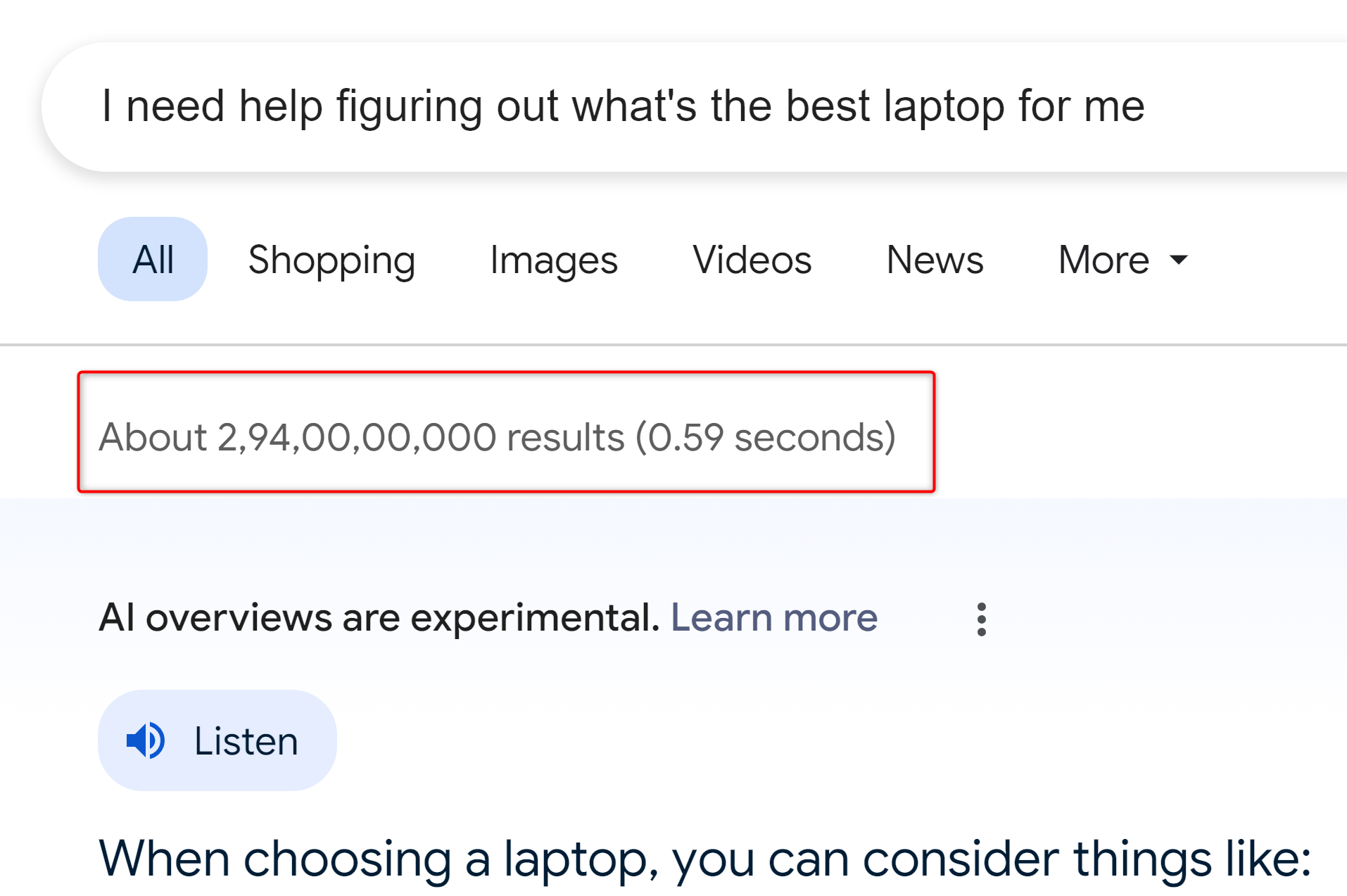With the advent of conversational AI chatbots, many people are saying that search engines are dead. However, Google still holds its ground thanks to being free, fast, and familiar—although the quality of the search results has arguably declined. So, while the search giant gets its game together, I’m moving to Perplexity.
Why Do We Use Search Engines?
You have a question. The internet has a lot of answers. The search engine is the bridge that connects your question to relevant answers. The keyword here is relevant. A good search engine will understand your search intent and show articles and blog posts that most accurately answer your question. Which, if done quickly, is all the better.
Now, before generative AI, search engines (like Google) provided you with a list of potential answers, such as articles or blog posts. You had to manually check those answers till you found something that solved your problem. However, in some instances when a single source wasn’t enough, you had to browse multiple articles to get the complete picture.
Now, with Google’s recently launched AI-powered Search Generative Experience (SGE), we have a potential solution to this issue. SGE will try to understand your search query and then reference a few articles to generate an answer to your question. The only thing is, Perplexity does this a lot better!
Google Wishes Search Generative Experience (SGE) Was as Good as Perplexity
I believe in showing rather than telling. So this is the search query I used:
What are the implications of quantum computing on cybersecurity?
And these are the responses I got from Perplexity and Google SGE:
Also, here is another search query:
What are the potential impacts of CRISPR gene editing on human longevity?
And here are the corresponding responses from Perplexity and Google SGE:
The answers I got from Perplexity are much more comprehensive and well-formatted. It is also referencing 10+ different sources to generate these results. So, along with the AI-generated answer, I’m also getting a curated list of articles (similar to normal search engines) that I can visit to learn more information.
In contrast, Google SGE only references a few sources and generates a very basic answer that leaves much to be desired. That said, both tools do a good job of indicating which paragraphs or text blurbs are citing which sources.
But hold on, it gets even better. Now let’s consider this more complicated search query:
Find 10 of the most highly reviewed smartphones priced around $500 released in the last two years. Include a detailed comparison of their features such as battery life, camera quality, processing power, and display technology. Tell me what the main complaints are of people using the respective device and the main compliments. Present all this information in a nice table format.
And here’s what Perplexity cooks up:
So you can technically probe Perplexity to browse through different search results, compile information for all of them, and use that to formulate an answer in your desired format or style. This is a game-changer for online research. By the way, for context, Google SGE can’t even process this prompt.
Perplexity is not reading through every single article end-to-end to generate the answers. Instead, it’s just reading through the excerpts of the source articles for a search, cross-referencing it with what it knows already, and then generating a response from there.
Why Did I Switch To Perplexity?
Perplexity offers a lot of useful features that fit my writer/marketer workflow. For context, I do a lot of online research and read tons of articles (more than 50 articles per day), and a tool like Perplexity helps streamline this process and saves hours of my time. Here’s how:
Controlling The Sources and Focused Searches
Perplexity neatly shows all the sources it used to generate the answer. What’s more, you can click on the “View More” option to open a list of all the sources, from which you can remove particular sources that you don’t like or feel irrelevant to your question. Perplexity will regenerate the answer with the updated list of sources.
Also, when entering your question, you can tell Perplexity to “Focus” and reference only specific sources like YouTube for video content, Reddit to search for discussions and user opinions, Academic to search for published academic papers (similar to Google Scholar), etc.
That said, Google search also offers many advanced features, including fine-tuning search results, but it’s not as natural as is the case with Perplexity.
I generally start any search set to “All,” so Perplexity searches the entire web and fetches all possible results. If I don’t like the referenced source, then I search again with a focused search, either set to Reddit or Academic, depending on the search intent.
Follow-Up Questions and Related Search
Perplexity generates a list of Related questions (or search queries) following the generated answer, so you can dive into the topic further. This is similar to Google’s People Also Ask feature. Each of these new answers is related to the original search term, forming a thread of questions and answers resembling a chat. That said, if you don’t like any of the predefined Related questions, you can also enter your own question as a follow-up.
Search Images and Videos
After generating an answer, you’ll get the option to Search Images and Search Videos specific to your search query. Use this to do an image search or video search similar to how you do on Google. I personally didn’t find the image search useful because of the limited results, but the video search always points to some relevant YouTube videos.
A Generate Image option is also available, which will create an AI-generated image based on the search query. However, this feature is only available to paid users.
Perplexity Pro Search
Perplexity Pro Search is an optional feature you can toggle on/off before doing a search. If enabled, Perplexity will ask you additional questions to better understand your search intent and then fetch sources and generate a super relevant answer.
On paper, this feature is amazing, but in my time using it, I found a few drawbacks. For instance, with Pro Search enabled, Perplexity struggles with contextual questions, and tends to overlook parts of the previous conversation in a running thread. As such, I only use Pro Search for one-off complicated search queries, when I’m struggling to articulate my thoughts, and I’m unsure what to search for, and need help to steer the search in the right direction.
Free users are limited to only 5 Pro Searches every 4 hours. For most, I think this is okay because you need it in rare cases when you’re asking a complex question that’s dependent on a lot of variables. However, if you need more Pro Searches, upgrading to the paid plan will give you access to 300 Pro Searches per day.
The Generative Speed
You might have noticed how Google showcases that it found x results in something like 0.y seconds.
Perplexity isn’t that fast. It takes a moment to fetch the sources and, from there, generate the response. However, it’s fast enough. I usually get the source list within 1–2 seconds. Also, the AI answer is generated faster than my reading speed, so I never had this break my flow. It usually takes a similar amount of time as other AI tools like ChatGPT or Microsoft Copilot.
But Google Is Free, and Perplexity is Paid
Perplexity Pro (the paid version) mainly unlocks access to more Pro Searches, the option to upload unlimited PDFs for contextual searches, and the ability to switch to different AI models (like GPT4 or Claude) to generate the answers. None of the paid features directly compete with Google search; instead, they focus on using Perplexity as an AI chatbot.
As a result, the free version serves as a Google Search alternative, while the paid version competes with ChatGPT (and other similar tools), especially given it’s similar $20/month pricing.
When Is Google Search Better?
All search queries can be categorized into 4 distinct search intent types:
- Informational: seeking information, answers, or knowledge. e.g., “What is blockchain?”
- Navigational: Searching for a specific website or web page. e.g. “How-To Geek”
- Transactional: Intended to buy something or sign up somewhere. e.g., “Netflix subscription”
- Commercial: Doing decision-making research before purchasing something. e.g. “Apple vs Samsung”
Perplexity is great for informational and commercial intent search queries. However, it’s not optimized for navigational and transactional queries, as it just produces an informational piece about the search term. You have to specify that you want navigational or transactional links to get them, which just adds an extra layer of inconvenience.
So, navigational and transactional queries are technically instances where I still prefer Google over Perplexity. That said, if you primarily use search engines for informational and commercial search intent, like me, you’ll find Perplexity delivers a much better search experience.